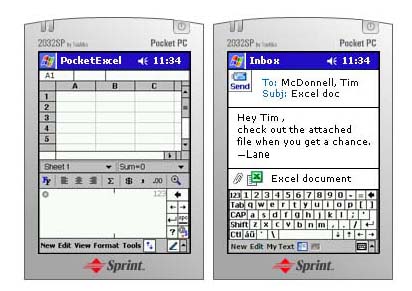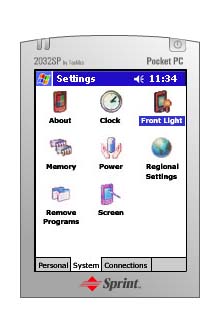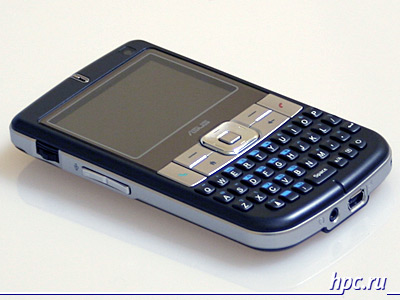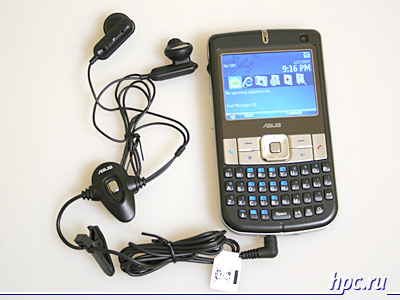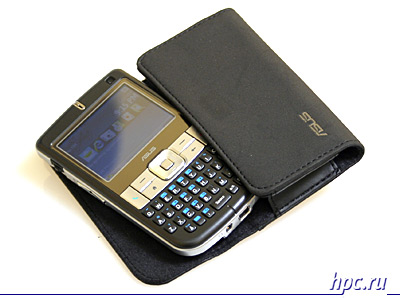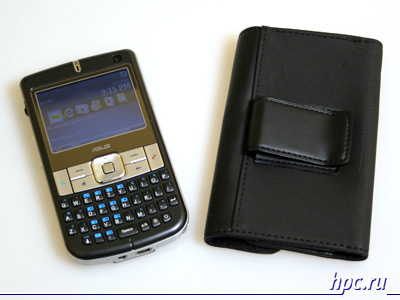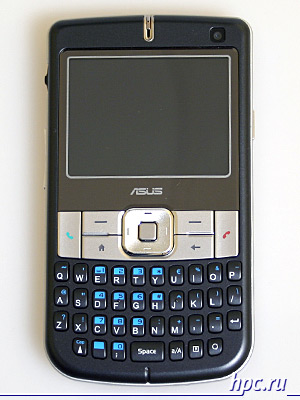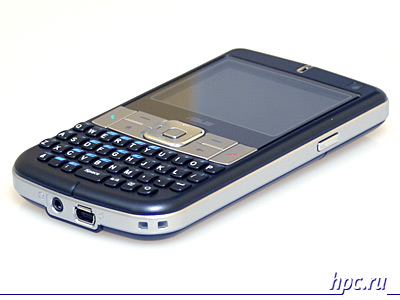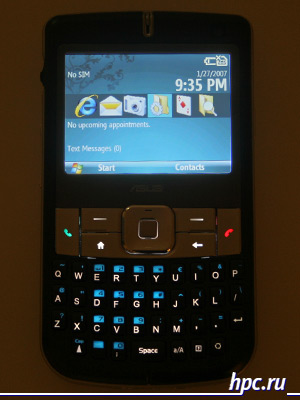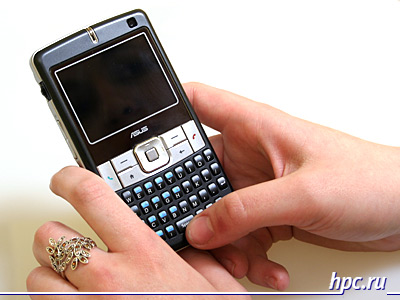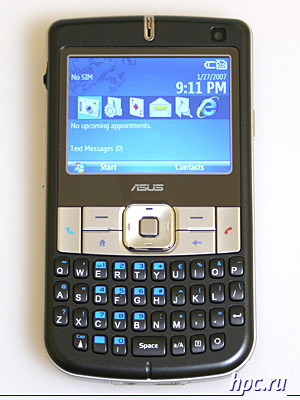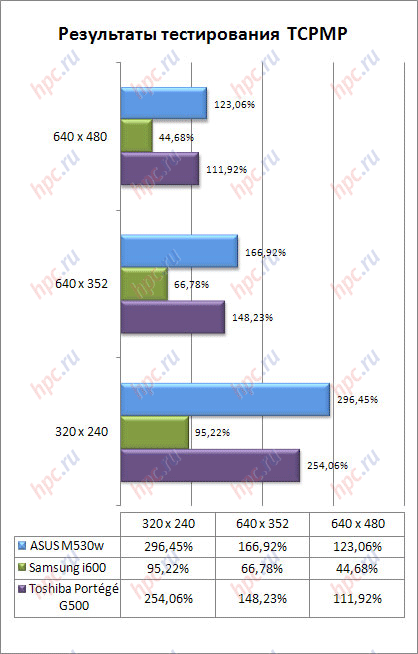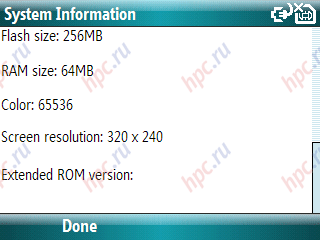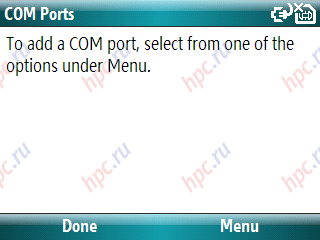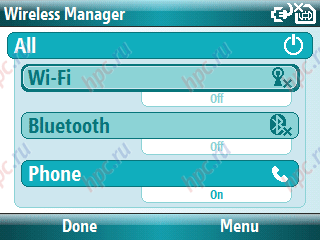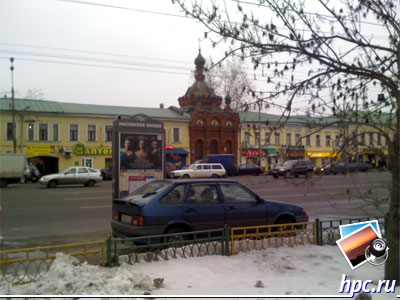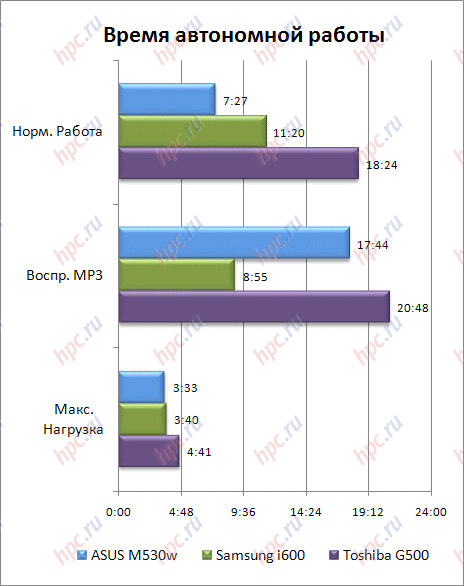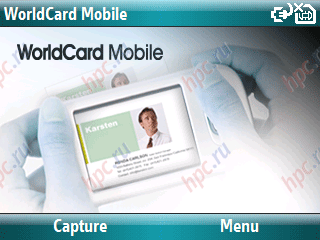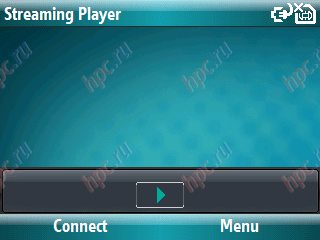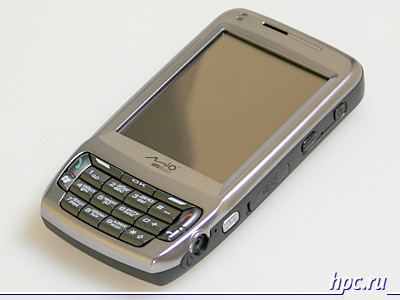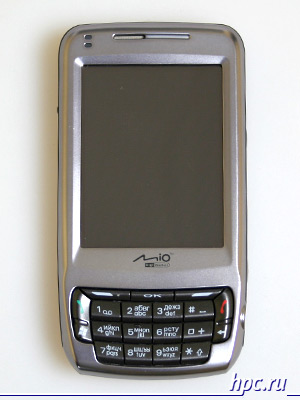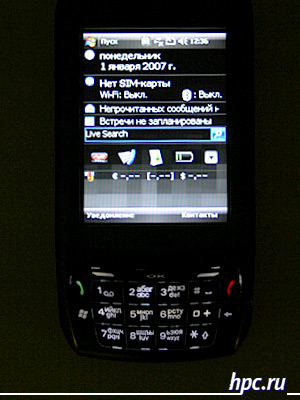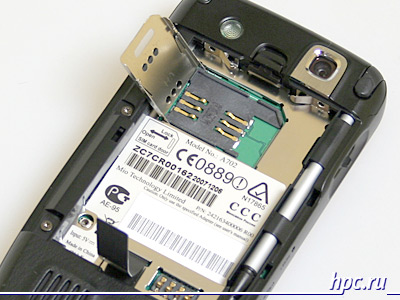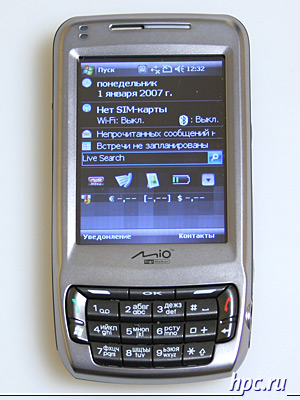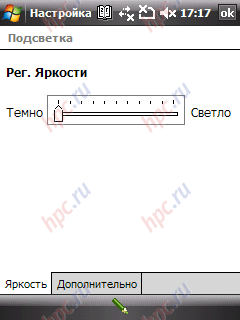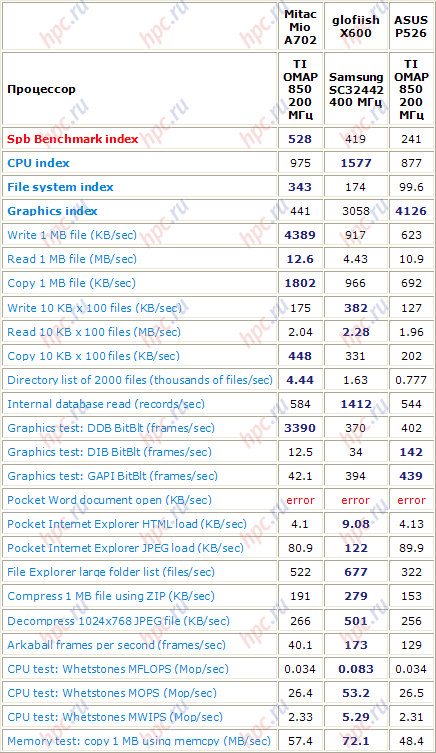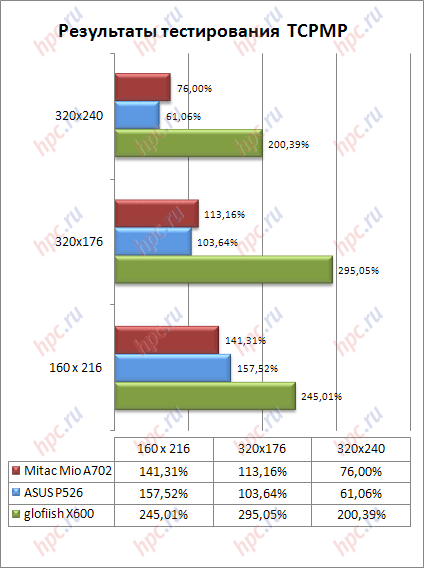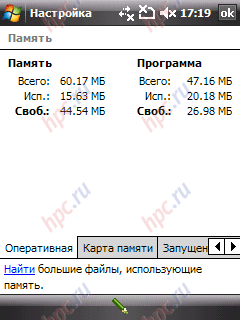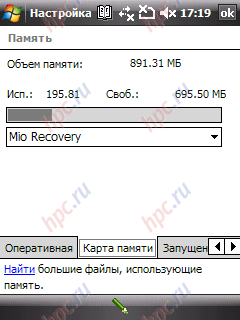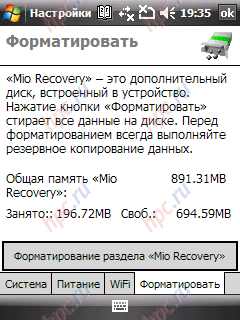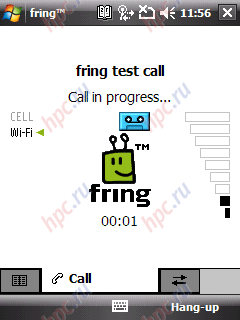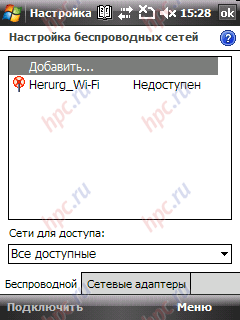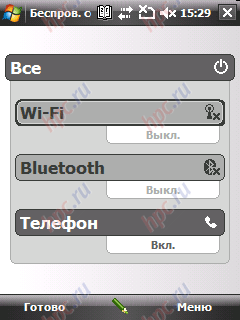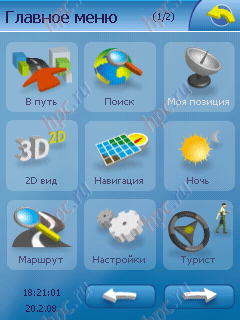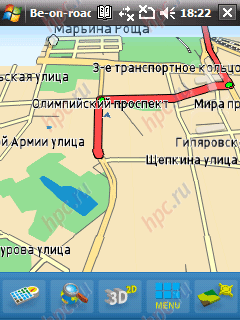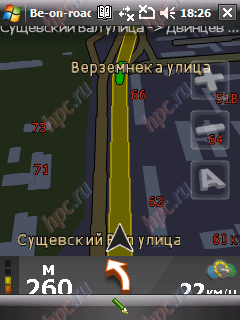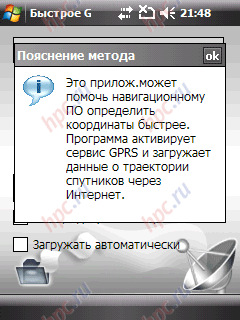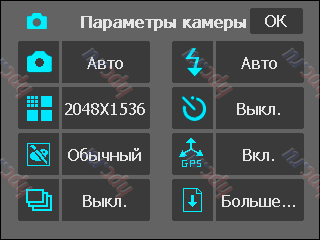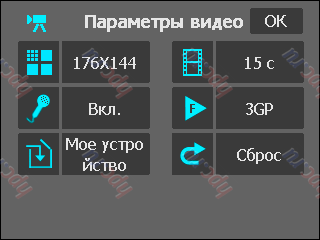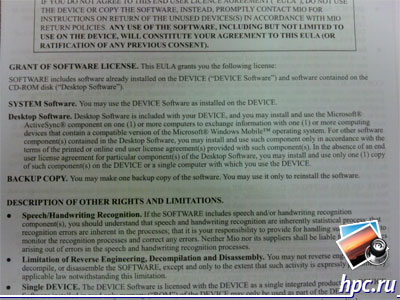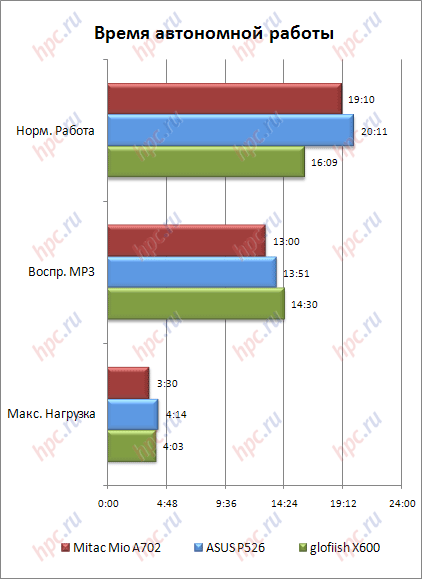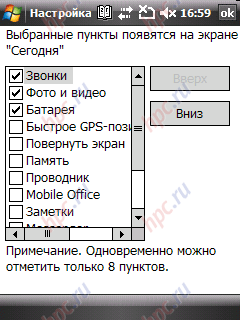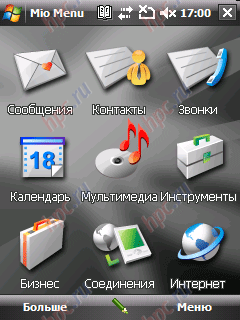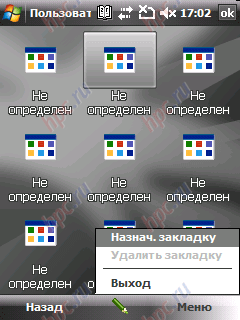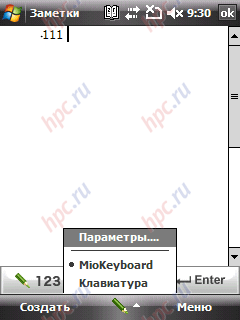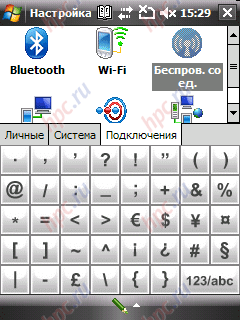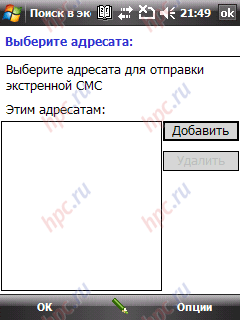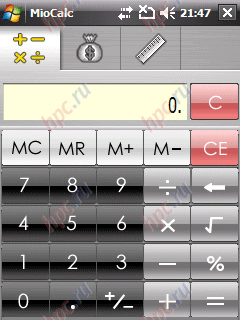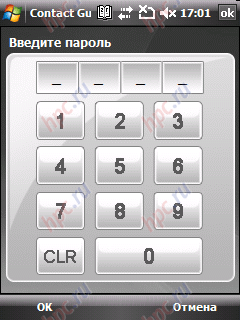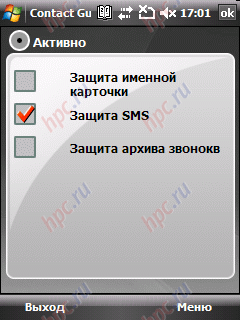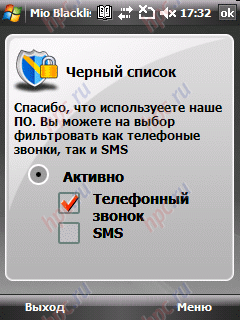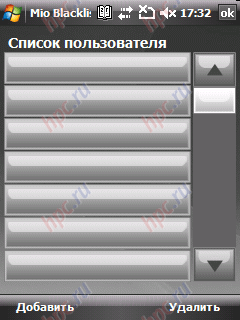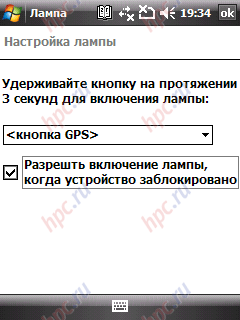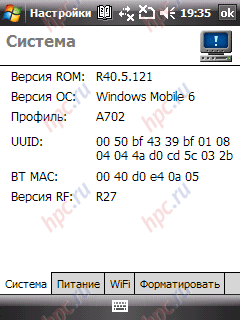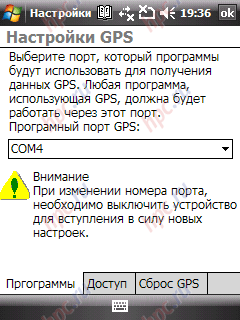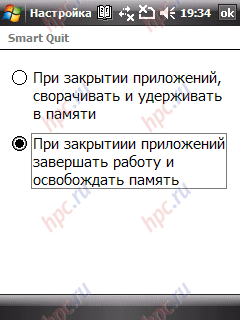ASUS M530w (formerly codenamed "Aries) - the first test version of Windows Mobile smartphone in the performance of ASUS. In general, the first smartphone that company. Prior to this mobile unit has produced only a communicator, the last of which was extremely successful P750, and regular mobile phones, which in our market are not represented. Series M, in particular, in addition to our guest today has three models: M303, M307 and M310, is a regular phones. W M530 in the index says just the presence of an operating system from Microsoft. Another important difference from the brothers in the series is the form factor: monoblock with QWERTY-keyboard. This solution uses a very moderate popularity in our market. The need for such devices is, however, a variety of monoblock QWERTY-smartphones in our market is not as great as, say, in the U.S.. But be that as it may, in the number of competitors' innovations can be written HTC S620, which is devoid of support for 3G, as well as the Samsung i600. In addition, you can remember Nokia E61i, which is close to M530w functionally, but based on Symbian OS. What, ask, HTC S630? This model is our market is not officially available. So consider it as an opponent smartphone ASUS does not make sense. In the future there will be several similar devices from different manufacturers, including the first smartphone based on Android, which may constitute a very serious competition not only M530w, and all platforms of Windows Mobile and Symbian OS. However, they say it is too early. The target audience for this model, as well as any other keyboard smartphone are people desperately in need of advanced features for typesetting. It does not matter who it is: the amateurs of SMS-messages, bloggers or business users. Although the ASUS still considers its novelty is the business model. Since this is the first smartphone, it can equally well be a logical "first pancake," and "a successful debut in the new niche. Well, let's take a closer look at the him.
Specifications ASUS M530w: - Operating System: Microsoft Windows Mobile 6 Standard
- Processor: Marvell XScale PXA270, 416 MHz
- Memory: 64 MB RAM and 256 MB Flash ROM
- Screen: 2.4 inch, 240 x 320 pixels, 65,536 colors, landscape
- Expandable memory: microSD, support for cards up to 2 GB inclusive
- Communication capabilities: GSM 900/1800/1900 MHz, UMTS 850/1900/2100 MHz, GRPS (Class 10), Bluetooth (2.0 + EDR), Wi-Fi (802.11 b / g)
- Main Camera: 2 megapixel without autofocus
- Front camera: 0.3 megapixels, no autofocus
- Battery: removable, Li-Pol, 1200 mAh
- Audio: microphone, speaker, audio jack 2,5 mm
- Dimensions and weight: 117 x 64 x 13,8 mm and 135 g
- Claimed battery life: 2G: 150 hours of standby time, 4-5 hours talk time; 3G: 200 hours standby, 2-3 hours of talk time
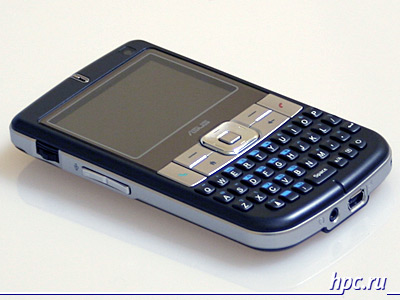 |
First of all, I would like to mention the processor. 416 MHz for smartphones standards - an impressive figure. This suggests that M530w - one of the most powerful smartphones to date. Not only in its class, but in general the market. He could easily get around on the tests even expensive communicators. In addition, we note considerable amount of ROM, 256 MB - it is also very serious on smartphones standards. Overall weight and dimensions characteristics within the normal range, but the figure is 1.1 near the acronym USB somehow embarrassing. Moreover, disturbing places without support EDGE. This shortcoming is familiar since the time of ASUS P525. This may not seem the inhabitants of countries with functioning 3G-service is too serious a disadvantage, but for the Russian realities fact very sad. In general, as you can see, the device rather contradictory, which, incidentally, does not mean that it fails or frankly flawed. However, be consistent and not get ahead of ourselves.
Supplied
The unit arrived in the editorial in the box with all the associated accessories, which allowed us to refrain from vague assumptions and evaluate the complete set objectively.Box is compact enough, and its content corresponds exactly to expectations. Together with the smartphone comes:
- battery
- Charger 220 V
- USB-cable for synchronization
- Wired Headset
- Case-Bag leatherette
- CDs with accompanying software
- User guide and warranty card
Set, frankly, a very ordinary, without any nice bonuses. However, ASUS has never been famous for increased attention to the configuration of their devices. Necessary-sufficient set there, thank you and on this one. The headset is completely analogous to that which we have seen, accompanied by the communicator P750, and hence separately to talk about it is not necessary. It sounds relatively nice shape headphones is quite convenient. More from her and is not required. Separately it is necessary to speak only on a case that is comfortable and will certainly taste of many future owners of the smartphone.
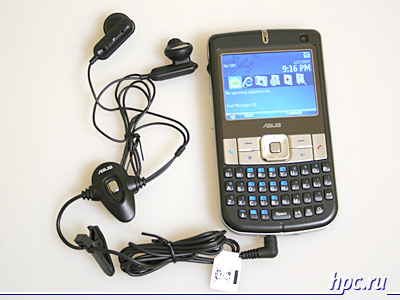 |
By referring to is the classic handbag to be worn on a belt that attaches to your belt or the edge of the jeans / trousers tight metal bracket. Mount holds the belt is very durable, and is unlikely to come off even when jogging. Cover handbags fixed magnets and slots on the sidewalls allow you to connect your headset to the phone and charger. Material texture is rough, and something like soft touch finish. In short, a very good make, and a convenient carrying case.
Appearance
Candybar with QWERTY-keyboard imposes certain restrictions on the flight design ideas. Devices of this kind must first be comfortable, so too bold ideas in performance should not wait. But if you talk about the attractiveness, in this respect, new ASUS looks pretty good. Sizes within the normal range: M530w smartphone is already noticeable from Nokia, and nearly identical to him in thickness (117 x 64 x 13,8, 117 x 70 x 13.9, respectively). Visual hull may seem long, but a comparison with other devices shows that it is nothing more than an illusion. In fact, the width of this smartphone corresponds to that of the majority of modern smartphones, and it weighs 130 grams. So it is quite suitable for carrying in your pocket. True, the pouch hanging on his belt, in our opinion - still better. The model comes in two colors: black and white. No functional differences is not, and material of the body exactly the same. Happy fact of so few, but all the same variety. Manufacturers of devices based on Windows Mobile, rarely care about such trifles. The device is easy to hold with one hand like a regular phone and connect to the second hand has just typing. Case does not mark, fingerprints are not noticeable at all, though a popular soft touch coating, to which many have grown accustomed, is not used here. The front side of the device contains a relatively large screen (2.4 inches diagonal), which is surrounded by a lacquered inlay, whereby the display seems bigger than it really is. Above the screen we see eye front camera for video calls, and cut the system dynamics, which is hidden LED display. He glows in different colors, depending on the situation.For example, red when battery level is low and in blue when activated Bluetooth-module.
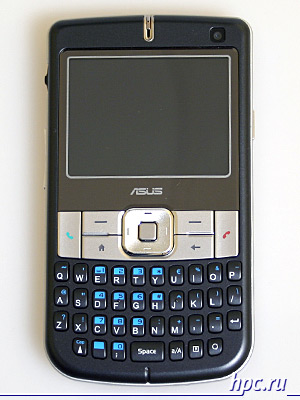 |
Under the screen there is a block of the main keys and all the QWERTY-array consisting of 37 buttons. It is perhaps worth looking in more detail. Core set of standard controls. Along with the four-way navigation button and inscribed in it the confirmation button, there are two soft keys, call and cancel, as well as two additional buttons, one of which is by default the function returns (for example, in the previous section of the main menu or previous folder File Explorer), and the second minimizes the application and displays the Today. This keyguard to carp is impossible, even if desired. All the keys are large size, sufficient power reserve, and when you give a good response. Confirmation button, inscribed in the scroll key, a well rises above the surface, so that the possibility of accidental multiple buttons can be safely deleted.
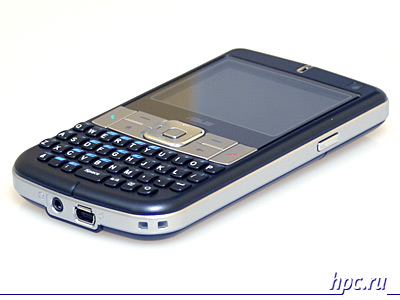 |
Illumination is uniform, blue. Brightness is moderate, in the dark eye strain is not necessary. Highlighted absolutely all buttons except the navigation, but its no problem to find in the dark by touch, guided by lights adjacent keys.
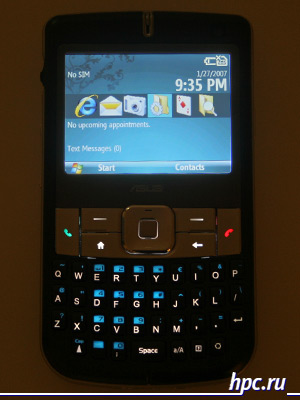 |
Alphabetic keys of the same size, they are made in the shape of a rectangle with rounded corners. Space, as befits, the other keys are larger by about two-fold. In general, the keyboard is comfortable. Over, among similar devices are examples of larger keys, but this approach invariably leads to a reduction in distance between the keys. In M530w, in our opinion, the most optimum combination of buttons and the distances between them. Font on keys are quite large. However, in our case were applied only to Latin letters. And places for Cyrillic is not enough. For application in the Russian character manufacturer obviously have to reduce some of the font. However, as the practice of other vendors, any problems with this should arise. The characters will be pretty tightly arranged, but the readability and usability are not affected. And now we turn to the other side of the case M530w. At the bottom end located mini-USB raem, which is adjacent to the 2.5-millimeter audio output and an ear for the strap. And the top is notable for only a small button that prolonged holding off (includes) a smartphone, but when pressed brings up a menu to switch profiles. This is a very common practice, both among mobile phone manufacturers as well as smartphones.
 |
 |
More interesting to look like the side faces. On the left, in particular, there are two keys to adjust volume and scroll wheel. Recently, in addition to the scroll can press, performing the function of confirmation. The upper volume button, being squeezed in a few seconds, starts the application for recording purposes. It can be as routine a set of Windows Mobile, and utility from the developer.
As for the right-side edge, here we only see the button to activate the camera, which performs more and function of the shutter. Shoot, by the way, you can click and confirm on the front side. With a vertical hold a smartphone it is even more convenient. As the camera without autofocus - the button is single. True, when you shot is not done immediately, but with a slight delay, so you should not remove the device, immediately after pressing, and the image smazhetsya. However, this will be discussed below.
 |
The back panel contains the camera lens, LED flash and the lattice dynamics of the system. Where they are located on a small ledge. However, most of the back side - the battery cover. She lifted a familiar movement (runs pretty tight) and hides the battery, SIM-card slot and a slot for cards microSD. And the location is such that the installation Simcoe, need to remove the battery, but for a flash drive is not necessary. Over, it would be easier to have to replace the memory card was not necessary to remove the lid. And so it turns out, some kind of inferior "hot" hot-swappable. Alas, it will be attributed to the shortcomings.
 |
 |
If we talk about build quality, it is at a high level. As already mentioned, the battery cover is "sitting" very tight, backlash is not observed. Components of the body perfectly fit, with no visible gaps. And the quality of the materials used does not cause any problems. So, we can state that the appearance ASUS M530w leaves a pleasant impression. Given the inconvenient location of the expansion slot put the "five-minus" and proceed to consider the hardware device.
Screen
Display moderately large, 2.4-inch diagonal - although not the ultimate dream (obviously, the size of the unit allows you to place large matrix), but very good for smartphone standards. By the way, the Samsung i600 screen size is 2.3 inches, so that in this respect an advantage on the side of ASUS M530w. Resolution is 320 x 240 pixels, which is standard for most analog. The quality of the picture, too, no complaints, it looks very full and clear. Not too large angles, but if the screen does not compare with other devices (in our case - Nokia E61i), then this deficiency and can be completely invisible.
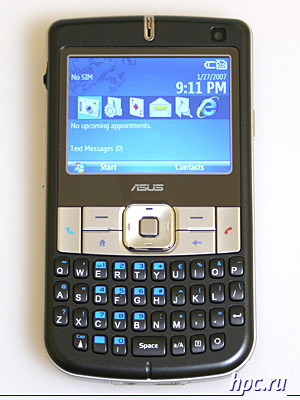 |
But the places without an adjustment of brightness - a frank negative, because the established level, in our view, a tall for a comfortable screen reading in the dark and not enough for comfortable work in the sun. Of course, if desired, the image can be viewed on a bright sunny color, but this perception is far from the definition of comfort. There is another hard-hitting feature.Not all applications work correctly in this orientation. In the case of communicators such problems never occurred, there has long had the ability to change the screen orientation, and all programs originally calmly react to it. But on the ASUS M530w observed amusing moments. For example, the test VSBenchmark 2007 refuses to run and operate. Rather it is run, but after a second closed, not showing any results. A player TCPMP when you turn on full screen mode unwrapped image 180 degrees, so it could watch movies, only when you turn the smartphone itself.
Speed and memory
At the beginning of the review, we noted that the processor Marvell XScale PXA270, clocked at 416 MHz - one of the most productive solutions for the smartphone market. Typically, manufacturers use the processor with a frequency of 200-300 MHz. For smartphones tasks this is enough for the eyes. More simply no need. However, ASUS felt differently. And even on the subjective impressions of the highest apparent speed. Sections of the menu, text files, pictures, contact lists - everything opens almost instantly, without any delay. As usual, in the case of a modification of the Windows Mobile smartphone in testing we have not used the package Spb Benchmark, since it exists only in versions for the touch version of OS Windows Mobile. But VSBenchmark, which is a great multimedia test in such a version exists, but any kind will not work on the ASUS M530w. Therefore, all conclusions about the speed we had to do, relying on subjective impressions and data The Core Pocket Media Player (TCPMP) 0.72RC1. But before you look at the numbers, let us once again recall that the test used clips from the official website of the program. And that is a normal result of 120%, as the final figure represents the average result of the playback speed.
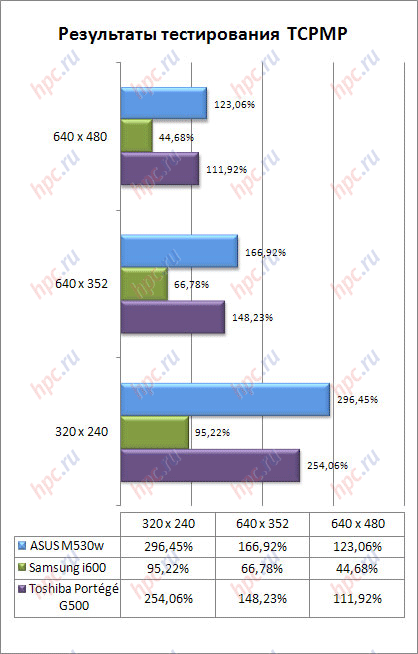 |
The data obtained suggest that the M530w is quite suitable for playing virtually any commercials. You do not even have to bother transcoding, since the smartphone without any problems coping with high-quality videos in VGA-resolution. Do opponents of this situation is much worse. Similar results shows only Toshiba Portege G500, but it is not a direct competitor of new items from ASUS. On your smartphone from Samsung can be comfortable to watch video only in the resolution of 320 x 176 and below. This is by modern standards, weak. With regard to your smartphone, the picture is nice. Volume ROM is 256 MB, of which the user's needs set aside about 200 MB and RAM - 64 MB of which is available in about 52 MB. It is enough to install the necessary software. At the disposal of those that is not enough - an expansion slot microSD, which supports memory cards up to 2 GB inclusive. All of the closest analogues can boast exactly the same number. Support for High-Capacity Card SDHC, available in some recent PDA to WM-smartphone yet reached. But this is only a matter of time.
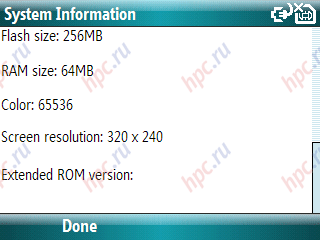 |
Sound
Audio capabilities of smartphones are consistent with modern quality standards. The location of the system dynamics successful, he closes his hand while holding. The volume is high enough, the maximum level is enough to not miss a call in a noisy place. In most cases is enough and high volume. Bad voice and the speaker, its quality is comparable with most of the analogues. So it is hardly need to dwell here in detail. The headset is very ordinary. In addition, it is exactly the same as in the past communicators Company (P750, P526). The sound quality allows you to use it for calls, without having to buy separate earphones. The same can be said with regard to your music.True, the music lover's ear might notice a small band of frequencies. So if you consider yourself to be lovers of quality sound - have to take care to buy other headphones and adapter with 2,5 mm jack 3,5 mm. However, you can do A2DP-purchase model, the benefit of the smartphone supports the corresponding profile. The microphone is also distinguished himself as a communicator P750. It is not excluded that the buildings M530w and P750 hiding identical modules. When recording in a quiet voice perfectly written to the distance of 6-7 meters. However, when a background noise has to hold the microphone close to the source. Otherwise, the record will be a diverse set of noise and is unlikely to discern the voice. Here, perhaps, worth noting and vibrate. It is not too strong, yet subtle and wide body allows to feel good call, regardless of where the phone: in the pocket or pouch on his belt.
Sociability
Telephone module smarftorna able to work in four bands GSM (850/900/1800/1900 MHz) and tri-band (UMTS 850/1900/2100 MHz). Also supported by the data transmission protocol GPRS. But there was no support for EDGE. From the viewpoint of Russian users, this is certainly a significant disadvantage. And residents of countries with operating 3G-services is unlikely to pay attention to it. Anyway, support for third-generation networks now be seen as key to the future. To work no complaints - smartphone confidently holds the communications and works well in networks of domestic operators. Of the wireless interfaces present Bluetooth 2.0, allowing transfer data with increased speed, as well as Wi-Fi 802.11b / g. Managing Bluetooth-module via a standard set of drivers on Windows Mobile 6 and among the supported profiles can be noted A2DP, which allows you to play music through wireless headphones, and SPP (Serial Port Profile), OPP (Object Push Profile), PAN (Personal Area Network Profile), HID (Human Interface Device Profile) and FTP (File Transfer Profile). Work is healthy. We tested the ASUS M530w in conjunction wireless headset Jabbra, phone Sony Ericsson K790i and A2DP-headset Ritmix.
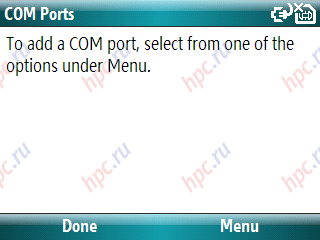 |
Well manifested itself in the work and Wi-Fi module. He quickly search and consistently kept in touch, even in a weak signal. Speed, of course, was low, but the work is quite possible. Utility for setting up, as always, can operate only basic options, but this will be enough for most users. Well, for more convenient access to the settings on your phone installed shell Wireless Manager, is well known from other devices based on Windows Mobile.
And the last thing I would like to note - USB 1.1. Speed up your data is very low, so the USB-connection can only be used to synchronize PIM-data. Large volumes (music, video, pictures) better record on a flash card via a card reader is much faster.
Capabilities built-in camera
The camera is very mediocre. Most likely, it uses exactly the same matrix as in the PDA ASUS P526. Auto Focus is not, and as a consequence, quality of the photos quite pleasing. However, let's first pogovovorim about the location of the camera. Eye is on the back side of the case on a small ledge. Mirror self-portrait is missing, but there is a LED flash. Much good it's not much, but if you want to take something in the dark at close range - it will help. Lens, of course, nothing is covered, so the appearance of dust and scratches almost inevitable. As for settings, here we see the painfully standard set.White balance can be determined automatically (but in most cases, incorrectly), or selected from predefined modes (daylight, cloudy, Tungsten, Fluorescent, and so on). Photos are available for the following resolutions: 1600 x 1200 1280 x 960 640 x 480 320 x 240 160 x 120 and 80 x 60. There is 2,5-times digital zoom, which is not available if you select the maximum resolution, as well as various effects (black & white, sepia, negative, etc.). The shutter release can be performed as a side button and the confirmation key on the front panel. True, between pressing the button and firing the camera there is a noticeable delay. Should be guided by sound, after which you can easily change the position of a smartphone, not afraid to get unwanted effects. Below are some examples of photography that have been made in full resolution and with minimal jpg-compression. Conclusions can do yourself.
 |
| ASUS M530w: example photo (jpg, 1600x1200, 409,8 Kb) |
 |
| ASUS M530w: example photo (jpg, 1600x1200, 697,2 Kb) |
 |
| ASUS M530w: example photo (jpg, 1600x1200, 448,2 Kb) |
 |
| ASUS M530w: example photo (jpg, 1600x1200, 286,6 Kb) |
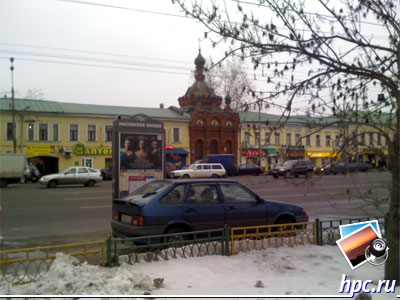 |
| ASUS M530w: example photo (jpg, 1600x1200, 362,7 Kb) |
Video recording is available in two formats: MPEG4 and 3GP. The maximum resolution for 3pg-rollers is 176 x 144, but for mp4 - 320 x 240. Quality, of course, is very low. However, evaluate yourself. To record a video there are two resolutions: 176 x 144 320 x 240. All other settings are identical to the image mode. The quality is very mediocre, which in principle could be expected. Below you see examples of video.
 |
| ASUS M530w: an example of video (mpeg4, 320x240, 1,2 MB) |
 |
| ASUS M530w: an example of video (mpeg4, 320x240, 1,6 MB) |
Runtime
As already mentioned, the capacity of the battery supplied is 1200 mAh. A claimed battery talk time - 4-5 hours, depending on the network. Testing conducted on a familiar pattern to you. MP3 Playback. The screen is off, the speaker volume set to maximum, through Windows Media Player in the loop play MP3-files with a bitrate of 128 kbps. Battery life in this mode was 17 hours 44 minutes.Reading of the text. All wireless modules are disabled. On the PDA started reading the text with automatic scrolling. This is usually done at a minimum screen brightness, but there is no adjustment. Therefore, the time was only 7 hours 27 minutes. Maximum load. Both are wireless module (Bluetooth and Wi-Fi), through Windows Media Player to play a video loop. Opening hours - 3 hours 33 minutes. In normal use, if not too much talk and not actively used for a long time wireless interfaces, the smartphone rabotet about one and half days. With more active use, with watching videos and listening to MP3, battery discharges just for one day. As for talk time, it is roughly equivalent to those values that are listed on the site of the manufacturer. Normal levels. No more, no less. And on the above chart you can see how the results look ASUS M530w in comparison to other smartphones.
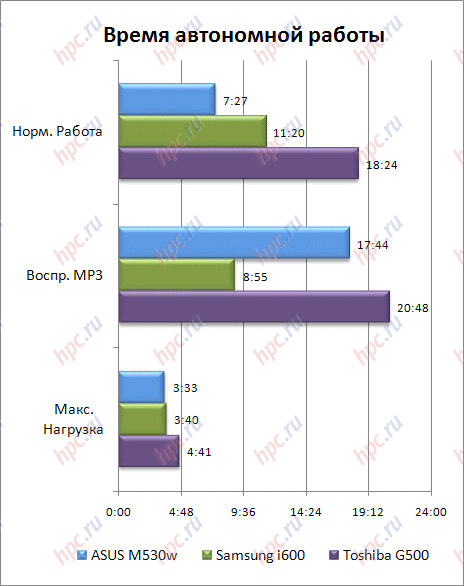 |
Software stuffing
Software suite, in our view, was weak. Rather, it is very mediocre, which does not have to wait after meeting with communicators ASUS, endowed with a very good set of software. WorldCard Mobile. Program to recognize business cards and quickly export your contact list, known from ASUS P525 and P750. There, however, thanks to the autofocus worked much better. It also completely correct recognition - a great rarity. But in any case it is easier to correct than their own to make all the contact details.
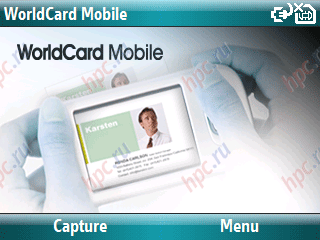 |
Zip. Well-known archive, which hardly needs any representation or description. Perform exactly the same features as its counterpart for the PC. Remote Presenter. The program that turns a smartphone into the remote control when showing presentations. Is used by Bluetooth to pair with your desktop computer or laptop. Streaming Player. Player for streaming media, with whom we have been able to achieve stable operation, only a connection to a computer connected to the Internet via ADSL. Apparently, for comfortable work with this player without 3G can not do. However, do not think that it is capable of upsetting someone.
In addition, there are quick view documents Microsoft Office (Word, Excel, PowerPoint) and PDF. In the presence of QWERTY-keyboard, would not prevent full-featured editors. But let's not forget that before us smarftonnaya Edition Windows Mobile.
 |
| ASUS M530w: a set of programs ClearView |
Price issue
Cost ASUS M530w Smartphone in the shops MakTsentr - A computer in the palm of the date of publication of the review is 14,380 rubles.
Conclusions
Debut by ASUS in the new niche is neither uniquely good nor frankly a disaster. Smartphone has many advantages, chief among which is a high performance. However, there are significant shortcomings, particularly the lack of EDGE and ill-placed expansion slot. Support for third-generation networks - certainly a positive thing. However, Russian users to evaluate it until you can. If not critical operating system, the choice of many for sure falls in the Nokia E61i. But compared with the smartphone Samsung i600, M530w looks much more interesting.The choice, as always, is yours. And we, as always, the complete material listing the main advantages and disadvantages.
Pros: - excellent performance
- build quality
- Wi-Fi support and Bluetooth
- large amount of internal memory
Cons: - mediocre camera
- inconvenient location of the expansion slot
- places without support EDGE
The authors, translation: