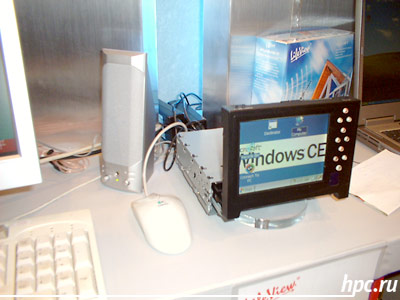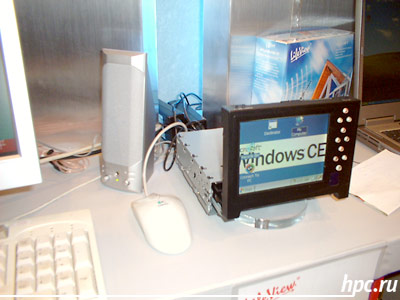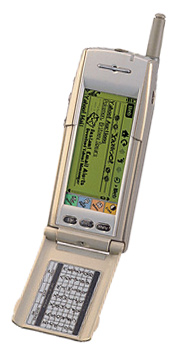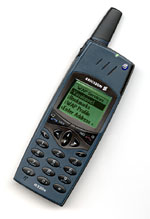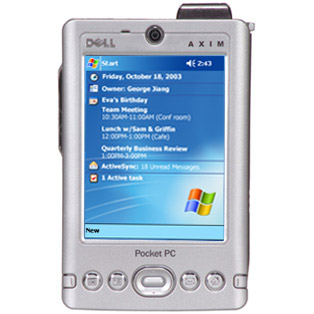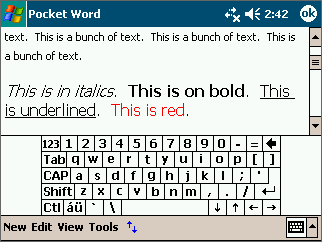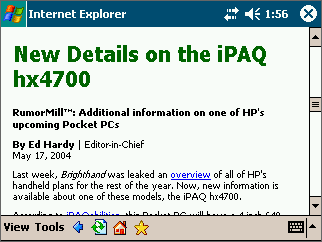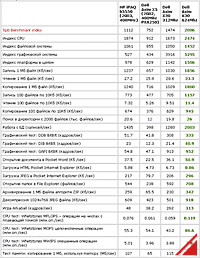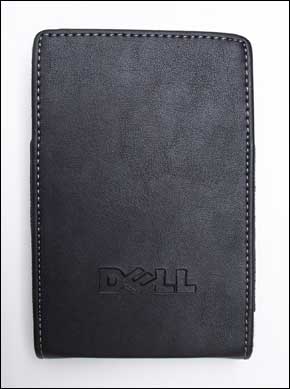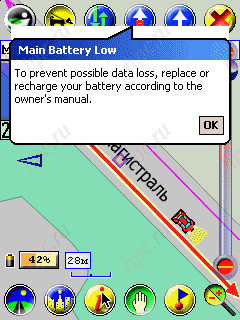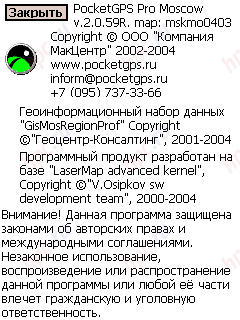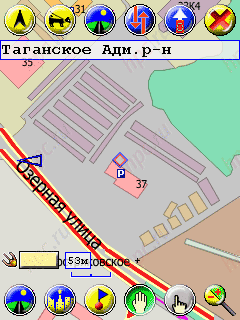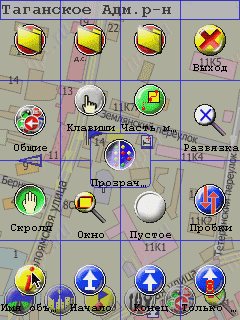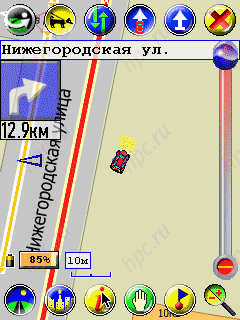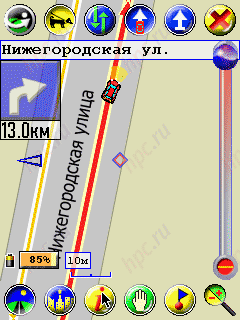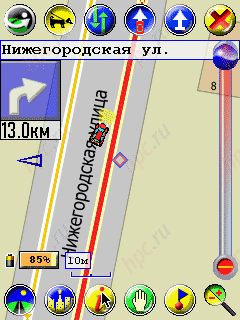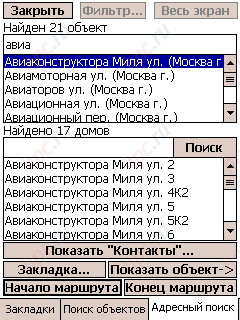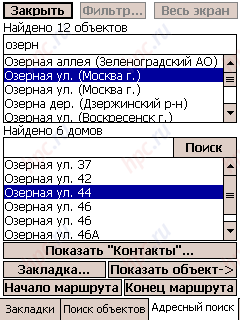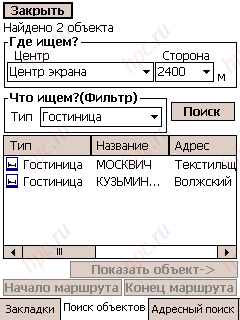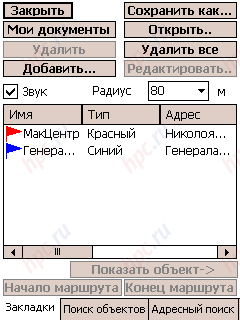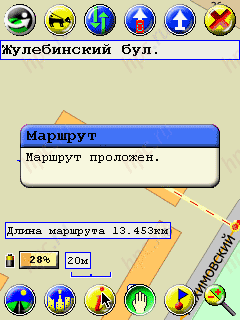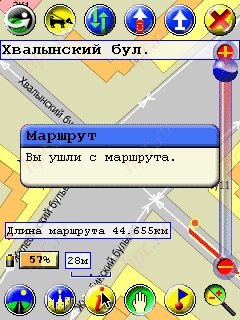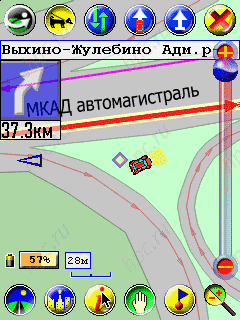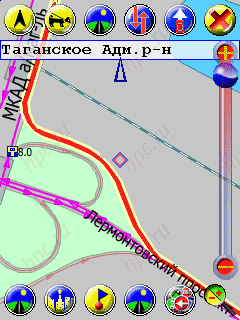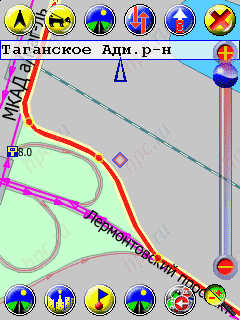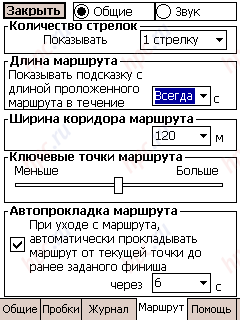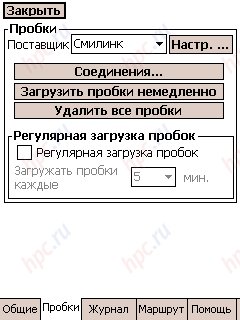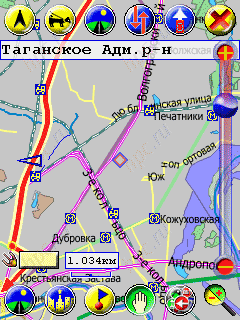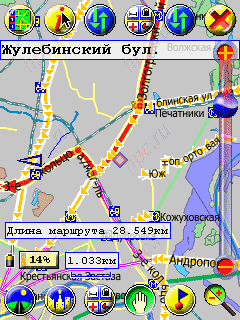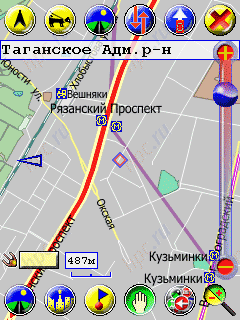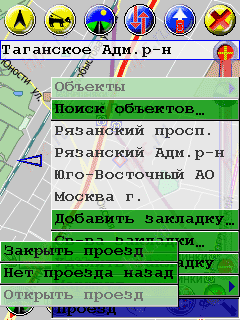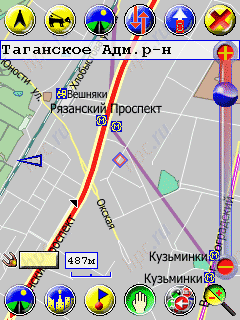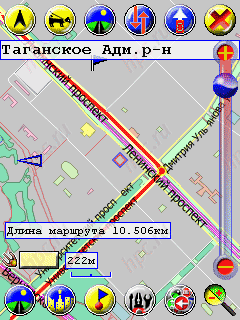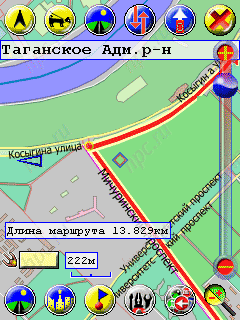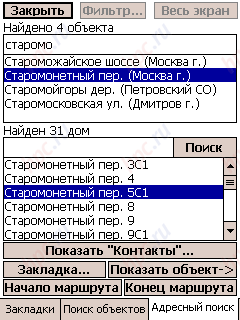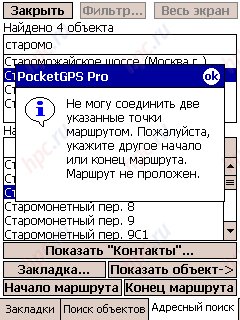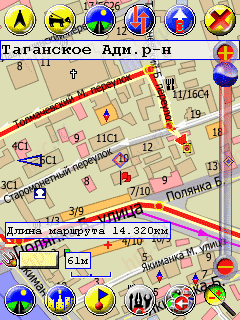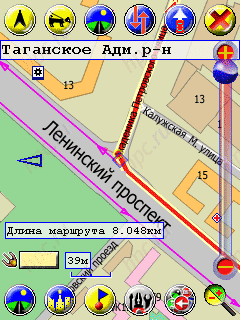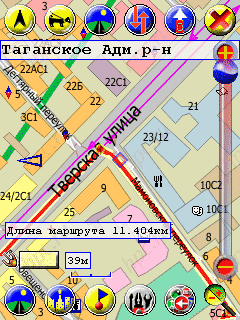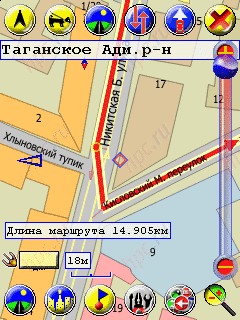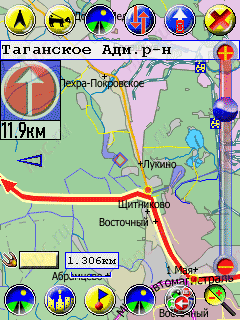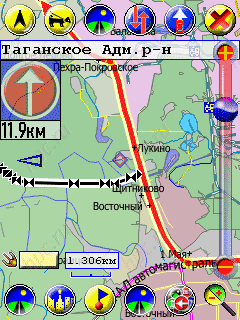Once the great Greek sage Archimedes said: "Give me a fulcrum and I will move the world." Fulcrum I have not had, and the world, I honestly was not going to flip. And I had a new Pocket PC Mitac Mio 168 with built-in GPS receiver and navigation program PocketGPS Pro Moscow from "MakTsentr.
Prelaunch handling
Reception Reception!
The appearance of devices with integrated GPS receiver, PDA enthusiasts to what I can include here, waiting for a long time. But personally, I have a valid concern that the reception quality of the built-in a handheld receiver will leave much to be desired. Therefore, attaching a test Mio 168 to the windshield of his car, I was mentally prepared to fight for the signal. To my great relief, the reception was at a very high level. At least Feedback satellites was almost always, even when I passed by a majority of flyovers. And, as expected, was lost only in the tunnels. So a decent level of acceptance is mainly ensured by built-in antenna Mio 168, which is located on the back and opens up like a reflector.
 |
But first things first. Firstly, talk about how to properly fix your computer in the car. The problems that it was not, as I once found a box with suction cup holder. Holder is mounted directly on the windshield. And then pull out his sucker is very, very problematic. I was not able to do so even with two hands. From the use of radical fizmer stopped only concern for the integrity of the windshield and common sense. After thinking a bit and looking holder found at the suction cup small tab. If you pull for him, it suckers readily departs. True, the special need in the daily performance of this procedure is not because the computer can be easily removed from the holder and the holder to leave the glass. It is unlikely that robbers will be tempted simply a plastic holder. However, very doubtful users are advised to shoot accessory - away from sin.
 |
Next step - control of the computer. Expand the computer at the desired angle, keeping in mind that usability should be combined with traffic safety. Therefore, adjustable everything carefully, so that the route could see, not really distracted from the road, and so that the computer does not block a road.
Little about the PDA Mitac Mio 168 in the light of navigation
Unfortunately, any electronic device in need of food. In Mitac 168 no backup battery, so if you suddenly charge the main battery runs out, then all data, including setting the navigation software will be lost.
Do not forget to periodically recharge the battery! To do this, there is a normal network adapter and an optional adapter for charging from the cigarette lighter. One battery charge Mio 168 is enough for 5.5 hours with a minimum illumination and about 3 hours at maximum level. Therefore, during long journeys vozite a spare adapter is good, it is not burdensome.
The main problem when driving in the afternoon - the sun. Since the display in most modern Pocket PC (namely those CPC was established navigation system PocketGPS Pro Moscow) transflective, then the sun it is very glare. Therefore, something to consider to constantly expand the computer or close it by hand. On this basis there was even a rationalization proposal - to build a small handheld visor:) But this is still true ...
To a question about how to manage test Mio 168. In terms of design and management of this most our guinea is a standard Pocket PC, which is no different, for example, from almost the same, only without GPS - Mitac Mio 336, a review that we publish in the near future. Just mention that the power of the processor (400MHz Intel PXA255) and 64MB of RAM for our hero's eye enough to program the navigation worked without a "brake".
- antenna
- on / off switch power supply
- voice recorder button
- reset button
- headphone jack
- microphone
- plug the power adapter
- lattice dynamics
- controls (application buttons and navigation buttons)
- LED indicators
- Holder with suction cup
Cards in your hand!
Navigation program was given to me by "MakTsentr. In my possession was PocketGPS Pro Moscow 2.0.59R version with maps of Moscow and Moscow region, made by "Geocenter-Consulting.
Management of the program navigation
Before the start of a small educational program for managing navigation system. Menus in the conventional sense is no, and all management is carried out by two rows of programmable pictograms (six in the top row and six in the bottom) and six hardware buttons. Total - 18 control buttons. Believe me, this is quite enough on almost all occasions.
Although the actual functions of the program so much more. Just the user can program the 18 buttons on the functions that he uses most often to provide them quick access. The second option, where you can disable the display of the top and bottom panel with control buttons. In this case, all the display space will be given a map display (which is very useful when driving in the city center). The menu in this case is implemented as a transparent buttons, some of which are also reprogrammed. It is invoked by clicking on the diamond in the center of the map.
Such opportunities program settings allow you to "sharpen" it to the needs of almost any user.
Peculiarities of the National GPS-navigation
In order to correctly and quickly travel the roads of Moscow, you need four things: - equipment with GPS navigation
- detailed map of the city, preferably with the house numbers, street names, subway stations and a bunch of other reference information
- possible information about traffic jams
- and, in fact, a car.
You can certainly do without all this. But the alternative to on-board PDA Navigation with GPS-receiver can actually serve only ten years of professional driving in Moscow, for example, as a taxi driver. The presence of such priceless knowledge of baggage can boast not one, so we, humble and ordinary motorists have to find other more accessible means. In particular, to use a bunch of PDA and GPS-receiver, or a solution of "two-in-one", as in our case, the Mio 168 with integrated receiver, about the features of which - just below. The navigation system is, of course, will be useful not only motorists but also pedestrians, but, first, foot movement is not like "equestrian" in terms of speed, and also in the metro GPS hardware is not working. Battery such "satellite pedestrian" as the day is not enough, will have to find places to recharge. I probably will not open for most American readers, if you decipher the acronym GPS, a Global Positioning System - a translation of "global positioning system", but still let me spend a little digression. Using this system, we can determine their position on the ground. It is based on a network of U.S. space satellites (mostly military orientation). To determine your location, you will need a radio that works in the standard GPS. Need I say that because the system is bourgeois, then complete control over it, too, in the hands of our American friends. And they came up with it not for peaceful purposes, but rather for the needs of the Pentagon. And like everything that made the American Military, GPS has a very decent options in this case, the positioning accuracy. For us mere civilians smertnyx, this accuracy is purposely zagrublena to 30 m, so that we, or God forbid, do not try to join the ranks of international terrorism and messing with the radio-controlled nuclear bombs. So do not be surprised if your car is not exactly on the line route, as indicated on the map or on his right or left, and not necessarily on the roadway itself. Do not forget - the accuracy of 30 m. The map is traced with much greater precision. Maximum scale - 10 m, the minimum size of an object can have multiple meters. In short, see how it looks on the screen of my test PDA.
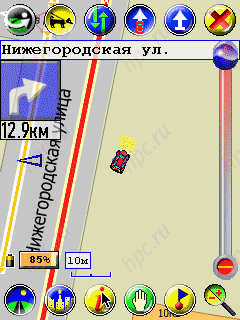 |
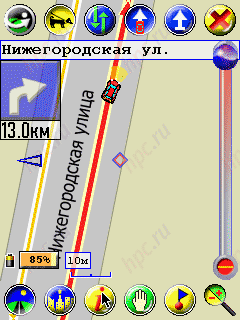 |
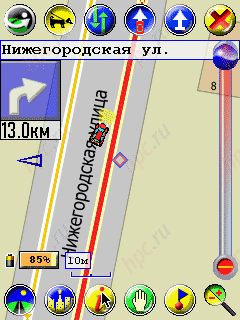 |
So there is some inconsistency - one of the Parties, map with excess precision, while the other, the navigation receiver, rounded testimony. Oh, if I have a military GPS-navigator, and yes even a tank in the boot, there would be no problems with the Moscow traffic jams:) However, to live such a discrepancy does not interfere, because the routing is not particularly affected.
Routing
We now proceed, in fact, to a route. First, select two points - the beginning and end of the route. For example, take a trip from work to home.
For the choice of the route to use the button "Search", on this tab, specify the name of the street, choose your house number and then simply click on the "top" or "the end of the route."
If you frequently or at regular intervals you use some points on the route, then we can put them in a bookmark. Then when you run your program addresses will be stored in bookmarks, and every time I need to search for these addresses will disappear. When you exit the program laid before the route is lost if it does not save, saying it is configured, so do not forget to save your route, otherwise you'll have to lay it again.
Known objects
You can search not only by a specific address, but also by object name or specify a particular type of search facility, located within a specified distance from your location.
For example, I had to find a hotel to accommodate guests to my colleagues from other cities. Typing a search facility "hotel" in PocketGPS Pro Moscow, I found a couple of nearby schools, one of which safely and placed my guests. In addition, the program can find the nearest gas station, hospital and many other facilities. A total of about 20,000, I did not check the exact number, but they are really very much, so the probability of finding any desired object nearby is very high.
Next, the program would automatically pave the route and tell you about it.
Do not forget to include the option «GPS-support", namely it includes the constant scanning of the current position and to bind the vehicle to the route (icon will appear in the car with headlights on). If you ever get off the route, the program displays a warning. If you come back, we will report about that too.
Cheerful woman's voice will be notified about changes in the direction of movement (only at the nodal points), bookmarks, which you pass. The screen can display the vehicle speed, distance to the end of the route, the total length of the route, street name and house number, by which you pass. In order to know in advance when you need to make the next turn, you must include "the panel orientation, which will give the necessary information about the direction and distance to it.
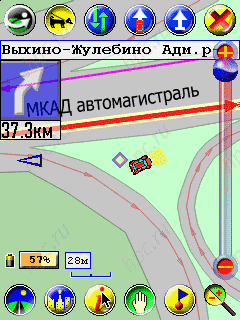 |
Imagine my surprise when, when you turn on the Ring Road from the Ryazan prospectus, I discovered that the next turn, which I will do, is situated 37 km to the intersection with Michurinskiy prospect. In general, this is correct, because the Moscow Ring Road can be considered an expensive line. I have already mentioned the key points - on the idea of a point at which you can change the direction of motion. However, the location of some key points I must confess, surprised me. The number of key points can be increased or decreased, but regardless of their number, to get rid of the fact that sometimes the complete absence of forks (just bend) program recommends taking the left or right, you can not.
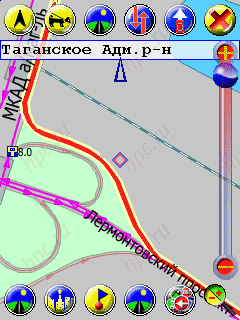 |
| PocketGPS Pro Moscow: few key points |
Thus, when Congress to MKAD program says "turn right" (in Congress), and at the exit on the Ring Road will not say it.This is exactly correct, but that's why at the congress, where nowhere to go except straight ahead, she recommends to "take right"?
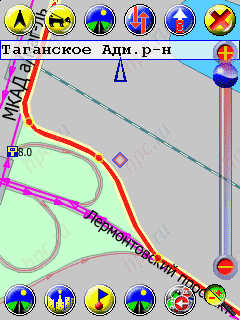 |
| PocketGPS Pro Moscow: a lot of key points |
The only apparent benefit of warnings on the bends of the road - is vigilance. Sometimes it's better to warn the driver not to relax. The same pleasant voice tells it to turn, and does so in advance, at a specified distance of you (from 1m and ending 1km). During execution of the maneuver, you repeat two times where you actually turn.
Traffic jams
The program allows you to route between two different points on the map of Moscow. Moreover, the route is not what Aby, and optimized, by default, the shortest time. But the shortest route is not the fastest, if also take into account the peculiarities of the national movement in Moscow. I mean traffic jams. There are two ways to combat this scourge forever. The first - is to build a new route, taking into account information about traffic jams. However, in this case the information must come quickly and be accessible at any time. In PocketGPS Pro Moscow provides the ability to download data from the company Vessolink "(project" SMIlink). For this purpose the channel GPRS (I personally prefer a mobile phone with GPRS function and an infrared port) or a special messenger that connects to a PDA via COM-cable. Frankly, neither cable or infrared port is not the best solution. In the case of cable will be occupied only existing computer communication slot, as well as a separate connectors for automobile power adapter not, when dealing with a pager on the simultaneous charging of the battery have to forget. (In preparing an article for publication, it became known that in the near future within the range of accessories Pocket Nature will be released on cable, which will connect the messenger while connecting to the cigarette lighter. - Approx. Editor.) Infrared is also not the sugar. Try to arrange fixed on the windshield of your computer and phone with an infrared port to each other. If you can, then go ahead and sign up in the circus school on the acrobatic department. (Also on the way a new cable series Pocket Nature, which will be connected to any PDA mobile phone, having a COM-port. - Ed.) Some say that there is no need to download the plug permanently. However, the situation with the traffic congestion is changing quickly enough, the program also allows you to receive the scheme caps with a frequency of 1 minute to 1 hour.
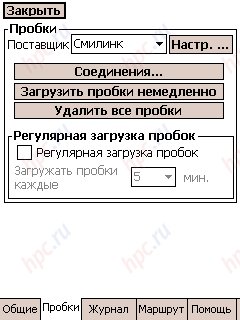 |
Thus, the route on the map denotes oily red line, and traffic jams are displayed by colored yellow arrows. Their density corresponds to the real density of traffic jams.
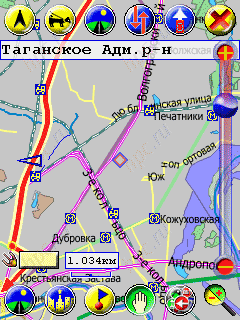 |
| PocketGPS Pro Moscow: the route without traffic jams |
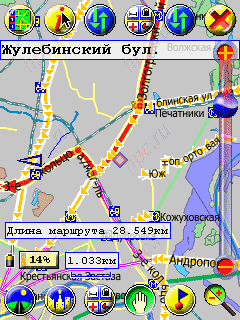 |
| PocketGPS Pro Moscow: the route to traffic jams |
Of course, the online delivery of information about traffic jams - a very handy thing, but, unfortunately, is not free. As the saying goes, there is always a choice - either pay a monthly fee, or the most to collect information about Moscow traffic jams and take it into account when drawing up the route. Thus, we proceed to the second option - manual mode input congestion and traffic jams. If you know that the chosen route - a waste of time (due to traffic jams, of course), then by selecting one or several points along the way, put there forced the deadlock.
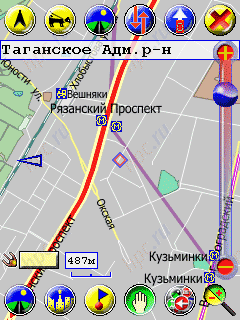 |
| PocketGPS Pro Moscow: initial route |
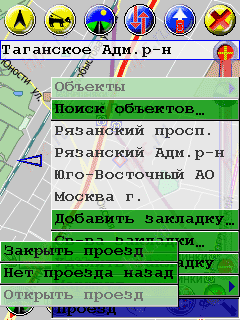 |
| Pocket GPS Pro Moscow: close the route |
You can close the passage (using the points "artificial congestion" or "closures"), open the passage or repeal movement in the opposite direction.
 |
| Pocket GPS Pro Moscow: do not travel back |
The latter function emulates the option of one-way traffic. You can then chart a new route, or take advantage of automatic routing (it is below).
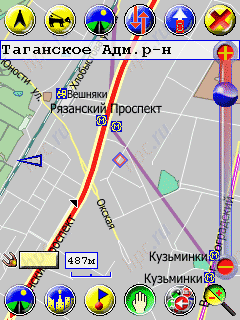 |
| Pocket GPS Pro Moscow: a new route, taking into account traffic jams |
The program will pave a new route option by deleting your chosen point. And not just ask you to drive around this point, but actually chooses the best route.
Let's go!
Your Route
Several times it happened that I have strayed from the route - turning the wrong place or forget to be rearranged into the desired range (about choosing the bands below). In this case (if you specify the corresponding option in the settings) automatically paved a new route. For example, I had to go with Berezhkovskaya the building next to the Metro South West. " The route passes through Michurinsky Ave. But I thought, and moving of university prospectus, is not turned on him. The program automatically made a new route by giving me a warning about the turns (they are there for two).For the moment, I continued to move up to Komsomolsk prospect, even if the program continued to offer me some new options. In the end, I chose a route through Vernadskogo. As I mentioned above, during the test several times I strayed from the route. It was connected mainly with the fact that the program does not distinguish, for whatever band you are, indeed, move. Which is quite natural, given the accuracy of the machine. It is difficult to claim on your browser to distinguish between two bands, the overall width - less than 30 m. As the distance at which the program warns me about the need to make a turn, I put a small, optimistic, relying on its experience driver, it is not surprising that in Moscow I often crush it was not possible in time to readjust. So - tip for the future, if an unfamiliar area, ask the distance at which will appear voicemail notification, a little more. Then time to adjust to the proper lane, will be enough. Another amusing thing - a journey through the tunnels. When traveling through a tunnel GPS satellite signal is lost and can not locate the machine. Therefore, the program simply paves the direct route and awaits the signal after the end of the tunnel in order to adjust their new location. But since most of the tunnels have a radius of curvature, it is not surprising that, immediately after the "entry link" you find yourself in a few dozen meters away from the expected yield. This is particularly evident when driving on the Lefortovo tunnel (from outside the 3rd Ring Road). However, after a few seconds, the program identified my new position and "returned" to the original route.
Some errors
Traffic lights
PocketGPS Pro Moscow is able to run the route, taking into account traffic jams and artificial barriers, but there is one important nuance that the developers have not yet taken into account. I mean the traffic lights. It would seem that so special. However, most existing crossings are traffic lights that have no equivalent priority traffic. When crossing the main road with a minor while working traffic light in the "green" mode for the main road above. It turns out that you cross the intersection faster if you go on the main road, rather than minor. This is especially true of intersections with special tracks - Leninsky Prospect, Komsomolsk, etc. The program also does not distinguish between two different lights, so a shorter route may be not the fastest.
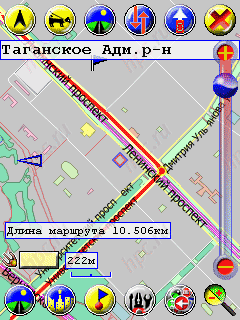 |
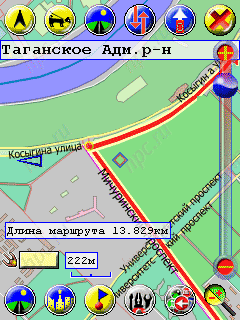 |
Tell me, you need to go from Michurinsky prospect on Gagarin Square. The system offers a route shorter in distance, but not the fastest, because a large amount of time spent at a traffic light when turning from the Lomonosov Prospect on Leninsky Prospekt. Experience has shown that the difference in the three-kilometer offset by savings in time.
Routes of invisibility
In this head office will discuss the routes that can not be laid. Throughout the week I had quite often go into the city center. During these visits, I managed to find routes that do not exist and the objects to which you can get directions. This refers to the following. There is a map of Moscow buildings to which the program can not make a route, as if they can not pass. Explain this phenomenon, I unfortunately can not, moreover, that the passage is in reality and marked on the map. True, the problem is easily solved, you only need to specify as the destination number of the neighboring houses on the same street.
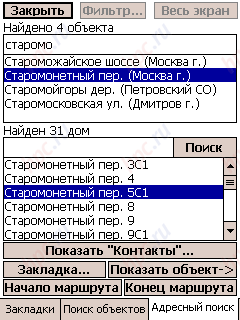 |
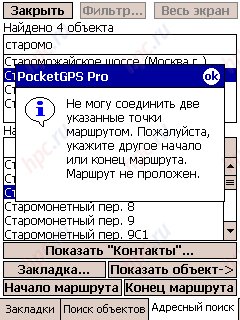 |
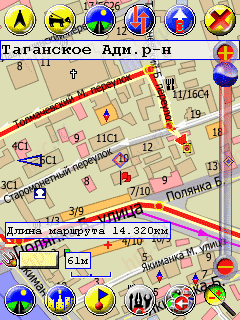 |
Destination was Staromonetny, house number 5. Directions to this house was not possible, the route generated only when I have as an objective of house number 14. Now back to the route-phantoms. We are talking about the routes along which you can not drive, but their program is still paving. For example, turning points, which is forbidden. Well, that Navigator is able to run routes automatically, as soon as you deviate from its old route. Therefore, finding the absence of rotation, I'll just continue to move along the main road and switch to the new route, which leads me safely to the endpoint. There are several causes of such errors. Firstly, the construction work, which do not appear on the map. Frankly, really hard to quickly return the card, all road work, and most importantly during their clean up afterwards.
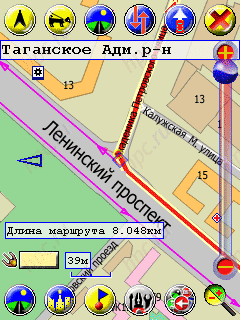 |
| Directions to the street of Academician Petrovsky closed due to construction works |
The second reason - changes that do not have time to make this version of the map. The only way to deal with it - on their own to close the passage until the next update.
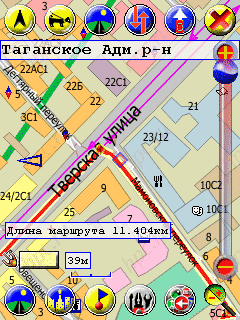 |
| Directions to the Mamonovsky lane closed |
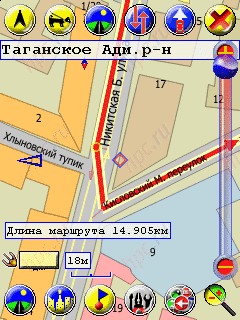 |
| Directions to the Little Kislovskiy lane closed |
Moscow Region
Frankly, if the card I was pleasantly surprised by Moscow of its detail (despite the presence of inaccuracies), then with the Moscow area, the situation is somewhat worse. After spending the entire working week in Moscow on the weekend I was going to the cottage. My trip was very simple, because the problem is located near the village Oboldina. Initially (within Moscow area) everything was just fine. Difficulties began after I turned off the Ring Road at Schelkovskoe highway. Suddenly, about 2 km from Moscow revealed a left turn, which leads me to the perfect route. Usually I need to drive about 40 km to reach the problem, and according to this route is only 28 km. Saves time, no traffic jams - that's all well and good, but there is one "but." Unfortunately, Shchelkovo highway do not have this left turn.Therefore, closed the passage on the open road again, I "got back" their just 40 km away.
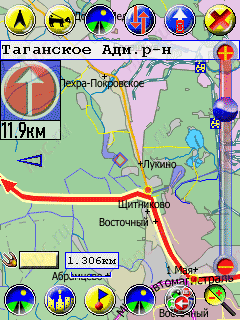 |
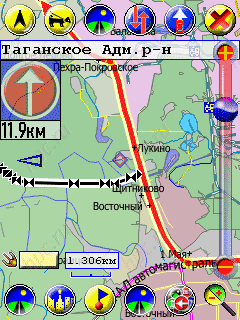 |
The reason for that - the level of detail and accuracy of maps of the Moscow region. In some places, yet there are inaccuracies. It's a pity it was too new route has been tempting to some point in time even wanted to lay it yourself:)
If ...
As already experienced user afford to make some suggestions, which would have improved the usability of the program, at least for me.
So, I think that in future versions of Pocket GPS Pro Moscow it would be nice: - implement the priorities of the traffic lights
- Still putting the data on long construction work, which, given the specificity of the national dorproma can go from months to years (Folk wisdom: "There is nothing more permanent than temporary")
And separately, it is already considered in the article about ligament - Mio 168 and PocketGPS Pro Moscow - would be nice if the producers of the CCP still fired machine with support for wireless standard Bluetooth and a built cputnikovym receiver. They could then connect the mobile phone with Bluetooth and GPRS, not taking it out of pocket, or use a wireless headset to listen to the prompts to change the direction of motion.
Constant updating
The basic solution to all problems - it's constant updating of maps over which the developers (as far as I know) are constantly working and will work. More information about the navigation system PocketGPS Pro Moscow can be found on its website - http://www.pocketgps.ru.
Instead of a conclusion