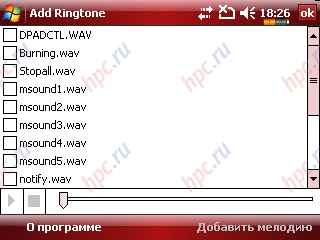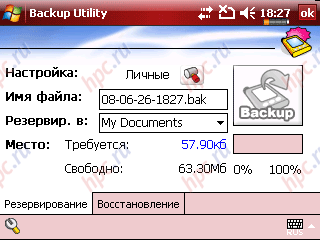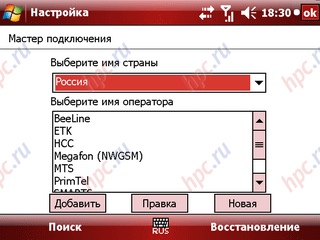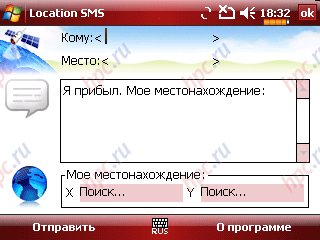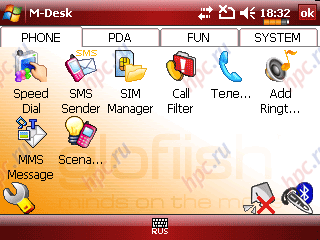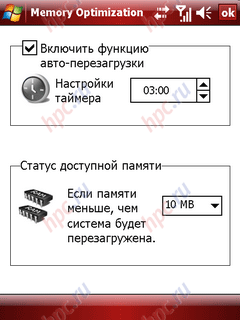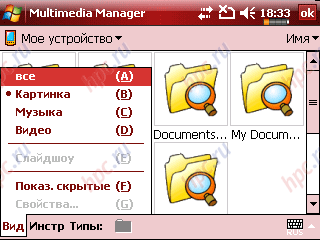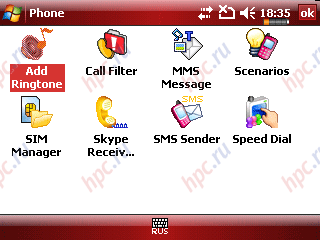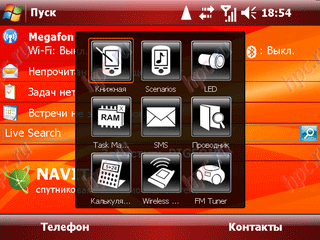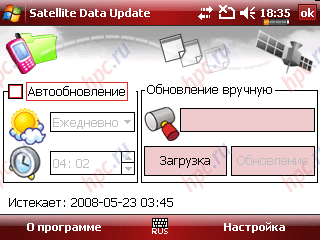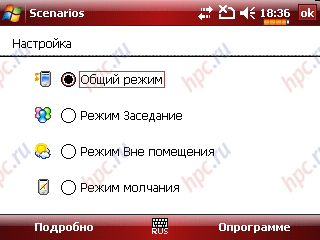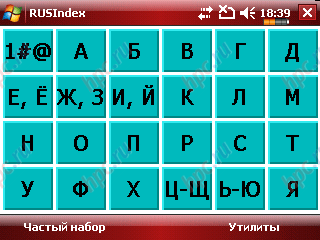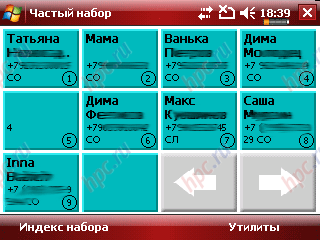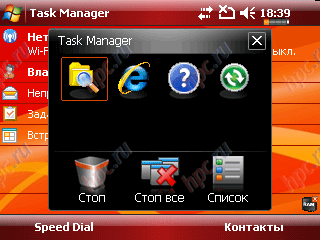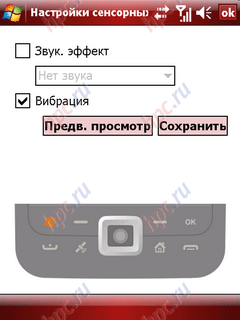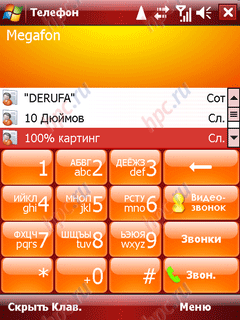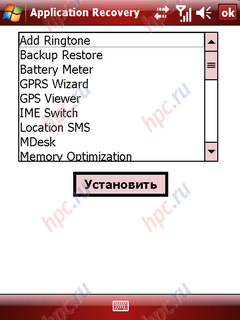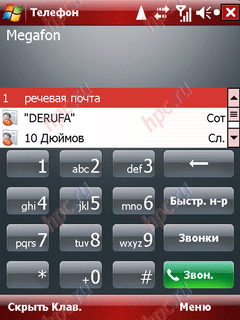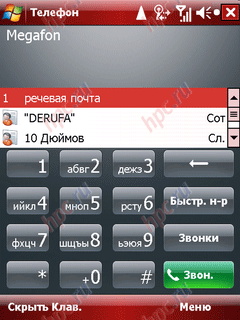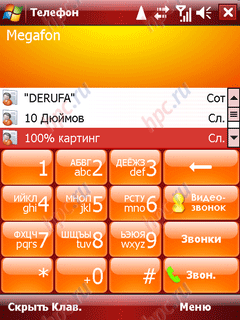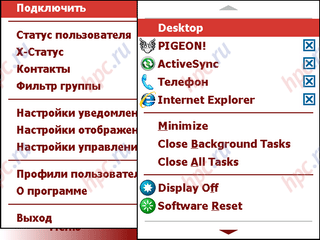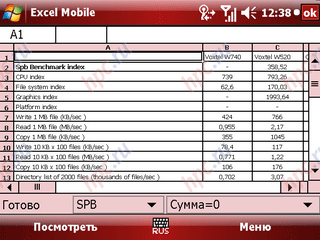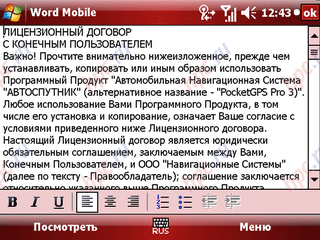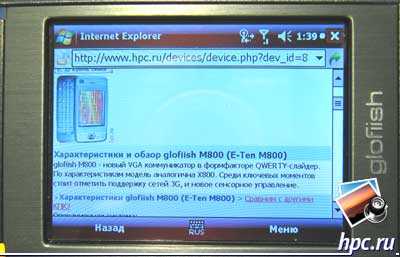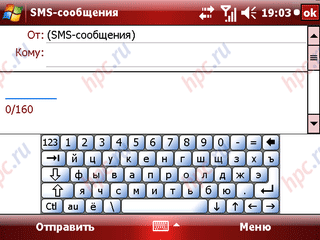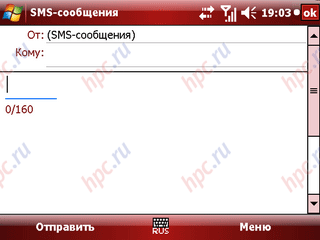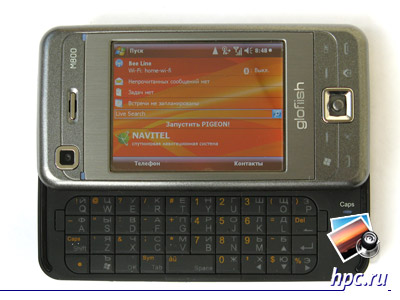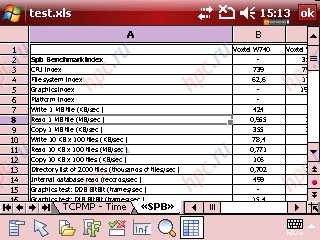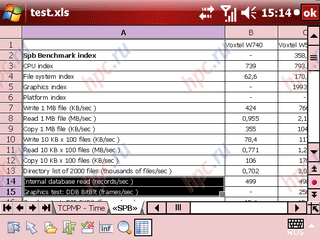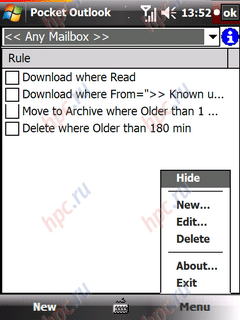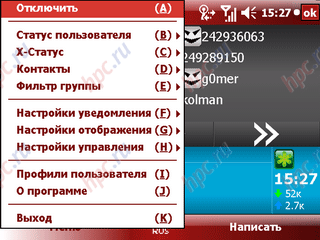Besides the problem of selecting an intelligent assistant, the users may have at least one more question - a selection of software for everyday work. Today we share our experience and choice of programs for the device glofiish M800. Let's start. Strictly a matter of choosing the communicator was not the most complicated, the basic requirements for the model were kept to a minimum: a comfortable work with the text and the availability of keyboard. List of candidates was drawn up in about a minute: glofiish M800, Toshiba G900, HTC X7500, HTC P4550, Samsung SGH-i780. The main similarity between these models - the presence of QWERTY-keyboard, which seemed quite natural, given the basic requirement. Next was coming a matter of choice: X7500 dropped immediately - too nekarmanny size, and can only speak through the headset, then was swept away Samsung, because not the most comfortable ergonomics when working with two hands. Thus were glofiish M800, Toshiba G900 and HTC TyTN II, the last two were also excluded. HTC due to the QVGA screen, and G900 because of the lack of GPS-module. Still, the added bonus of navigating played a significant role in the selection.
 |
Thus, the device is selected, will now have to find software for everyday work. It should be noted that even in-store availability, selection of programs is quite impressive. Preinstalled on your device a special version of Spb Mobile Shell, navigation software Navitel Navigator 3.1, a proper "dialer" with Russian letters and a multitude of small utilities. Pleasantly pleased with the fact that when you first start (or Hard Reset) device does not put all the programs running and prompts the user to choose what to put and what not. Conveniently and properly, for example, my program to recognize business cards - Name Card Manager - absolutely not necessary, as, indeed, and some other utilities. Actually the choice of programs must be treated as responsible, because we with the communicator to work every day. For the sake of the experiment was first installed the full suite of programs to test what they can do and what is needed. Here they are: Add Ringtone - simple program to install ringtones. In principle, the use of it is minimal, from the list of mandatory in our case, it can be safely deleted.
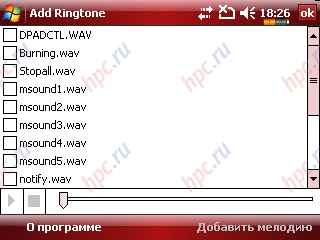 |
Backup Restore - Program to backup data. The most simple, is not endowed with some significant opportunities, it is possible "backup" on schedule. In our list of mandatory as well is not included.
Battery Meter. A simple utility that displays a degree of battery discharge in the form of a small strip at the top of the system tray. Useful program, you can leave or find a replacement for his taste.
GPRS Wizard - a program to automatically configure GPRS. Supports only Russian cellular operators. Put in anyway. You can leave, can be removed using third-party utilities, the place takes a bit to the startup does not fit.
GPS Viewer - a simple program that is intended rather to verify that the navigation module. Shows the number of satellites, coordinates and compass while traveling. In principle, optional. IME Switch and Russian IME - mandatory programs to install the driver, a hardware keyboard. Location SMS - Simple utility to send the current GPS-coordinates in the SMS-message.
MDesk - a proprietary shell-launcher from E-Ten, allowing you to quickly launch applications. A convenient, easy, and most importantly it is easy customizable. The default is run by double clicking on the "house". When you call takes about 680 kB of memory, that for such simple functionality too much, in principle, can be left for the first time to launch your favorite programs, but it is better to find a less voracious analog.
Memory Optimtzation. Program to automatically reboot the device after a preset time or when you reach the critical exponent of free memory. Frankly, this is a strange idea occurred to the developers to optimize memory, we can not make a fully automatic process of liberation - let the user decide what and when. Well, thank you and on this one.
Multimedia Manager - A simple program for viewing multimedia content.
Name Card Manager - Utility recognition of business cards. In view of the fact that the program often makes mistakes, contacts easier and faster to write yourself.
NaviTel Map - software for navigation - Navitel Navigator 3.1, is set automatically, regardless of the wishes of the user. PIGEON! - Probably the best to date ICQ-messenger.
Phone Application - a set of several utilities that are intended developers should provide a more comfortable work with your phone. The set includes: a program for sending SMS-messages, completely duplicating capabilities of the standard client Outlook Mobile. Filter calls, and more alerts for missed calls and messages.From these tools, we also refused, notice fairly standard, but we can not hide from anyone
Quick Bar - another firm launcher from E-Ten, run once by clicking "Home". Established regardless of the user. The program is simple, no settings, provides access to standard applications.
Sattelite Data Update - allows you to update information on the current position of satellites GPS.
SCENARIOS - custom phone profiles. A simple program with a minimum configuration.
SIM Manager - a tool providing access to information on the SIM-card. Skin Changer - allows applications to change the shell phone, simply put dialer. If the notebook has contacts in Russian - it is better to put as bundled with the utility included Russian-speaking telephone. Spb Mobile Shell - a simplified version of the shell Spb Mobile Shell. Speed Dial - application for quick access to favorite contacts or high-speed search of subscribers actually do not care if Russified is a wrapper for a standard phone.
Task Manager - a simple task manager. The program is good but, unfortunately, is only called an icon on the screen or with hardware button. Not the most convenient implementation.
Touch Button Settings - configure touchpads device.
Video Call - program for video calls and russifitsirovat shell for your phone.
Wireless Manager - proper shell for manage wireless interfaces, the functional is no different from the standard. WLAN Utility - program to configure the Wi-Fi connections.After installing all these programs, the communicator, unfortunately, does not shine in performance, even ordinary menu items opens very slowly, causing the device think. Is the processor at 500 MHz is not enough for normal operation? As it turned out the processor has nothing to do with it, the main problem is shortage of memory. When you install the entire package of additional software, free to remain approximately 24.5 MB of memory. It's time to deal with the "extra" bonuses. So, yet another hard reset, the question about installing additional applications refuses, or rather do not choose any programs at all. Minimum required, you can choose later, thanks to the installation of factory software is a special utility Application Recovery.
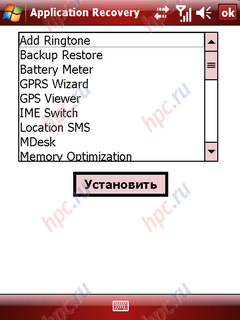 |
So, a reboot is completed, a number of programs put in any case: GPRS Wizard, IME Switch and Russian IME, Memory Optimization, Navitel, Quick Bar, Skin Changer, Speed Dial, Task Manager, Touch Button Settings, Wireless Manager and WLAN Utility. Free memory has increased to 27,5 MB, communicator began to work much quicker and smarter, almost no slowdown. Work with the staff has become much more comfortable. But we want even more:) With the help of SK Tools remove unneeded us Quick Bar, Skin Changer, Speed Dial and Task Manager. Thus relieved of approximately 2.5 MB of memory on the device itself, and the amount of RAM is increased to 29.5 Mb, and this is quite acceptable for the job. We list the software that remained from the factory set programs: GPRS Wizard, IME Switch and Russian IME, Memory Optimization, Navitel, Touch Button Settings, Wireless Manager and WLAN Utility, PIGEON. It remains only to upload to your device that we need. Proceed. First, put the patches to display Russian letters on the phone (very strange that Microsoft can not add them to the Russian version of the firmware). Prior to installation, the phone looks like this:
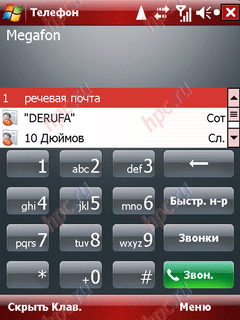 |
The search for Russian contacts works but the keyboard does not. After installing the patch, the phone looks like this:
Well, in fairness, we give a screenshot of the variation of the phone from E-Ten (which appears when you install VideoCall):
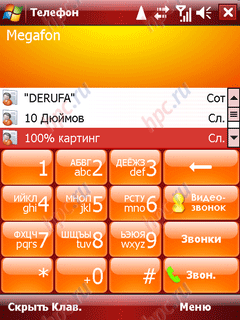 |
As we see E-Ten offers the option both in Latin letters and Cyrillic. For my taste branding is not very contrasting and, as experience has shown, in sunny weather is bad letters legible. Besides E-Ten'ovskaya shell occupies about 1 MB of RAM. On the other hand, the dialer from the E-Ten is present the button "Video Call", as in the standard application of MS is lacking. You can put the application Skin Changer, which allows the phone to change the shell, but with mandatory reboot, which, incidentally, is quite possible to survive, not so often until we found a network that supports video calls, so they often do not have to reboot. By the way as soon wait for the report of the glofiish M800 to Petersburg's networks of 3G. The second program of the discharge must have - a task manager or task manager. Here is difficult to advise that any one in the catalog of such software programs HPC.ru abound.Personally, my choice - tMan simple and convenient program is not demanding to resources, turned out to be very convenient to hang it on the "home". In contrast to the standard Task Manager, tMan somewhat faster, has more flexible settings and uses less system resources.
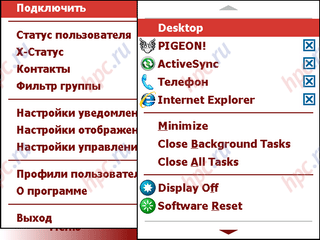 |
Now directly to the operating software, more precisely, to work with text, because the device was chosen from considerations of the text. What do we want? First of all, the usual office suite - Word and Excel. For undemanding users may well come standard Mobile versions of Microsoft. Its basic functions to write or correct the text, edit, or fill in the table, they can. By the way, here a good time to compare the displays, a specific resolution. For comparison, we took a new device company glofiish M750, which will be available soon, and we are already fortunate enough to meet him. So, looking at the screenshots and photos.
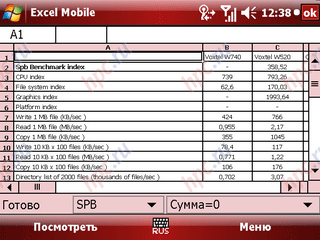 |
| glofiish M800: Excel Mobile |
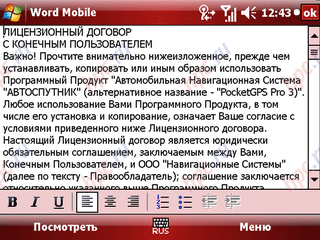 |
| glofiish M800: Word Mobile |
 |
| Internet Explorer Mobile and on the glofiish M750 glofiish M800 |
 |
| Excel on the glofiish M750 glofiish M800 and |
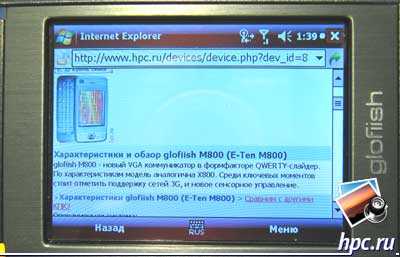 |
| Screen when viewing pages on itnernet glofiish M800 |
 |
| Screen when viewing pages on itnernet glofiish M750 |
Not hard to see that under the same conditions, the M800 can hold more information than the M750, but the picture itself more smooth and clear, however, with other QVGA devices, the picture is similar. Here it is the first merit glofiish M800 - VGA display. Further, if we compare the work with text on a normal device (without a hardware keyboard), then the on-screen keyboard "otest" almost half of the useful image. Of course to write two or three SMS per day it is not critical, but to work with big texts, or say, always communicate in the ICQ, is not very convenient. Here's a plus and a second vehicle - a full QWERTY-keyboard.
 |
| On-Screen Keyboard "otest" almost half of the useful image |
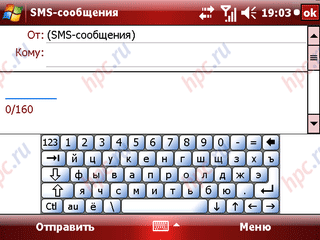 |
| Here is the screen while working with virtual keyboard |
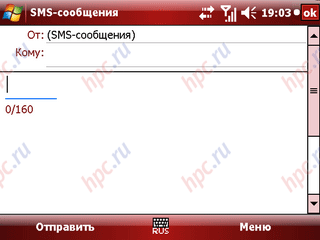 |
| And when working with hardware QWERTY-keyboard |
But back to the office programs. If the standard features you enough, you should pay attention to the product - Soft MakerOffice. Describe in detail all the features we will not only say that at the moment is the most powerful package for working with office documents, and by the opportunities almost as good as the desktop versions of Office. Below you can see some screenshots from the program Soft MakerOffice.
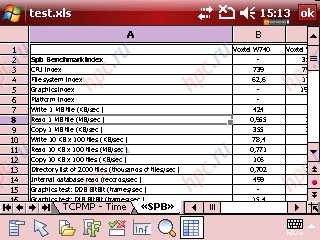 |
| Excel document on the glofiish M750, 50% of the scale, the text does not parse |
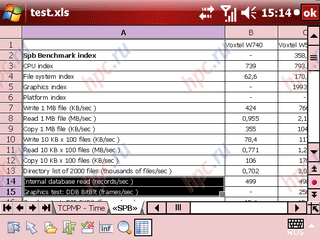 |
| Excel document on the glofiish M800, 50% of the scale, the text read |
So, with text editors all clear what else may be required to work? Naturally e-mail. It's all a bit easier, a standard client, Outlook Mobile is able to almost everything that is required of a portable client: scheduled scan, Push Mail (for those with corporate email support this service), multiple accounts, html-formatting, the ability to download only part of the letter and so on. The main drawback is the lack of rules for sorting, ie, All mail will fall into a common inbox. First there is an idea - to establish a third-party email client. But here, you may encounter some problems, such as not checking the schedule, the lack of Push Mail, awkwardness of the client, "otzhiranie" memory, and so on ... The solution is actually quite simple and inexpensive - software add-in for Outlook Mobile - Pocket Outlook Mail Organizer .
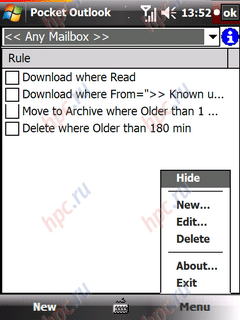 |
It allows you to create sorting rules for standard accounts Outlook Mobile. In this filter can not only email but also SMS-messages. Program options are extensive, the rules are almost any complexity. In general, in my opinion, the best option, and memory is not much, about 180 KB in memory. So, with the work sorted out, now get down to the fun:) What a communicator without modern means of communication? Naturally need messenger.The set comes with the communicator special version ICQ-client PIGEON!. Of the variety of ICQ-managers, this is probably the most convenient and compact client. Another important advantage is the presence of Today-plugin, which has the current status of online contacts and the volume of spent traffic.
 |
Regarding the program wants to provide user-friendly interface, ease of setup, support for multiple profiles. By the way, is no problem to change the mode of working with a portrait to horizontal. Which is very convenient in their daily work. Launched PIGEON, on the Today visible status, it was reported - the communicator beeps (which, incidentally, is adjusted), moved the keyboard and, forward, to communicate. Again, thanks to a hardware keyboard, the picture is not reduced to half the screen and visible to all.
 |
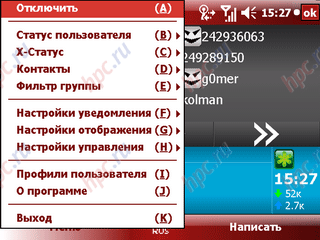 |
On working with the keyboard should be discussed separately. Despite the seemingly small size, with the keyboard is quite comfortable and convenient. Particularly acute is you begin to feel, for example, public transportation, where to get into the desired shaped as letters on the screen is not so simple. And on the hardware, no problem;) keyboard itself is covered now fashionable touch plastic fingers on it will not slip, the keys are pressed with a characteristic clicking, double clicking the error or not. Only 38 working keys, however, they are conveniently placed all the letters in Russian and English alphabets, numbers and special characters. In contrast to the same four-row keyboard M750 is more convenient to use. On the left and right sides are two soft keys that duplicate on-screen buttons.
 |
The backlighting is blue-white, soft, non-irritating to the eyes in the absence of external lighting. There are two indicator "Caps" and "Fn", the first lights up when choosing capital letters, the second when switching to the additional characters. Perhaps the only drawback of the keyboard - no color division of English and Russian letters. If we talk about the device as a whole, for the first time is not very convenient to work with the touch keyboard unit. Solution only one thing - getting used to, and clearly necessary to press the button, and of course customize the confirmation clicking with the utility Touch Button Settings. In conclusion, we note that this is not all the features of the communicator in this article we glofiish M800, as an assistant for people who are important to work with an office suite on the fly when you can not use a laptop or desktop computer, and as a means of communication for those who wants to stay online. Naturally, the device with such features as a glofiish M800 can find a lot of other applications, but more on that in our next issue, but now, according to tradition, give the pros and cons glofiish M800. Pros:
- High-resolution screen - VGA,
- Comfortable QWERTY-keyboard
- Support all kinds of communications: GSM / GPRS / EDGE, UMTS / HSDPA,
- Support for GPS-navigation.
Cons:
- Fiddly touchscreen keyboard unit.
The authors, translation: