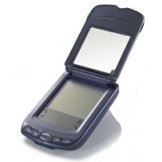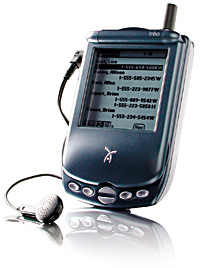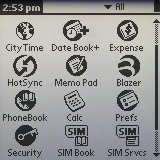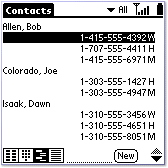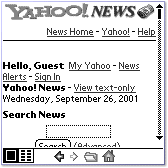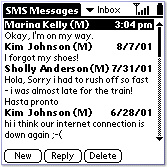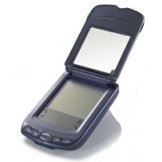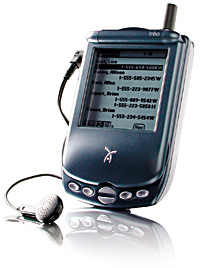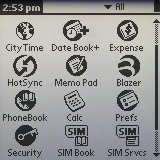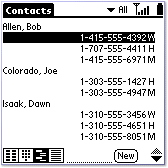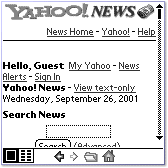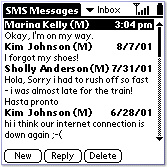|
With the Treo smartphone from the company Handspring I managed to spend a few days. It was enough to get a fairly complete picture of the device, and to formulate their attitude towards this device. Attitude, I must say, in two ways. On the one hand, Treo definitely like it. And performance, and size and the fact that as the operating system is selected Palm OS. The latter, of course, deeply subjective, I just take this OS is not the first year, much used to it. On the other hand, a considerable amount of annoying shortcomings, deficiencies and nedodumok disappointing and, as a result, negates all the positive emotions arise, usually in the first minutes and hours of communication with the Treo. As it turns out that the notes of the device I was doing on the fly. In the car, at home, at work. I did them in a notebook, using graffiti in Russian. Full Russification (translated interface) on the Treo does not arise. Now on the market two major Russian PiLoc and Papirus, both mean special versions for different models of Palm Treo and a list of devices, no - it was too rare a bird in our area. But the Lite version is placed. As an experiment I put Papirus, and then stopped at his favorite CyrHack.
Highlights Summary
Short notes on the Treo device, made in the embedded notebook device.
Buttons
Included - on-screen speed dial button. Well thought out, but to get to the usual buttons to switch nekolko regimes. In fact, well thought out. Multiple screens with buttons shortcuts subscribers. Each can be assigned a short name and phone number. Button, you can sort out the wheel to scroll. Central depression means to call the selected entry. Conveniently enough, given that all operations can be performed with the lid closed. Before the keyboard can get a digital set or hardware buttons or by clicking on an icon, but here's the kit itself is only possible with the folded front cover.
Headset
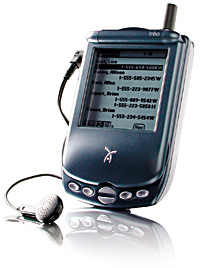 |
Headset with a special button on the microphone, which allows to answer the call without touching himself Treo, especially in the car - very comfortable. Most of the Treo struck by the fact that engineers are not lazy and turned it into a normal phone. That is on the device itself there is a speaker and microphone - an exaggerated version of opening the phone from Motorola. True, the ear in an open state, it looks somewhat cumbersome, but in the hand is, in contrast, say from the Nokia 9210 is dense and comfortable. Headset, as mentioned, is also thought - on the microphone has a small button, which allows to answer calls and hang up. " Food in the car is dark. Call. Fired illumination on the display determined the number. Replied button on the headset. To answer, just click the button on the headset, open the lid of the communicator, or click on the screen. The display shows information on the caller. Anyway, I had enabled caller ID. The caller's number with a record of the Treo phone book can compare.
Backlight
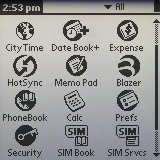 |
The car is dark. Call. Backlight will not turn on who is calling is not visible. Why not included? General lighting deserves special comment.On the work of an inverted light monochrome screens Palm talked a long time. Feature of her is that, unlike usual, it makes lit only the active screen area. That is, if you read the text, then the light only letters. In the darkness, similarly lighted display can be seen well, in twilight or even in the light of day - almost nothing. That is, at some time a situation arises that the non-illuminated display is not visible, but with illumination - not yet in sight. And the lights turn on the Treo then when he wants, but when you do not want to - not included. "Forced to" make the display light can be only the power switch. And, at long press the power button activates the phone mode, and includes a backlight only when you double. But to find the line between these clicks is difficult and the chance to turn the so-called Wi-Fi mode (phone) or even the entire device when trying to extract light from the device certainly is great. How, and depending on which lights turn on or turn in the dark - I did not understand.
Notebook
Notebook Treo and located on the SIM-card compatible. Working with SIM-card - one of the weaknesses of the phone. That is, he means, apparently, that a separate cell phone for service maps. For example, change the PIN-code on the Treo can not. Also, you can not select a cellular network (in the case, for example, when roaming is possible with several operators simultaneously) and so on. Also, for unknown reasons to me, address book, located on the SIM-card is not available for editing. Entries that are on it you can either delete or copy the internal memory device. Apparently the creators means the best cell phone with which to fill the built-in SIM-card memory. Against this background looks strange programm called SIM-services, giving access to information services provider. For example, the operator BeeLine such services are called BeeInfo, in MTC is SIM-Media.
Internet
Tried to call your ISP - an error the network. And where is GPRS? Probably, this is my Krivorukov, but to call the MTU, I could not. That is, to see how the built-in browser and email program I could not. Also embarrassing lack of GPRS, which more and more addicted to our carriers. Handspring has long promised to release a patch that allows Treo to work with this protocol, but for Russia it is unavailable. And therefore all e-mail and Internet zamorochki, in most cases remain "outside".
Messages
When sending SMS messages Russian is not entered. Software for sending SMS in Russian with TREO do not live. Probably the biggest disappointment. SMS I use actively and communicate with his wife and friends, and here, so it put! RUS SMS - a powerful utility for palm send messages in Russian TREO wireless modem as the device allows you to choose to send, but sent through it will not. A native of Moscow posts by Beeline took a transliteration is excellent, and here, for example, sent from Voronezh, was converted to krakozyably, with some very dense, are not subject to decryption. Sorry, I relied on handwritten SMS.
Output
In fact, this was enough to popolzovavshis TREO few days, happy to pass on your Siemens. Though the unit itself I liked, taking into account all the shortcomings of its size was too big for functionality. Maybe even color in the following models will serve as some justification.Really felt the need to cheholchike at times - I had to wear the TREO in the breast pocket of a shirt that he was constantly "under the ear." Probably something a little bit that pleased - the amount of memory. 16 MB for Palm OS is a lot, and certainly in the eye for the communicator. Black-and-white screen is no longer in vogue, but these models come with a color ekranom.Handspring. The authors, translation: