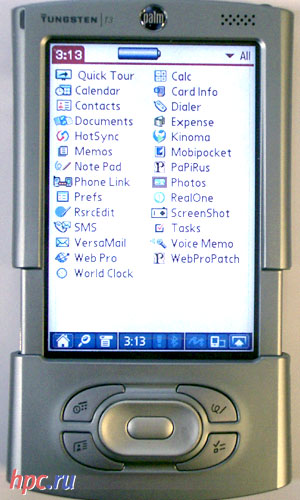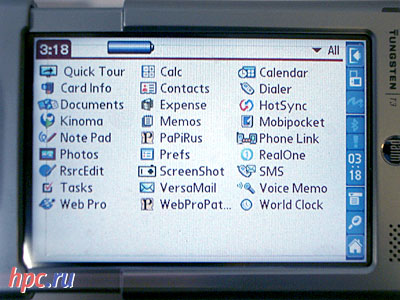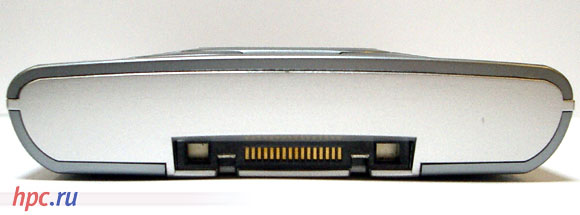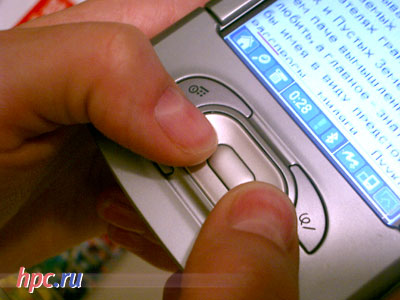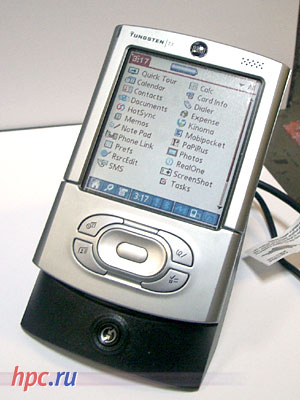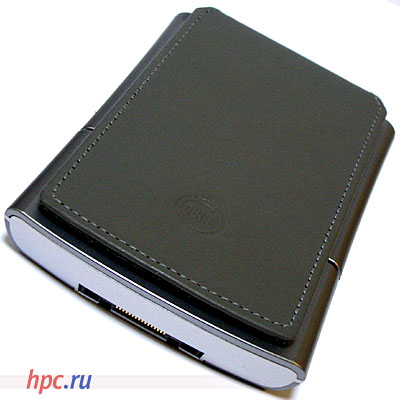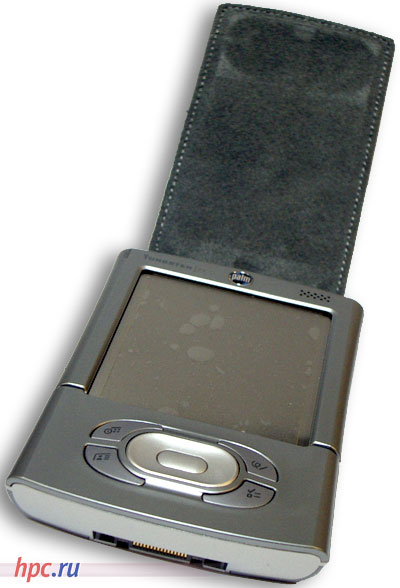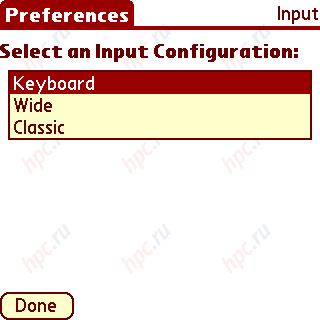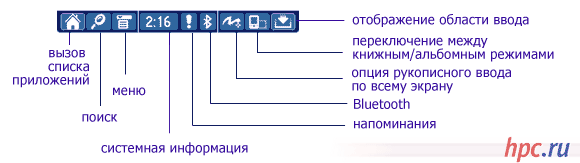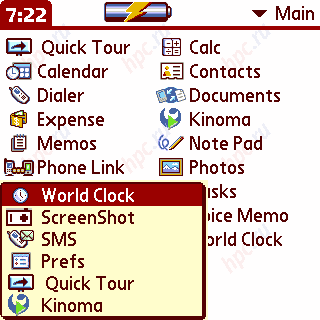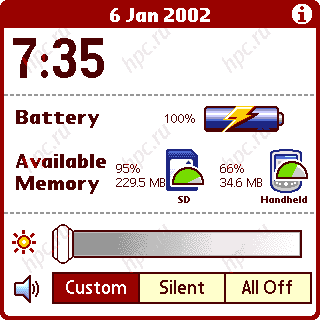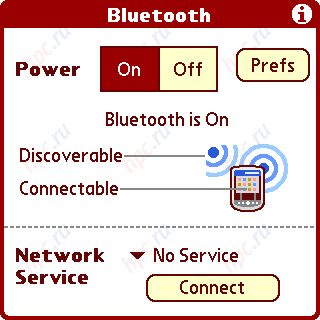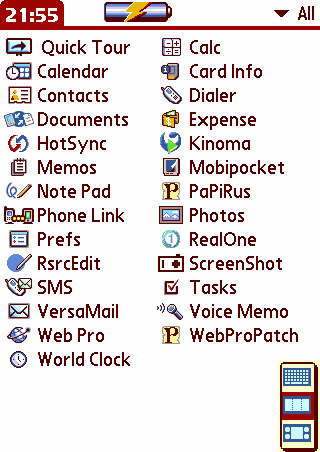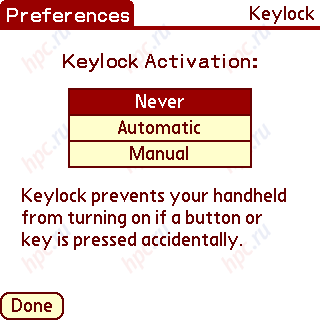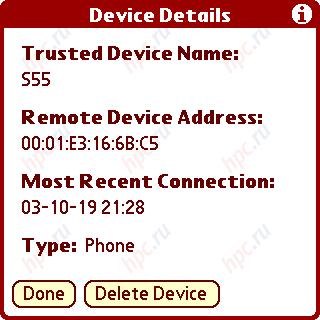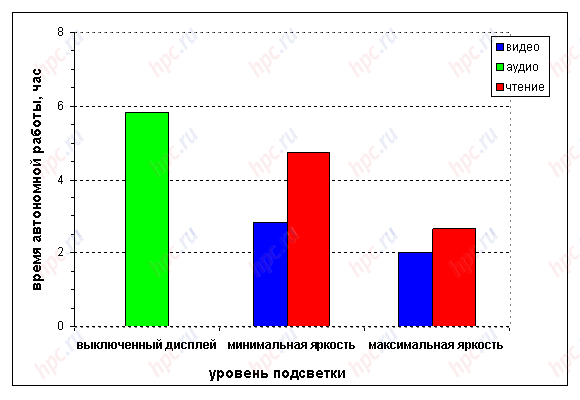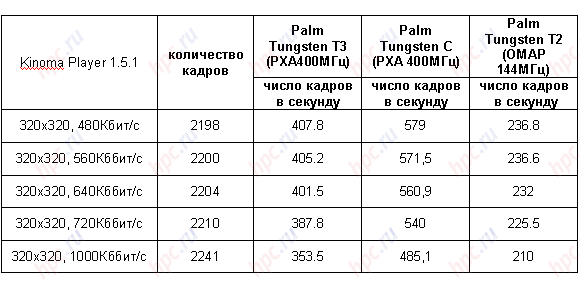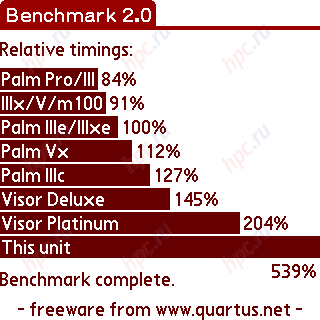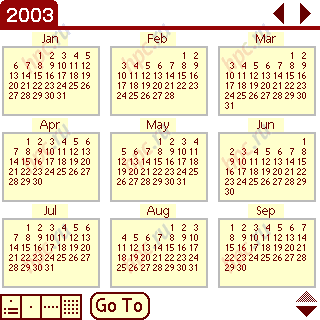If you recall, the company introduced the first Palm Inc Tungsten T (we call them simply TT) in December last year. The following model series had to wait more than six months - an upgrade was the proud name of TT2. Now came the turn of the next update, which do not think twice named the TT3. It seems, Palm voznamerilas release their PDA Tungsten series has consistently decent and as fast - so you see, and close to the T34. The joke, of course, but as they say, every joke is a joke share. Meanwhile, at our editorial desk he found himself a long-awaited third, which we have repeatedly told you to someone else's words.
Now prictupim to his own inspection.
Pro Display
The first rumors about the new Tungsten T3 began to walk long before it arrives. For example, it was known that the display has a resolution of new items in 480h320 points - similar to the CCP came from Sony a year ago. However, unlike the first Clie models with hi-res + screen, T3 supports not only the vertical display mode (so-called book), but also copes well with a horizontal (landscape). Switch between portrait or landscape modes by using a special icon in the status bar - ctrochke "located at the bottom of the screen (this innovation will talk a little below). Hull design, "third" inherited from its predecessors. That is the screen size can be reduced and, thanks to sliders - moving sled, hiding under a piece the size of 160x320 pixels. Thanks to this solution, the CCP in the folded state preserves family compact. Yes, and work with the T3 screen is now possible as the soul wills. However, the new display mode is not so simple.
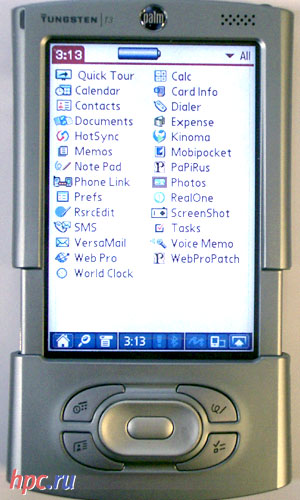 |
For example, a landscape full-screen mode is not compatible with all applications. Take the classic Note Pad. This programm can not "stretch" in his field by 480 pixels wide, but as her replacement may make utility Memo, which works with the "full" LANDSCAPE input. Another example - alternative reader MobiPocket, which also does not support landscape full-screen mode. But the native Palm Reader lets you view the book in a horizontal orientation.
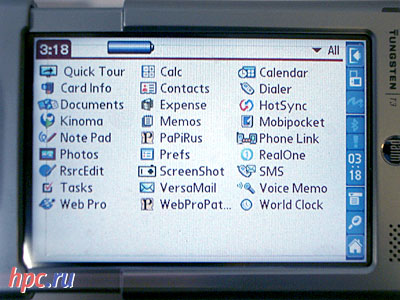 |
| Palm Tungsten T3: horizontal or landscape orientation |
Of the complete software, best suited to work in landscape mode, 480h320 support Kinoma Player video player and Web browser Web Pro. If the program does not work on the abilities of full-screen, then "opened" state of extra space automatically has a virtual Graffiti area, which can not be removed, so with this software works better on a square screen, when the PDA is folded. I think that third-party developers will soon issue a software for TT3 is resolved and there will be an application adapted to work on hi-res + in a horizontal orientation. Now let's talk about the characteristics of the display. Its size is 2.2h2.2''in "folded" state and 2.2h3.25''- a "disclosure". It is easy to calculate the diagonal - 3,9'', which is even larger than that of Sony's NX series and NZ. Pixel size - 0,17 mm. If we compare models of line screens Tungsten'ov area, then the T3 it's nearly 1.4 times greater than that of T2.According to the magazine "Consumer: computers and software, which has developed a special technique for measuring the quality of the original displays, handheld computers, the maximum brightness of the display T3 was 77.4 cd/m2. For comparison, the closest in brightness to T3 are the HP iPAQ h3970, ASUS A620 and Rover PC P3 +. Illumination is not so bright as that of T2, but a bit brighter than the Zire 71. As with all the latest models of Palm Inc., Display backlight does not turn off. Minimum level of brightness in this case is 15Kd/m2 (like Sony PEG-TG50). Even this level of brightness can quite comfortably take in information from the display: to read e-books and watch videos. This is explained by the type of transflective backlight, which provides high contrast images (close to one) while working in an office or public transport. With work on the street, like all of transflective displays, the situation is worse, but you can still read without too much stress.
Pro Design
Housing
Corpus, in contrast to previous models series Tungsten, is made in the light-steel range. Moreover, made, apparently, out of some aluminum alloy. The dimensions of the new T3 not coincide with the size of its predecessor, T2. Beginner bit longer - 109mm (132mm - unencrypted) vs. 102 (123mm) at T2, wider - 76mm vs. 75mm and thickness - 16.7 mm versus 14.8 mm, but a little lighter - 153g against 158g. Taking a T3 or T2 in hand, you will not feel much difference. Despite the slight variations in size, the controls have a new computer are the same place where his predecessor. On the left sidebar you can find headphone jack, microphone and button on the recorder, which was slightly larger and more convenient.
Of course, immutable Universal Palm Connector on the bottom ...
Power button, a slot for memory card format MMC and SD with SDIO support and excellent telescopic stylus with spring-loaded mechanism for the spreads. This is perhaps the most successful to date, construction of a stylus.
Navigation button
Another striking difference between T3 from T2 - a navigation button and call button applications.
If before they were placed in a line, the T3 is the main place the modified navigation button, and already around in circles are the remaining buttons. The navigation button has become more and has an oval shape, and application buttons are slightly bent. The whole design was similar to the control panel for a gaming console.
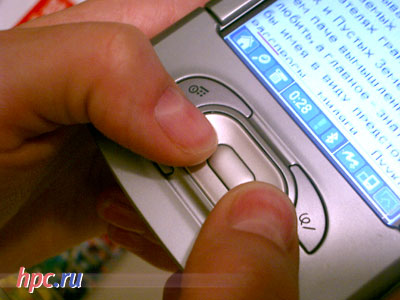 |
In principle, sufficiently well thought-out ergonomics, navigation button listens well, and on the application buttons to press has become much easier. All control is implemented on the Pocket PC so that you can operate with one hand.The navigation button is used not only for movement on the menu, but also to run the various functions of an application. For example, if you hold it for 2-3 seconds, then will return to the list of applications. If a Contacts click on the right side of the navigation buttons, then calls the function search, which also can be controlled with a joystick. In that case, if the computer is off, short press the center navigation button will cause information about the date and time. And there are nuances of management in TT3 enough.
In the box
Inside the box, which comes PDA, you can find the standard "palmovsky" cradle connector for the power adapter, in fact, he network adapter cap to protect the screen, two CDs with software (one for Mac, the second - for Windows), two descriptions , stickers, graffiti and warranty. It is unfortunate that on the computer chassis slot No power adapter - will have to carry a cradle or buy a special cable to Palm connector.
Instead of the usual clear plastic lid with holes for the buttons, which were completed T and T2, with a new device comes suede "cap" (well, we have no analogue in the language of normal leather screen cover:), which is fastened to the rear of the enclosure.
The solution, in my view, questionable, removable plastic cap was still more convenient.
Of text input
Do TT3 no compulsory physical graffiti. Now, as handhelds and Sony, have cars, there is only a virtual handwriting area, which can be both right-and left-hand side of the display for landscape orientation, or at the bottom of the display when you book.
Typing in three ways: using the virtual keyboard, using the classical virtual graffiti area (with flash icons on the sides) and with a new three-zone area of graffiti in which to enter numbers, uppercase and uppercase letters, there are separate areas. That is, the choice has just two virtual graffiti area.
True, the keyboard is also not one, but in fact five: to enter numbers and special characters for uppercase letters to uppercase and another two for the upper and lower case with the national alphabet. In addition, if needed, you can write and the entire surface of the display, but more on that below.
About the status bar
This is another innovation. For the convenience of all the most commonly used features a computer made by a special panel, called the status bar or status bar. This socket looks like a thin strip at the edge of the screen (the bottom or side, depending on the orientation of the display), and in most applications will not retract. We consider it more closely.
- The first icon in the form of a house - a button to call the application list, pressing it again cyclically switches between categories of applications. Press once - got in common, the second - in the game, and so on, until we returned to the first category. If you click on the icon and hold for a second, then a list of the last six applications. Sound familiar? Very similar to Windows XP:)
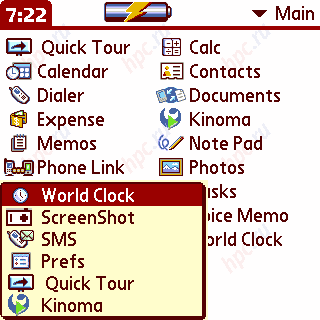 |
- The second icon - this is the standard search function
- The third - to call the application menu
- Fourth - system information. At this function in more detail. If you click on this icon, the screen appears with the following system information: battery level (in percent), free internal memory and external memory card (also in percentage), switch the backlight display and sound mode selection. Brightness switch has 25 positions, which is significantly greater than that of T2 or models from Sony, which is usually 16 levels. Switch is an audio mode will allow the CPC to operate: the user, and vibrorezhime mode without sound.
- The fifth icon - a challenge to the manager of reminders, which contains information about all the reminders, user-defined in the standard PIM-applications (Calendar, Note Pad, Tasks), Word Clock program and recorded with the recorder, Voice Memo.
- Sixth icon - this menu is the wireless Bluetooth. In this menu you can enable or disable the wireless adapter and set the search "sinezubyh" brethren. For example, to connect the "friendly" phone Siemens S55 managed without difficulty.
- The seventh icon - this option is set the ink in any area of the display - a new proprietary feature, which can not boast of computers by Sony and Palm which can rightly be proud of. In this mode, the letters and characters can be entered in any area of the screen - they will be recognized as well as graffiti. In fact, the display turns into a region of graffiti. True, when you enter must comply with certain rules. If you mentally divide the screen into two vertical parts, then the right, you can write numbers, and the left - the capital letters. At the border as these two areas - capital.
- The eighth icon - switch portrait or landscape mode
- Ninth - to display the input area. And when the computer is in the folded state (320x320), the input area is displayed. If you hold the stylus on this icon for a second, then a list of virtual input panel (classic graffiti, graffiti, and three-band keyboard).
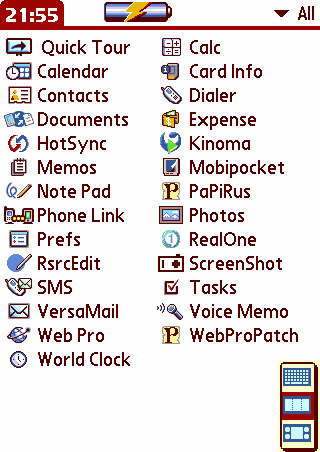 |
| List of virtual input panel appears in the lower right corner ... |
Because of the presence of a permanent status bar the actual display area is the size of 320h448, not 320x480. However, some programs (Player Kinoma) can not display it, so the movies you watch with a resolution 480h320. In addition, there is no doubt that in the near future there will be programs from third-party manufacturers who will "hide" the status bar by the user.
About keyboard lock
The computer has the keypad is locked. Those who thought that Palm risen to the button "hold (like Sony) I hasten to disappoint - there is no dedicated button to disable the keyboard do not." Software only solution, and should prevent you from accidentally turning on the computer during transport. The menu Prefs / Keylock, you can choose the type of work Block: "never", "switch" (as soon turn off the computer) and in manual mode (lock activated by holding the power button for 2 seconds). After blocking the computer will not respond to keystrokes. To spice up the CCP need to turn on the power and confirm the unlock button on the display.
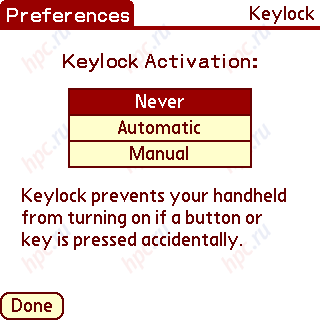 |
| Tungsten T3: program lock keys - Keylock |
This solution loses the above button "hold", because it turns off the computer and listen to music at aktivironnom lock mode with the screen becomes impossible. However, there is an important fact. The emergence of Keylock - already a huge step to the user.
Of iron
Processor
Processor our hero is the same as with most Pocket Pc - Intel XScale PXA processor with a clock frequency of 400MHz.
Memory
Your computer uses 64MB of SDRAM memory, from which the user is available only 52Mb. This is the second handheld computer company Palm, which cnabzhen as bulk memory.
Communication capabilities
TT3 is equipped with wireless Bluetooth Class 1, which allows you to connect to other devices that connect to the Internet using a mobile phone with GPRS, send SMS messages and dial phone numbers from the phone book (if your phone is connected). Connection Manager determines the type of device connected to the Bluetooth-adapter.
You can also make wireless synchronization (HotSync) with a desktop computer (if your PC is, of course, there's Bluetooth:).
About battery life
TT3 charging about 2 hours - at least so says instruction to the machine. In reality, to understand charge your T3 or not is impossible. Firstly, there is no light indicating a full charge. If you connect the power adapter, the indicator on the computer will glow green in any case and in 2 hours, and 10. Secondly, the battery indicator in the menu system information reaches 100% within a few minutes, but somehow hard to believe that Li-Ion Polymer battery is recharged in 5 minutes. Through experimental testing we found out that to fully charge your computer is really just two hours. Longer "feeding" has not led to an increase in battery life.The latter was measured by a standard technique in several modes:
- in read mode program MobiPocket Reader with automatic scrolling speeds 26-28 characters per second
- during playback of mp3 files from the memory card program RealOne Player (display off)
- a video playback program Kinoma Player (320x320) test movie with a flow 640Kbit / s of memory.
While working in all modes was measured before the first warning. According to the charging indicator, the first signal of the battery pack comes with a 20% capacity.
When compared to T2, while audio playback is exactly the same, but on the part of the video playing and reading rates below T3. The reason is, apparently, quite a powerful processor. That is, if it were possible to force the lower the frequency of the processor! After all, if you think, then, by and large, 400MHz processor such CCP does not particularly needed.
About performance
Productivity at work was measured with a video already have become the standard for HPCru by using the built-in ROM program Kinoma Player. Here and found the first difference of the new player, Kinoma 2.0 from the old 1.5.1. The results did not exceed 100 frames per second, which is two times lower than that of T2. Immediately the question arose: what about the vaunted Intel Xscale with a maximum megahertz? Everything was simple enough. Test Kinoma 2.0 differs from the similar test in version 1.5.1. Put a new player to the old T2 and Tungsten C, to compare the data was not possible. It turns out that version 2.0 is only supported by new palm (Tungsten E and T3). Had to put Kinoma 1.5.1 on a new computer. Only then is given a quite reasonable results.
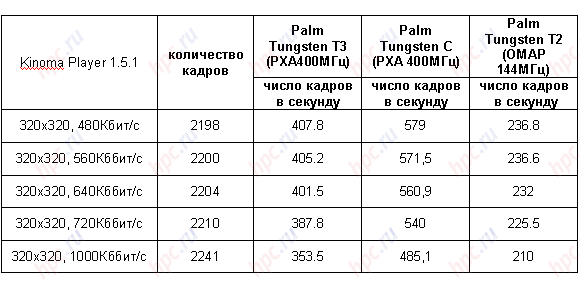 |
Performance T3 is almost twice higher than that of T2, but 30% lower than that of Tungsten C. Difference between T3 and TC hard to explain - seems to be the same processor and memory is almost the same. It seems that the implementation still varies, and in creating T3 developers somewhere saved.
Synthetic test results Benchmark 2.0 show 539%, which is twice his own data for TE.
Pro software
The operating system version of the "third" is the same as that of the "second" - Palm OS 5.2.1, although with slight modifications.
First, the changed set of software, stitched into the ROM, and secondly, have changed themselves PIM-program. To be precise, we changed the concept and the name of PIM-apps (contacts, calendar, tasks, memos) - they have become more similar to the corresponding utility Pocket PC. So the program Tasks (formerly To Do List) has acquired a new, similar to the Pocket PC appearance, but the job got time frame. In the Contacts (Address) the opportunity to record several addresses including web, and birthdays are automatically displayed in the Calendar (Date Book). The very same calendar can now display the entire weight of the year, and is very similar to Pocket Pc counterparts.
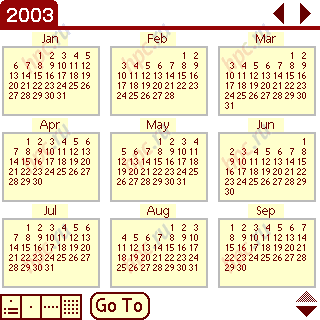 |
Size of records in the Memo (Memo Pad) is no longer limited to four kilobytes (new limit - 32Kb). In addition, PIM applications can sync with the program Outlook (can not praise the Palm for their attention to multi-million users of the program), and about the Palm Desktop can be forgotten. However, in this case will need to install Microsoft Outlook Conduits with supplied with a computer disk. Do not know the approach the developers Pocket PC? In general, it is not surprising. Software product user chooses, and you become accustomed to Microsoft. Changes affected the programs and Documents-to-Go, which (according to representatives of the developers) can work with Microsoft Office documents without any additional conversion (full native file support). The files can be obtained by mail wirelessly or read from the memory card. Unfortunately nothing is absolutely perfect does not happen - in the testing process sometimes had issues with the display of some office files when reading from a memory card. It seems that these errors Palm eventually fix, just do not need to hurry. So, in Rom sewn following the program. Main: Quick Tour 2.0, Calculator 4.5.2, Calendar 1.0, Contacts 1.0.1, Dialer 2.0.1, Documents-to-go 6.002, Expense 4.5.1, Kinoma Player 2.0, Memos 1.0, Note Pad 2.2.1, Phone Link 1.3, Photos 1.1.0.20, SMS 4.5.1, Tasks 1.0, Versa Mail 2.6.1, Voice Memo 1.2, Word Clock 1.0.2. Multimedia: RealOne Player 1.1.0 System: Card Info 4.5.1, HotSync 5.0, Preferences 1.3 Additional software: BlueBoard, BlueChat, Palm Reader 1.2.8, Palm Web Pro - web browser, Adobe Reader, Java Micro Edition - for run java applications, PowerOne Calculator, Kinoma Producer 2.0 - a program to convert movies into MPEG-1, QuickTime, AVI into a format understandable to Kinoma Player and toy Handmark Solitaire.
Of Russification
Localization program was MacCentre PaPiRus 2003, which enables you to work with the Russian language, adapting the system installation PDAs for Russia and Russian software recognizes handwriting. In addition, first implemented Russification of the virtual keyboard. During testing on our guinea was installed lightweight version without interface translation, and embedded applications. Complete edition localization has been released, Mobility MakTsentr Elaborations on Friday, October 24. The new version of the program: