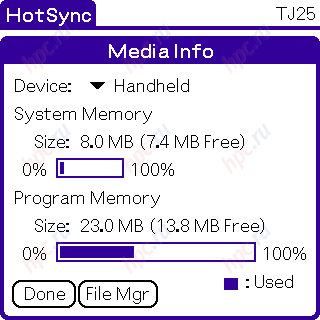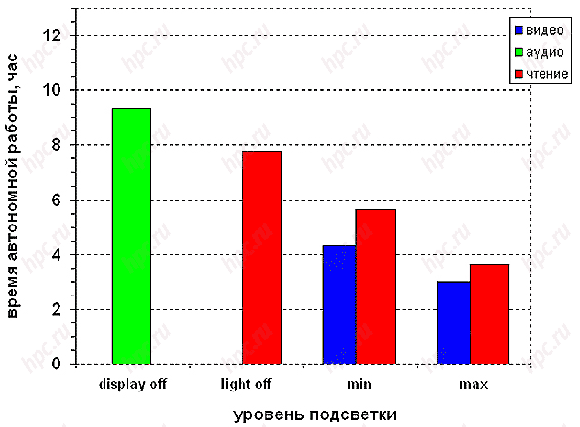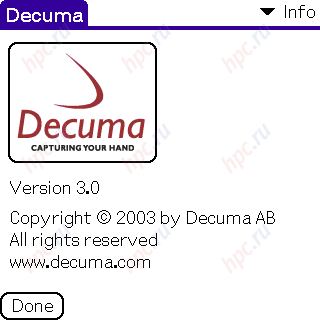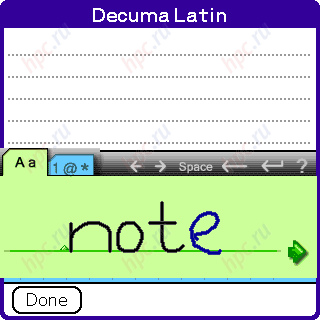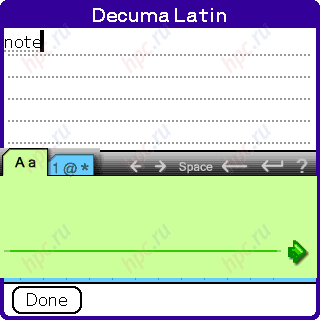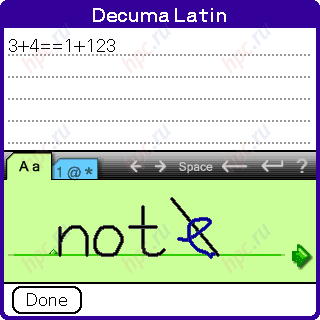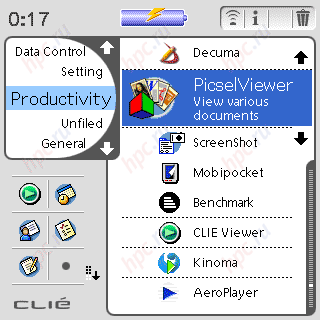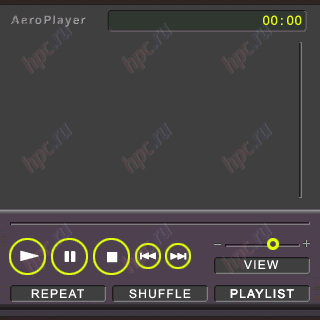Releasing a budget model TJ-25, review of which we published last week, Sony did not rest on our laurels and prepared for its new handheld fans, is now a class "Basic + MP3-player" - TJ-35. Of TJ-25 of its features built-in hardware for MP3-player and more memory.
Find the five differences
Unlike the first - external
Externally, TJ-25 and TJ-35 are so similar that they can be easily confused, especially if you do not stare. It is understandable - both machines belong to the same fiscal Series TJ, gradually replacing the old series SJ (in production was only one model SJ22). However, if prismotretcya, at the top end you can find the only external differences, because of which the index model changed from "25" to "35". This is a stereo headphone jack.
The PDA will fit not only for PIM-application, reading books or viewing photos, but also for listening to music.
Unlike the second - Hardware
Player, as is usual in all models of Sony - the hardware. It is amazing that in this model dimensions have not changed, and the weight remained the same. How can this be achieved - is a mystery, and, by and large, it does not matter. The main thing is that the weight and size of a small computer, and it lies in the palm of your hand very comfortably. Brightness and contrast of the display of a TJ-35 also correspond exactly to the model TJ-25 (see previous review). The second difference between the hardware - the size of memory.
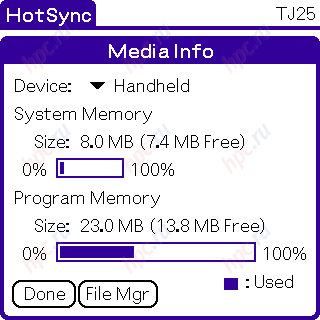 |
Volume ROM has not changed - the same 8 MB, but the amount of RAM increased to 32 MB, of which 23 MB user available. The decision to increase the memory seems to have been caused by the presence of a handheld multimedia features. However, for storing music files, 23 MB just is not enough, so avid music fans once recommended to buy a memory card standard MS. Yes, and the volume of cards to choose larger, the benefit system supports MS PRO cards up to 1GB. Afflicts only the absence (as in the model TJ-25) of a recorder. Record voice messages, notes or negotiations would be very useful for business at any level.
Unlike the third - runtime
Battery life was measured by a standard technique in a few (most typical) modes Pocket PC: - in read mode program MobiPocket Reader with automatic scrolling speeds 25-28 characters per second
- during playback of mp3 files from the memory card program AeroPlayer (display off)
- a video playback program Kinoma Player (320x320) test movie with a flow 640Kbit / s of memory.
While working in all modes was measured before the first warning. According to the charging indicator, the first signal of the battery pack supplied at 10-15% capacity.
While reading the battery life turned out to be exactly the same as that of the youngest TJ-25. Computer missing from 3 hours 40 minutes to 5 hours and 40 minutes (depending on one light). With backlight OFF time was 7 hours and 50 minutes. When playing video on a single charge battery last for 3 hours (at maximum brightness) - 4 hours 20 minutes (at minimum brightness). When compared with the closest competitor Tungsten E, then the TJ-25 runs on average 1.5 more economical. Listening takes about 9 hours, that is 1,5 times longer than the same Tungsten E.
Unlike the fourth - Software
In general, software for TJ-35 is similar to that set of programs for the TJ-25, but there are several significant differences.
Decuma Latin
First, the handwriting recognition is not one, but two: the standard "Graffiti-2 and Decuma Latin 3.0. From "Graffiti 2" all clear enough. This system has long been an integral part of Palm OS version 5.x, but the availability of Decuma, confess, surprised me. Prior to this, Sony complete this application only expensive PDAs class hi-end.
Decuma allows you to enter text more familiar way, if you write on paper. How reached such a comfort?
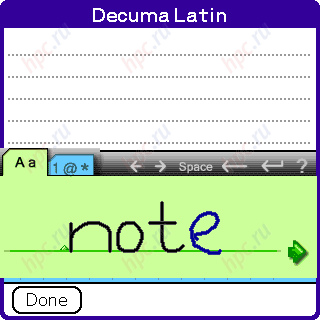 |
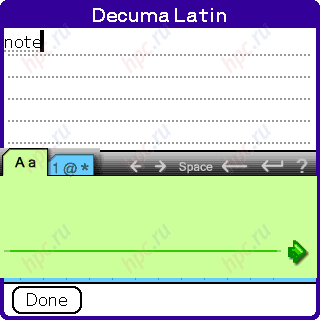 |
First, the characters themselves have a more natural (similar to the uppercase letters) writing. Secondly, if the mark of any of the letters you do not like (you're used to write it quite differently), then do not need to be retrained. In the settings you can change the spelling of all the characters on your own. In fact, you can rewrite the alphabet, each letter of adjusting your own handwriting style. Thirdly, it is very convenient to realize the input area - you write the text and simultaneously in the same area you see that type. You can not just write the whole word, but a few words in a row, accounting for one whole sentence. If, for writing some words are not enough width of the screen, you can put a dash (hyphen in a word) and to continue his writing since the beginning of the line. Very easy to do error correction system. Did not like the word or you make a mistake in his writing - simply cross out of it. In order to correct the wrong letter, you must either strike out the application or simply write in its place a new one.
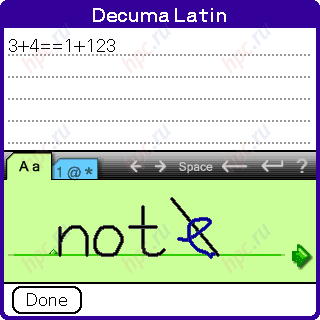 |
By default, the recognition system Decuma called by pressing the stylus on the icon "1" or "as" the physical area of graffiti. Commissioning is carried out in two tabs: digital and literal. Made it the same way as in the "Graffiti 2" to avoid possible confusion in the writing of characters or digits. However, it was not without flaws. Text area occupies the entire lower half of an already small display. Editing text in this mode, when the lower half of the text is simply not seen, it becomes quite difficult. It's reasonable to do instead of outdated physical region a virtual Graffiti area, similar to the one in a series of NX. However, apparently the cost of a computer screen 480h320 significantly more expensive than a standard 320x320 display. Therefore, in the budget decision TJ-35 have to pay for a new system of recognition-a-half display. Another drawback is to support only the languages whose writing is based on the Latin alphabet (German, French, Italian, English, Spanish and Swedish). About the Russian letters for Decuma yet have to forget.
PicselViewer
Since TJ-35 can not be attributed to the class Pocket PC, then the built-in office applications from Microsoft it does not:) But the computer business, even government employees, involves intensive work with electronic documents in various formats, and, given the huge popularity of office systems, production Microsoft, the mandatory format support Word, Excel and PowerPoint. Sony has solved this problem simply and elegantly in their own way. The PDA can find a program PicselViewer, which can work with office documents, and documents in Adobe Acrobat format or HTML. In addition, the program is great "understand" image file formats GIF and JPEG.
Thus, one program may be able to see almost all the necessary documents to you. The only drawback is that the program allows them to only view and not edit.
Aerodrome Software AeroPlayer
Since TJ-35 is equipped with MP3-player, then a program to play MP3 files as no surprise. It's amazing just what Sony gave up its own program Audio Player installed on your computer and player party AeroPlayer from the company Aerodrome Software.
Sony is always very reluctant to refuse their own decisions, but in this case, this step is justified. AeroPlayer works with MP3-files with different values of the flow and understand the OGG-files. The player allows the user to change the appearance of the shell (different shells can be downloaded from the Internet) or to work in the background (while listening to music and use another application).
Embedded software
It is very interesting and elaborately made shell Clie Launcher, but on it we detail in the review devoted to TJ-25. The rest of the embedded software is divided into several groups:
General: - CLIE viewer 1.2 - software for viewing images
Music / Sound: - Aerodrome Software AeroPlayer 1.06
Organizer: - Address 4.53S
- Date Book 4.54S
- To Do List 4.53S
- Memo Pad 4.53S
- CLIE memo 1.2.1 - program for handwritten notes
- Calc 4.5
- Graffiti 2
Data Control: - MS Backup 1.02 - Program to backup data on the map MS and recovery from it
- CLIE Files 1.1.1 - File Manager
- Data Import 1.1 - a program to transfer data from PC to map MS
Setting: - Preferences
- Security 4.5
- Decuma 3.0
- Card Info 4.5S
- HotSync 5.0
- Welcome
Productivity: - PicselViewer
Additional software
In addition, some applications can be installed from CD: - Palm Reader 1.2.8s
- CLIE FAQ 1.1
- PowerOne Personal calculator 2.1.1
- Margi Mirror 1.63
- Agendus 6.02
- BalanceLog
- Contacts Pro 3.0.1
- PowerOne Finance calculator 4.2
- Margi Presenter-To-Go 1.63
- Street Finder 1.05.16 - a program to navigate with GPS
- Vidigo (Internet connection is required)
- WorldMate 9.1HD - a program of world time world map
- Acid Solitaire 2.92 - card game
- Breakout 1.1b - a popular arcade game Breakout
- GTS Racing Challenge 01.03.12 - 3D racing cars
- Insaniquarium 1.03
- TakTik 1.2 - Board Game
- Bejeweled
A piece of software is only installed on your PC: - Palm Desktop 4.1
- Data Export 1.01 - a program for transferring data from a desktop computer to the memory card
- Image Converter 1.1.00.07303 - program to convert video and audio format PDA
- Adobe Acrobat Reader 5.1
- PowerOne Personal calculator 2.1.1 (Manual)
- PowerOne Finance calculator 4.2 (Manual)
- Margi Presenter-To-Go
- Quick Timer 5.0
- Intellisync Lite - with sync PIM applications with Outlook or Lotus Organizer.
Localization
Russification carried out by the system of national localization MacCentre PaPiRus 2003, which enables you to work with the Russian language, adapting the system settings for the CCP and Russia supported the Russian handwriting recognition (Graffiti 2). Handwriting recognition Decuma (latin) with Russian work can not and do not quite understand when to learn. The fact that the promotion of this nice recognition system deals with the company Sony, which, as we know, is not going to start the formal delivery of handheld computers in Russia right up to 2006. And consequently, the creation of the localization program do not. But we hope that someone from the local software developers for handheld computers will be able to change the situation for the better.
Unlike the fifth - the price
Buy TJ-35 can be in multiples of "Computer on your palm" for $ 299. Is this a model for $ 44 more expensive than TJ-25.
Conclusion
The main competitor to Sony TJ-35 family of Palm OS-PC is the palmOne Tungsten E. If we compare both the CPC and costs, the TJ-35 costs $ 64 more expensive.
However, over the $ 64 you get: - more solid metal front panel
- faster processor
- universal connector for peripherals
- more comfortable navigation button
- opportunity to work with memory cards up to 1GB
- intuitive user interface.
True, you lose a large set of software that is the case with the Tungsten E does not need to buy separately (Document to Go, Versa Mail, Kinoma Player / Producer, etc.). Who can we advise Sony TJ-35? First of all those who need a PDA as a phone book, organizer, a device for viewing electronic documents and photographs, and MP3 player. If the MP3 player does not need to be cheaper to buy a TJ-25. The authors, translation: