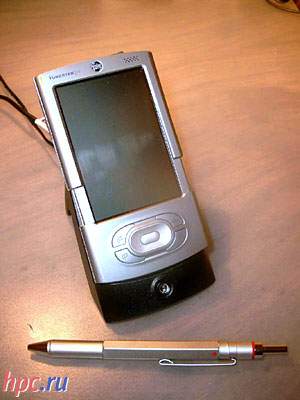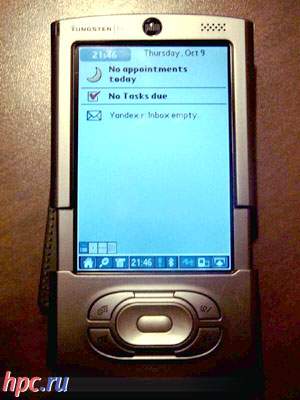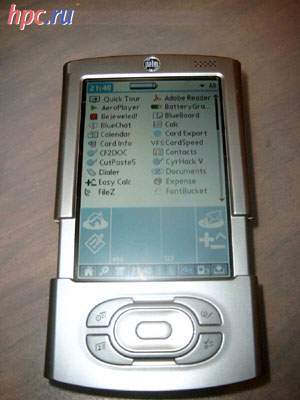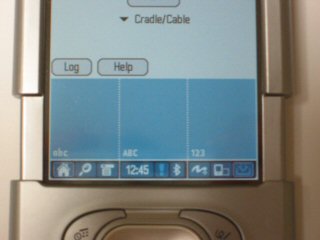It so happened that I changed the micro-electronics (computer, PDA, phone) with a periodicity of approximately every three years. Te changes that occur during the year alone, is no reason to change the device, but for three years, filling (and often species) produced products greatly improved, providing greater opportunities for smaller size, weight, and often the price (we all know, that as the market price falls - so at the time Pioneer PDA industry, Newton, cost $ 1000). Okay, dismiss empty talk and move on to a long-awaited tidbits this fall. A detailed review of a fresh PDA Tungsten T3 from the (still:) Palm. So there you go ...
Day first, first impressions
Carton with Tungsten T3 delivered literally five minutes ago when I prepared foreword. The review will be written in real time. So convenient - something difficult to forget. Knowing in advance what I need from the handheld, I ordered a USB Bluetooth, and since setting up in the cradle CCP will not turn on, I went to put the driver, leaving the machine to full charge admission to my further orders. I do not know how it happened, but after 15 minutes and the battery was already charged by 50%, and I decided not shelving them, start discovering "treshka" right at the time of recharging. [H2] Fok ... No, I do love the exterior of all solid. Not to say that the new Tungsten struck me, but the impression is good. In his hand lay a glove, and the length of the body are well matched (CPC 7 mm more ancestors). In the unfolded arm rests precisely in the smooth groove of the TT3 (in the middle of the device slightly narrower than at the edges).
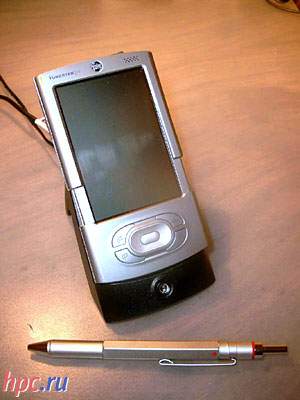 |
The feeling that Palm has decided to play a little with our memories - the easy-flattened "is known distinguishing feature of" fifth "and the Tungsten E - so even at a glance you can see their relatives. So that developers have worked on glory. The only thing that disappointed me, to T3 does not fit into any blankets or protective film from the previous models: it is thinner and narrower (and, as already stated longer, but the length of Palm Slim Leather Case climbs - this is doubly insulting).
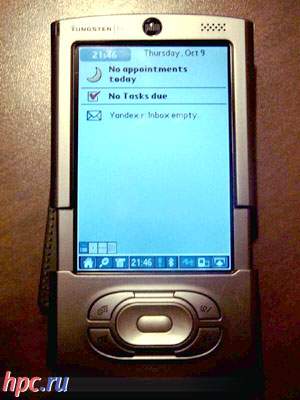 |
If the above two Tungsten'a apparently had no differences (the color, the right does not count), then this one stands out a little more futuristic design. Blame It on the button at the gate (cdvizhnoy panel). Although why "guilty"? It's not so bad. Requires, of course, getting used to, but worth it. Play (especially in the simulations) is very convenient! Yes, I almost forgot ... The set comes a leather cap, flip the color of the body. For the first time, it certainly fits, but I advise you to buy a case when there will be - very much, this cap unpresentable.
Legs, wings ... Main - SCREEN!
Now tell you about raisins model - the big screen. As I said earlier, TT3 to 7 mm larger progenitors. This space occupies the status bar, and the top left 320x320 piksesey for compatibility with older programs. After opening the shutter (slide), we see the Dynamic Input Area - virtual graffiti area. In this case, the status bar does not disappear, but moves down. DIA may appear in two ways: the first (default) repeats the hardware form of graffiti in old devices, but has the advantage - all four buttons can be customized.
In the second version (Triple Cell Graffiti) buttons are removed to make room for the field of capital letters (between conventional and digital).
Work in an open mode (with the slider moved apart) is very nice. Read and play Warfare Inc. - Generally a pleasure:)
 |
But, unfortunately, the area of graffiti is not without flaws. If the program does not support full-screen mode, Dynamic Input Area automatically appears on the screen, and when returning back to the launcher will not retract. However, this is her only flaw. By the way, the workspace open the screen has a size 320h448 (according to Palm Insider - the only file manager for large screens). Rest of the space, as mentioned above, has won the status bar, which also removed the different programs (Kinoma player or toy Warfare Inc., For example), so that when a strong distribution machines can expect the appearance of various utilities that will do it by yourself (like navigation joystick for TT, which is now built into the system). For information: Minimum illumination is sufficient to safely work under the lamp at 100 watts, plus a meter on the left off another 50 watts. I should note that when using the direct sun, the difference between minimum and maximum illumination is noticeable only very choosiest eye, ie, maximum hardly improves the situation, but the minimum is enough to work, but in a dark bus difference is felt more strongly. One has to make allowances for the fact that I have long had to deal with monochrome screens, and can not critically examine this question.
Small, but removed!
More detail on the status bar, more of the nine icons, which he supplied. Let's go from left to right. In the corner there is a reset button in the launcher (the desktop). And, if you press and hold it, you'll see a menu with five recently run programs - a very useful thing.
Further to the right is a button Find (absolutely no changes), followed by - Menu (also nothing new). The next window shows the time, but when you open the system status, which provides information about battery, memory (built-in and card), the current time (in large print for blind people:), brightness, sound settings / alarms (custom, silent, off) . Then there is a button in the form of an exclamation point, which becomes active (blinking) in the presence nevyklyuchennogo alarm (snooze) or some missed cases. Behind her is piktogrammka marked with Bluetooth, you can use to monitor the status of embedded Bluetooth-module, well, and connect to the Internet using a mobile phone to support this radioprotokola.
 |
Piktogrammka with stroke is responsible for the inclusion of regime-mail to the entire surface of the screen (such useful in the closed mode and so annoying in the open:). Penultimate - the button display rotation from portrait mode to landscape (the settings for left / right handed there in Prefs) - rather just a single click. Finally, the rightmost, ninth key, is responsible for the graffiti area. With its long retention can alter the appearance of the area and cause the keyboard.
... Fourth day. Work, office, and the sun is not the village!
The fact that I missed the second and third days are not surprising.Still, a review I write simultaneously with the development of PDA for later use that in my case means neskollko hard rezet and re-installation of Palm Desktop. Partly due to the very newness of the system (mean unique hardware solutions, as well as a system of 5.3 with a truncated support of the Chinese, which however is not recognized and pretends to 5.2.1). In general, it is all to the fact that the test battery over the weekend I could not get. However, Monday - the day of heavy, and my machine to feel it on myself to the fullest. Think for yourself: the night after charging the PDA worked for about an hour as a player (the screen turns off the volume on the joystick, 2 divisions, which, in my opinion, is sufficient for public transport). Then it was 3 hours of voice recording without light. Next PDA ipolzovalsya for one hour to burn with a minimum illumination in the closed position. There Tungsten T3 for the first time anything about batteries (about 25-30% - do not remember exactly). Then another 40 minutes I was writing on a PDA this review. In this case, TT3 Messy (extremly low) swore that, however, did not prevent him from working. At one point, the handheld is disconnected myself, but I said 'no' and clicked on rezet - it rebooted and earned. This was repeated 2 more times with an interval of about 15 minutes, after which I left him alone (that's me so pitiful - it would still work and work!).