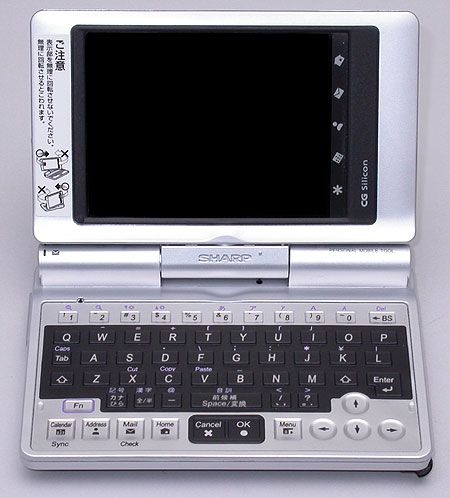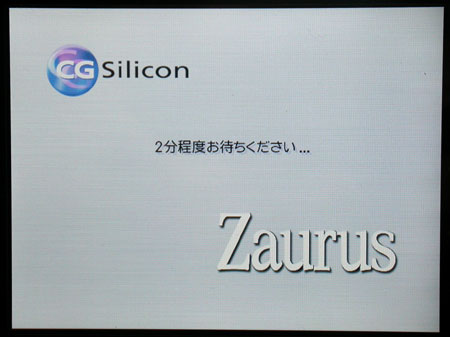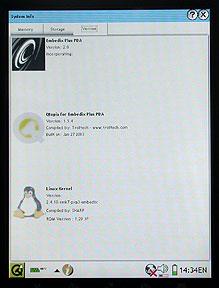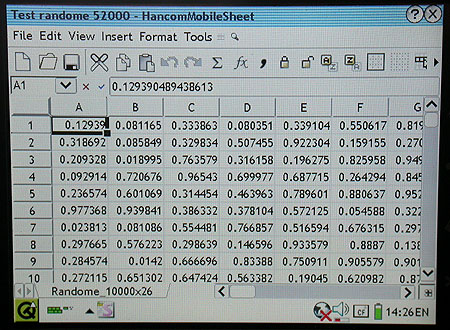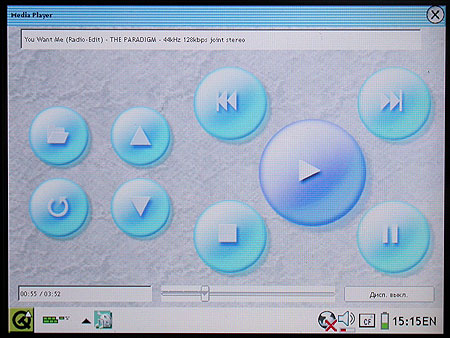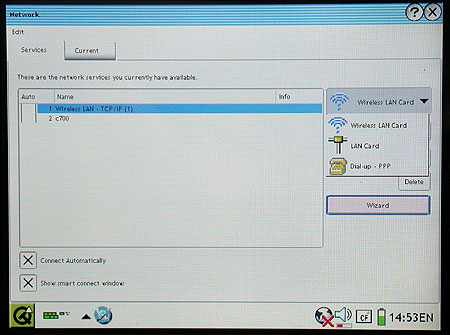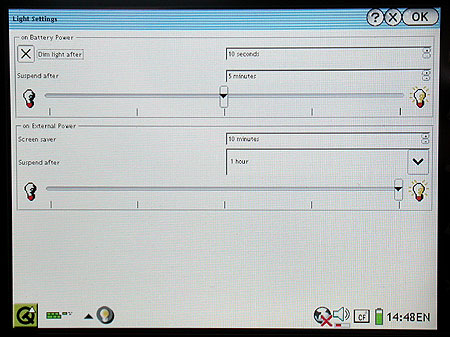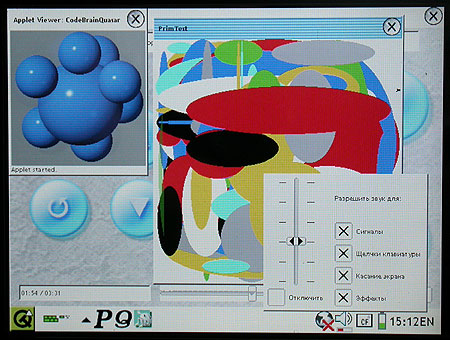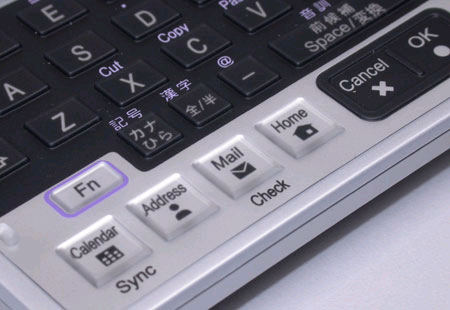Apparently, the first handheld computer to operating system Linux, which have reached end buyers, was Helio company Vtech. It cost $ 180 with the cradle (at the time - summer 2000 - it was simply unthinkable cheap). Next was the Agenda VR3 from Agenda Computing; his detailed description of a retired colleague, imbued with the idea of Unix in your pocket. Immediately after him came a truly popular - the funds for its development were collected by a charitable foundation - the Indian Simputer, which hit all of the initial multilingual support, voice recognition, screen 240x320 and 32 MB of RAM - and it cost less than $ 200. For all of these devices makes sense to use Linux Embedded was to avoid paying licensing fees or Palm, or Microsoft. Devices on this platform for a long time remained the lot of buyers who did not want to pay big bucks for a PDA, at the appropriate enthusiast sites have appeared unimaginable nature of the program for Linux-based handhelds, users were satisfied, and the big world of adults who did not take all this seriously. This continued up until Sharp has not released Zaurus SL-5000 (final version - 5500). This machine had a very serious performance (Intel StrongARM SA-1100, 32 MB ROM/16 MB RAM, Screen 240x320) and, most importantly, it was realized an interesting design solution: sliding front panel with hardware keys, which opens at the keyboard. A similar solution we see in the Palm Tungsten T, just under a sliding panel detects no keyboard, and the area of graffiti. The idea was very appealing, and sold (and now sold) SL-5000/5500 very good. After he was released MI-E25DC and SL-A300. Linux Embedded devices ceased to be a lot of exceptionally low price category. In mid-December last year in Japan, began selling the new PDA by Sharp at running Linux - Zaurus SL-C700. Machine immediately attracted attention for its technical features: Intel XScale PXA250 exposed to 400 MHz, 64 MB of ROM (of which 30 are available) / 32 MB RAM, screen resolution of 640x480 (sic!), expansion slots, Compact Flash and Secure Digital - in short, not Low-End. During its development were taken into account comments and suggestions of users of previous models range Zaurus. Initially, the company did not involve quite a novelty display outside the Japanese market, where it cost about $ 500-550, but after submitting it to the Consumer Electronics Show in Las Vegas, revealed that consumers in other countries also abound. In Sharp did not really want to engage in the localization of the new Zaurus, but I had - and this year it went on sale in U.S. for $ 700.
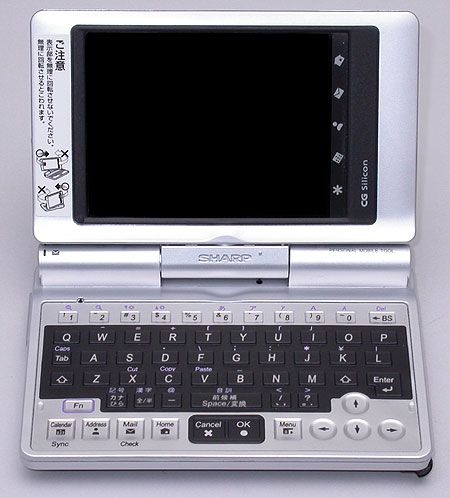 |
SL-5000 and has not been sold in Russia, only a few copies on hand were representatives of trading companies. But the SL-C700 is quite himself may soon appear on the shelves: the company "MakTsentr" come to grips with its Russification and somewhere in a month it will sell for about $ 800.
Zaurus outside
Looks like the new Zaurus is very stylish and solid. The body is made of plastic beautiful silvery-metallic color, a little sad that this class of PDA is not equipped with metal housing, but on the other hand, it is already not easy: 225, the coupon book looks like a much smaller notebook: folded its dimensions are 119x83x18 mm. Almost like a laptop are the expansion slots, ports and connectors: left to the private neat rubber cap on the USB output to synchronize with your desktop computer (new comes with no cradle), right (in besklaviaturny position that party becomes the top) slot Compact Flash Type II, stylus headphone / microphone. C700 can record sound as the microphone and, like some machine on the Pocket PC, with headphones. At the back are pyativoltovy charger connector slot Secure Digital / MMC, IR, power button and scroll wheel korotkohodnoe. The wheel does not work the key, as is done in other handhelds.But in the immediate vicinity of it are OK and Cancel, which, as became clear during the operation even more convenient. Compact Flash slot, a plastic plug from dust, SD / MMC - no. On the body there are two LEDs that indicate the arrival of new mail and the process of charging the battery.
 |
| Upper end: the vision of an open CompactFlash slot and headphone / microphone |
At the bottom of the unit is rechargeable lithium-ion battery of 950 mAh (3,7). Thanks to a special latch to get her chance is impossible. It's nice that the battery is made of removable: lithium-ion batteries do not last forever, and the company expects that within two or three years when the battery sits, the buyer will still be pleased with his palm, and does not want to change it, in which case he can just buy a new battery has run down instead (unless, of course, be able to get it). Unfortunately, some manufacturers also take care of customers, most of the solder batteries tightly, citing the fact that "after three years out of date and PDAs will have to change it in any." Removable same batteries can be found, for example, in devices Mitac and Dell. All of the previous Zaurus models were also equipped with removable panels.
 |
| Rechargeable lithium-ion battery of 950 mAh (3,7) |
Reveals the SL-C700 in the manner of some tablet-transformer. The keypad is very neat, the buttons are sorted by functional groups and highlighted. At first glance, at once singled out: the cursor arrows, numbers, the switch function buttons, OK / Cancel, four buttons, causing the default calendar, address book, e-mail program and the application manager. All these keys can be easily overridden by the user's choice.
 |
| Zaurus is decomposed in the manner of Tablet PCs from Acer |
Even in the off position considerably, the screen is very good quality. Cover with a display you can deploy (just in case there is a sticker on the side with brief instructions on how to do it right), like the latest models of Sony. In this position the scroll wheel and adjacent buttons OK / Cancel are just under the thumb of his left hand, and the silo is traditionally the top right. It turns a classic PDA, but stout and without hardware keys. Below the screen there are five assignable soft keys, four of which by default duplicates the corresponding buttons on a keyboard (Calendar, Address, Mail, and Home), and one is clock / timer. Looking ahead, I note that virtually all applications can work in both modes and switch between them automatically or manually.
 |
| Under the button «OK» / «Cancel» is the scroll wheel to the right of an infrared port and SD slot |
After turning on the PDA first thing that catches your eye is the quality of the screen. Of course, Sharp has always been famous for its displays, but the quality stands out even in comparison with other development firms. Color VGA LCD, with a diagonal of 3.7 inches, it has completely grown-resolution - 640x480.The picture is very clear, all the information perfectly readable from almost any angle. Visible to the smallest details. The sensational proprietary technology Continuous Grain Silicon (CG-Silicon) with built-in glass substrate electronics provides unprecedented brightness, but it is not reflective and does not trasflektivny display, as on other pickpocket - this is a common active matrix, as in laptops, and the reflected light from the outside it does not work. The new Zaurus, incidentally, the first PDA, equipped with such a screen. Whole divisions in a little dimmer - five. At the maximum level of illumination to work simply is impossible and harmful for the eyes, the optimal level (not taking into account the energy consumption) is the third or fourth division. Quite comfortable, you can work on the second. In accordance with the custom settings when running on batteries, the unit of time is automatically dims the screen brightness to a certain level of the owner. When batteries run down, regardless of settings, brightness is reduced to a minimum. Active illumination can not be disabled at all, it is controlled so that a minimum residual level of image brightness is identical to that exhibit displays the traditional handheld computers to reflective and transflective matrices with backlight off. As a touch panel screen, too, does not disappoint: the surface is soft and sensitive, the force pressing the required minimum. And yet this display is a debatable point that for someone may be decisive, although the only drawback of the hardware C700.
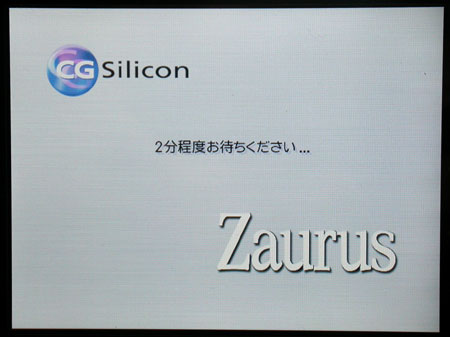 |
| This screen appears when you restart the SL-C700 |
The fact that the screen resolution, again, quite a nekarmannoe: 640x480. This gives the whole stunning clarity, but at the same time ... One case where such permission is a nine-ten-screen laptop, or at least 6.5-inch (16.5 centimeter) screen Sharp Mobilon HC-45001. It is quite another thing when the conversation is about 9.5-cm screen. For this size expansion is too large: all of the fonts look very small, all the time necessary to strain eyes to see the details. I have a very decent eyesight, and I've always liked to exhibit an acceptable maximum resolution screens of desktop computers, with whom I worked, to as much information fits on the screen. Usually around find that I have all the "too small". But the picture Zaurus'a for me too miniature. CCP has the function of zoom in / out, which can cause as from the main menu and the keyboard. She would in theory solve the problem of small fonts, but in practice not all applications support it. Some completely ignore the use of the zoom function, some change the font size of any one area while leaving the font menu, messages and settings intact. The sensitivity of the screen, as mentioned above, at the height sharpness too, but put the stylus the required value in any dialogue is extremely difficult: just hard to get the pen tip to the desired point. Simply poke "somewhere there" and put the value up / down keys on the keyboard. In the original Japanese version of the CCP is no such problem, English-speaking users also can download from the web and install larger fonts. Let's hope that soon there will be Russian fonts larger - to date them yet.
Linux Inside
Thus, within the SL-C700 installed Linux (Lineo Embedix) with kernel version 2.4.18. Immediately I must say that if the user has never worked with Linux on the desktop and has no desire to learn it on your PDA - it's not a problem. Feels people who have dealt with Pocket exclusively at my request - to check the "intuitive" interface - to control the development of SL-C700 takes less time than the development of PDAs on the Palm OS and Pocket PC. The new Zaurus provides opportunities to address common tasks assigned to the PDA, and much more.To use it, no need to delve into the subtleties of the system - everything is simple and very clear. In general, except for some flaws, which will be discussed below, chatting with Zaurus left me with a wonderful feeling, which does not cause any Pocket PC, or Palm OS: developers care about the user. I do not want to say that the usability of Palm OS or Windows CE does not (although in the last platform, the performance of the PDA - not to be confused with the speed of the processor and stuff! - Obviously leaves much to be desired), but I got the impression that engineers Sharp all day sat and thought: Why would this be done to make it pokomfortnee work? Nowhere in the Zaurus does not meet obsessive "master" and offered help without asking, but always this assistance can be obtained within a single mouse click. Work with applications useful settings and menu items are exactly where expected. In all the Sharp Zaurus PDA using Qtopia graphical shell company TrollTech. On subjective feelings, she took the best (or at least the most usual average user) from the interface of desktop systems - such as a button to launch applications "as in iksah, or if you wish, as in MS Windows, as it looked through some of the features third-party managers for the Palm OS. At the bottom is a horizontal strip of the taskbar, ending on the left that same button with the logo of Qtopia and the right clock. Habitual way of the icons of running applications are built on the left and icons information - sound card, battery, connection, etc. - On the right. Just want to commend the developers of the most information icons - they are not simply call the appropriate application, but also displays all the information you need. The same icon of the horn, known to all with God knows what version of Windows, has the bottom of the strip, representing the signal level, the battery icon changes color depending on the level of charge.
 |
| Shell QTopia in portrait orientation. Visible at the bottom of the taskbar. |
General manager, application is made is very beautiful and functional. He attracted attention as early as the model Zaurus SL-5000, and developers are very well done and decided not to change it, but only to improve, in accordance with the wishes of the user. Programs are divided by default into four groups, we can certainly add your own and move the existing optional: Applications, Java, Games, and Settings. All icons are shaded, smooth transitions between colors. The shell has two modes: large and small icons and fonts. Large visible to the naked eye, with small need a magnifying glass.
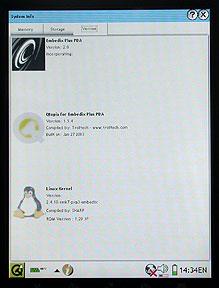 |
| Information about the system. And how are you seeing? |
Meanwhile, it should be noted that in the process of significantly retarding Zaurus. This is particularly evident when you turn the screen machine off and then turn on: the reorientation of the running application is not instantaneous and takes a few seconds. Applications run does not immediately (in some cases the time comes to load a second, but usually, of course, less), a pause between transactions are often almost half a second, larger data files are opened too very long. Loading the operating system is generally improper time: 2 minutes 15 seconds. Perhaps this is due to the implementation of file system or at a speed of flash memory (most "brake" is observed when working with files), may - with the shortcomings of architecture XScale. Standard means the CPU clock can not be changed, to find out whether it goes down automatically under certain conditions, I could not. The Internet has not yet seen third party tools for this operation, but it's clearly a matter of time.More information about third-party programs for Zaurus will be discussed below, and performance results can be found at the end of the article. Zaurus SL-5000 came with a simple text editor. In the SL-C700 has two major applications of mobile office Hancom: HancomMobileWord and HancomMobileSheet, which are the word processor and spreadsheet, respectively. To last no complaints: it is made perfectly, has a clear, large menu, and allows one-touch in a very wide range of zoom (on the screen can display the table sizes from 3x4 to 18x27 cells). All necessary functions for working with spreadsheets are present, Microsoft Excel documents, it opens without problems. MobileWord same functionality like no Microsoft Word, but rather WordPad and leaves on a sense of crudely made products. First, the functions he is clearly not enough to be called a word processor: there is not even such a primitive, as justifies text. Secondly, the menu items and pop-up messages ("A file with that name already exists. Replace?") Have indecently fine print. To read the message, we have to stare at the screen, and there is no way to change the size, to use the zoom feature editor generally does not react, which is somewhat baffle. You can only manually select the font size of the typed text - acceptable, in my opinion, the type size starts with 18. Test document of large size (the novel of Mikhail Bulgakov's Master and Margarita "in English takes megabytes of pure text; strained, two or three minutes, but surely it is opened in any Pocket PC or Palm) HancomMobileWord generally failed to open - died in the process . What is unclear, so is that he could not even open the document in text format, ie without having to convert. Documents smaller in any format, it opens without problems, although a long time. By the way, both products Hancom when trying to open large documents from the file manager warned of large size and possibly a long time the discovery that it is convenient - can always be developed so that poked by mistake, wait a minute or two as in the case dvuhmegabaytnogo file is very boring. It is possible that financial considerations Sharp bought from Hancom truncated version of a text editor, but in this case is not clear why the same fate touched the spreadsheet. Generally, HancomMobileWord left a very heavy impression, especially in contrast with his brother.
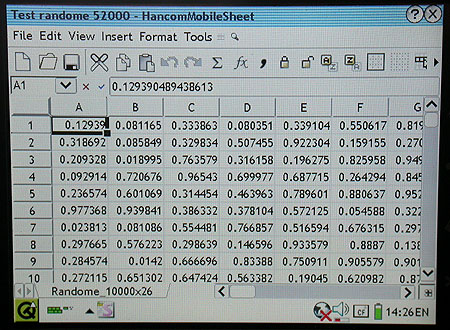 |
| HancomMobileSheet |
Since I started talking about the text, we must mention the input system in the Zaurus. The fact is that in addition to "Iron" key text in the handheld can be administered in three ways. Firstly, it is familiar to all users of PDA screen keyboard. Secondly, a proprietary development TrollTech Pickboard. Original decision that a rational use of space on the PDA screen, depending on the orientation of the latter. Its essence is that the letters of the alphabet are collected in groups of three, and the choice of each of the following group CPC automatically offers a list of matching words. All together it resembles T9 from cell phones. And finally, thirdly, a PDA is a system of handwriting recognition. It should be noted that above it, in contrast to that used in Pocket PC, worked really good professionals. It's not as recognition (although it is at a height, at least, no worse than other systems), and usability: at any given time, you can configure the system to their preferences, to see what kind of writing each letter expects the handheld and either adjust their write, or add it to the database device. Very convenient that all of these settings are on hand at the expected location at the right time and not have to look across the control panel. Here you can practice or read about how to most quickly and with better quality pen to input text.Enjoyable moment is that the system has high reception recognized boundaries: if the letter is recognized, for example, 60% (which almost always means that wrote another letter), then it will not be accepted. That is, if you have written is not clear, then, the system is likely instead to display gibberish, will not bring anything. For some (again, probably commercial) reasons, instead of the browser Opera, comes with the SL-5000, the SOFTWARE SL-C700 is NetFront; also, however, worthy product. E-mail client to satisfy the most demanding user: folders, filters - all in place, of course, used notebook. The program for viewing images, too, has all the necessary functions and is convenient. Traditional PIM-applications no complaints: all complaints, which caused a calendar, address book, to-do list and notepad in previous models, have been taken into account by developers and disadvantages eliminated. To record from a microphone or headphones are used the program Voice Recorder, which, in particular, to adjust the microphone sensitivity. Media Player by default is able to play files in formats MPEG1, WAV and MP3. The program itself looks for all multimedia files on internal memory and expansion cards and displays them in one big list. You can create your own playlist. The player left behind only a pleasant impression, taking into account the wishes of users, the developers added a button to disable the display, and general redesign of the program. Back screen can be enabled for some reason, pressing "Cancel".
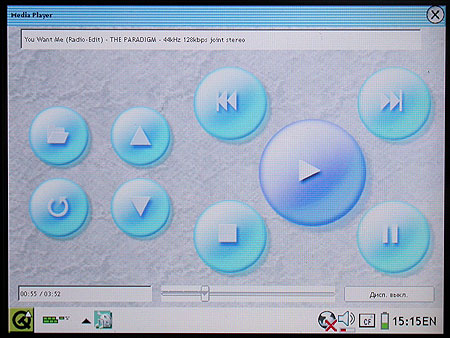 |
| Media Player. Supported, by the way, plugins, and many |
The remaining applications are made at the proper level and cause no special emotions. Nothing stands out a calculator, world time, the backup program on the expansion card. An interesting solution may be noted analog clock, which can cause the default soft key. It is unclear why the programmers have included in the functions of the watch timer, but forgot about the alarm.
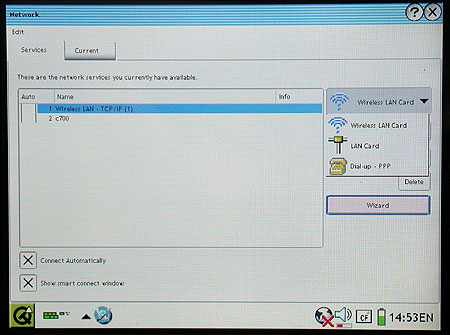 |
| Configure network connections |
Adjusted Zaurus can be many things, but apart from the main: the size of system fonts. But there is a set of sound, color, energy saving, the screen (you can even include a screen saver - when it starts the display shines even white light). The package does not include a standalone utility for use with expansion cards, which, for example, would be the formatting function. But when inserted into the PDA memory card in the system tray icon will appear, pointing to which you can disable it for safe eject.
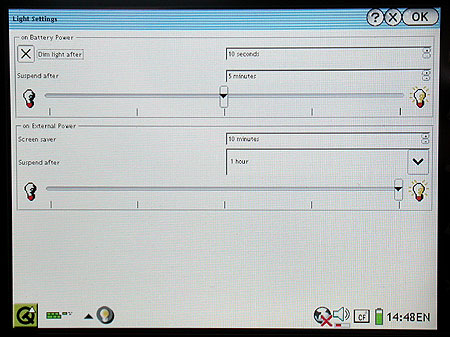 |
| Backlight settings |
In the Zaurus a very good control system installation and removal of applications, essentially looks like an RPM from Red Hat Linux, and resembling the Add / Remove Programs »Windows. The program scans all the cards and the internal flash memory for installation packages and when you start offering select a location to install the application. On the Net, by the way, you can download the FreeBSD-like manager of the installation. Several ill-realized work to control the batteries. It is impossible to see the charge level, there are only drawing the batteries, which changes color from left to right, even without interest, that is, of course, not serious.Especially bad is that Zaurus, of course, gives a warning of low battery, but in the case of critical voltage drop across it just shuts down tightly and does not react more than anything. Involved, he can then only after several minutes, the charge will be made obligatory reboot (all user data and settings will remain intact). The main body of the device itself is a LED that lights up during charging. Zaurus, however, not able to tell its owner that its battery is fully charged. In any event, staged at night to recharge the handset in the morning everything is also signaled "charging" indicator lamp, and when you turn demonstrated drawing charges the batteries, and this despite the fact that a few hours ago, shut off the power supply PDA showed 100% charge level. Many users SL-5000/5500, unfamiliar with Linux, reprimands and file manager. The directory root baffled unprepared person, and not everyone at once guessed that files with an expansion card to be found in / mnt/card0. In the C700 is the opposite: the file manager only allows access to the catalog, which includes the directory user documents (all operations are performed as root) and expansion cards, and everything else you can see from the terminal or by using third-party solution. Why the developers did not make the switch simple / advanced - is unclear. Built-in File Manager can not copy / move files other than through the Copy / Paste, but if you hold the stylus on the file displays the shortcut menu. For each file type has a nice icon, a little of this, images are cached in the pictographs (thumbnails), which is displayed instead of icons. Very comfortable and beautiful, especially when viewing a directory with different files.
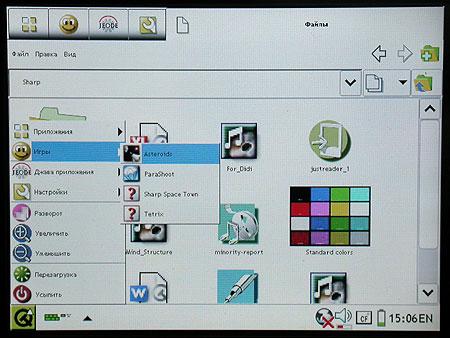 |
| Very beautiful and yet functional icons |
Java applets are only two and they have clearly come to demonstrate the capabilities of Insignia Jeode - PersonalJava virtual machine from Sun. Java support is included in the Zaurus as an alternative platform for third-party applications. Ever since the SL-5000 is the only program (except, of course, console and system utilities like that the same volume control) that can not work in full screen. The size of change, however, is impossible. Incidentally, on the one hand, such a resolution is quite sufficient already appears to offer the user nepolnoekrannye solutions, and with another - at this size display is clearly unnecessary. Here's a Tablet PDA Skeye.Pad with its screen with a diagonal of 8.5'', 800x600 resolution, it looked natural and resizing of windows would make sense. To 3.7''is much more useful "lens".
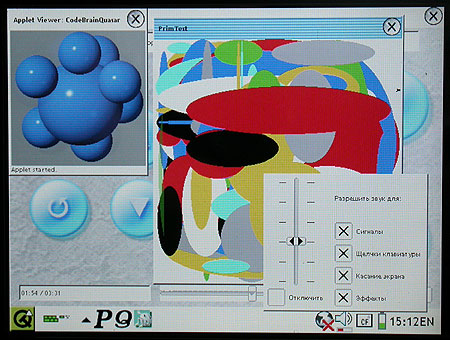 |
| Both a Java-applet working together, in the background Media Player plays MP3-file |
From all the toys attached to the SL-5000, there was only analog Tetris, the classic arcade game "shooting jumpers" with blood stains and Asteroids. On the Net can also find lots of ways to kill time with the Zaurus, including emulators several gaming platforms, including Nintendo GameBoy and ZX Spectrum. Set of KDE-shnyh games ported to the Zaurus, written in Java games and Javascript. Hardcore bearded yuniksoidy can rest assured: XBill (which here is called KBill), of course, available. Adventure in different guises, too. Often when buying a PDA is a strong emphasis on came with it on, then, of course, the most advantageous to look for devices Windows CE: always standard solutions in the form of Word / Excel / Reader / Explorer.For some reason, few people comes to mind that the value of computer software - whether desktop or PDA - is determined not so much how much software is sold with it (although it is important and convenient, no doubt), how many more or less freely available software for the platform. Under a freely available, I understand, in this case not only free software, but the number of it. Unsurpassed leader in this respect is the Palm OS, which is due to wise policy development with respect to the authors by them from the beginning. Free Software for Windows CE, frankly, a little bit. Pay software is not cheap, and even if you use pirate sites, still leaves much to be desired range. While writing this article I found with some surprise that the Sharp Zaurus software is already available in the network more than for Windows CE, and almost all of it free. For the most part this development enthusiasts and ported to the "big" computer utility. I managed to find only a few applications that support the resolution of VGA, but this is clearly a matter of time. Expectations of management Sharp, which is releasing the first models of the Zaurus, Hopefully it will be written by the linux-community is clearly justified. On the Internet for Zaurus can find many programs with a variety of applications: text and HTML-editors, network monitors and encryption tools, fax software and databases, dictionaries, and perevodchiki2 alternative shell and file manager, there is even an alternative OS image system, which fixes some bugs, removing unnecessary work for the excesses and the added ability to clean unnecessary system modules, thanks to the free for the user flash memory is increased from 30 to 40-45 MB. You can install emulators variety of "embedded" platform ported to the Zaurus (in beta), even POSE - Palm OS Emulator, Emulator Palm OS, which allows you to run the program for this platform. Access to additional video players, such as commercial, such as tkcVideo, which supports MPEG 1,2,4 (DivX), RealVideo, MJPEG and AVI, as well as audio compression formats MP1, MP2, MP3, and free like Opie Player 2. You can download the plug-ins to the standard player, which add functionality and support for different formats. There is a program for recording sound from a microphone directly to mp3, audio console and video players. Available engines for speech recognition in multiple languages (Russian, of course, not).
Console - the joy yuniksoida
For those who are pleased with the very presence in the pocket of Unix, and who had to deal with it on a desktop computer, written by this section. Members who are far from Linux, I can skip it and not read. So, running the terminal (only one copy at a time, unfortunately), we obtain a shell Bash 2.05 (default). In the settings you can set favorite coloring of the green on black. " At the sight of my reflection and I worked almost mechanically scored the most important command: man. I was bitterly disappointed - such Zaurus does not know. However, having thought a bit, I realized that it simply renamed help with all the consequences. A brief analysis showed that the default setting is almost all that is needed for a normal life: utilities such as ls, du, grep, and the like carefully worked out its functions performed properly mount / umount and even uptime. What was amazing to me is the fact that by default, even wget. What nedolozhili developers, freely available on the Web: ported to the Zaurus less, Midnight Commander (!), Emacs, Joe, vi, jed, archivers z, zip, bzip, and many more.
 |
| ls-la in the home directory of root |
It should be noted that working with the terminal is very hard: the twelfth font size on such a small screen has to ustavaemosti quick eye and a lot of stress. I decided to edit Terminal.conf directly from the console and then reflected.I was wondering: if the CEO of a combination of the editor vi - Shift-ZZ - you can do on your Zaurus, then what about Joe and his ilk? Ctrl key on your keyboard is missing. I agonized for a long time, but by logical inference, came the same to the desired key combination: Shift-FN. As a result, the file was edited with a view to issuing the fourteenth pin instead of the twelfth and saved. Result is somewhat discouraging: the next time the terminal window machine angrily exposed the seventh point type, and I had to, armed with a magnifying glass, set in the menu twelfth. Investigation of other configuration files for fonts has given nothing. In general, work with the console Zaurus can be pretty comfortable, except for the size of fonts, of course. If you are familiar with - your work with the CPC will be fast and convenient, as the quantity, quality and variety of command-line utilities for the Zaurus is sufficiently large and steadily increasing.
Conclusions
So, what happened at the Sharp? Very, very interesting device. Developers of both hardware and software side worked hard and, except for a few minor shortcomings, what is called a tricky word "usability" - usability - a new Zaurus at altitude. Thought the mass of detail is visible everywhere, and caring about the user. SL-C700 is able to synchronize with Microsoft Outlook and Palm Desktop, and sync with Lotus Organizer, ACT! and other PIM-apps on the web you can find free libraries. Similarly, with cell phones: to synchronize your notebook with Siemens phones need to download additional software, and hrupalovskuyu "Nokiyu» Zaurus understood immediately and sent via the infrared port of entry from the address book is handled correctly.
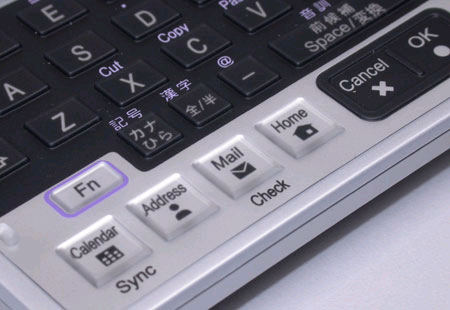 |
By SL-C700, you can connect a large number of all sorts of peripherals, the only question the drivers. Available today and is guaranteed to work with the novelty of digital cameras, adapters, wired and wireless networks (not all, for the Palm Bluetooth SD adapter is available only beta drivers, the author is no guarantee), modems, and more. April 16 Sharp has launched a large-scale project Sharp Space Town, which is a powerful system for geographical positioning. Japanese users to provide a wide range of services and support services that they can get, for acquiring the $ 160 external GPS-module production CFGPS2 IO Data Device. Sharp has managed to make a device that fits both the users who like to delve into the depths of your computer and adjusted his "under itself" and people who want to start working here and now. " Analogues of all the programs that are included with the Pocket PC 2002, the C700 is. Missing just a program for reading electronic books, for some reason it did not survive the localization, and in those devices which are available English-language users, it is not. On the Internet you can find many third-party solutions, such as convenient program Just Reader. Most of the programs needed in everyday life, can also be found on the web, basically they are not, however, tested and approved to C700 and do not support high resolution screen. Most often, this does not prevent them from functioning normally. Number Russified programs for Zaurus is measured by units. Company MakTsentr well localized interface GUI and accompanying programs, and also introduced the ability to enter text and read Cyrillic documents. But a large number of Russified party applications will soon rely obviously not worth it. If, however, with the English you are OK and Russian interface of all programs not crucial - you are welcome. Only advise you to go to an optometrist and stock up on glasses - you need them. Appendix: Results of testing Sharp Zaurus SL-C700. For comparison, RoverPC P5 and Asus MyPAL 600. Methods of test: a large amount of text (the novel "The Master and Margarita" by Mikhail Bulgakov, translated into English, 1,5 MB) all the words «the» replaced by «ooops».Similarly, was formed xls-file with random data size slightly smaller than a megabyte, and it had been replaced everywhere combination of digits "12" to "34". As mentioned above, opened a test text file HancomMobileWord failed, so the shows (which, as you can see the results, not quite correctly) the results of a console editor Joe. We also tried to back up the console ZIP four files: doc, xls and two bmp total of 4 MB.
| Test | Sharp Zaurus SL-C700 | Rover PC P5 | Asus MyPAL 600 |
| Word «the-ooops» | 0:02 | 4:40 | 4:29 |
| Excel «12-34» | 12:15 | 2:54 | 3:00 |
| ZIP | 0:31 | 0:42 | 1:04 |
The figures speak for themselves. Performance HancomMobileSheet extremely low, according to subjective feelings HancomMobileWord works at the same speeds. Console programs are running on the orders faster. Measure dropped frames in Media Player Zaurus'a was not possible due to the absence of such a function in the program, but it should be noted that the test clips were shown hideously slow, irregular. Tellingly, the use of console-making part and decided this issue - when playing video console video player was not noticeable juddering, all showed relatively smoothly. Opening hours on one battery charge. Playing a list of four mp3-files (56, 128, 192, 320 kbit / s), the backlight turned to maximum, the sound is off.
| Sharp Zaurus SL-C700 | Rover PC P5 | Asus MyPAL 600 |
| 2:05 | 3:01 | 5:04 |
After about two hours came the first warning of low battery life, five minutes later came next, after which the device is disabled. According to subjective feelings while working with the PIM-device applications, text files and command-line program at the minimum backlight level is about five hours. Sources, Materials: