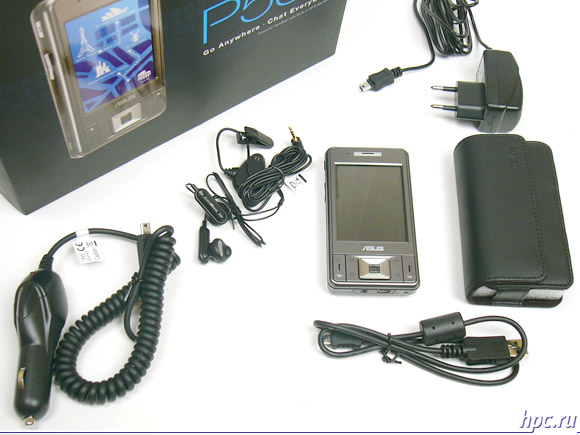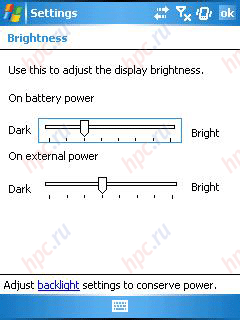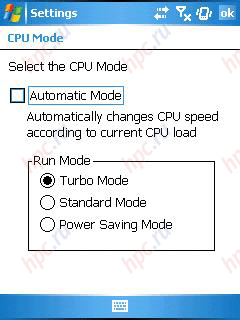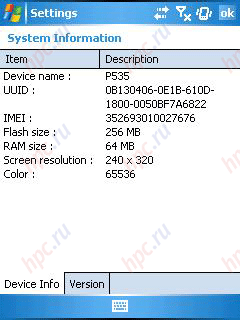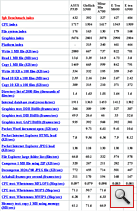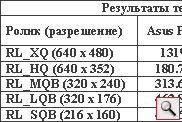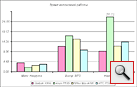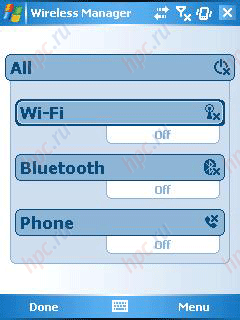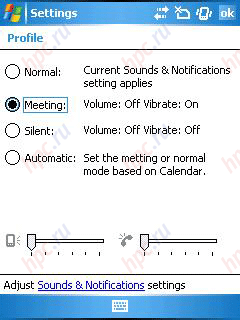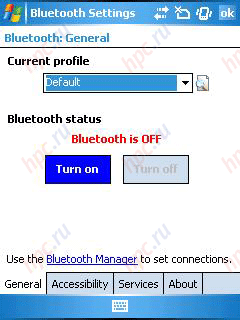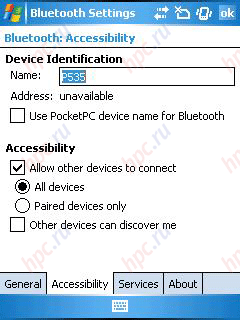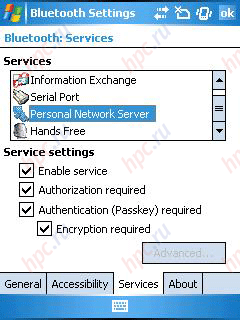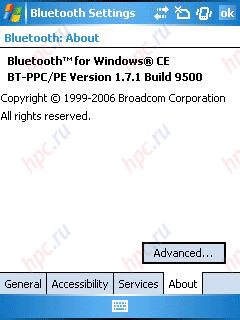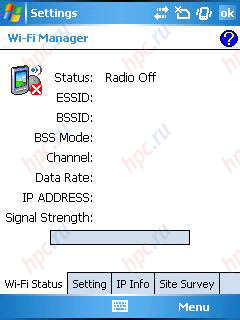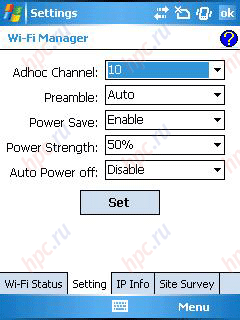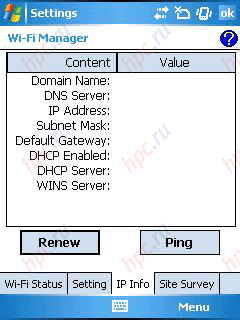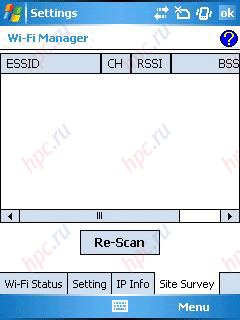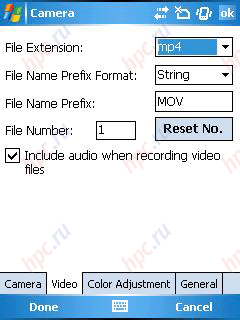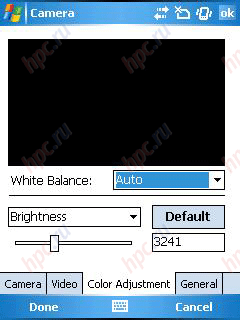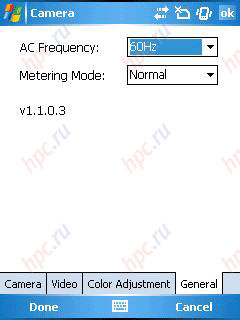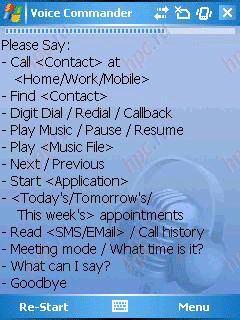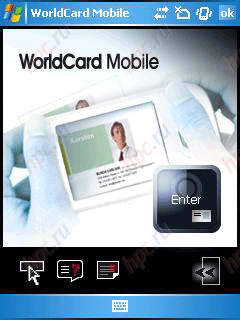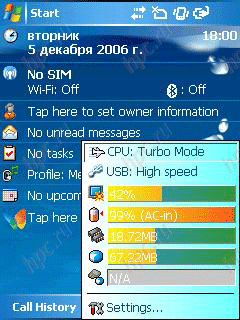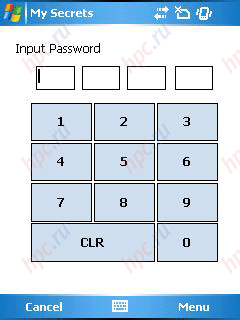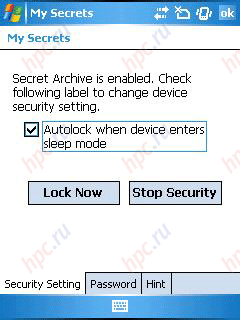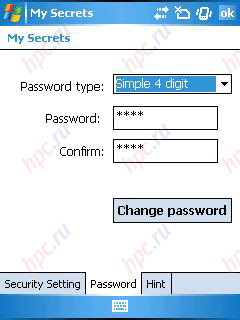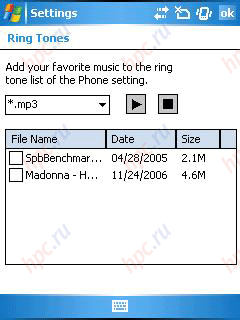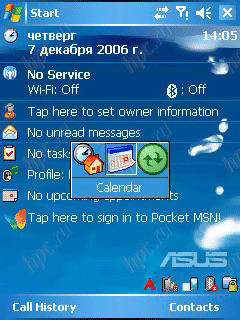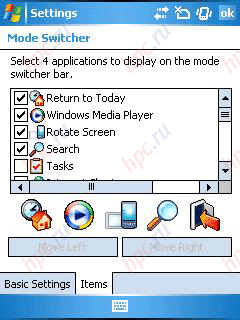ASUS has not be called a trendsetter in mobile devices. It is, in general, and it is not surprising. For the manufacturer of motherboards and other "iron" for the big PC that business seems to be of secondary importance. However, "mobile portfolio» Asus (including models based on Pocket PC 2002 or younger) has about a dozen models from which communicators while only three, including the hero of our review of the Asus P535, announced recently. ASUS P535 - the first GPS-communicator in the line of mobile ASUS, but he managed to become an exception to the rule of "the first pancake. The device turned out quite decent, and, in almost all respects. Evaluate its performance.
 |
Specifications: - Operating system: Windows Mobile 5.0 Pocket PC Phone Edition, AKU 3.2
- Processor: Intel PXA270, 520 MHz
- Memory: 64 MB RAM (available to the user about 51 MB) and 256 MB ROM (available to the user about 180 MB)
- Screen: 2.8 "transflective TFT, 240x320, 65536 colors
- Expandable memory: miniSD
- Wireless Interfaces: Bluetooth 2.0 (with support for EDR), Wi-Fi (802.11b / g), GSM 900/1800/1900MHz, GPRS class 10, EDGE support is missing
- Battery: Lithium-Ion 1300 mAh
- Audio: Integrated microphone, a polyphonic speaker, stereo headphone jack (2.5 mm)
- GPS: built-in receiver based on chip SiRFstar III
- Camera: 2 megapixel, autofocus with flash
- Dimensions and weight: 58 x 105 x 18 mm and 140 g.
At the time of P535 its main competitors will be the hit of the season as the HTC P3300 and the Glofiish X500 from E-Ten. And if the child HTC P535 is far behind in terms of performance (200 MHz processor), the X500 is nearly identical to him on the characteristics (the processor running at 400 MHz). In addition, Asus P535 surpasses both in terms of ROM - 256 MB vs. 128 MB of competitors. However, inferior to them on the phone part: does not support the high demand right now EDGE - high-speed data transfer standard. There is the novelty and others, plus or minus, of which we describe in the testing process. In any case, the struggle for the user between these devices will unfold with serious, unless, of course, Asus does not delay the release of P535 for sale.
Set
In addition to the box of the device contains the following accessories: - charger
- sync cable with a miniUSB connector
- wired stereo headset with microphone and call answer key
- leather belt pouch
- CD-ROM with ActiveSync
- User's Guide.
As can be seen, the standard equipment by today's standards. Quality accessories are no raises no objections, all done soundly. Particularly liked the cover: the skin is soft, and very neatly stitched. Instead, clip the belt on him a slot into which the strap pass through. For me, this decision is more correct, since the device along with a cover does not come off with a belt.
Appearance
From a design standpoint P535, in my opinion, not for the better is different from the older model P525, which was characterized by a nice looking sleek.The body of Asus is a bit edgy with a little softened the edges match for his opponent Glofiish X500. No special frills - all strictly and functionally, a sort of practical minimalism. In my opinion, looks more rustic, especially in comparison with "smart" design of one of the competitors - HTC P3300.
 |
The body is made from a smooth to the touch plastic colors "Graphite" or "dark metallic gray. All side panels are made in black and their surface is slightly concave, so that a sort of groove. In the hand unit is moderate, particularly ergonomics does not shine, but the slippery plastic on the surprisingly comfortable to hold. Sides are also smooth, so that the catch in the literal sense, not for anything. The quality of construction of the body - very good, however, from such eminent manufacturer of another and not expect it. On the front panel, of course, is a screen on top of him - opening for the internal dynamics and color of LED activity indicator Bluetooth, Wi-Fi, the availability of network and charging. Bottom of the screen - two "phone keys, command buttons, Windows Mobile, joystick, button" OK "button and with a strange symbol that ASUS called« Mode switcher »(about her - below). All buttons are decorated in a single rectangular block (oh, those angles - in memory at once there are angular images Ericsson and cars Volvo).
 |
Phone keys are in the form of vertical bars, exposed on the sides of a common block. Looks like it's not too gracefully (do not forget about minimalism!), But use them quite comfortable, even a man with an impressive five fingers. In addition, these keys are small oval convex, so that they will be easy to distinguish from other, even to the touch. Other buttons - flat and in the form of a single rectangular (da-da!) panel, which is inscribed navpad. By the way, also rectangular, but with a square central "OK" button. However, the uncomplicated form of a keyboard unit in no way affect the functionality: enjoy it all, "cubism" is very convenient, the response by pressing a clearly and distinctly. When you press the illuminated, and, quite clearly, and lettering perfectly visible even in pitch darkness. On the left side of the device - the button on the camera, two-position volume control (not made in the form of a slider, as the majority of WM-units, as well as the two combined buttons) and the reset hole (the standard "trick" of all the devices Windows Mobile).
 |
 |
On the right side - the button the voice control, silo (quite long) and a slider "Hold", using which the device turns off the lights and stop responding to all external stimuli, which is extremely useful if you intend to use the P535 as a music player. Generally, blocking is not often seen on the WM-devices, so we note especially that moment. Top - a slot for miniSD cards and rather awkward power button, characterized by small size and the fact that virtually stands above the surface.
On the bottom - the microphone connector, miniUSB, used to connect to a desktop computer and charging, and a standard 2.5 mm stereo headphone jack. The presence of the latter is approved and, in my opinion, it is much more accurate solution than the connector all in one "on the devices HTC.
And finally, on the rear panel - grille, camera lens, flash, self-portrait mirror and covered by a rubber plug connector for external antenna. The camera module is above the cap by about 1-1,5 mm.
 |
Below is a sliding cover the battery compartment where the battery connector and SIM-card. Interestingly, when removing the cover off the device. No scroll wheel or some more exotic controls on the device no. All the stern and in the case, the functionality above all. Perhaps to be completely happy only lacks the Start button, which is all new models HTC and allows you to use the device with one hand, almost without using the stylus. In addition, P535 can not boast of a singular thinness - a thickness of 18 mm. A sort of sturdy child against hudyshek P3300 (16 mm) and X500 (15.5 mm). In other respects, the dimensions are pretty standard for today's devices. Overall, I still have a good impression on ergonomics P535, not counting the small flaws, and made the machine solidly and conscience. Design new products tends to the classical, but still designed for the amateur. In terms of visual appeal equal HTC P3300 among its competitors do not.
Screen
Some specific differences in the matrix Asus P535 from other modern devices are not observed: all the same quality and time-tested transflektiv 320x240 pixels and supports 65,536 colors.
Levels of backlighting for the screen - 8. At a minimum illumination is absent, the maximum she is very bright, even in the sun image on the screen shows fine (and in lighting the premises at the maximum level in general hurts your eyes). To read this I would recommend the second or third level: in these conditions the eye is most comfortable.
Processor and memory
As we mentioned, Asus P535 features a powerful Intel PXA270 processor clocked at 520 MHz, in which he exceeds major competitors. Subjectively, the P535 - the most nimble of the device that I had to keep his hands lately. Intel processor can change its frequency depending on the load that can significantly extend battery life. The device has a special utility that allows you to control mode of the processor. The choice available to the following modes: automatic (speed is selected depending on the current load), "Turbo" mode, economy mode and standard mode.
The amount of RAM in the Most conventional P535 - 64 MB, but on the flash memory makers have not stinted - 256 MB, of which the user is available somewhere 180 MB. MiniSD memory expansion slot is also written in the pros: This format is more common than microSD, and cards - cheaper. Recall that the competition is set more compact microSD.
Well, finally, let's talk about the real speed, which we normally try to measure using SPB Benchmark tests and TCPMP. The figures only confirmed the subjective evaluation. In fact, Asus P535 (like its predecessor P525) - one of the fastest devices available today. In this respect, he concedes, even Mio A700/A701 with the same processor. By most measures, P535 outpaced all major competitors, including the Glofiish X500. About the HTC P3300 and we can not speak, his weak "rock" for our hero does not rival.
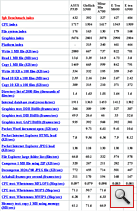 |
Another performance testing, which is traditionally performed using the player TCPMP (The Core Pocket Media Player) version 0.72RC1, once again confirmed the results of Spb Benchmark. Recall that according to standard procedure, the normal speed for video playback rate is 100%, but since TCPMP shows the average result, decided to take the norm of 120%. In general, you guessed it: the more numbers the better. Test rollers are made in the most popular resolutions and encoded the most common codecs for DivX and XviD. So here's what we have.
As we see, and here Asus - one of the first, or rather, going "head to head" with the older model, P525. This communicator is quite "hard nut to crack" unconverted video, unlike the X500, which easily loses only the videos resolution of 320x240.
Battery
Asus P535 is equipped with a fairly impressive 1300 mAh battery, which, however, has less capacity than the batteries of competitors. However, this did not stop our hero to outdo competitors and on this indicator. In conjunction with advanced power management battery life the unit draws on the record among communicators, especially in read mode. Bravo, Asus! Can not but recall its glorious predecessor, Asus P636, also demonstirovavshego miracles of endurance.
Testing yielded the following results: - Maximum load. The brightness set to maximum, the speaker volume - also included Wi-Fi network in the search mode, and Bluetooth, the Windows Media Player in the cycle is played a "heavy" video. Battery life in this mode was - 2 hours 03 minutes.
- Normal operation. All wireless modules are disabled. The brightness is set to the second division of the account (ie, average). On the PDA was started reading the text in Haali Reader with automatic scrolling. Time work was - 26 hours 11 minutes.
- MP3 Playback. Wi-Fi, Bluetooth and the screen turned off. Listening through headphones at maximum volume. We used a Pocket Media Player and files with bitrates 192 KB / c. Hours - 17 hours 10 minutes.
And now look looks like our hero from the competition.
With average load (about 30 minutes of calls per day, 2-3 hours of reading, 1 hour of games, a little Bluetooth and Wi-Fi) phone will last about 3 to 4 days without recharging. This is a real record, so that for those who value battery life Asus P535 ctanet discovery.
Sound
Audio path P535 does not cause some negative emotions - the sound is crisp and clear. Low frequencies is small, but it is standard for small speakers mobile devices - are unlikely to have someone be expected to sound-level Hi-Fi. When playing music through headphones the sound is also quite at the height, I could not find some obvious shortcomings, listening to the Asus via the supplied headset and headphones KOSS PortaPro. However, something outstanding, I also have not heard. Call with Asus on the volume - the average force, so it is better to set the melody pozvuchnee. But the vibrating alert - a powerful, we recommend its use in conjunction with the usual, if you do not want to miss calls.
Wireless interfaces
All wireless interfaces, manages special utility Wireless Manager, accessible, including the screen and c Today. Compared with similar programs Comm manager for devices HTC, looks like it uncomplicated and features her at least - only on / off wireless interfaces.
Phone
For some unknown reason, ASUS has equipped the new device is not the most modern tri-band (900/1800/1900MHz) GSM / GPRS-module to the same without the support of EDGE, and this at a time when even low-end models of competitors have this feature. The impression is that the GSM-module selected by the principle "that was". ASUS, wake up! In the courtyard in 2006, and the lack of EDGE support looks at least strange, but for many it may be the deciding factor in choosing a device.
 |
All telephone functions are performed by a standard application Windows Mobile Phone, which has repeatedly been described in other reviews, so stay on it no sense. Any particular innovations in phone functionality, ASUS is not added, thinking by analogy with the phone module, which both come down. However, one useful innovation is still there - there were profiles. This feature, which is present in the wording of Smartphone, a Pocket PC Phone for some reason completely absent (as decided at Microsoft). ASUS had to correct this mistaken omission Microsoft, write your own utility to manage profiles. In fairness, it has a functional minimum, this is not Nokia, with its capacity to create as many profiles as you like and customize them.
A choice of four options: - "Normal" (uses standard volume settings and alerts)
- "Meeting" (all sounds are turned off, turned on vibrate mode only)
- "Silence" (off even all)
- "Automatic" (depending on the availability of meetings in the diary is selected profile "meeting" or "Normal").
For profiles of "ordinary" and "Automatic" can set the ringer volume and the system sound.In any case, it's better than nothing, so ASUS can only be commended for this useful "seem" to me personally its a Pocket PC Phone has always lacked. When testing the connection quality and stability of the phone device has proved itself as a normal modern GSM-phone - reception confident, good audibility, lockups and glitches were found.
Bluetooth
ASUS P535 supports Bluetooth 2.0, including, in contrast to the devices HTC, and high speed data transfer (Enhanced Data Rate, EDR). In fairness, I do not see any advantage in it for the average user. Let me remind you that the essence of EDR - an increase in bandwidth to 3 Mbit / s (actually, taking into account the costs - 2.1 Mbps). The idea is that it is necessary to simultaneously work with multiple Bluetooth-enabled devices that are actively using the data channel (eg, simultaneous listening to music through a stereo headset and use a Bluetooth-mouse). For mobile devices such a situation, in my opinion, unlikely. Perhaps the only advantage - will be faster exchange of data with a desktop computer.
Full list of supported profiles is not yet known, but at least support the following: - Generic Object Exchange
- Personal Area Network
- Advanced Audio Distribution Profile (A2DP)
- Headset
- Handsfree
- Object Push Profile
- Serial Port Profile.
It's nice that P535 does not use a standard Bluetooth-stack from Microsoft, is familiar to almost any user to Windows Mobile, but much more stable package from the company Broadcom, with the ability to create profiles, and more comfortable settings. Incidentally, one point may be troublesome for amateurs to use the device as a modem for another device: it is now impossible because AKU3 version of the Bluetooth-stack Removed support for Windows Mobile Profile DUN (Dial-Up Networking). However, again in my personal opinion, is insignificant loss. Compensate it may well be availability profile A2DP, which makes an already good musically it is almost the perfect player. There will be only buy him Stereo Bluetooth headphones.
Wi-Fi
Here are all relatively standard for today: support for 802.11b / g, in this regard P535 is no different from its competitors. The Network - its own, easy to use and quite functional. In addition, there is support for encryption AKU3 WPA2, that the lovers to connect mobile devices to corporate networks. As usual, the use of Wi-Fi substantially reduces the battery life of devices.
Luggage
ASUS P535 is equipped with a 2-megapixel camera with autofocus, this is the first device with a camera, which I had to handle. The meaning of AF in such a cell, I, frankly, not well understood, but as they say, a gift to the autofocus is not to look. However, the camera P535 - better than most counterparts, although it's not critical exponent. She still is still far from the cameras. When shooting in high illuminance standard picture is very dim. With the help of the brightness settings can be a little "pull", but the quality suffers.
 |
From the camera settings are available as follows: - Shoot mode (pictures or video)
- Storyline (automatic, night or sports)
- Image resolution
- Image quality (generally good to very good)
- Flash (auto, always off)
- Macro mode
- Increase (1X-2.5X)
- Self-timer (5 seconds or 10 seconds)
- Series (4 pictures or 9 images)
- Special effects (black & white, sepia, negative)
- A place to store images (internal memory or card)
- Advanced Settings (prefix, numbering, imprinting the date and time, shutter sound, the interval between shots in the series, the video format, adjust color, flicker frequency, etc.).
Autofocus works, and quite quickly, even in low light conditions, and the flash would be enough to make a couple of compromising pictures on a night out:). With photo examples can be found below.
GPS
P535 features have already become standard for today's devices, 20-channel GPS-receiver chipset SiRFstar III. However, the built-in support A-GPS, for example, the HTC P3300, no. Perhaps the situation will correct third-party utilities. Although, again, is not so critical. In general, with the navigation functions of the device copes well. The only thing that has pleased - quite a long time the "cold" start, take a few minutes. Same P3300 «missing" satellites much faster. At the beginning of the motion receiver too little poglyuchil, but later earned as a clock. The device was tested with several systems for GPS-navigation: TomTom, Destinator and PocketGPS Pro. All programs work fine with a GPS-receiver and no problems were found. As far as I know, ASUS will be bundled with navigation software TomTom Navigator. Unfortunately for the Russian realities is not the best option: the maps are no houses, no Russian names of streets (only transliteration), and generally completely ignored specifics of our cities. However, the Russian developers eliminate these gaps in their products, and this is the case when it makes sense to support domestic producers.
Software
As far as I know, P535 will be available in Russia with the English version of the system (in the test sample was a version A3.9.12 WWE), but maybe by the time the situation will change. So, for lack of another, in this review, we consider the English version. ASUS slightly extend the standard set of software Windows Mobile, incorporating a number of useful utilities. Voice Commander Cyberon company to manage the device by voice, not only to dial some contacts, but also to run applications, search for contacts, manage your music or videos, etc. The interface is very simple and easy to use, recognize, too, works fine. I am sure fans of the voice control will appreciate this program highly.
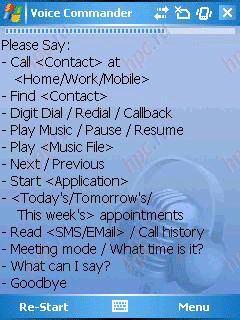 |
WorldCard mobile enables photograph a business card and read the text, then making the data in the "Contact Us". However, the Russian language, this program does not support (but it supports Chinese), so worth it for Russian users is small. Incidentally, a similar program for Windows Mobile is a company ABBYY, and it works perfectly and naturally "friendly" with the Russian language.
ASUS Status - a small applet for the status bar WM, when clicked, displays a window with the main system parameters: the level of brightness, battery level, the amount of free RAM, free space on internal disk and memory card. Clicking on any indicator is called the relevant section of the options panel.
Java - the virtual Java-machine Jeodek company Esmertec, allows you to run Java-applets (midlets). My Secrets - a small application that allows you to password protect a folder and stored in its data. Very comfortable to hide from prying eyes any sensitive information. The interface is very simple, there are 2 modes - Quick and advanced.
Remote presenter - allows you to show presentations directly from the device through a desktop or notebook computer with a projector connected to it via Bluetooth. At the same time on the desktop computer must be running Client Remote presenter. Ringtones - element of the preference pane that allows you to quickly and easily add any audio files (supported formats. Wav,. Mid,. Wma,. Mp3,. Amr,. Aac) to the list of ringtones for the phone call. The program looks for audio files across devices, and add as a ringtone selected.
Mode switcher - it is a special application for which has a separate button. You can choose one of two modes: Mode switcher or Task switcher. In the first mode can set 4 programs that can be quickly run, clicking and selecting the icon from the list. In the second mode, we get the usual problems switcher that displays a list of all running applications and allows you to quickly get to any of them. In principle, it is very convenient, just need to get used to.
All other applications are standard for Windows Mobile: Office applications Word Mobile / Excel Mobile / PowerPoint Mobile, Browser Pocket Internet Explorer, e-mail client with support for Messaging has become the standard technology Push Mail, note, Notes, Pocket MSN, Tasks, Calendar, Contacts and the ubiquitous solitaire Solitaire.
Price and Availability
Price Asus P535 costavit about $ 700-750, then there will be at the level of competition. But when the machine will go on sale until the all clear. In any case, the wait is worth it no sooner than early next year.
Conclusion
The new device from the company ASUS, certainly an interesting candidate for purchase, as will be good competition latest news - Glofiish X500 and HTC P3300. If you weigh the pros and cons of our hero, on one hand, there will be record-breaking battery life, high performance, a large amount of ROM, supporting almost all modern wireless connectivity and integrated GPS-receiver, on the other - an outdated phone module, which prevents the full advantage of all possible cellular GSM networks and the lack of FM-receiver, which is both competitors. If you can live with the latter two circumstances, the Asus P535 ctanet a good choice, provided that its design will also need you to taste. The only pity is that the device will not have time to join the competition until the New Year.
Pros: - quality assembly
- excellent performance
- record battery life
- large amount of internal memory
- GPS-receiver
- Bluetooth and Wi-Fi
- Hold lock button
- camera with autofocus and flash
- good selection of additional software
Cons: - otsutstvie Support EDGE
- otsutstvie FM-tuner.
The authors, translation: