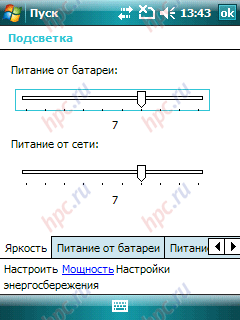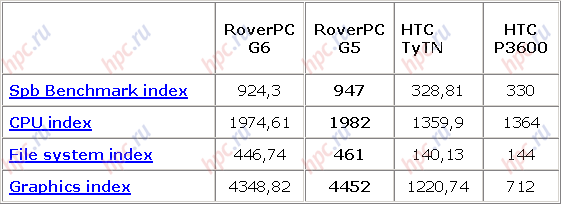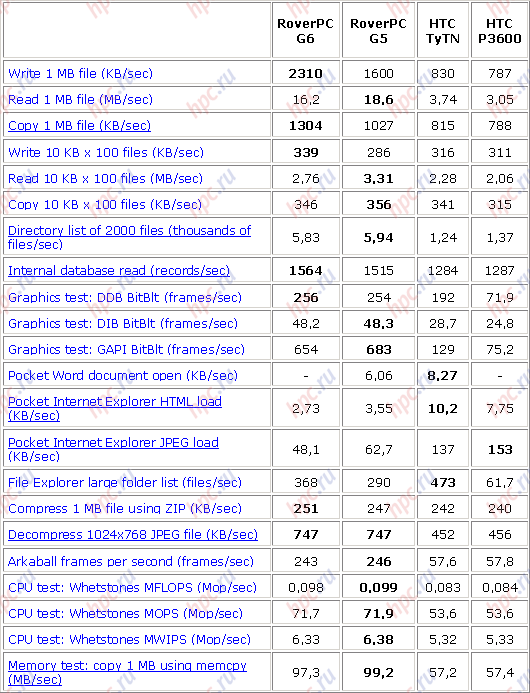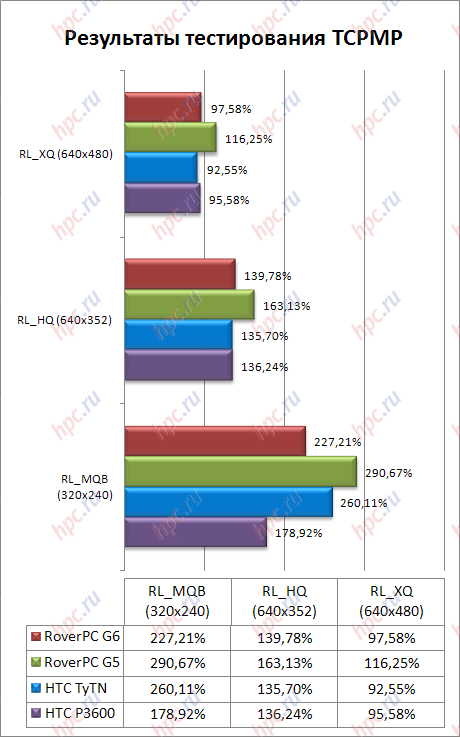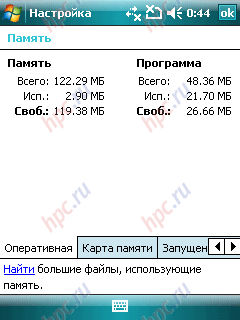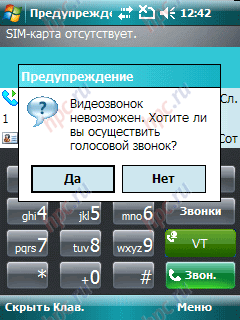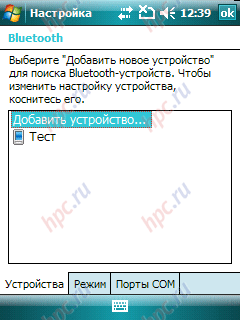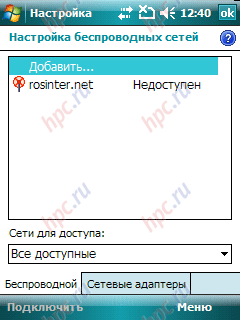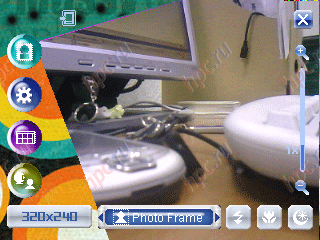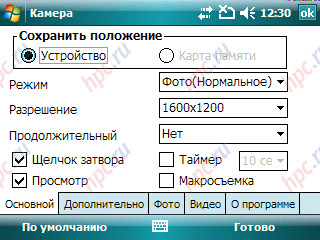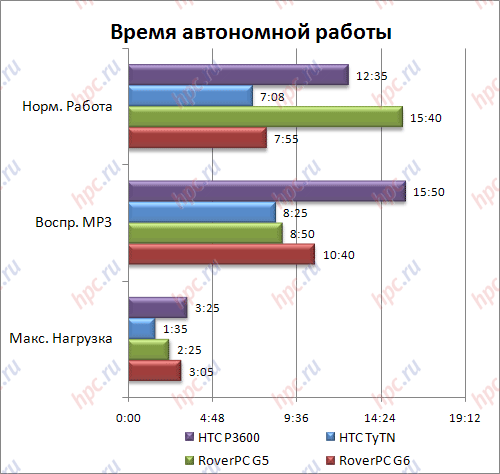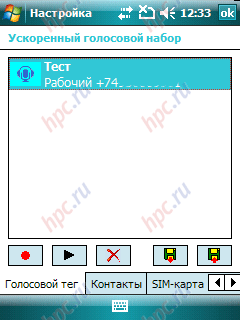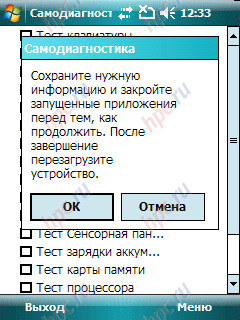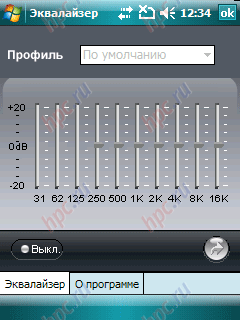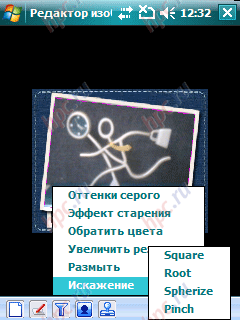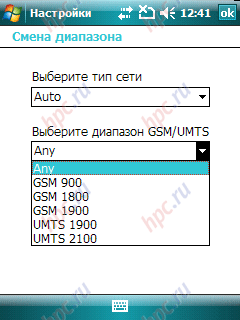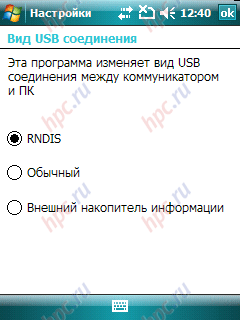Recently, the company Rover Computers has announced two new WM-communicator. If RoverPC Q6 - is, in general, predictable prime minister, that is GPS-device with a full QWERTY-keyboard, the other debutant RoverPC G6 somewhat ahead of its time. The fact that this is the first device from the domestic manufacturer with support for 3G-networks, which will operate in Russia only in the following year. In our review, we consider in detail this particular model. So, apparently the unit performed quite conservative. This is yet another device running Windows Mobile 6 Professional on board, featuring a standard design solution. However, it is only at first glance. Let's look at the model carefully.
Technical data - Operating system: Windows Mobile 6.0 Professional
- Processor: Marvell PXA 270 520 MHz
- Memory: 256 MB ROM, 64 MB RAM
- Screen: 2.7 "transflective TFT, 240x320 pixels, 262,000 colors
- Expandable memory: miniSD
- Communication capabilities: GSM 900/1800/1900 MHz, GRPS / EDGE (Class 10), UMTS, HSDPA, Bluetooth (1.2 A2DP), Wi-Fi (802.11b / g), IrDA 1.2
- Camera: 2.0 megapixel, autofocus, flash
- Battery: Li-Ion, 1530mAch, removable
- Audio: Microphone, stereo speakers, 2.5 mm headset jack
- Dimensions and weight: 106.5 x 58.5 x 18.5 mm, 109 g
- Claimed battery life: 4 hours of talk time and 150 hours standby time
 |
From the obvious advantages RoverPC G6 may be noted CPU performance, an increased amount of ROM and the availability of a complete set of wireless modules. And most importantly - it is one of the few 3G-communicator, presented in our market. This is all the more remarkable, that licenses for 3G networks have already been distributed among cellular operators, and not far off the launch of next generation networks in commercial use. The rest of our hero - the usual WM-communicator in a classic candybar.
Supplied
In this review we will compare with the precursor RoverPC G6 RoverPC G5. In addition, paying attention to the support of 3G, will try to assess its capabilities in comparison with the closest competitors in this segment - HTC P3600 and HTC TyTN. Despite several different weight categories, would be even interesting to know the final outcome of this fight. As often happens, the test in the wording HPCru visited a pre-sale model, so the configuration we can judge only on information from the manufacturer:
- Communicator RoverPC G6
- Storage battery
- Network adapter
- Stereo
- USB cable
- Stylus
- CD with software
- User Guide
- Warranty Card
Stylus is not telescopic, made of metal, has a plastic finish. Size - shorter than usual thickness - standard. Slot for its storage is located in the upper body, the right to reduce the risk of loss. By itself, the stylus is comfortable and does not cause problems when used.
Appearance
RoverPC G6 - piece with rounded edges. On the whole, his body is not unlike similar solutions, that is made of plastic in the most popular color combination - metallic with black. Assembly - a decent, no squeaks or looseness. Hardware keys fit together pretty tightly, clearances - are small.
In size and weight of the machine too "strong middling." As already mentioned, its dimensions are 106.5 x 58.5 x 18.5 mm, weight - 109 g. Most of the front surface of the body takes touch-screen 2.7-inch diagonal. Above it is the speaker for phone calls, hidden under the openwork mesh. Under it the same inside, are colored status indicators on the device. The right of the speaker - VGA-camera for video calls in networks of 3G.
 |
Bottom there are two soft keys, and under them - call key and hang up, among which is five-way joystick. Still slightly below the call button the main menu (left) and the start button Windows Media (right). Everything is very ergonomic and causes no problems even with one-handed control machine. Scroll key, but basic navigation functions, capable of performing additional tasks, depending on the currently active application. For example, if the player is running Windows Media, the up / down adjust the volume, the "left / right" - rewind songs. All the keys are pressed clearly, without duplication, the returns - adequate. We can say that the buttons are implemented quality.
 |
However, they have one peculiarity: the edges of the slots are made for system-in stereo speakers. Controversial decision in its feasibility. Firstly, there will be exposed to dirt and dust from your fingers, because the slots rather broad. Secondly, the "stereo" in such close proximity of the speakers - very conditional, that is, to distinguish between left and right channel we could not always. But such an arrangement allows the elegantly solve the problem of loud audio or talking through the speakerphone in a natural position of the communicator - in the hand or on your desk. The left side housing G6 is not too burdened by functionally. On it are only the volume buttons, which are in the upper part, which is quite convenient. During the call, the keys just get under your thumb, if you hold the device in the left hand or under your index, if the device is on the right. Control button is "down" can be used to activate voice control communicator, even though the body is not indicated. The buttons are flush with the surface of the device, which reduces the risk of accidental operation. In general, another plus to the overall ergonomics. At the bottom is the IR port, and in the lower left corner of the special eye for the strap. At the right end of the apparatus made the key photo and video, as well as the call button "Notes". All of them are also recessed into the body.
 |
At the upper end is located on the left slot for miniSD, slightly to the right - a key supply device, and in the right corner - the slot for the stylus. Memory card slot does not covered. The stylus is well fixed in his pencil case.
The bottom end is equipped with a reset hole, miniUSB-jack, a microphone and a jack for connecting a wired headset.
Back of the case, as expected, placed a 2-megapixel camera, next to her mirror, and a fairly bright flash. The whole "chamber" block is located in the upper left part of the body that allows you to comfortably take pictures, turn the machine on its side.
Located just below the battery cover. She sat tight, but opens a bit unusual - it has to unfasten from the case because fastens it on a few latches. Admittedly, the process is not for the faint of heart. But the cap sits as poured, which means minimal risk of self-discovery. Well, finally, that the rear surface of the G6 is not rubbing on the table, the shell contains four special prominence. A simple but very effective solution. Especially when you consider that when the vibrating alert device moves quite quickly. As a result, the appearance and ergonomics of our hero can be evaluated on a solid four. All - at your fingertips, it is logical, comfortable, but too smooth to be sure there is no only the roughness on the sidewalls.
Screen
Screen RoverPC G6 practically a standard size. Diagonal - 2,7 inch, 240 x 320 pixels, color - 262 thousand colors. The display good (better than average) viewing angles, an adequate supply of brightness, which allows quite comfortable working in the sun, and excellent clarity. In general, the screen is pleasantly pleased with its quality.
Backlight brightness adjustable in 10 steps. The minimum level is comfortable for reading in the dark, and the maximum, as we have said, it allows you to work in bright light.
Speed and memory
RoverPC G6 continues the good tradition of high-speed »G-Series. Like the previous model G5, novelty is equipped with a processor at 520 MHz. Now our hero and his predecessor - the most powerful communicators throughout the model number of the company. Because of this, the device hardly slows down, even when playing the "heavy" video, or when opening a large document. In general, let's move from words to action, immediately to the tests. Look at the numbers from the Spb Benchmark compared to competitors.
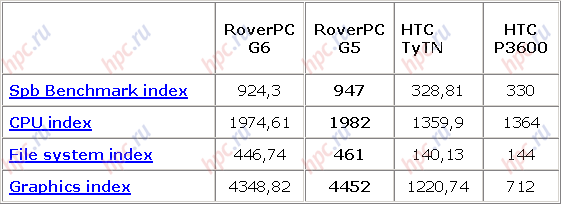 |
| Spb Benchmark test results |
As can be seen on the outcomes, RoverPC G6 is on level G5. Minor discrepancies can be attributed to testing error. Nearest competitor from HTC device avoids almost all tests, which, however, not surprising, because they have "under the hood" only 400 MHz. From the final results can be distinguished CPU Index - 1974.61. This figure shows a reasonably good speed, as well as the Graphics index - 4348.82, indicating the non-trivial graphical capabilities of the phone - clearly above average in the class.
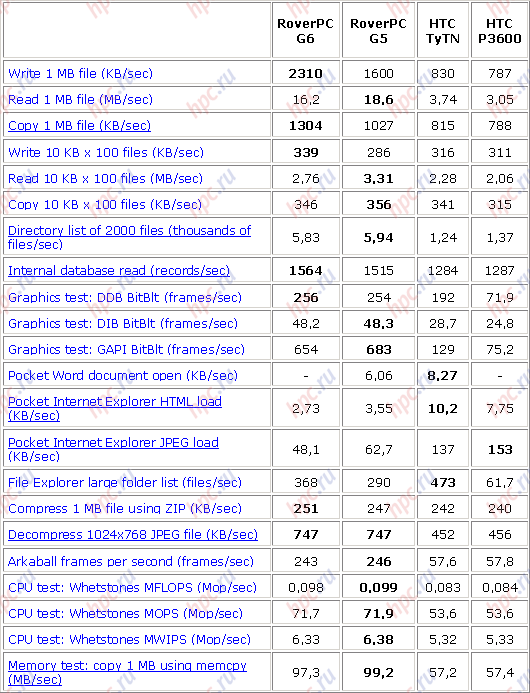 |
| Spb Benchmark test results |
Judging by the results of testing, RoverPC G6 - a pretty strong communicator. Especially well he succeed CPU tests and tests of the memory and files. Alarming only weak indicators of performance of Internet Explorer, which is difficult to explain. Traditionally, we have tested and using the player TCPMP (The Core Pocket Media Player) version 0.71.The result is shown in the table:
And here speedboat G6 showed very good results, yielding very little G5 and HTC TyTN, equipped graphics accelerator ATI. For general test results and subjective feelings, the RoverPC G6 can be comfortable to watch videos in resolving 640h352 and below, but the VGA-rollers sometimes retarding. Indicators of memory in this model - well almost standard. RAM is 64 MB and ROM - 256 MB (the latter figure - higher than the standard indicators). In reality, RoverPC G6 leaves the user's needs about 27 MB of memory from almost 48 MB of dedicated system, as well as about 122 MB ROM - for storing user data and programs.
The amount of memory is enough for comfortable work with data and applications on your device. To store movies, music, books and other things you can use the memory card miniSD.
Sound
RoverPC G6 is equipped with two-speaker system, which are designed to realize the stereo. As we have said above, they are located under the slots in the keys of the front panel. Given the characteristics of their location, the stereo can not be achieved. But the volume on high, and is regulated in large scale. Even on the street in a noisy place will be difficult to miss a call or other notification. Speaker for telephone (voice) is also "sounds" loud enough, the need to use a maximum volume almost does not arise. Regarding the possibility of a microphone, they are standard for the class of communicators.
Sociability
Telephone module RoverPC G6 is designed to work in networks GSM (900/1800/1900 MHz) and 3G (UMTS). From the minutes of receiving / sending data supports GPRS / EDGE (Class 10), and HSDPA. For calls traditionally used application Phone. As the melody ring tones can be set in the formats MP3, AAC or AAC +.
In terms of wireless capabilities, the device has a quite good performance. G6 supports Bluetooth 1.2, including wireless stereo music profile A2DP, as well as Wi-Fi (802.11b / g), and even IrDA 1.2. The Bluetooth does not satisfactory. These shimmer fast wireless headsets are defined and connected without problems. Broadcast stereo streams to a Bluetooth-headset also runs smoothly and flawlessly.
Wi-Fi module specification supports 802.11b / g, which allows you to easily use the features available hot spots. In particular, mobile VoIP-client fring smartly connected to the internet and pretty high quality trans-hosted voice, without failures and delays (the tests were conducted on networks fring, Skype, Google Talk).
Standard application settings in the wireless module allows you to change only the basic options, so those who need more tweaking Wi-Fi, will have to resort to using tools from third-party developers, which can be found under "Programs for Pocket PC."
Capabilities built-in camera
Lens embedded in RoverPC G6 camera does not cover up and lies, as we said at the top of the back side. Despite this, its location can be called successful, because fingers to get there it will be difficult. Placed next to the lens flare, which is only enough power to shoot from a distance of about a meter, no more.
We list the camera modes, which laid the developer:
- Photo
- Photo frame
- Photo MMS
- Video
- Video MMS
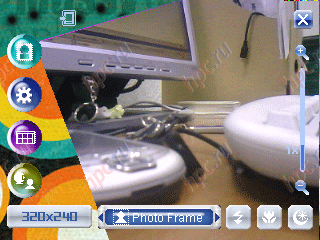 |
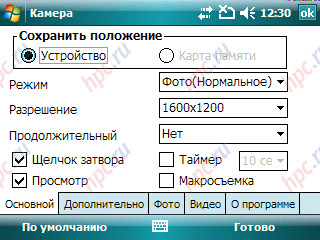 |
The maximum resolution for still pictures in the mode Photo - 1600 x 1200. In addition, the following sizes: 1280x960, 640x480, 320x240, 176x144. Supported by the macro mode. The degree of JPEG-compression adjustable in three steps: "ok", "good" and "excellent". There is a timer that can be set to different delays. With the automatic white balance in most cases, problems arise. Present here and the NightShot function, allowing a little "pull" the quality of photos taken at night, but at the same time the images appear a lot of noise. It is interesting that you can manually adjust the brightness, sharpness, saturation and contrast of the images. When choosing lower resolutions capture becomes available digital zoom (up to 8x). Photo frame mode allows you to shoot only in 320x240 and conclude captured in a frame (presented several options - from hearts to the New Year's cards). Mode Photo MMS limited resolution of 176x144 and is only intended to capture the purpose of sending photos by MMS-messages. Almost all modes can be configured all of the above parameters for shooting. It is curious that you can shoot and a VGA-camera on the front panel. For this purpose a special software switch in the camera interface. Available resolution photos when shooting with a front camera: 640x480, 320x240, 176x144. The results of the camera, you can see below. Settings - automatic (unless something changes, it is indicated). Quality is set to maximum.
 |
| RoverPC G6: example photo (jpg, 1600x1200, 992,4 Kb) |
 |
| RoverPC G6: an example photo with flash (jpg, 1600x1200, 885,6 Kb) |
 |
| RoverPC G6: sample photos in macro mode (jpg, 1600x1200, 885,6 Kb) |
 |
| RoverPC G6: example photo (jpg, 1600x1200, 984,7 Kb) |
 |
| RoverPC G6: example photo (jpg, 1600x1200, 1,1 MB) |
 |
| RoverPC G6: example photo (jpg, 1600x1200, 1,1 MB) |
 |
| RoverPC G6: example photo (jpg, 1600x1200, 872,9 MB) |
 |
| RoverPC G6: sample photos in macro mode (jpg, 1600x1200, 869,3 MB) |
Video in Video mode is available to us for the main camera in two modes - 320x240 and 176x144. Resolution video cameras similar to the front. In the video settings you can specify three levels of quality ("low", "normal" and "high"), as well as the codec used - H.263 or MPEG4. In addition, the survey can be performed in silent mode. Video MMS mode differs only constraint resolution - 176x144. When shooting test clips, the quality was set at a maximum.
 |
| RoverPC G6: sample video (H.263, 320x240, 1,16 MB) |
 |
| RoverPC G6: an example of video (MPEG4, 320x240, 1,17 MB) |
The experiments showed that shoot machine handy. Finger does not hit the camera lens and the shooting button is conveniently located.The camera itself is somewhat recessed into the body, and therefore less dirty than the other analogues.
Runtime
We remind that the capacity of the complete battery G6 is 1530mAch. Traditionally, testing is done by the conventional method for our resource. 1. Maximum load. Vykruchena the brightness to maximum volume of the speaker, too, including Wi-Fi and Bluetooth modules, via Windows Media Player in the cycle is played a "heavy" video. During playback device twice reported that the charge comes to an end - for the first time in 2 hours and 20 minutes for the second time - 25 minutes before full discharge. Battery life in this mode was 3 hours 5 minutes. 2. Reading of the text. All wireless modules are disabled. The brightness is set to the first division of the account. On the PDA started reading the text in AlReader with automatic scrolling. During playback device twice reported that the charge at the end - the first time in 6 hours and 25 minutes for the second time - 15 minutes before full discharge. Time work was 7 hours 55 minutes. 3. MP3 Playback. Wi-Fi and Bluetooth turned off. The brightness is set to "minimum", auto backlight is 30 seconds. Completely disable the screen using standard is not feasible. Listening comes through the headphones at maximum volume. Used a standard Windows Media Player and composition with a constant bit rate (192 kb / c). During playback device three reported that the charge is completed - the first time in 6 hours 45 minutes, the last time - 55 minutes before full discharge. Total operating time in this mode was 10 hours and 40 minutes. For a device with this processor is quite good results. On the following diagram shows how the results look RoverPC G6 in comparison with models from other manufacturers participating in our survey.
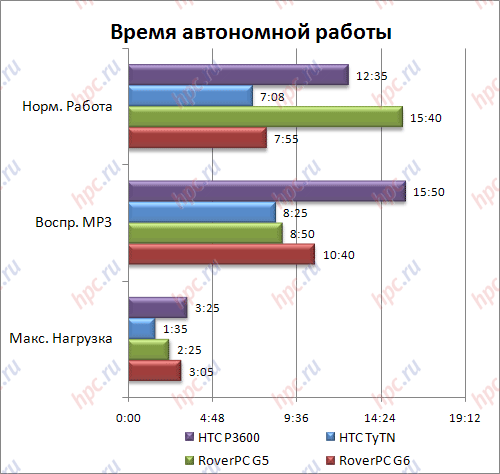 |
At the same mixed mode device lives a half to two days.
Software stuffing
RoverPC G6 is running on Windows Mobile 6 Professional. In our surveys we have repeatedly described the features of the OS, why dwell on it will not. Tell only about non-standard software is preinstalled in the unit. Annex "Accelerated voice dialing allows you to customize the voice tags, not only on the set of phones from the phone book, but the challenge of specific applications. The utility is simple to configure and quite clearly recognizes the team.
Self Test - test embedded hardware capabilities of your device.
EQ - an independent tool for "tuning" the sound device settings.
Auto-configuration - Setup GPRS for Russian operators.
Image Editor - a simple graphical editor.
Media album allows you to view pictures and video. Unlike standard applications Windows Mobile, has a more user friendly interface.
In addition, there are also some changes from the manufacturer in the settings of the communicator. For example, it is possible to manually change the range of GSM-module, that can be useful when roaming.
You can also specify the connection mode USB - ActiveSync or Mass Storage (the so-called regime "stick"). This is a convenient opportunity for the rapid transmission of information on a PC without installed ActiveSync.
Price issue
The recommended starting price RoverPC G6 is 16,900 rubles. Sales staff will begin in September this year.
Conclusions
Thus, despite the classic design, RoverPC G6 makes a good impression. It - smart communicator with good wireless and multimedia capabilities, and thus prospects. Our hero is properly cope with large documents, good memory and the processor allow him to do it without much "thinking". Such lightness certainly appreciate the mobile professionals, it is just the potential buyers of the machine. The same "engine" provides tangible benefits for watching videos and listening to music, and, hence, in the camp of fans of multimedia devices G6 will also find its users. As for the main chips - support for 3G-networks, it can be very useful in the next year or during a trip abroad. In general, the fact that - on the face: the Rover Computers has turned out a great workhorse with decent technology for the future.
Pros: - fast processor
- good screen
- complete set of wireless modules
- 3G support
Cons: - controversial implementation of the stereo
The authors, translation: