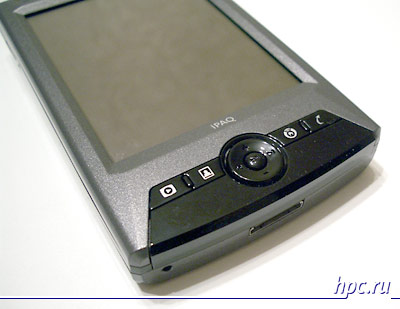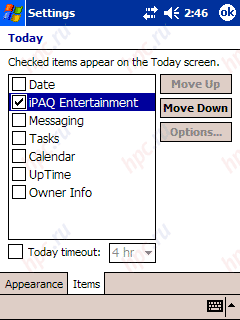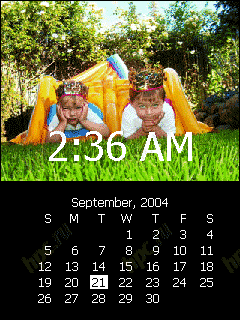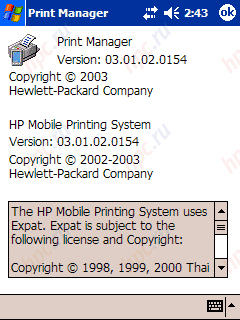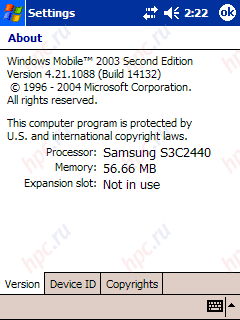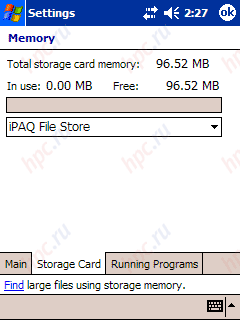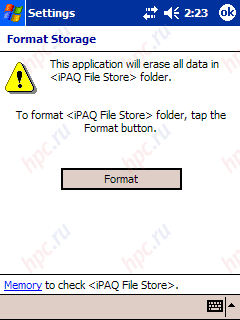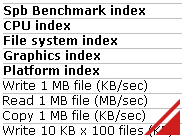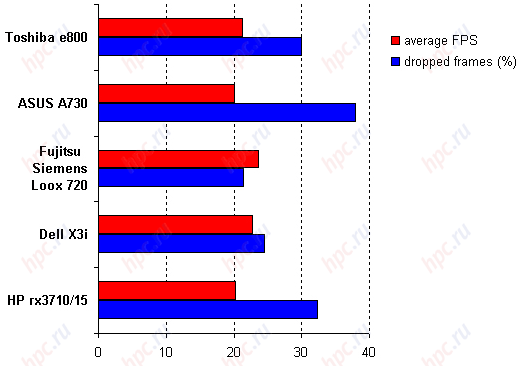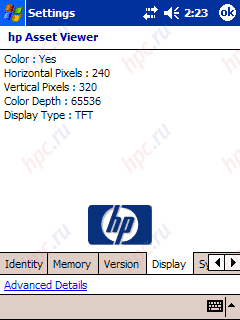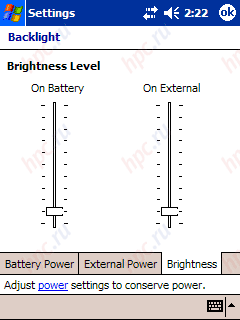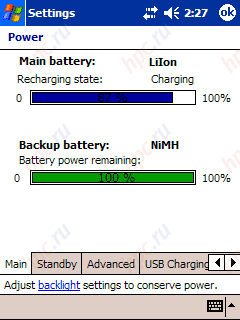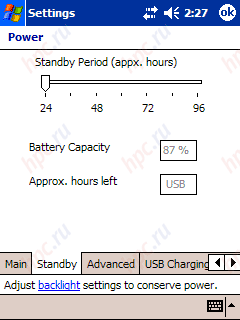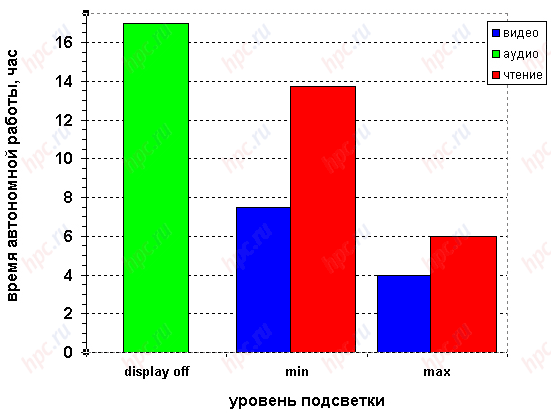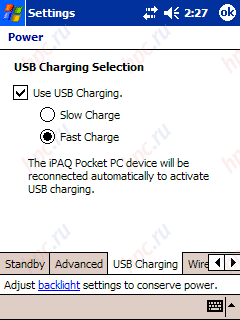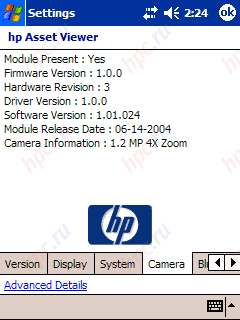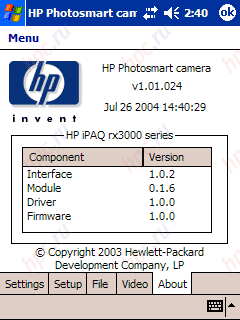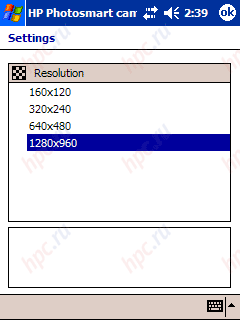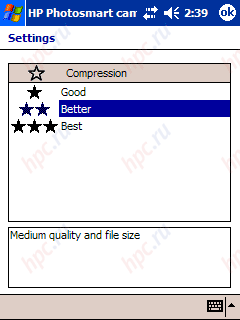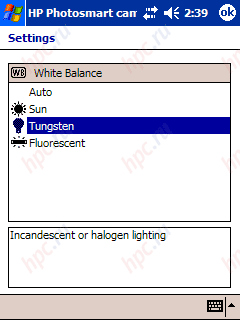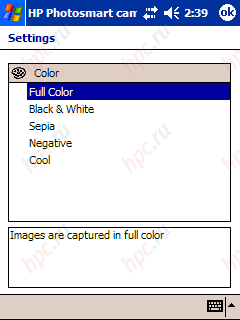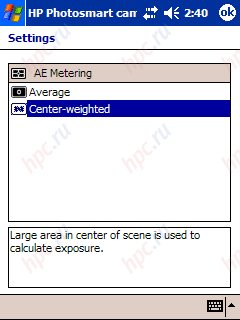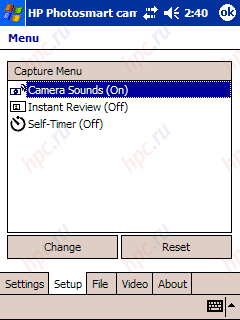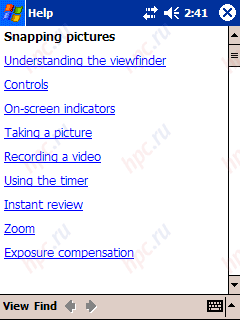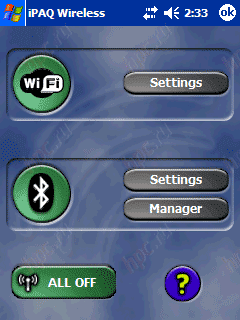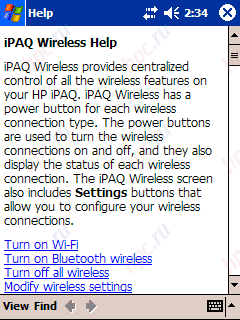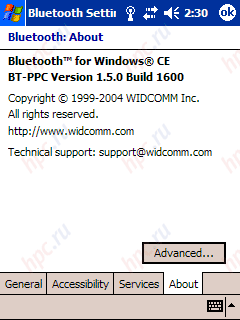Mobile Media Companion. What is it? A new electronic device, game console or even some know-how? No, it's much easier. It's marketing. Take the conventional PDA, added a digital camera, wireless communication modules, fresh soft and is positioned as a brand new product. However, we are talking about really a new device from the world's leading computer industry companies Hewlett-Packard. Meet - iPAQ rx3715 Mobile Media Companion.
On the classification of
Find some specific model of PDA on the official website of the company Hewlett-Packard - a trivial task. No, it is not associated with features of the site design, but rather, the reasons should be sought in the principle of positioning products. In order to find the right Pocket PC user needs to understand which category of products include PDAs. Moreover, it is not a general list of products (printers, laptops, etc.), but specifically the section PDA, in which there are two categories: for home and small office or corporate client. If the corporate section, all relatively simple, the section for regular users a bit more complicated. Here you can find three subsections:
- Digital Entertainment. PDA model, appearing in it, called Mobile Media Companion. Among them: rz1715, h1945, rx3115, rx3715.
- Classic Performance. This section includes: h2215, h4155, h4355 and hx4705.
- iPAQ + phone + camera device. There still means only one nominee - h6315.
Moreover, the Hewlett-Packard has a number of models that are presented for both corporate as well as for an ordinary user (in the text in bold). These computers do not differ from each other, except for packaging and serial number. Hence the confusion in names, the double identification of the same models. True, there are a distinguished manufacturer and are handheld computers, which do not have twins in the corporate market. It is, in particular, the new rx3715 - today's hero. Full name, as we have said, HP iPAQ rx3715 Mobile Media Companion. In what follows, we confine ourselves to short rx3715, strongly tagging marketing husks.
Design
And I increasingly notice, sorry for the involuntary quoting what to write about the design of handheld computers is becoming harder and harder. Pictures presented on the market today Pocket PC models can be shamelessly send in some children's magazine under the heading "Find the 10 differences." All of them are a few exceptions as if hatched from an egg.Judge for yourself: - two-color plastic housing
- Five-way navigation button on the front panel - Interface connector from the bottom
- Five hardware buttons (four on the front panel, one on the side)
- A slot for memory expansion (on top) - on / off switch power supply (ibid.) - the stylus holder (ibid.) - headphone jack (ibid.)
- Rear cover hides the battery compartment with removable
Guess what kind of PDA do you mean? ASUS A730? LOOX 720? No, HP rx3715. Design is typical, the controls are also quite typical. Even the camera lens is located on the rear panel and is equipped with the same mirror.
The only significant design difference is the hardware buttons. They are arranged in pairs, each pair has a special partition. Therefore, despite the small size of the buttons, mix them up is difficult.
Afflicts only the lack of scroll wheel, but Hewlett-Packard is a common situation. If we talk about the size of the handheld, they are almost equivalent to the dimensions of the input-price competitor to our new items - ASUS A730 - 114h71h16 mm.
iPAQ Entertaiment
The first question that arose during power-up: "Where are the Page Today?» Instead, the entire screen image was splashed four round icons that I initially took for a screen saver desktop. It turned out that this is a new menu from Hewlett-Packard, received the proud name of the iPAQ Entertainment. It summarizes all the multimedia functions rx3715.
Calm, but calm. The excitement is harmful to health. Today screen is still here, the fans of standard form can go to settings and switch to the usual form.
And we still go over all four sections.
Photos
Under this icon is hidden HP Image Zone software for viewing and simple editing of photos. The big plus is the ability to print photos directly from your application. Printer at the same time can be connected directly to the most PDAs (IR, Bluetooth, Wi-Fi) or to a desktop computer (printing in this case will be carried out immediately after the synchronization).
PhotoSmart Camera
This application will be described in detail below in the story of the built-in digital camera.
Home Control
Here you will find a program for controlling consumer electronics using infrared device. This application lets you use a handheld computer to manipulate DVD player, television, multimedia computer, stereo and other equipment. And, you can customize Home Control to a specific customer or a room in your home.
Mobile Media
This program allows you to work with multimedia files of various types. Some items not available at the beginning. To activate them, you need to connect to (for Wi-Fi) with your desktop computer, which should be already installed the program from the CD drive. I managed to do only with my laptop (on the desktop, I do not have Wi-Fi). By default, the only available item Home Control, the remaining three - Media Control, Media Stream and Media Copy is not activated. An attempt to start them leads to the inclusion of Wi-Fi connection and find networks in range of your radio to your PDA. Ideally, the handheld computer should detect your desktop computer with Wi-Fi-module and download additional software. The software part is placed with the bundled disc, and a partially downloaded from the Internet. Mobile word in the title menu emphasize mobility PDAs, and therefore bound by the availability of wireless communication and Internet access.
 |
Nice, of course, that Hewlett-Packard brings users to the spirit need the widespread use of wireless technologies. And America is certainly justifiable, but that's for Russia to organize a Wi-Fi connection to PDA and desktop computer can be quite challenging. Therefore, categorical program requirements Mobile Media to having mandatory Wi-Fi connection can not endorse. But if you still manage to go through all the thorns with wireless connections, you get a program that can play audio (MP3 and WMA), video (WMV) or view photos. And, you can copy the media files directly from the desktop (again, via Wi-Fi connection). In addition to the above sections, are interested in me, and two full-time applications - Dockware and HP Mobile Printer, available in the Programs menu. Interest mainly to the fact that these utilities do not have the majority of handheld computers.Of course, there are similar softiny from other producers, who still must be put separately, but so soon, and by default, only a new rx3715.
DockWare
This program runs as a screensaver. If you put the computer into the cradle, then after some time display with clock and calendar with a photograph (or alternate set of multiple images). Thing funny, but no more - a sort of desktop calendar, clock and picture of the family in one bottle.
HP Mobile Printer System
The program allows you to connect a printer wirelessly (IR, Bluetooth, Wi-Fi). Naturally, your printer should have these wireless interfaces.
Supplied
Unlike PDAs budget series (old or new h19xx rz1710) our hero supplied cradle fashion.
In addition, the box you will find the power adapter, cheholchik, a pair of paper descriptions, CD disk with drivers and most interesting - the headphones. A little more about the headphones and carrying case. The first - nothing special stand, standard and quite decent. True, fans of safely recommend buying something more serious and more expensive.
Cover, although synthetic, but in my view, the savings on HP material is compensated by the convenience of design. PDA in native armor is not much grows in size, and headphone jack with the expansion slot is always available.
Processor
Thrust to the processor from Samsung at Hewlett-Packard since h19hh series. True, the alternative Intel'u "stones" yet only with the cost machines. Decision to equip "engines" Samsung and the new line of handheld computers Business Class - this is something new. But on the other hand, the 400 MHz SC32440 - it is not 266 MHz SC32410. As far as this processor is comparable to the new Intel PXA27x or PXA25x earlier we shall see below.
As is typical for all handheld computers Hewlett-Packard, completely lacks any system power management. That is, the user can not manually select myself at what clock speed the processor should work. It could be considered a significant disadvantage, if not the results of testing the battery life. Very high rates of resistance rx3715 cause to suspect that your computer is secretly working to optimize the processor to the type of running application.
Memory
Our subject has 128 MB of ROM (of which 96.52 MB of iPAQ File Store), and RAM to 64MB (which is available from 56.66 Mb).
So Serious amount of user memory section looks great gift for the most demanding users.
About 100 MB will suffice not only for the backup system, but also for ordinary files with important information. The developers even added a special computer utility for quick formatting of such a large user interface.
To create a backup copy of a program iPAQ Backup. It can work in a simple or advanced modes. Simple or, frankly, limited mode allows you to create (or restore) backup system, as in the custom section of memory and an external memory card, SD / MMC.
Advanced mode, in addition, has another whole set of useful settings: - compression of the backup file (to save space)
- protection of backup files with encryption
- creating a list of files that will not be saved when the backup (the files backup, EXE and DLL files)
- the ability to create self-extracting backup files
- automatic backup when a certain "critical" battery capacity (from 10 to 90%). Moreover, the system can automatically create a copy or ask permission first from the user.
- a copy of the system on a schedule (once a day, once a week, etc.).
Another interesting new feature of PIM monitoring, is responsible for the automatic creation of backup PIM applications and automatic recovery of the same data, even after hard reset. In this case, you need not worry (even interfere not at all) about the safety of your address book, calendar or to-do list.
SDIO
As an expansion port at the iPAQ rx3715 has a clot SDIO, which can be used both for connecting peripheral devices, and memory card format SD and MMC. The question of why there is no second expansion slot format CF, frankly, do not even want to discuss. Well, do not consider it necessary to the developers of the Hewlett-Packard to supply most of their computers CF - and that's it. As if the CF and HP - things are not compatible. And we can only sigh heavily and dreaming about a new handheld with two slots from top manufacturers.
Performance
It is interesting to compare the results of testing a new computer that has already passed benchmark computer equipped with a processor family PXA27x. I compared the performance test, SBP Benchmark between ASUS A730, ASUS P505, Fujitsu Siemens LOOX 720 and Dell X30.
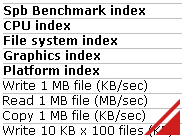 |
As expected, the results of the processor (CPU index) an average of 1,5 times lower than the new Intel PXA27X. If we compare the new "rock" with an earlier SC32410, its performance is only 20% higher. If we take the Intel PXA25x, then the result is a bit disconcerting. Despite the fact that the frequencies of SC32440 processor and PXA25x nominally identical, the performance of Intel's processors are 20% lower. At least, according to the synthetic tests.The speed of the file system, and in fact the speed of the memory (File system index) for rx3715 - at the ASUS A730 and the LOOX 720, but slightly lower than the Dell X30 and ASUS P505. The speed of the embedded applications (Platform Index) is somewhat higher than the ASUS A730 and the LOOX 720. Result is likely close to the Dell X30. Index of performance graphics system (Graphic index) can not compare with the indicators for Pocket PCs with VGA resolution (it is well known that the performance test in this case is incorrect). However, you can compare with the Dell X30. Here rx3715 noticeably loses, the rate is very close to an older iPAQ h1945. In the process testistirovaniya I set about trying to check how realistic the video subsystem of a new computer is weaker or stronger competitors. For this we used an old proved to HPCru method. We are talking about playing a video with a known flow (800Kbit / s).
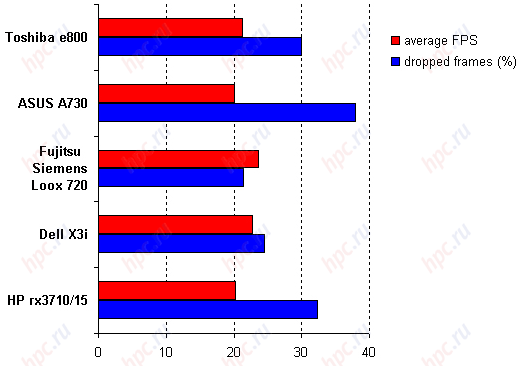 |
The results are not the record, but very decent. At the level Toshiba 800 or ASUS 730. To view a video that is enough.
Display
Despite the fact that most of the last specimens of a pocket computer industry have a new-fangled display with a resolution of 640x480 pixels, our ward is limited to 3.5 "screen with a resolution of 320x240 pixels. This is explained by the orientation of the CCP at the middle segment of the market.
Despite the physical absence of VGA resolution, operating system, Windows Mobile 2003 Second Edition provides support for direct two modes of display orientation - portrait or landscape. In addition, a correction may be used definition font ClearType. According to our measurements using a special methodology magazine Consumer: computers and programs, a maximum brightness of the display is 152Kd/m2, the minimum level of brightness - 16.3 cd/m2. It is commendable that a minimum level of illumination is not too high (11%), so that we can, without straining to read text even in complete darkness.
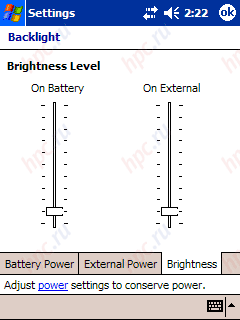 |
Total levels of brightness - 11, including zero, at which the backlight is deactivated. In color rendering, to the maximum contrast and reflection angles display much like the matrix, are installed on the latest models of handheld computers manufactured by Sony. Even at the lowest level of illumination the contrast reaches 1:65, which is more than enough for comfortable perception of information from the display in almost any lighting conditions except direct sunlight. The natural disaster of all type of transflective displays with backlight - is ill-adapted to work in conditions of strong sunlight or, more simply, on the street. Of course, in the street to read the text can only be from the sixth division of the backlight. At maximum brightness contrast already reaches 1:10. Also bad is the case even when the illumination. The text of the differences are very weak, so the backup can be done, but read with backlight OFF can not break the eye.
Runtime
As a source of power, the computer has a removable Li-Ion battery capacity and built-in backup 1440mAch Ni-MH.
As with earlier models of Hewlett-Packard, have rx3715 has a special program that allows you to specify the duration of Standby mode from 24 to 96 hours. This means that once the battery reaches a critically low value, the computer turns off, but the data is guaranteed to continue to be kept within a specified time Standby.
Interestingly, if the battery charge is critically low (10%), the computer does not allow to increase the brightness of the screen (with a minimum level). Frankly, the results are very, very decent, especially considering otstutvie special tools to slow the CPU clock.
While music is playing through a polyphonic speaker at the display is off - a little less than 17 hours. E-book reduces the rate to 6 - 14 hours (depending on the level of illumination). Pleased with video playback. Apparatus is sufficient for 4-7,5 hours (again depending on the level of illumination). Using a Bluetooth or Wi-Fi in the active mode reduces the operating time by 20-50%.
It's nice that for today's handheld computers to recharge the battery directly, via sync cable (USB), has become the standard already "de facto". New PDA supports both fast and slow mode of charging via USB kabel.Mozhno also purchase an extra battery twice the capacity - 2880mAch.
Luggage
The presence of the camera in a handheld computer, it seems, is becoming a prerequisite. It does not matter to which this family of handheld computer belongs.
The camera has a CMOS matrix size of 1.2 million pixels. Optical zoom lens in there, but it has 4x digital zoom. Camera control is a special program HP Photosmart camera.
The camera can operate in a shooting photos with resolutions up to 1280x960 (JPEG) and movie mode with 320x240 resolution. In this video you can store files in a format Motion-JPEG AVI or H.263.
As in an ordinary cell, the numbers of our handheld, you can change the compression of images.
Just keep in mind that this is a corresponding impact on the quality of images. For example, at a minimum compression ratio characteristic size of the image with a resolution of 1280x960 - about 250kb. You can adjust the white balance (sunlight, daylight, fluorescent lamp):
Specify color filters (color, black and white, sepia, negative, cold colors):
Change the way metering (average, center):
You can set the beep sound that accompanies the shutter release, use the preview of an image, or to shoot, utilizing built-in timer:
Management program interface, and its camera settings is strongly reminiscent of similar applications of conventional digital cameras, to Hewlett-Packard Series PhotoSmart. So those who have ever used them, do not see any difference. Management is so close to the management of the average figure, sometimes unwittingly forget that you have in your hands not the camera, and PDA. If you're an aspiring photographer, then again - do not worry. The program has a special reference section that will teach you how to take pictures or shoot video with the rx3715.
Help - it is always useful, though many of you it probably seems excessive. However, we must not forget that in addition to Russian users from HP, there is also American:) Special software HP Image Zone lets you work in preview mode, photo album, and send pictures via email or printed. The size of files will no longer be called, a snapshot is compressed nearly 18 times, which can not affect its quality.
Image quality poorly suited for printing in the usual format of 10x15, but for the electronic album or web pages - just right.At least, much better than images acquired using the built-in my phone (Sony Ericsson T630) 300 kilopikselnoy camera. In general, as in the previous Pocket PC, the camera is more of a certain image element, and will demand a small number of users.
Communication capabilities
Notice the first word in clovosochetanii "mobile companion". rx3715 - is, first and foremost, the mobile partner, who is always with you. A mobile device presence communication interfaces - a mandatory thing. The new HP rx3715 has just three such. This - Infrared, Bluetooth and Wi-Fi. To control the last two in a single handheld tool iPAQ Wireless.
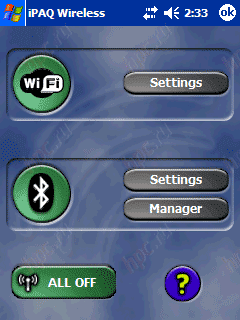 |
You will not see the bottom of the display of blue mark Bluetooth. Instead, he has a new white icon to call the iPAQ Wireless. If both interfaces are disabled, the icon is displayed on the sign of the lack of connection, and if at least one interface is enabled, then the sign of the active compound. Only here on this icon to see which of the two active compounds, it is impossible. It's not very convenient, considering that the device can operate with two simultaneously. What I like in Hewlett-Packard, is the validity everywhere and in everything. I emphasize - everywhere:) Create a program to manage wireless modules, the developers did not forget about the help system.
And, set as it is so detailed that you wonder. But let the quality of work and opportunities embedded Bluetooth and Wi-Fi.
Bluetooth
Hewlett-Packard has never really bother about what drivers to use Bluetooth control costs. As a half years ago (when creating h1945) opted for the company Broadcom (formerly Widcomm), and so far all the models of iPAQ with Bluetooth interface using software of this company. The new computer is running version 1.5.0 (build 1600).
The program supports the standard profiles: - Explore a Bluetooth Device - search for devices with active Bluetooth adapter
- Connect to the Internet via Phone - Internet access using a mobile phone with a Bluetooth adapter
- ActiveSync via Bluetooth - synchronizing with a desktop computer or laptop via Bluetooth interface
- Browse file on a remote device - a connection to the remote device to control its data
- Connect to a network - the network connection (LAN or Internet)
- Join a personal network - the connection with one or more devices to communicate or participate in online games
- Exchange business card - the exchange of business cards.
Missing only a useful profile Hands Free / Headset setup to work with a Bluetooth headset. It's really strange omission. You may think that applies to fiscal rx3715 series PDAs. Bluetooth adapter worked without any glitches. During testing, I connected the PDA with two different mobile phones Sony-Ericsson T630 and Siemens S55 and my HP iPAQ h1945. Problems with identification devices and the exchange of data does not arise.
Wi-Fi
Manage and configure Wi-Fi adapter is also carried out the program iPAQ Wireless. Work adapter raises no objections. Plus is the availability of support for a new security protocol Wi-Fi Protected Access (WPA), the program can work with multiple Wi-Fi profiles.
Price issue
The new HP iPAQ rx3715 cost $ 549 in the shops of the Computer in the palm. "
Results
So what-what, and in a bad marketing for Hewlett-Packard can not be blamed. What is now clear that the new mobile users will have their own assistant. High performance, nice design, record-high battery life, rich connectivity options, built-in digital camera and the original software - it's a win-win combination. However, for all its virtues rx3715 is oriented to a greater extent in the U.S. or European markets, so it is unlikely we will be popular as well as there. Let me explain why. Some pluses device can not be called relevant to Russian realities. Make a reservation at once, can not be called. This is due to the orientation of PDA mobile user actively using Wi-Fi networks. Stress, active use. A lot of people do you know? Personally, I can count on the fingers of one hand. A similar model without Wi-Fi adapter would become a bestseller in Russia. True, if you believe in the bright future of wireless, the Wi-Fi adapter in the PDA you will soon come in handy. The authors, translation: