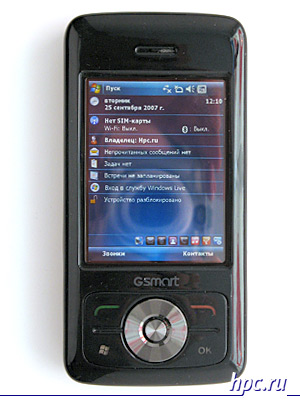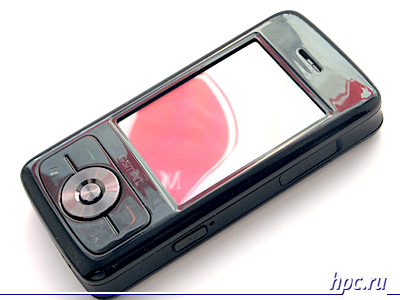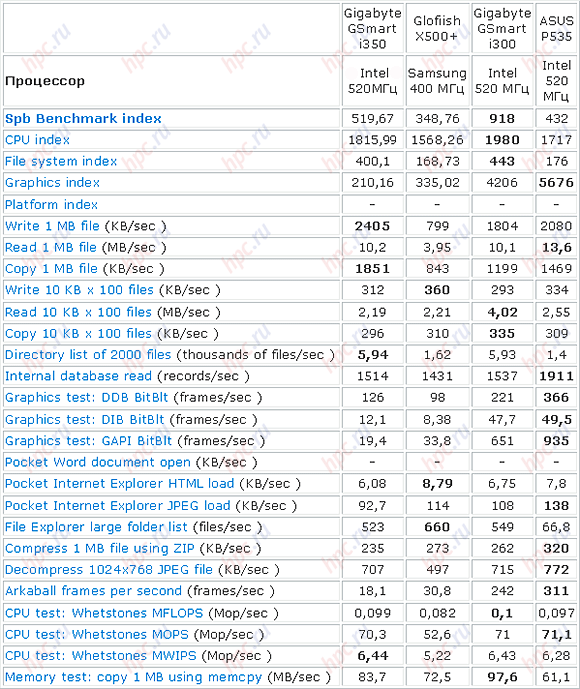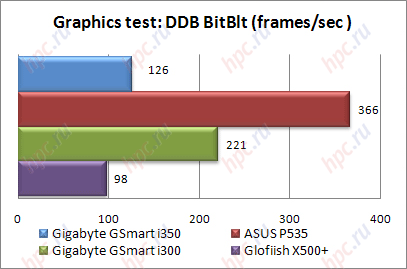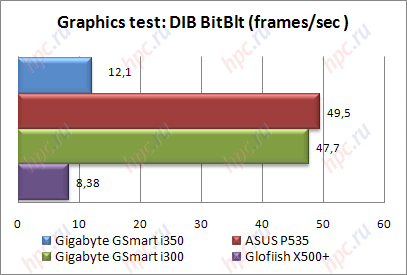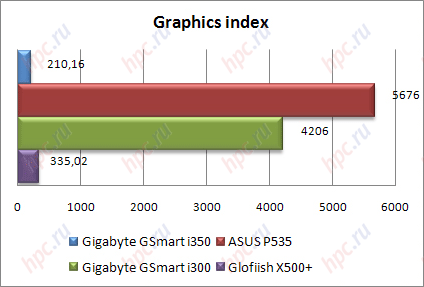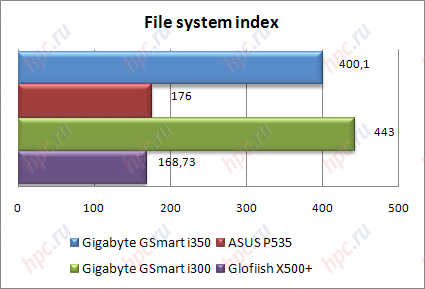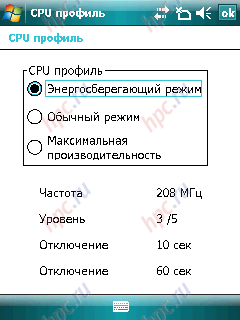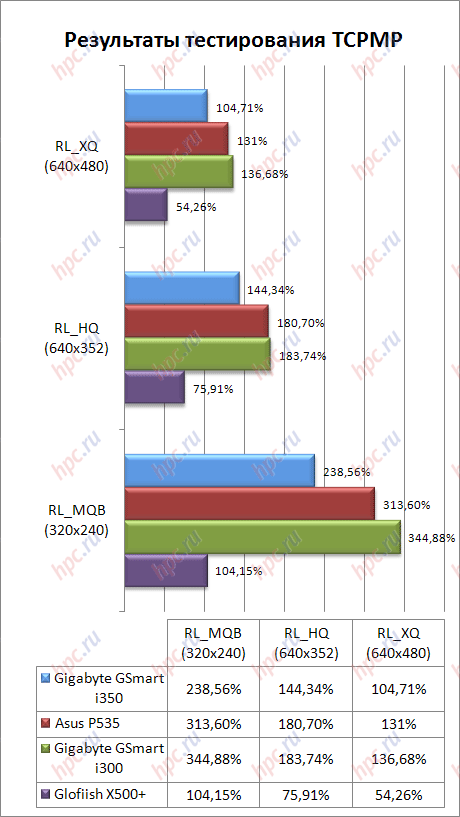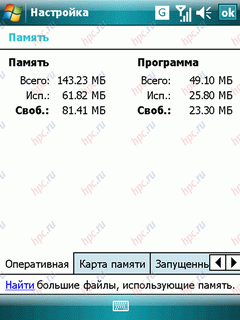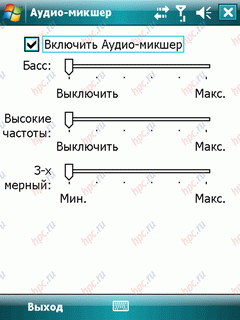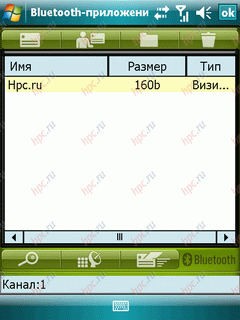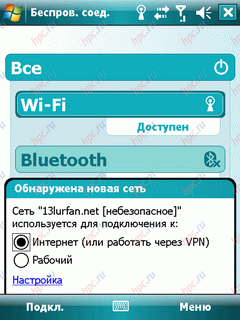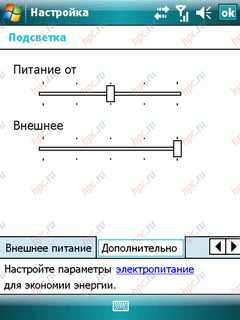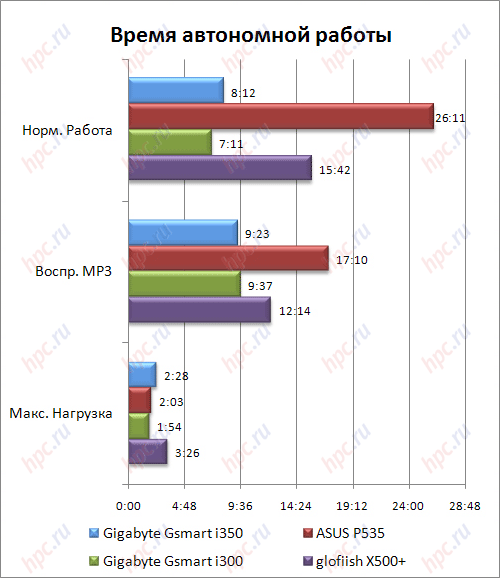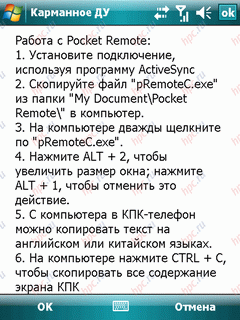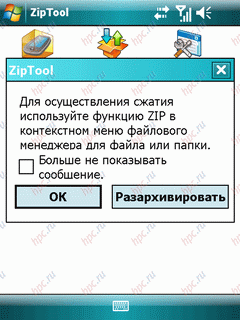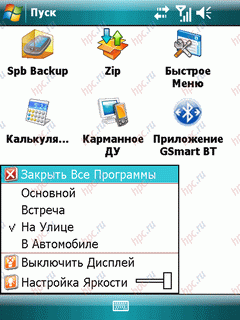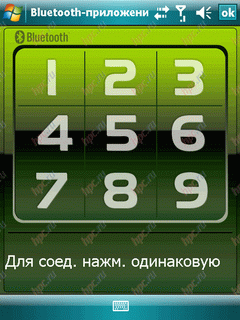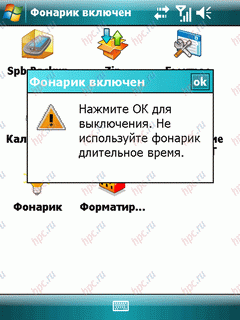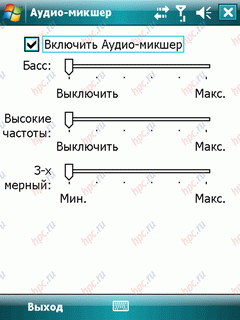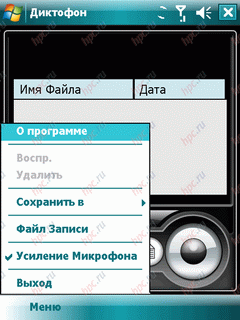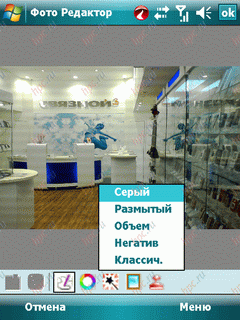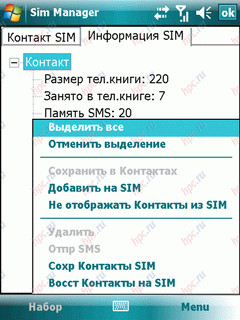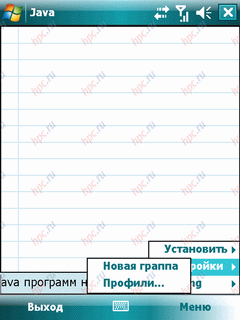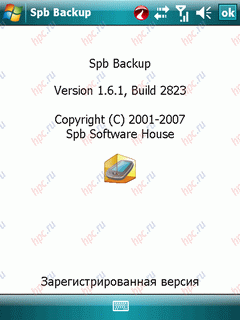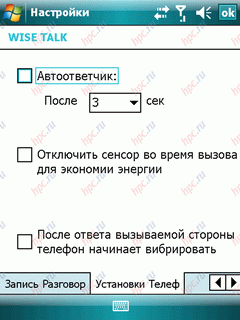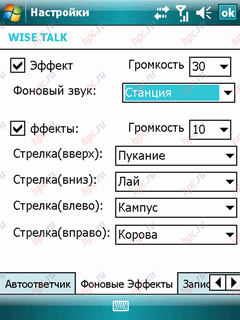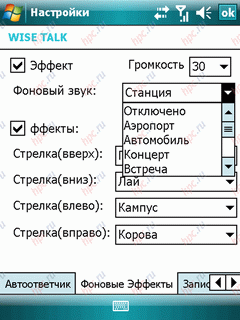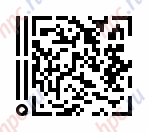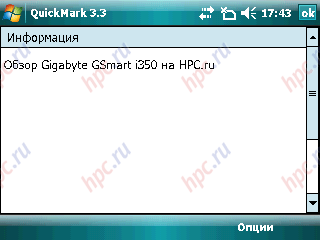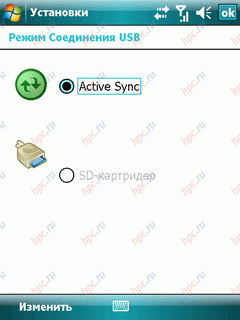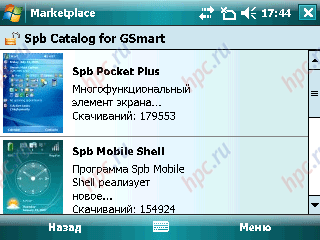Communicators Gigabyte has always stood out from the competition, thanks largely to non-standard approach of developers to technical equipment and product positioning in the market. The most glaring example - Communicators GSmart 120 GSmart 128, having a very good filling, and, moreover, have in their arsenal of analog TV receiver. Then there was the GSmart i300, which instead of a TV receiver has a built-in GPS module and a faster processor Intel XScale PXA272 clocked at 520 MHz. Our today's hero is the next stage of evolution among the company's products. In the lab HPCru visited the first communicator Gigabyte, which has VGA-screen and at the same time, as they say, has inherited the best of his predecessor, GSmart i300. Well, meet - Gigabyte GSmart i350. Given the characteristics of the machines, especially the screen resolution in the category of competition automatically gets Glofiish X500 +, and the recently announced Glofiish X800. In addition to VGA-communicators, in a comparative table of hits and communicator ASUS P535, which though has a QVGA-screen, but it has much in common with the hero of our today's review. With the characteristics of these models is traditionally you can find in the following table.
 |
| Comparative table: Asus P535, glofiish X500 +, glofiish X800, Gigabyte GSmart i350 |
Set
Small package, which we tested came GSmart i350, apart from the device to hide a lot of accessories, namely:
- spare stylus
- compact mains charger with a set of adapters for all sorts of different types of outlets
- standard cable MiniUSB
- adapter to 3,5 mm, for listening to music through headphones. Accessory very useful, given that the Gigabyte still offers the user its own headset jack.
- Wired Headset
- Car Charger
- CD with ActiveSync 4.5 and Windows Mobile Device Center
- small pamphlet designed to inform the owner of the basics of using GPS-receiver and built-in utility for GPS-tracking
- Quick Start Guide in Russian
- complete user manual in Russian
Very nice set of one of those "nothing more". You can only complain about the lack of car holder, and some no, a shroud or a handbag. In any case, it is possible that a commercial version supplied will differ from that presented in this review.
Ergonomics and Design
On the part of external design ergonomics, GSmart i350 is very similar GSmart i300. The same square body shape with rounded corners, virtually the same amount and location of controls. Yet, some changes have occurred.
 |
Let's start with the fact that the device, except for side and bottom edges, made of glossy black plastic. If not for a block of control buttons, the i350 from afar could be mistaken for HTC P3600 (Trinity). The obvious negative of such a decision - a very noticeable fingerprints, while using the device. Verge GSmart i350 made of plastic with Soft-Touch-plated, which prevents the device from slipping out of hands. In general, the quality of the materials of the shell can be evaluated as good.When compared to those already mentioned above, HTC P3600, there is applied a high quality plastic. Now consider the functional elements of the machine. Most of the face, as usual, takes a touch screen display with a diagonal of 2.6.'' Compared to previous models - the display was slightly higher (2.6 vs. 2.4''''at GSmart i120/128/130), but here given that we are dealing with a VGA-communicator, it is easy to foresee a lot of debate concerning feasibility 640x480 resolution at such a small screen.
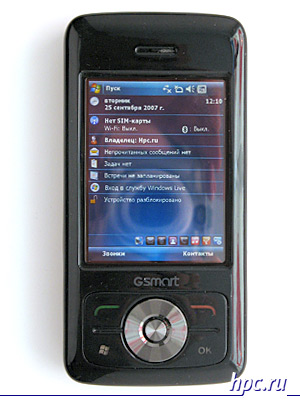 |
At the bottom of the device are control unit, consisting of a circular navigation button and 4 function buttons, similar to what we saw in the GSmart i300. Compared with the previous model, GSmart i350 lost keys shortcut menu that is not the best way impact on ergonomics. Itself Command key metal engraved with a barely visible, and the same can be said about the confirmation button in the center. To her right are the key to end the call button and the menu Start, on the opposite side are respectively the key rebound and click OK. In the darkness, illuminated function keys, though lighting is not too bright, the minimum required in order to see the keys in the absence of light. Above the display you can only find the opening vocal dynamics. Now go through the faces. On the right side of the communicator is a headset connector, closed with a plastic flap, just below you can find the call button hole camera and a soft reset. On the opposite side can be found on-off slider to adjust the volume, well the bottom there is a silo. Yes, indeed, in the lower left corner. Location is not the most comfortable, those who previously enjoyed by other communicators definitely need time to adjust to this feature GSmart i350. By the way, a similar situation we saw in the GSmart i300.
 |
 |
Telescopic stylus itself has a metal base and plastic parts in the lower and upper parts. In the unfolded state, it is of medium length, we could do and more. Also, we note a sufficiently small thickness of the pen, and especially its upper part. Their design and workmanship stylus GSmart i350 is reminded aforesaid, supplied with Voxtel W740. In short, the location and quality of manufacturing pen GSmart i350 is poor. However, examination of the case continue. The upper end of the device is decorated with power key and a pair of status LEDs. Power button is almost flush with the surface of the device and has an extremely slow speed. Tactile very difficult to discern whether she was generally depressed. Status LEDs, as well as in the model i300, able to burn different colors, letting us know the process of charging or power on / off wireless modules. From their location have been some changes. If in the previous model, the LEDs in part on the front panel, in our case, they are clearly on the upper side. Thus, working with the communicator in normal mode, the LEDs just do not see. For some users, this would be an obvious advantage, because in this location blinking lights does not distract from the work machine.And if you wish, you can look at the upper bound, for example, to make sure that we do not forget to switch off Bluetooth or Wi-Fi.
 |
Infimum GSmart i350 has a standard connector MiniUSB, memory card slot MiniSD and attachment for the strap.
At the rear of the device, you can only find a window of 2-megapixel camera in company with LED flash, and speakerphone grill.
In general, the ergonomics i350 deserves feeble "chetverochki. Of the obvious drawbacks - the location and quality of the stylus, a small key travel on and the lack of control keys, context menus. In fairness, we note in his hand GSmart i350 sits like a glove. All members of the body fit very well, is not observed any backlash, and surround the body with plastic Soft-Touch only adds to the convenience of the device in use.
Speed and memory
Heart device is a processor with XScale PXA272 520 MHz, which in itself is already talking about a fairly high speed devices, especially for graphics processing. Comparing GSmart i350 with Glofiish X500 +, in this respect, the product from Gigabyte definitely wins. But let's not rush things and to begin a look at the results shown by the communicator in the test package Spb Benchmark. Testing took place at the maximum speed of the processor.
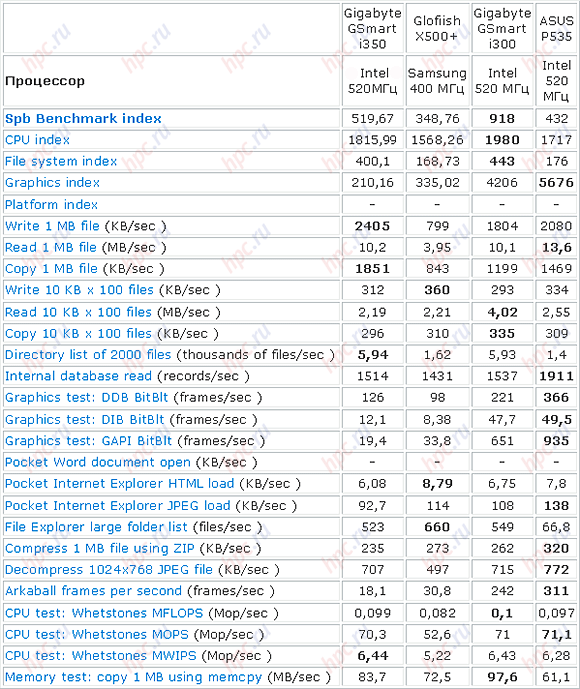 |
| Spb Benchmark test results |
When testing schedules, our hero has not shown the results of the supernatural, in fact, almost all tests, he yielded to their competitors.
Hence the importance of predictable Graphics Index:
But when testing the speed of the file system, both the communicator is Gigabyte showed its best side and leave the competition behind.
In general, the new product by Gigabyte provides a sufficiently high speed, although records of it away. With daily use, the communicator handles the majority of its tasks. All standard applications are bright enough even in the lowest performance, especially want to note the high quality rendering images to VGA-screen, it is nice that Gigabyte does not have to reinvent the wheel and set in his first VGA-communicator is one of the most powerful processors. By the way, the manufacturer provides 3 modes of operation of the processor:
- Energy-saving mode
- Normal mode
- Maximum performance
In normal mode, the frequency of the processor is chosen depending on the load. Well, now we estimate the ability to play videos on the GSmart i350, and this will help us to traditionally popular player TCPMP (The Core Pocket Media Player) version 0.71RC1. Recall that the normal rate is 120%, and of course, the higher the score, the better. Test videos are encoded the two most popular codecs (DivX and XviD) and use the most common resolution.
The presence of VGA-screen predictable impact on the quality of video playback. Enough to compare the performance GSmart i300 and i350. View video with 640x480 resolution is possible, although they will see some problems with display of dynamic scenes. A lower resolution device manages to cheer.
Memory
Gigabyte, have traditionally provides a communicator increased memory for data storage. In this case, on board, GSmart i350, we see 256 MB of ROM, from which the user can use about 140 MB. Well, the RAM device is standard and makes the usual 64 MB. Immediately after the reboot the user has at its disposal a little over 23 MB RAM.
Sound
Virtually no change compared with previous models Gigabyte, did not happen. Sufficiently loud external speaker, which does not allow you to skip an incoming call even if you do not expose its volume to maximum. Very nice voice speaker, which fully corresponds to modern standards. Deserves separate praise program the audio mixer, allowing to improve the sound quality of music: for example, add bass or treble, as well as activate the surround sound.
Included with the headset communicator lies that looks no different from the one available with the model GSmart i350, except that the color of the plastic body has changed match for cars. To connect, as always, uses a proprietary connector on the Gigabyte, however, the manufacturer has attended and placed in a box with a communicator adapter to 3,5 mm, so that music fans who prefer to use the communicator as a player, it remains only to get a decent headset. Also note that on the headset itself is no volume control.
Sociability. Wireless interfaces.
Telephone of GSmart i350 is represented GSM-module, capable of working with bands GSM 850/900/1800/1900. In the setting of telephone module provides 3 modes of operation:
- GSM 900/1800
- GSM 1800
- GSM 850/1900
As in previous models, Gigabyte, there is no technology support EDGE. Jobs in UMTS also not provided, although the settings and UMTS bands mentioned in the select list of networks can be found only GSM. In the list of telephony applications still is there a program Wise Talk, significantly extending the standard features of the device. On it will be discussed in the section of the software. In the list of wireless interfaces do not see anything new in comparison with the previous model, so we have a Bluetooth module, version 2.0 and Wi-Fi (802.11 b / g). Bluetooth controlled by a standard set of drivers from Microsoft. However, Gigabyte offers an alternative shell «Bluetooth-application" designed to facilitate interaction with a wireless interface. Synchronization with Microsoft Active Sync, as well as transfer data to your smartphone Nokia N-Gage QD, communicator ASUS P525 and back went without any problems. As well as interaction with the Bluetooth-headset Jabra and Sony Ericsson.
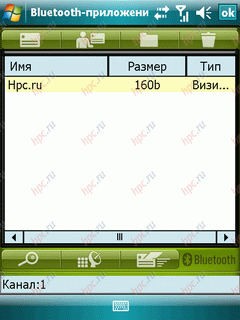 |
Wi-Fi interface also works very well, fairly quickly finds the access point and connects with them. During testing, however, repeatedly observed loss of communication with the access point Wi-Fi, although the devices that are close to work quite well. A serious drawback is difficult to call, from any device periodically meet to malfunction of wireless interfaces. Managing communication means GSmart i350 by using the standard program Wireless Manager.
Screen
One of the main highlights of GSmart i350 is definitely the screen with a resolution of 640x480 pixels.In fact, this is the third classic communicator in the Russian market with a similar resolution display (HTC X7500 does not count). Recall that the diagonal of the screen i350 is only 2.6 ". Remembering the controversy around the Glofiish X500 + / X800, in which the manufacturer has implemented VGA-resolution on the 2.8" - displays, nevertheless encountering a lot of criticism in the style of "... for the VGA is not needed less than 3.5, especially when dealing with built-in GPS ... », can easily foresee the controversy surrounding the screen used in the new product from Gigabyte. Meanwhile, the screen itself is very, very good, thanks to the small size, the picture looks stunningly clear, line flowing, in a word, the image quality pleased pleases the eye. In addition to all, in a typewriter used very productive processor, which copes with a portrayal of the image, and then we will not see those delays, which, for example, can be seen in the Glofiish X500 +. enough to compare at least the process of scrolling list of files in Windows Explorer. To adjust the backlighting provided only 5 levels. At the maximum level, the screen visible even in bright sunlight. With bright artificial light, by the way, the information is read a little bit better. But if we want to use the communicator with weak or absence of illumination, it is enough to set the slider to the minimum level. The average suit most users for everyday work with your device. Of course, the 5 levels of illumination - not enough, the intermediate values occasionally lacking.
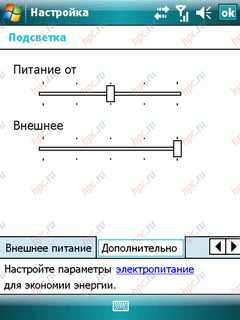 |
Runtime
In comparison with the previous model, the battery GSmart i350 «put on weight, which should better reflect on battery life. Powered by a lithium battery capacity of 1340 mAh. From the test results in three main modes you can find below, but now we note that despite the more capacious battery, battery life device leaves much to be desired. With daily use, which includes 10-15 minutes of talking, half-hour reading e-books, and periodic inclusion of wireless interfaces in a moderate movement between base stations of the operator, our hero is hardly "lived" about a day. Manufacturers have much to ponder, because when a very good filling, the potential buyer may repel such short battery life. To estimate the time of the device we have traditionally subjected GSmart i350 tested in three basic modes: the maximum load. Vykruchena the brightness to maximum volume of the speaker - also included Wi-Fi network in the search mode, and Bluetooth, the Windows Media Player in the cycle is played a "heavy" video. Mode of operation of the processor - "Maximum Performance". Battery life in this mode for 2 hours and 28 minutes. Normal operation. Bluetooth and Wi-Fi disabled. The brightness set to minimum. On the PDA was started reading the text in Haali Reader with automatic scrolling. Time work was 8 hours and 12 minutes. MP3 Playback. Wi-Fi and Bluetooth turned off, the backlight set to minimum level. Listening through headphones at maximum volume. We used a Pocket Media Player and files with bitrates 192 KB / c. Hours 9:00 23 minutes.
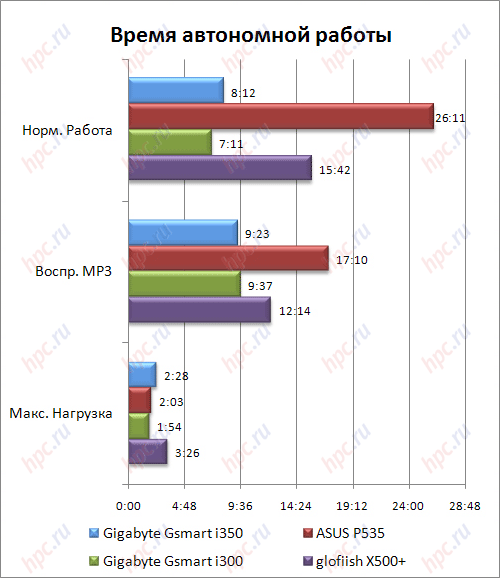 |
Of course, compared to its predecessor, the results look a little nicer, but before the Glofiish X500 + is still far, not to mention the records of ASUS P535.
GPS
For GPS-navigation meets popular chip SIRF Star III, which is perhaps the most popular solution to the navigation devices of today.Recall that during a hot start for him is 1 second, warm - 35 seconds, the cold - 42 seconds. In reality, as usual, the numbers are slightly different from those stated. For example, during a hot start for GSmart i350 was about 3 seconds, which is a very good indicator. When you first start, i350 generally displayed the coordinates of approximately 2-3 minutes, which is also an obvious plus. True, I want to note a caveat, the receiver itself worked well and reliably, quickly find the satellites and show the coordinates, but for some reason it did not happen all the time. Even while in the same place, the communicator could not find a single satellite, and after several reboots to catch the required 4.3 satellite for a very short time. Most likely this is a feature predseriynogo sample and the commercial communicators such difficulties will not be in the same i300 navigation works very confident.
 |
Luggage
Camera installed in the GSmart i350, has a resolution of 2 megapixels, and is able to please the owner of pretty good shots. Especially good at photos taken in natural light. In the room there is a standard problem for mobile devices with a camera, called white balance. Automatic detection in most cases does not work correctly. The management interface allows the camera to do the following:
Modes: - Macro
- Landscape
- Night Shot
White Balance: - Auto
- Sunny
- Cloudy
- Fluorescent 1
- Fluorescent 2
Also, you can add color effects to your photos: - Black and white
- Sepia
- Negative
- Solyariz
- Sketch
- Embossing
- Lyuministsent
And of course there is a choice of resolution and picture quality. - Weak, Normal, and sharp
- 160x120, 320x240, 640x480, 800x600, 1280x960, 1600x1200
And provides the ability to shoot video. The user can select one of three formats conservation: 3gp, Mpeg-4, wmv. Well, the maximum video resolution - 320x240. Built-in flash there is not just "for show", but actually able to add light to your pictures. As well as in the previous model, the flash can work as a flashlight. It's enough to activate the corresponding item in the menu or hold down the rebound in the standby mode. Also, we note a very high-quality images obtained in macro mode.C examples of pictures you can see below
 |
| Gigabyte GSmart i350: example photo (jpg, 1600x1200, 407.7 KB) |
 |
| Gigabyte GSmart i350: example photo (jpg, 1600x1200, 419.8 KB) |
 |
| Gigabyte GSmart i350: example photo (jpg, 1600x1200, 371,6 Kb) |
 |
| Gigabyte GSmart i350: example photo (jpg, 1600x1200, 207,2 Kb) |
 |
| Gigabyte GSmart i350: example photo (jpg, 1600x1200, 269,7 Kb) |
 |
| Gigabyte GSmart i350: example photo (jpg, 1600x1200, 226,5 Kb) |
Soft
Gigabyte GSmart i350 - the first communicator of the company running the Windows Mobile 6 Professional. In addition to the standard set of software developer traditionally provides the user with a pretty impressive set of additional software. We list the main applications and software add-in: Pocket Control. The program lets you control your device with a desktop computer, not vice versa as it may seem from the title. Powered by Microsoft ActiveSync. In order for the utility earned, simply copy the EXE-file from your device to a PC and run it.
Zip. A small utility that allows you to work with archive files through Explorer.
Quick Menu. The program, by default, is bound to retain key Windows. Causes a small popup menu, where you can select a sound profile or adjust the brightness of the display.
GSmart BT. Suspension over the standard Bluetooth stack from Microsoft, we can say an alternative interface proposed Gigabyte.
Flashlight. Application that allows you to use a flash device as a permanent source of light. Stuck at times useful, but not sparing the battery cars.
Audio mixer. Application designed for the more fine-tuning the sound device. Manual EQ settings, the function of the surround.
GBS Smart Recorder. Program-recorder. Allows you to get the best recording quality in comparison with standard features in Windows Mobile. Is a function of the software microphone gain.
Photo editor. Small image editor, allowing you to apply some effects to pictures and photos stored on our device.
Sim Manager - an application to work with the contacts are on SIM-card.
Java. Simple emulator Java-based applications.
Spb Backup. Known program of well-known developer to save the backup and restore data from them.
Wise Talk. Familiar from previous models of a set of utilities to expand the telephone functions of the communicator. Contains full customizable voicemail, the ability to include a background soundtrack conversation, the interlocutor in order to introduce confusion about our location:).In addition to the preset sounds, you can record your own sound effects and activate it during a conversation.
Quick Mark - a program for reading 2D bar codes. For example, the following code:
After decoding the program after decoding becomes understandable value:
Besides, Gigabyte GSmart i350 has a choice of USB-type connections and access to one of the new features of Windows Mobile 6 - Windows Marketplace.
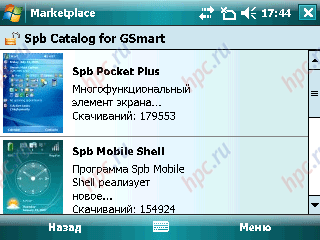 |
| Gigabyte GSmart i350: Marketplace |
In general, a set of additional software is to be commended. There is also a very useful programs, such as Spb Backup or Zip-archiver, a program of entertainment and persuasion, the same type of photo editor, that will be useful not all users. In any case, it is nice that Gigabyte has continued the good tradition complete their communicators an excellent set of additional applications.
Conclusions
Gigabyte is to be commended at least for the fact that they have finally submitted their first VGA-communicator. In fact, the only competitor GSmart i350 - Glofiish X500 +, and they have much in common. Both have a very good set of wireless interfaces, it is true GSmart i350 loses no Edge. Both have a fairly compact size, but in this case, the advantage on the side of the communicator Gigabyte. Both boast an excellent set of software preinstalled. Well, the user, eager communicator with VGA-screen, in any case is won, because with the advent of i350 he had a choice, albeit small, but still! Gigabyte GSmart suitable for those who need a compact and functional machine with a quality screen and confident set of wireless interfaces, unless of course do not mind the battery life. PS Anyway, last time, the evolution of products from Gigabyte is very reminiscent of the recent history of the company E-Ten. Ligament Glofiish X500 - X500 + and Gigabyte GSmart i300-i350 have much in common. Well, by no means the worst example to follow, let's see what happens.
Pros: - VGA-display of excellent quality
- Powerful processor
- Kopaktnye sizes
- A good set of preinstalled programs
Cons: - Short battery life
- Lack of EDGE
The authors, translation: