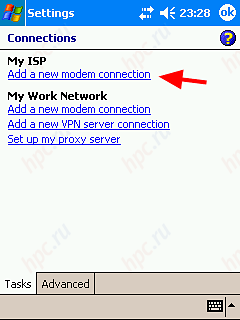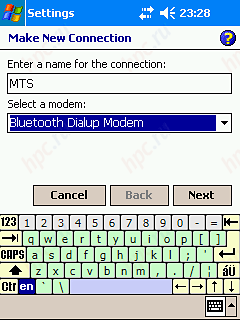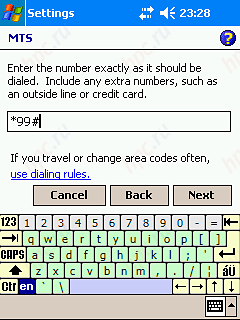If all else fails, read the finally statement.
Folk wisdom
 |
If five years ago, the phrase "mobile office" did not cause anything but skeptical uhmylok, now - is an everyday reality. Bluetooth is not really build in that coffeemaker. The presence of the CCP at least one type of wireless communication - the standard, and "golubozubye" phones with GPRS support long ago passed into the category of available models, so that mobile operators be forced to make everything work, and play with enthusiasm. " In general, Ceychas the time to join a community of mobile Web surfers. Especially, if you've always wanted but were afraid to ask how. Despite the fact that work with mobile internet c for some time now ceased to resemble shamanic dance with a tambourine, novice users often ask the same questions: "How to connect?" "And what software is best for ...?", A here I have not ... " etc. In this article we describe in detail access to the Internet using the most popular bundles PDA Pocket PC + mobile phone, common pitfalls and ways of solving problems, and also choose to start with the most accessible software available on the market browsers, email clients and instant messengers. So that advanced users, this material is unlikely to open America, but those who joined the ranks of the CCP-lovers recently, undoubtedly stands to meet him. As the internet stations in our guide made PDAs HP iPAQ hx2110 and Fujitsu-Siemens Pocket Loox 720. The first - a typical representative of today's Pocket PC, and the second - a top-end version with VGA-screen.
Internet connection
We begin by setting up PDA to connect to the Internet. The process consists of two steps: in fact, the connection setup and establish contact with the phone. The second item need only to those users who are going to use to connect your phone with Bluetooth.
Setting Up
Choose "Start => Settings => Connections-Connections" ("Start => Settings => Connections-Link"), then "Add a new modem connection" ("Add new modem connection"). Under each screenshot posted his double c Russian interface.
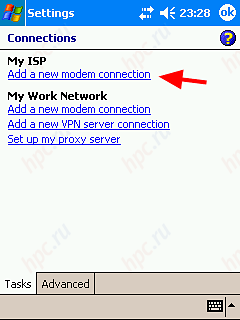 |
| Step One - configure a modem connection |
Introduce an arbitrary name for the connection (in our case - MTS) and choose the type of port for use with the phone. To connect with a pinch it will be Hayes Compatible on COM1, the infrared - Generic IrDA and Bluetooth - Bluetooth Dialup Modem.
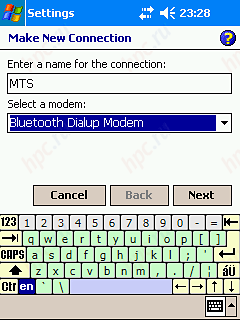 |
| Step Two: Select the type of port for use with the phone |
Next, enter a phone number for the virtual dial pad. It is necessary to establish a GPRS-connection. For 99% of phones on the market is the number * 99 #. For some models (for example, Siemens ME45) number can be * 99 *** 1 #.
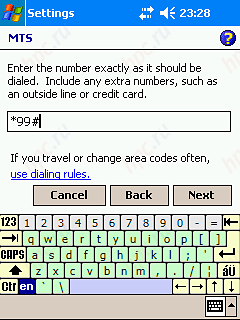 |
| Bvodim phone number for the virtual dialing |
Next, enter a user name and password.