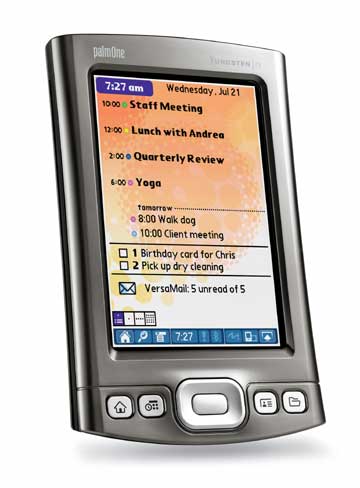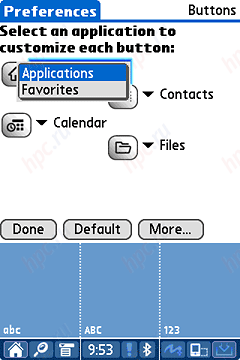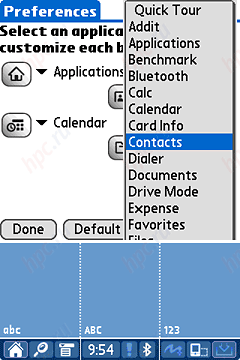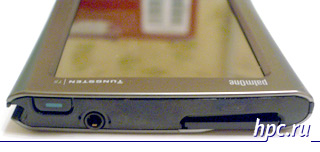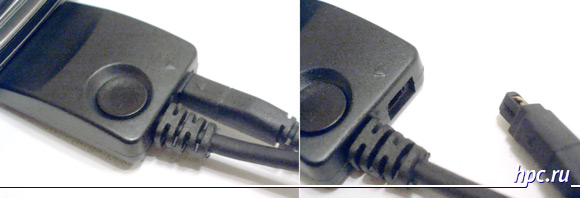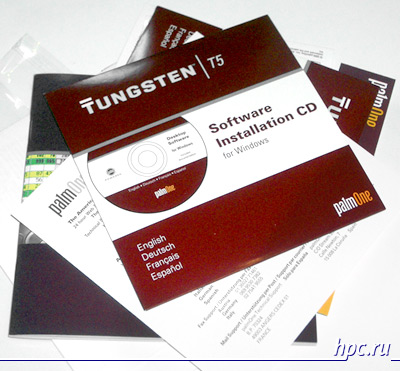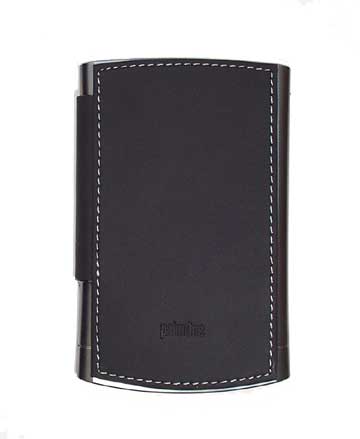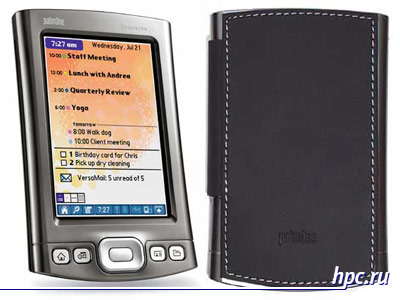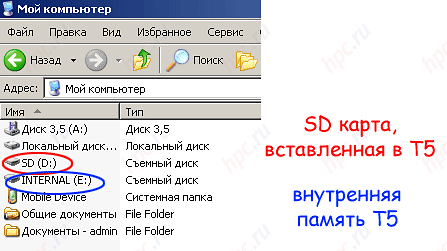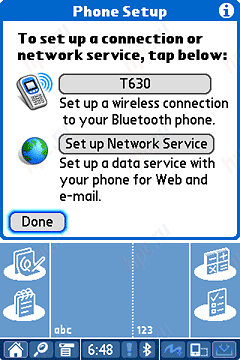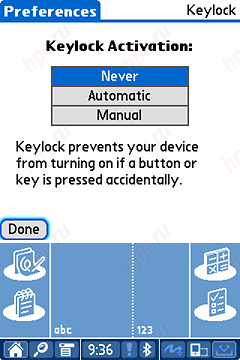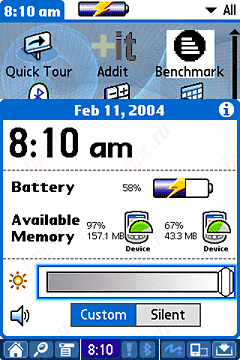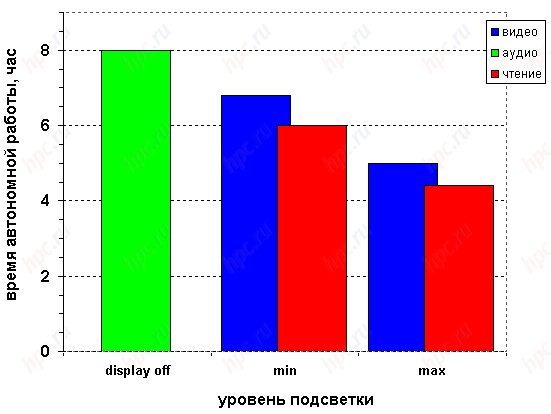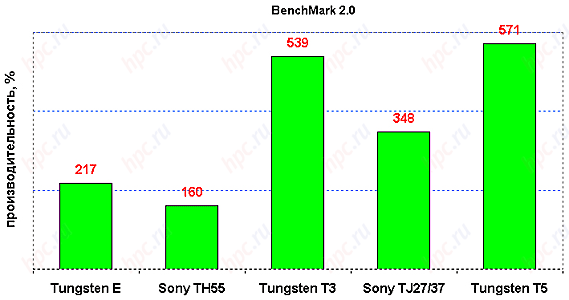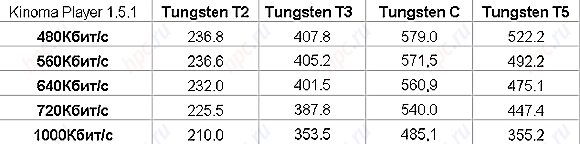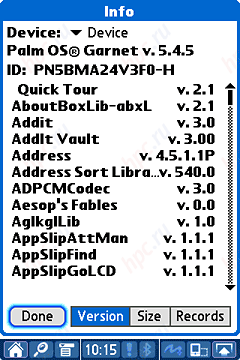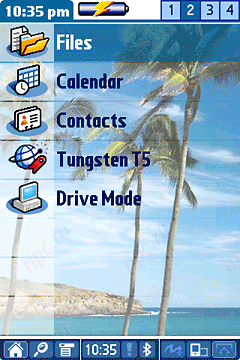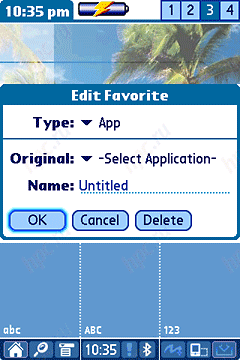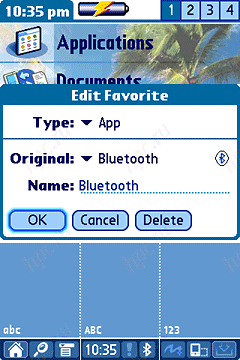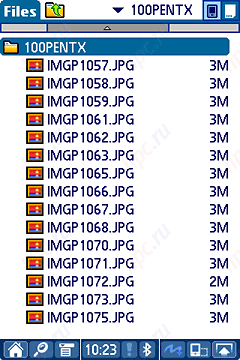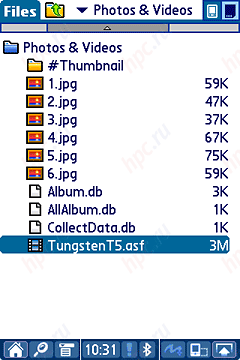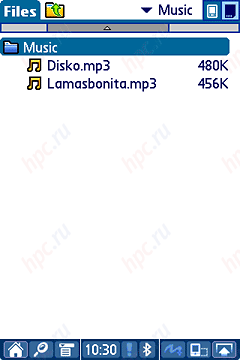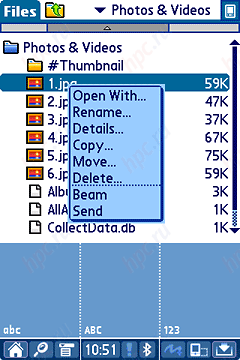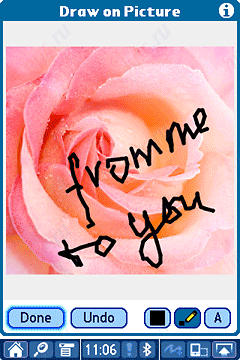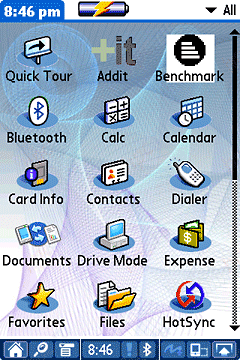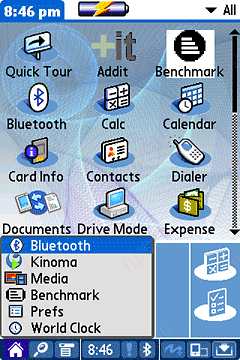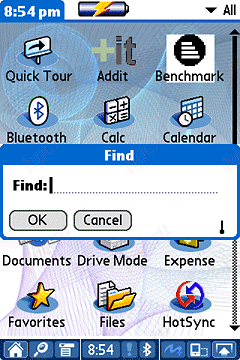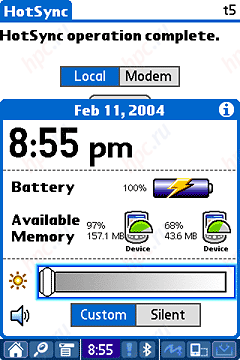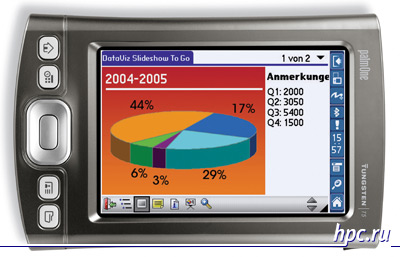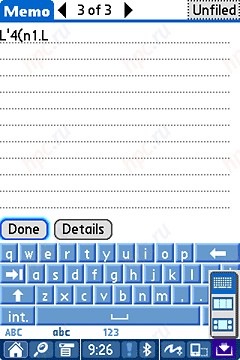palmOne Tungsten T5 - another brainchild of the producer deserved PDA - the model is just as controversial, however much awaited. I must say that on the palmOne Tungsten T5, released almost simultaneously with the release of a series of next-generation handheld Pocket PC, the platform advocates pinned great hopes, which, unfortunately, is not quite true. Of course, we can not say that the beloved producer greatly disappoint them, but the revolution in the PDA structure, which for so long talked-dreamed of users who do not cluchilos. In front of us until all the same OSes Garnet (in some form refreshed), familiar design, improved technical specifications, well-chosen set of software and a few unusual organization of memory, which became the main fichey Tungsten T5. We present you the review of the PDA.
Design palmOne Tungsten T5
Externally, the new Pocket PC is strongly reminiscent of palmOne Tungsten E, which confirms originally appeared in the online rumors about the upcoming Tungsten E2. On the relationship of a series of palmOne Tungsten T, in turn, recalled only the big screen. At this superficial similarity ends there. Slider that causes the most contradictory feelings among the users anymore. Due to the removal of this structural element, PDA a little "grown up" in length (7 mm compared to the Tungsten E). Width and thickness are practically unchanged. In addition, due to increased size machine potyazhelela on frivolous 14 grams. In general, compared to the Tungsten E, minor design changes. The body is made of the same plastic. Remain unchanged and controls. It's D-Pad and four reprogrammable hardware buttons.
And, on the first button (with the image of the house) standard can "hang" only two applications - Applications and Favorites
Selecting applications for the remaining three buttons - much richer.
On the top panel is a slot for SD / MMC card with support for SDIO, so you can use peripherals that format. There are infrared port, headphone jack and power button.
But not a single indicator light is not.As in all recent models of palmOne, the lateral ends totally exempt from controls. On the right is available only to the stylus holder.
On the left - attachment to the protective cover.
If you remove the stylus and try to take your computer in your hand, the thumb or other fingers (depending on where in your hand you hold the device) will rest against the sharp edge of the pencil box, sensation - not a pleasant one. Perot Tungsten T5 is absolutely similar to that used in the Tungsten E. It is all-metal with Teflon tip and twist-off plastic cap, which is a thin plastic needle to press the reset button. Reset button - on the back panel, next to the speaker.
In addition, the updated interface connector. This is not mini USB, as the Tungsten E.
And not a standard symmetrical Palm Connector, as a Tungsten T3.
Connector was strongly reminiscent of the interface port on your mobile phone SonyEricsson. It is divided into two parts - a comb of contacts designed to transmit data, the second - to power the device.
By jack can be connected to a special adapter with a USB cable. In the adapter provides connector for AC adapter and the hardware button synchronization. As you may recall, on the cradle palmOne has most of the first series has always attended such a button. So to reprogram one of the PDA hardware buttons for launching HotSync is not necessary.
The power adapter can be connected directly to the interface connector, however, did not succeed podcoedinit USB cable. On the other hand, if you only need to charge the battery, you will not have to carry a sync cable. Upset about the lack of built-in voice recorder. It is a pity, because for business people or, for example, journalists recorder - irreplaceable thing. PalmOne decision not to embed the recorder in Palm Tungsten T5 has caused some serious debate in the forums and actually rejection users.
Complete Tungsten T5
Many believe that the package, which sold a PDA, has absolutely no value. Whether it's a cheap plastic blister or Mighty durable cardboard.Nevertheless, the box - this is the first impression of the product. In his "briefcase" Tungsten T5 looks solid and enjoyable, as befits a product of this level. Fortunately, the box failed due the quality of cardboard.
Inside the box you can find the AC adapter, interface cable with an adapter, protective cover, two CDs with software (one for Mac, the second for Windows), lots of declarations, stickers and graffiti warranty.
Protective cover similar to those that were on the Palm-oh 500 series. Mounted it on the right sidebar and special inconveniences in work does not deliver. At least, with its direct functions (display protection from mechanical damage and contamination), it copes well - PDA may be safely worn in the pocket of a suit.
However, I can not say that the T5 cap has fallen to my liking. It looks a bit serious, is pressed against the display is not full, then it strives to unfold. Besides, with a small external pressure, the stress immediately transferred to the body so that you can accidentally press the hardware button. Much more convenient and more sensible it would probably realize a small latching mechanism, such as the HP iPAQ hx4700.
Those for whom the structural reliability protective cover crucial, can be purchased separately aluminum case, which will serve a good service. Moderately strong, fairly compact and easy to measure - just what is needed for users with active lifestyles. However, with the task of protecting the CCP, I think, normally cope and the usual leather case, sewn from third parties, for example, Xigma or Krusell.
Iron fillings palmOne Tungsten T5
Processor
Remember the song "... and instead of a heart flaming engine ..."? So this is not about domestic aviation, but about a new processor palmOne Tungsten T5. The developers decided to provide the CPC one of the most modern at the moment of processors for mobile devices - Intel PXA270 clocked at 416 MHz. About how much is good, a little later.
Memory
Internal memory - is a separate matter of pride developers. Firstly, its a lot - 256 MB, of which 215 MB user available. Secondly, it is completely non-volatile, that is not in the drive SDRAM chips. But it's not ROM in its pure sense, since the memory performs the functions of RAM and features a flash drive. Engineers from palmOne gave her the name of Flash RAM (made on the basis of technology NAND Flash), that is a nonvolatile rewritable RAM. Simply speaking, you need not worry that the battery on your PDA have been charged at all times - the data is not lost even in a fully discharged typewriter. In addition, several lower power, because they do not need to update the state of RAM, as in most other PDAs.Conventionally, the memory is divided into two unequal parts - 161.2 MB and 63.8 MB. A smaller part is used in the same capacity, which had been involved in the memory of earlier models, but only for the storage of installed programs and data. Moreover, 10 MB of it removes the needs of the operating system. Much is known as "internal" and serves as a flash drive. These 161 MB can be used as an ordinary USB flash drive. Enough to switch the handheld into a special mode and drive mode cinhronizirovat with your desktop PC, and with the internal memory can be operated with the usual additional removable drive. Flick of the wrist Palm turns into an elegant (but rather cumbersome) USB flash drive. And if at this point in your Pocket PC is an SD card, then it will appear as additional drive. Speed, however, leaves much to be desired: USB 1.1 - it's still not USB 2.0.
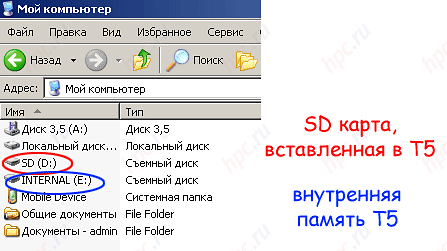 |
I'm sure many of you have already calculated that 161.2 MB 63.8 MB = 225 MB, but not 256 MB. The question arises: where are the remaining 31 MB? It's very simple. These same 31 MB are reserved for the work area (the so-called Heap), which serves to temporarily store applications and data during their execution. Decent size Heap area allows, for example, painlessly opening volume office documents and load large pages in the browser.
Communication
A computer equipped with wireless Bluetooth Class 1.1, which allows you to connect to other devices that connect to the Internet (using, for example, a mobile phone with features GPRS), check e-mail messages, conduct wireless synchronization with your desktop computer, etc.
Computer pretty quickly "discovered" mobile phone SonyEricsson T630. True, the list of identifiable devices T630 model is not there, but when choosing T610 no connection problems have arisen.
The only perhaps disadvantage is the inability (with built-in Bluetooth Manager) cross Tungsten T5 with a Pocket PC computer. For example, iPAQ H1940 his finds, but connect the data exchange can not, because it can not find appropriate services. Sorry. To exchange data had to be used as an intermediate carrier laptop. Another omission palmOne engineers regarding kommmunikatsionnyh features new items - no built-in Wi-Fi. However, the developers justify by the fact that to achieve the desired functionality by simply acquiring the WLAN transmitter separately on SD-card, but, first, a slot usually occupied by a corresponding expansion card memory, and, secondly, the integrated solution is always more convenient and efficient than separately purchased peripherals.
Display
High-resolution screen for the "top" models of family palmOne has long since become standard. Is no exception and the new palmOne Tungsten T5. T5 has a diagonal matrix 3.9 "- at the latest VGA Pocket PC, but inferior to the number of points in 2 times (320 to 480 against with 480 by 640 pixels).According to the magazine "Consumer: computers and software, which has developed a special technique for measuring the quality of the original displays, handheld computers, the maximum brightness of the display palmOne Tungsten T5 is 182 cd/m2 - is one of the most brilliant displays of PDAs on the market. The brightness of one of the latest Pocket PC PDAs - HP iPAQ h4700 costavlyala total of 150 cd/m2 and a maximum brightness of the display T3 was generally more than 2 times lower than - 77 cd/m2. Minimum level of brightness T5 - 62 cd/m2. As with all the latest models from palmOne highlighting ways staff can not turn off. The minimum level of brightness, in turn, greatly overstated. Normal matrices for handheld computers is considered a value of about 10-20 cd/m2, the magnitude of 35-40 cd/m2 - this is a sufficiently high level, and 62 cd/m2 - heavily overvalued rate. That there is something to compare, is such an example. The fact that the T5 is called the minimum brightness, a younger model Zire 31 is the maximum. So overvalued minimum backlight level - a significant disadvantage for two reasons. First, it reduces battery life. For the normal perception of the text would have sufficed 1910 cd/m2 brightness at a T5 would be spent on 20-40% longer than sixfold unrealistically high numbers. Secondly, too bright matrix interferes with comfortable perception of information (reading, watching videos) in complete darkness. Quickly tired eyes, and indeed there is a risk to plant a vision. Therefore, lovers of night reading we recommend include additional light sources, at least a table lamp or floor lamp. However, in the presence of background lighting shortcomings of high brightness backlight leveled. Accordingly, when reading in office lighting or in the subway for the eyes can not particularly worried. Already at the lowest level illumination the contrast reaches 1:60, which is more than enough for comfortable perception of information from the display in almost any lighting conditions, apart from direct sunlight. Outdoors (bright sunny day) can only read the text on the maximum level of illumination (1:5). Comfortable working in this mode, however, can not be called as required for the normal perception of the contrast does not lower than 1:8. Adjust the brightness via status bar (for details - just below). Brightness switch has 28 positions, almost as much at T3. The only drawback - the inability to switch the backlight levels using hardware buttons. Also a little upset at the lack of brightness adjustment of a scale, which is why it seems that the adjustment is continuous. However, it is not so, setting up a discrete, but to understand at what level it is, we can only roughly.
Lock hardware buttons
In the Tungsten T5, as well as in T3 provides the function of locking hardware buttons. The menu Prefs / keylock implemented a choice type of lock - never, "automatically" (as soon turn off the computer) and in manual mode. " In manual mode, blocking is enabled by holding the power button for 2 seconds.
After that, the CPC will not respond to keystrokes. To unlock it, you will have to press the power button and confirm the release of the lock by pressing keys on the display.
Runtime
Charging time the computer is approximately 2.5 - 3 hours. Unfortunately, as with T3 at our hero is no light indication of the charging process and the degree battery charge. The only way to find out how fed battery, and, in general, whether charging - is to include PDA and select the icon with the clock in the Status Bar.
It shows battery level and status (charged or not).Battery life was measured by a standard technique in several modes:
- in read mode program MobiPocket Reader with automatic scrolling speeds 26-28 characters per second
- during playback of mp3 files from internal memory program RealOne Player (display off)
- a video playback program Kinoma Player (320x320) test movie with a flow 640Kbit / s of memory
While working in all modes was measured before the first warning. According to the charging indicator, the first warning of low battery comes with 10% residual capacity. The results were as follows.
Work in read mode depletes the battery for 4 hours and 25 minutes at maximum illumination, or for 6 hours with a minimum illumination. Playing video lasts 5 hours at maximum illumination of up to 7 hours on low. MP3 playback can last about 8 hours. If we compare our hero with their predecessors (T2, T3, Tungsten E and Zire 72), the runtime PDA demonstrates quite decent, but against the new Pocket PC handheld from the top looks like palmOne palely. For example, the flagship of HP - iPAQ hx4700 - capable of playing MP3 music and 16 hours, that is two times longer than the T5.
Performance
In recent years a tendency to equalize the technical characteristics of the family computers, Palm and Pocket PC. Of course, full equality yet. Processors with a frequency of 512 MHz and 624 MHz Palm OS handhelds is not used, but the PXA270 with 416 MHz already taken on board. A memory? 256 MB - a very decent size. Communication opportunities are also almost the same level, if we forget about the lack of T5 Wi-Fi-module. The reality is that the mere listing of technical parameters of a modern PDA is not enough to determine its capabilities, capacity and ease of use. Fundamental differences, of course, hidden in the operating system. Unfortunately, the universal means to adequately compare computers with different operating systems yet. The results of benchmarks can be guided only in one of the families of the CCP. Interspecies comparison is possible only in highly subjective form. Tungsten T5 slightly faster than the T3 (6%), 1,6 times more powerful than the Sony TJ27 and 2.6 times more productive compared to the Tungsten E.
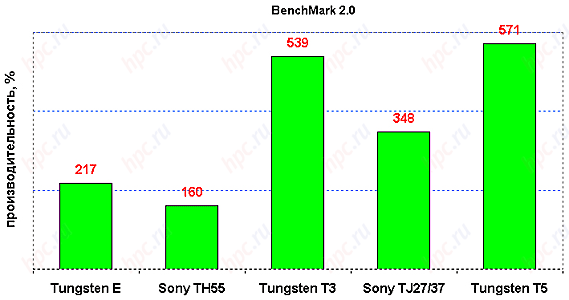 |
Subjectively, we can say that no significant "brakes" when the computer is not observed - not working with PIM applications, or when working with documents or video playback. Productivity at work was measured with a video already have become the standard method of using the built-in Kinoma Player test.
The results are very, very decent - at the level Tungsten C. At least 30% faster than the T3, and almost two times faster than that of T2.
Software palmOne Tungsten T5
Embedded applications
Operating System for Tungsten T5 and the old and new simultaneously. More precisely, it is the same Palm OS 5, as with all PDAs, released by palmOne in the last 1,5 years. Differs only version - Palm OS 5.4.5.
However, from the previous edition 5.4.5 is not only a serial number. Changed set of software, stitched in memory, and were ground has previously used techniques and components. Thus, among the major programs Tungsten T5:
- Quick Tour
- Calc 1.0
- Calendar 1.2
- Contacts 1.2
- Dialer 2.0.1
- Documents-to-go 7.000 (806)
- Drive Mode
- Expense 4.5.1P
- Favorites 1.0 - a program to create your own Application launcher. You have four tabs, each of which has 8 fields.
Each cell can assign your own name and assign the application.
- Files 1.0 - a complete file manager with "older" features.
With it you can not only view the data files, but launch the program. For known file types (if you select a file) will automatically launch the appropriate application. If you select a file with a digital photo, then activates the program Media, if the MP3, then RealPlayer, etc.
And, finally realized Tap-n-Hold principle of file operations. If you hold the stylus on the file, then the result will be a familiar menu, file management, which includes items "rename", "Open with ..." etc.
- Memos 1.2
- Note Pad 2.3
- SMS 4.5.1P
- Tasks 1.2
- Word Clock 2.0.
Ranked Among the communication programs are present:
- Bluetooth - a wireless software settings, the Bluetooth adapter
- Versa Mail 2.7.1
- palmOne Blazer 4.0 - Internet browser with a familiar user interface of Windows Internet Explorer. There are buttons Back, Forward, Refresh, Home, History and Bookmarks.
This browser supports the technology and formats: HTML 4.01, xHTML 1.0, cHTML, WML 1.3, SSL 3.0, HTTP 1.1, JavaScript 1.5, CSS 1.0 and 2.0 (partial), GIF (including animated), JPEG, PNG, BMP, Cookies. Of the multimedia software from T5 Immersed:
- RealOne Player 1.6.0 - program for listening to audio
- Media 2.00.50 - for watching video and digital images. In addition, the application allows you to sort the images, organize them into albums, copy, straighten on Bluetooth, SMS or email and make the images of graphic notes.
System and utilities:
- Card Info 4.5.1P
- HotSync 5.0P
- Preferences 1.4
- AddIt (bluefish 3.59) - find and download applications from the network.
As with the Tungsten T3, PIM applications "fifth" can directly sync with the program Outlook (can not praise palmOne for attention to multi-million users of the program), and about Palm Desktop willing (or rather unwilling) can now be forgotten. Need only install the program Microsoft Outlook Conduits with supplied with a PDA disk. As far as a powerful office suite, Documents-to-go 7, then he is now "sewn" by default.
Additional programs
Peruse installed on a desktop computer software:
- palmOne Desktop 4.1
- File Transfer
- Microsoft Outlook Conduit
- Quick Install
- DataViz Document To Go Desktop
- RealPlayer Desktop
- Web link to Audible
Additional software installed on the PDA:
- Phone Link Updater
- DataViz Document To Go Conduit
- Adobe Acrobat Reader
- eReader
- Solitaire
- Web link to VPN
- Web link to Websphere Everyplace Micro Environment
- AOL Mail access software.
Status Bar
Innovation of this control can not be named. Status Bar for the first time appeared at the Tungsten T3. It is a line that is located at the bottom of the screen (like a desktop system tray), consisting of icons most frequently used applications on your computer.
- Home - this button to call the application list, press again which starts the Favorite. Long-term retention of the icons is a list of six recently run applications.
- Find - a standard search function.
- Menu - Call menu in the application.
- Clock - system information.
This window shows a lot of useful information: battery level (in percentage), status (plugged in or not), free volume only internal memory (also in percentage), backlight brightness control, sound mode selection.
- Attention Manager - Manager reminder, here is information on all the reminders that can be done in the standard PIM applications (Calendar, Note Pad, Tasks), the program Word Clock.
- Bluetooth - Call Manager Bluetooth.
- Full Screen Wright - mode handwriting in any area of the display. True, when you enter must comply with entry rules, as usual Graffiti 2. Need to mentally divide the screen into two parts by a vertical bar. In the right pane, you can enter numbers on the left - the capital letters, on the border of two areas - capital letters. Moreover, the same principles I work and landscape display.
- Rotate Screen - switch to landscape and portrait mode display orientation.
- Input - display the input area.
If you hold the stylus on this icon for a second, then a list of virtual input panel (classic graffiti, graffiti with three zones, and keyboard).
Because of the presence of a permanent status bar the actual display area is the size of 320h448, not 320x480.
Price and buy palmOne Tungsten T5
The network of shops "computer in the palm" palmOne Tungsten T5 can be purchased for $ 399. Despite improvements in the technical parameters of handhelds from this manufacturer, their initial cost depends on positioning. Recall that the ex-flagship palmOne Tungsten T2 and T3 also began their way to the market price at $ 399.
Results
Cons
- a strongly overvalued minimum backlight
- lack of Wi-Fi
- no voice recorder
- inconvenient design lid
- not very good stylus holder.
Pluses
- High-quality display with a resolution of 320x480
- Built-in Bluetooth Adapter
- high performance
- large amount of internal memory
- the whole internal memory - volatile
- the possibility of using the computer as a USB drive
- availability of hardware button HotSync
- low cost
- synchronization with MS Outlook or Palm Desktop for choice.
The main competitors palmOne handhelds on the market have always been handhelds from Sony and representatives of the camp competitors, Pocket PC. This year, Sony withdrew from the PDA market, and only by inertia holds 9% of the total pie. PalmOne company has currently a third of all users of handheld computers for several losing conglomerate Pocket PC. For all the seeming backwardness of the technical parameters of products from palmOne direct competitors, of course, that part of its audience the company to maintain and increase. It is safe to say that the share of tangible user techniques for working with Palm OS PDA closer and clearer than with the Pocket PC. Unlike last palmovye less universal, but seriously sharpened by the particular solution of problems. The authors, translation: