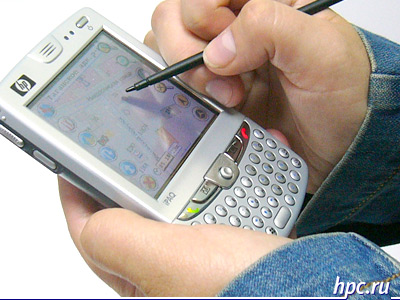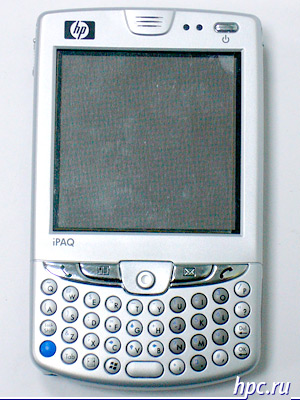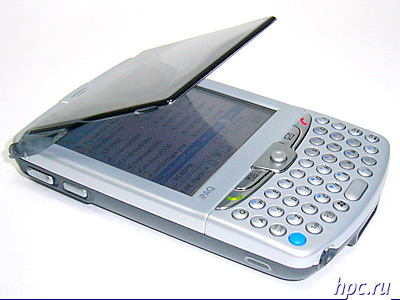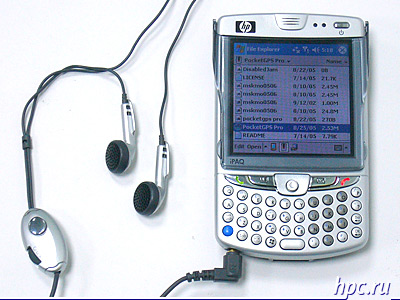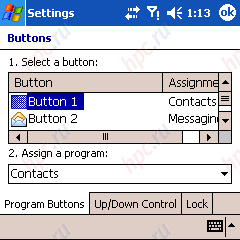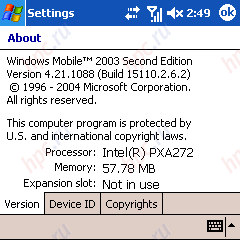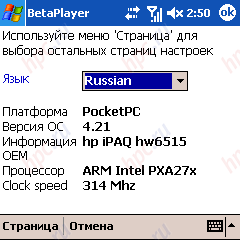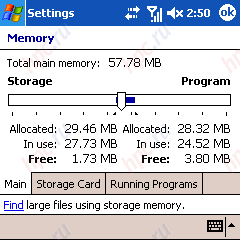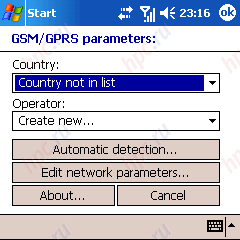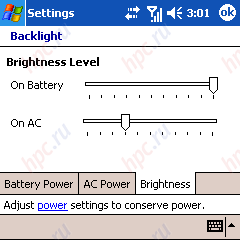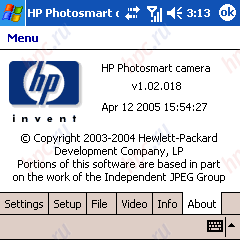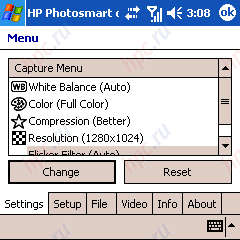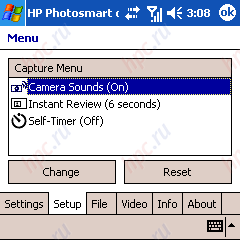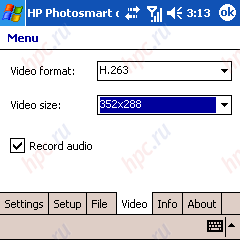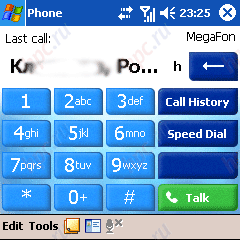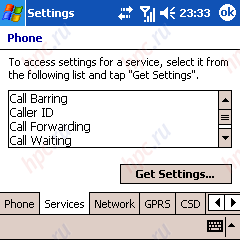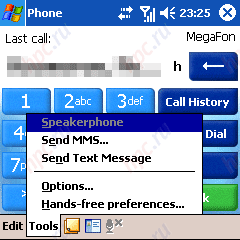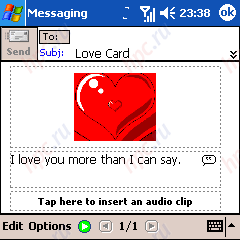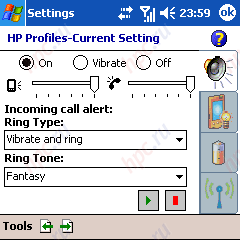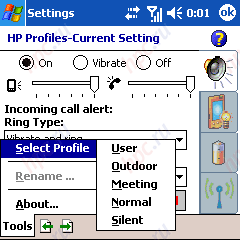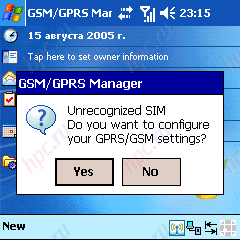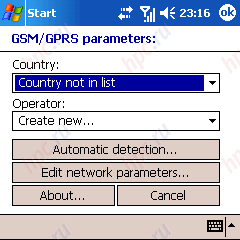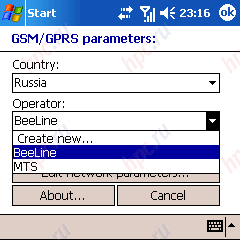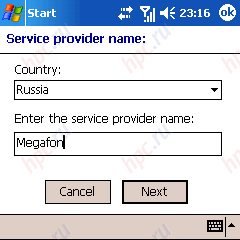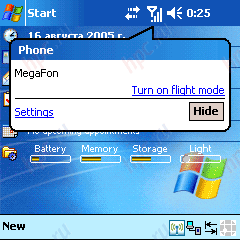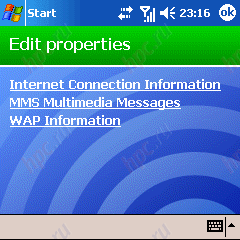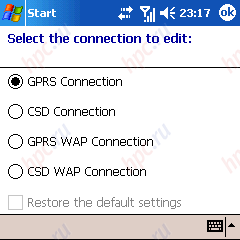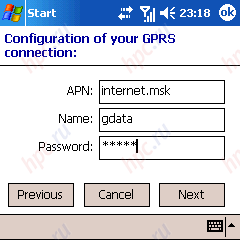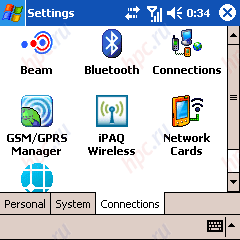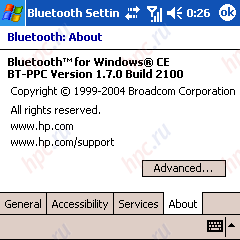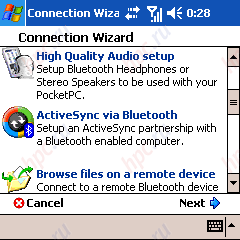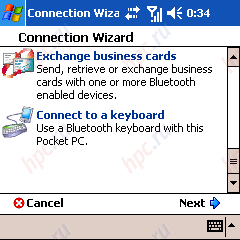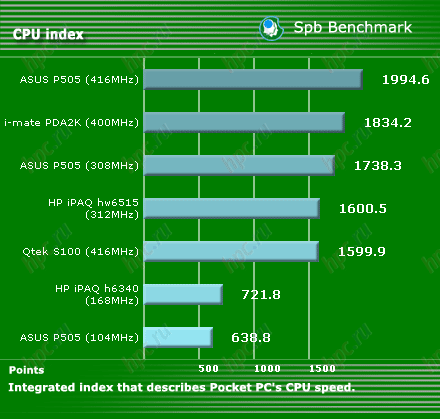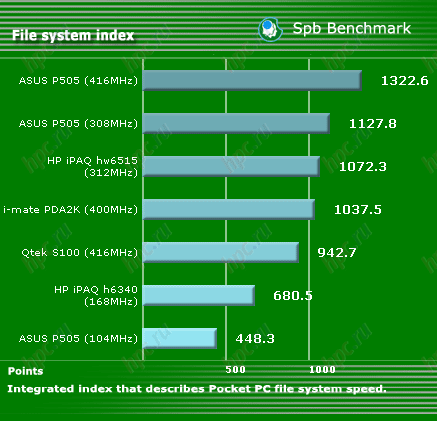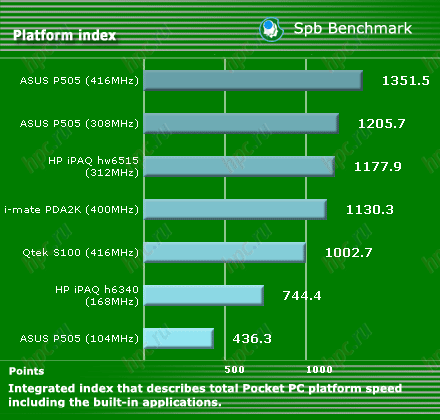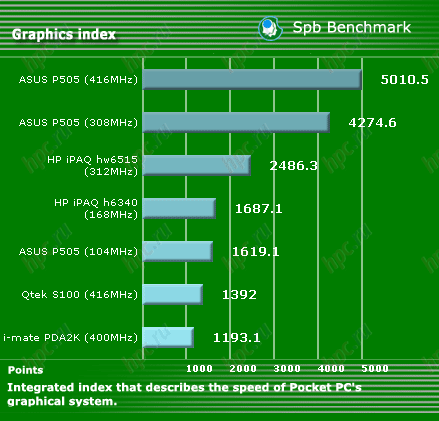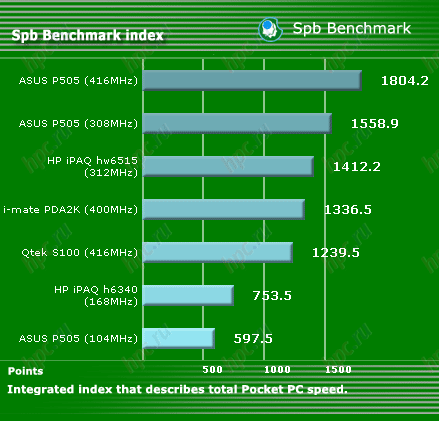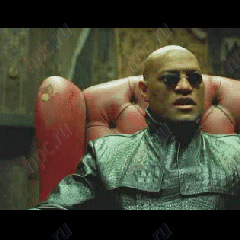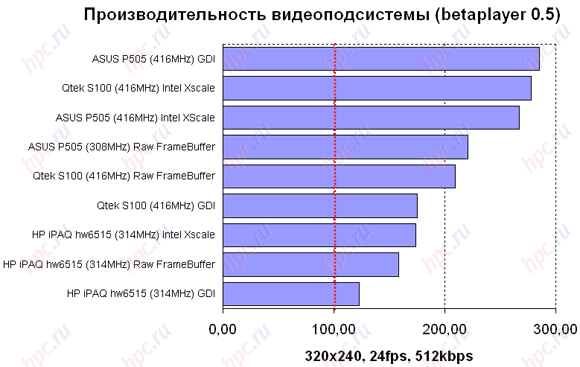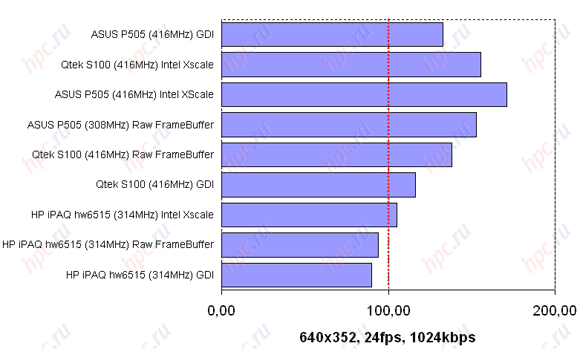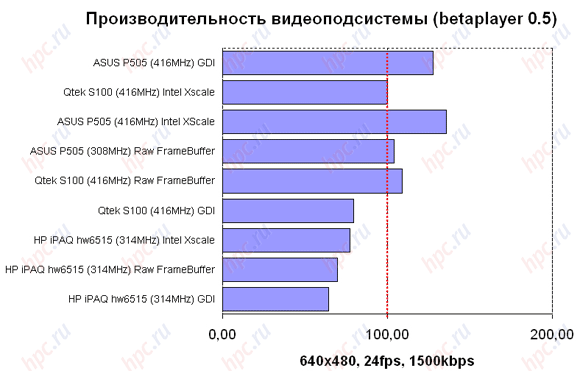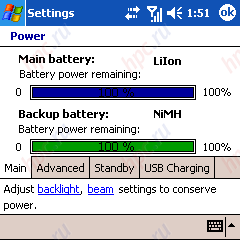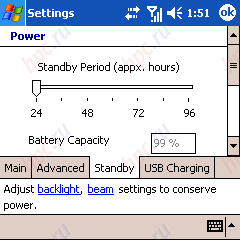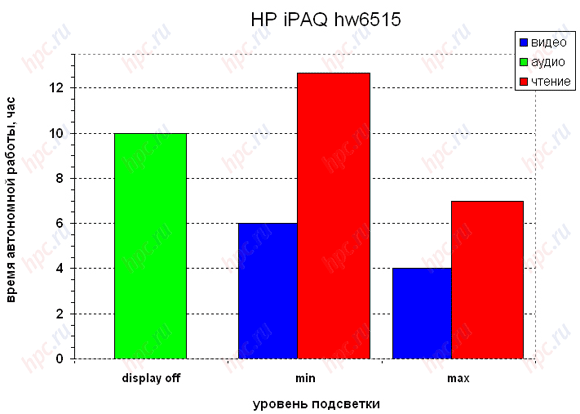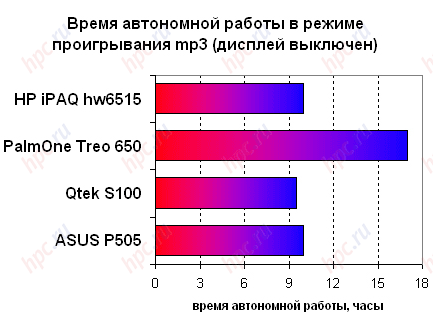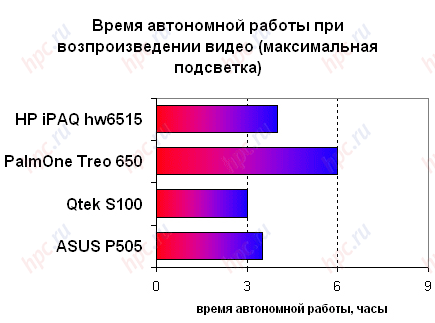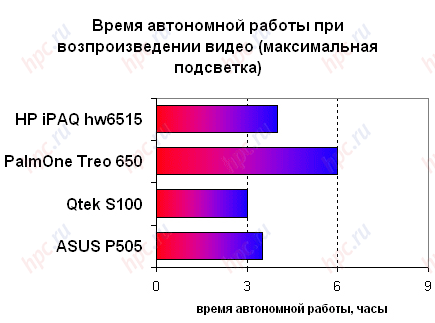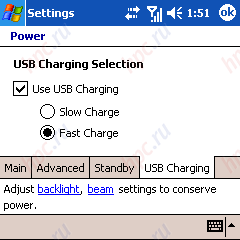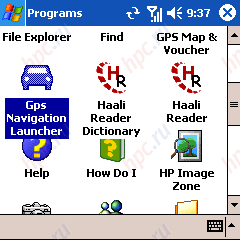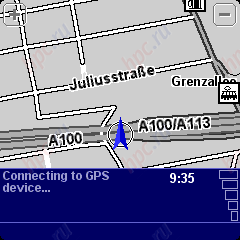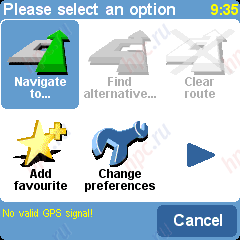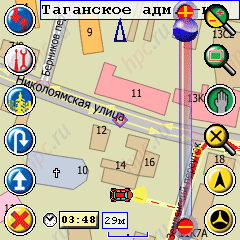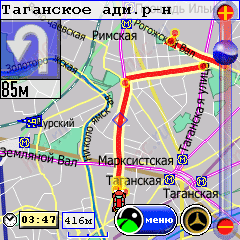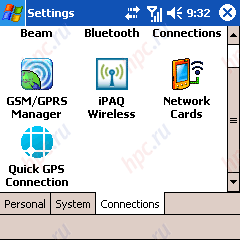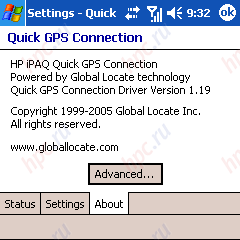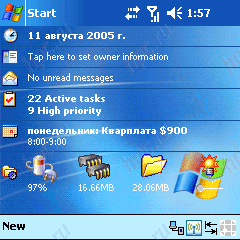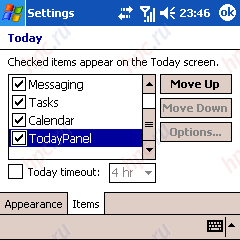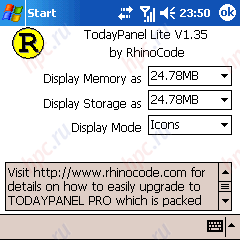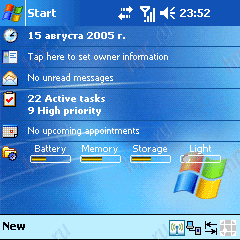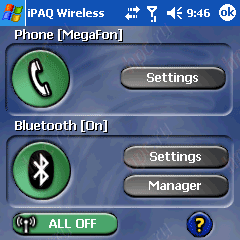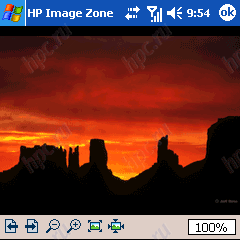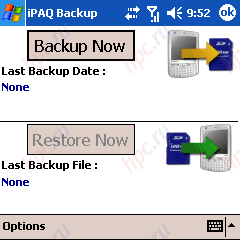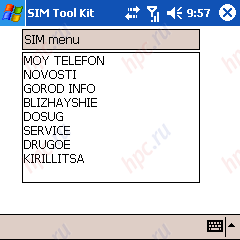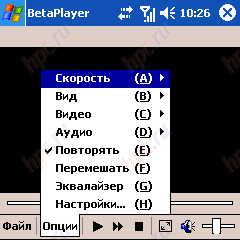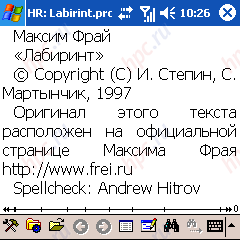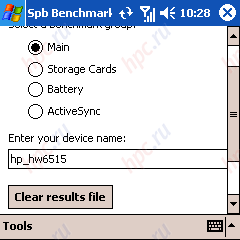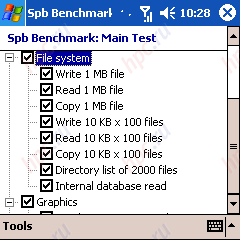You think it will all be worn?
I believe that all this should be sewing ... Handheld computers are now doing is not fashionable. "Last of the Mohicans" and became Palm LifeDrive Dell Axim X50v, reach Russia in the decline of the spring. Here, perhaps, that's all. The once slender ranks of the CCP with great perseverance pushed around communicators. First out is not very successful HP iPAQ h6340, then a galaxy of stars from HTC (Qtek 9090, Qtek s100/s110 and Qtek 2020i), almost simultaneously with them came the Treo 650 and ETen M500. That's right on the Russian market will arrive ASUS P505 and almost behind him a long-awaited HP iPAQ hw6515 - HP is another attempt to produce a commercially successful communicator. To answer the question whether the market is plenty, I just do not dare. In any case, the wealth of choice comes to us with you only in favor. Especially if the family of communicators is replenished by such curious staff as our current hero. Full legal name of new items - HP iPAQ hw6515 Mobile Messenger. Well, iPAQ - it is "FAMILY" at Hewlett-Packard pocket, Mobile - because of the GSM / GPRS / EDGE module, and the Messenger - by virtue of the presence of hardware QWERTY keyboard.
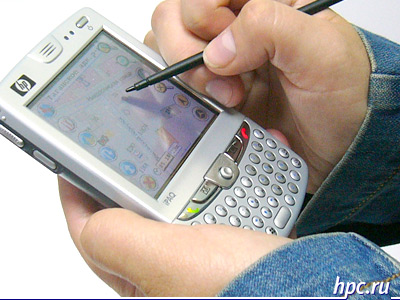 |
Specifications: - Operating System: Microsoft Windows Mobile 2003 SE Phone Edition
- Processor: Intel PXA272, 312 MHz
- Memory: 64 MB RAM (57,78 MB user available), 64 MB Flash ROM (12 MB available)
- Screen: 3.0 "(76 mm) transflective TFT, 240x240, 65536 colors
- Memory Expansion: SD / SDIO / Multimedia Card / miniSD
- Wireless interfaces: IrDA, Bluetooth, GSM 850/900/1800/1900, GPRS Class B/10, EDGE class 10
- Navigation: Built-in 12-channel GPS-receiver which supports A-GPS (Global Locate's Discrete IndoorGPS Chip Set), utility HP iPAQ Quick Connection
- Camera: 1.3 megapixel CMOS
- Keyboard: a hardware QWERTY, 39 keys
- Battery: major removable Li-Ion, 1200 mAh, Ni-MH rezevnoy
- Audio: microphone, speaker, 2.5-mm stereo headphone jack
- Dimensions and weight: 118 x 71 x 21 mm and 165 g.
The uniqueness of the model in mind the presence of built-in GPS, EDGE support, and two memory slots can not correct to compare it with those present in the market of communicators. However, among the closest in functionality and price to the iPAQ hw6515 can distinguish the Treo 650 with the ASUS P505 and Qtek 2020i, respec-tively. To build a comparison table can use the "Compare devices" in the "Catalogue of the CCP." In this article, we will not only novelty compared with existing models on the market, but also try to identify with those rules, under which is looking for a communicator.
Rule number 1. Compact size and weight
Dimensions - is the Achilles' heel of most modern smartphones. Producers are always in search of a compromise between size and functionality, offering various versions of these devices. Smallest to date - Qtek s100/s110, however, the lack of it - no hardware keyboard.
 |
| On growth becomes! .. Qtek 2020i, HP iPAQ hw6515, Treo 650 Qtek s110 |
Roughly "the same weight category" act and Treo 650 with ASUS P505 (Last, unfortunately, was unable to take part in these shootings. - Ed.). But the Treo, available in a normal keyboard - a small display, while ASUS - just flip the digital flip, without the possibility of text entry. As stated in the famous law of conservation of matter, that in one place decreases, then the other must come. " So it turns out: add a keyboard - reduce the display, increasing the display - reduce the keyboard.Engineers at Hewlett-Packard decided specifically not load yourself searching the ways to overcome the well-known chemical law and simply increase the size of the device. In general, anyway, and the hw6515 is second only to the very solid communicator, Qtek 2020i, for "large" but weighs almost ctolko well as more compact Treo c ASUS'om. However, the pardon of such dimensions to our hero is not difficult, thanks to its large display diagonal of 3.0 "and user-friendly of 39 Keypad QWERTY keyboard.
 |
 |
So if, as in our case, the relatively large size of the device more than offset by its capabilities, you should not give it much importance.
Rule number 2. Adequate equipment
Equipment, like all the top models of Hewlett-Packard, worthy. Includes self communicator, battery, stylus, removable translucent plastic cap, headset, AC adapter, cradle, plastic cover, documentation and a CD with drivers and software.
An interesting case that offers developers iPAQ hw6515 included. This - not the usual kozhzamvariant and plastic construction with a plastic same clip on your belt. Interestingly, the device is placed in the "Case" screen inside, to avoid accidental taps on the screen or keypad buttons. The design is very much in the machine, "his arms", it is easy to part with it at your request, and a clip can not be afraid - worked solidly and reliably. In a case provided an opening for a headset, so that the iPAQ can be practically removed from the belt.
 |
As an additional screen protection included proposed removable plastic lid, leaving the keyboard accessible for manipulation, and display - to read. As we shall see below, it's pretty logical thing for the user hw6515. Despite its advantages, I am sure that not everyone will use it. Well, it's a matter of taste and habit. In my opinion, a decent set of iPAQ hw6515 Steels would be self-sufficient, if included an extra battery. As shown by our tests on battery life, it would be in demand option, especially for active users, but more on that below.
Rule number 3. Thoughtful design and ergonomics
Despite its relatively large size (especially in comparison with communicators ASUS P505, Treo 650 and Qtek s110), the device does not look bulky, thanks to the back and ends. They sprofilirovany arm and painted in metallic gray, visually conceal the fullness of the body. "From the person" hw6515 - cerebristy, wide, with soft edges and a rounded bottom, in general, the usual for most communicators design. It is interesting to others: the developers managed to sustain an optimum ratio between its length and width.
Designers have gone on the proven path that once opened is very popular in the U.S. smartphone Blackberry.The width of the body at hw6515 just such that it was convenient to keep it in your hand or two hands typing on the integrated keyboard. Yes, and the length is chosen in such a way that the device could easily keep your ear (unlike the major representatives of the family Qtek) - looks like it is not too cumbersome, and the arm is not tired.
 |
Within two weeks of testing I came to the startling conclusion: hw6515 is quite possible to use without a headset. Dimensions did not embarrass my movements, and the device fits easily into a pants pocket. Especially liked the removable transparent lid, which was already mentioned above. It covers only the display area, leaving open the hardware keyboard and the phone speaker above the screen. Through it is clearly visible display, which in this case is protected, including the involuntary clicks (if you are talking to pick up the phone to your ear). So that even with the lid closed you can normally handle the device with one hand without the help of a touch screen. Fortunately, the joystick and keyboard, and allow the number to dial, and call the subscriber from the phone book, and CMS to send and easy to read.
By the way, full-time headset, without which it is quite possible to do, our hero - a standard: to receive a call button, volume control and clip.
Now go through the most iPAQ hw6515. We begin with a "crown". All the light identification (job module GSM, battery charging, lighting a reminder) by means of two LEDs, located directly above the display. Upper end suddenly empty - no slots for memory cards, or infrared port, only the stylus holder.
The lower end, as expected, sheltered interface connector for connection to a personal computer, headphone, microphone and reset button. Both clota for expansion cards (SD and miniSD) moved to the starboard.
There also would be a logical place and a slot for a SIM card. However, in our case, place the SIM in store there, where the majority of communicators - under the battery.
It is clear that the need to replace the SIM-card in real life there is extremely rare, but still annoying when it is necessary to extract the first to open the back cover, then get the battery. All the more so after this operation the unit will automatically reboot. Hw6515 makes it does not quickly - in about 40 seconds. However, this time is comparable to reboot Qtek s100/s110 and ASUS P505. Apparently, as long as when you change the battery or SIM card it is compulsory.
The rear panel is placed only battery compartment lid, the window lens digital camera, flash and already has become a traditional mirror for self shooting.
Rule number 4. Convenient control
Controls HP iPAQ hw6515 includes: - hardware of 39 Keypad QWERTY keyboard
- five-way navigation joystick
- two reprogrammable hardware buttons (the default Contacts and Messaging)
- buttons to receive and reject a call
- volume control lever on the left "side"
- reprogrammable button controls with a digital camera (ibid.).
At each flash button (there are, as I mentioned, all three) can "hang" on two different applications - one on a single press, the second - for a longer holding the button.
By default, if the display is off, the communicator will not respond to keystrokes hardware keyboard except for the programmable buttons, volume control and receive calls, hang up. Clicking on each such key will start the set on her application. However, when carrying the device in a bag it could lead to involuntary inclusion. To this case provides lock all buttons except the button on / off. The navigation joystick is very much like the joystick on the smartphone i-Mate SP3i: You can tell the phone option but to navigate the menus and applications of this is enough.
 |
Keyboard hw6500 also smacks of the same constructive element, only the Treo 650. True, compared to the last, it is more convenient due to a good distance between the keys. Cami button - a round shape, small (letters of the Russian register of them, unfortunately, will not fit), but rather far-set from each other, so that we can not be afraid to click multiple. Adjust to print on a keyboard quickly and without problems: progress in the keys - a soft, recoil - just what the doctor ordered. In short, quality made item. Numeric keypad on the keyboard, like the Treo 650 is highlighted with a dark color.
 |
The keyboard is equipped with a fairly bright blue backlight, which stand out the letters and numbers in the dark, however, is unlikely to illuminate the Russian engraving, made next to the buttons.In general, draw conclusions in this chapter - is this: with one hand HP iPAQ hw6515 is quite convenient due to the correct location of all the key buttons, ergonomic body design, the ability to call at the touch of a hard-key commonly used applications.
Rule number 5. Actual hardware
Processor
Communicator is equipped with an Intel PXA272, which did not "break up" to a record high of 624 MHz, choosing a modest 312 MHz. Frequency, of course, is not the highest, but on the other hand, the communication device and does not require high performance, but rather, it is important battery life.
It is a pity that our hero is no built-in dynamic power management processor. This feature, as you remember, allows you to adjust the clock frequency so that performance and was on high, and the battery lasted longer.
Memory
On board the hw6515 has a 64 MB SDRAM, of which 57.78 MB available to the user.
Of the 64 MB of Flash ROM to the needs of the owner allocated only 12 MB of available-except for the storage of PIM data applications.
Memory for hi-end device for HP iPAQ hw6515 malovoto, but it is fixable through expansion slots.
Memory Cards
iPAQ hw6515 is equipped with two slots for memory cards. This combination of standards - SD / SDIO and miniSD - again not only for communicators, but also PDAs. The presence of two slots - a definite plus in active development. So, miniSD can be used for memory expansion hw6515, and SDIO for additional devices or card readers from the digital camera or other device.
Multimedia
The device is equipped with a polyphonic speaker and 2.5 mm jack for headphones or headsets. Volume control for telephone and computer parts is carried out separately. There is also a permanent attribute of the mobile phone - vibrating.
The microphone has a decent sensitivity, that is able to record someone else's speech at a distance of 3 meters. At large distances the recording quality is deteriorating, while playing dominated by noise. As for MP3 playback through headphones, in this regard iPAQ hw6515 shows decent opportunities. Of course, not at the music center, but much better than most cheap Chinese MP3 player that recently swamped the market. System speaker unit differs a good volume level, but for an expensive device could be done, and louder - a couple of times missed calls in public places.
Display
Communicator is equipped with a display 3-inch diagonal (76 mm) and aspect ratio of 2,12 "x2, 12". The display is made on the transflective technology, it is not surprising that even at minimum brightness (operating room), he has a wonderful contrast. The main feature of the display iPAQ hw6515, actively discussed at the forum - is it unusual for Windows Mobile shape and resolution. Screen - a square, 240x240 pixels. So that users new items have problems with displaying third-party programs (which probably eventually decide to developers), and motorists who choose to purchase a novelty including navigation in mind the built-in GPS will have to weigh all the pros and cons of such a decision. The screen provides 11 levels of backlighting, and the first corresponds to the backlight OFF.
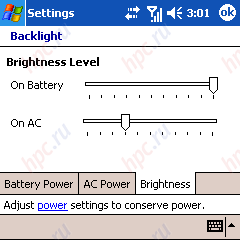 |
Like all matrix transflective type of illumination, while working on the street display fades. These, in principle, distinguishable, but to read in such circumstances can not be - quickly tired eyes. For normal operation, have to raise the brightness to 6-7 division.
Digital Camera
Built-in digital camera with CMOS matrix size of 1300000 can take pictures with resolution up to 1280x1024 pixels.
In the setup program, as is the case with an ordinary digital camera, you can set the white balance, adjust color effects, choose the compression and picture resolution.
There is an opportunity to ask the shutter sound, while viewing the resulting image and the timer recording.
And also choose the video resolution.
The camera is equipped with 8 x digital zoom and a fairly bright flash. Compress images - very high, the size of photos with a resolution of 1280x1024 pixels, costavlyaet about 200 KB. It is not surprising that at such high compression quality suffers. Images of the same quality as on a conventional camera, you still do not get out of the existing miniature lens and the lack of optical zoom. Disadvantages built-in "digit" iPAQ virtually the same as that of the camera at ASUS P505 (yes, almost the entire class of similar cameras): poor shooting in low light, macro, flash distance.
Rule number 6. Rich communication capabilities
GSM / GPRS
Phone-ins iPAQ hw6515 can work in networks GSM standard 850/900/1800/1900MGts supporting GPRS Class B/10. In addition, the characteristics of the device indicated support for EDGE. Actually, EDGE - a technology shift going on GPRS, also known as EGPRS (enhanced GPRS). Bit rate in networks with this technology is increasing four times - up to 200 kbps. As you know, "Megaphone" - the first among domestic operators who run EDGE on Russian territory, so that we have the opportunity to test this service. However, this is another story, which we will talk about later in the appendix to this article. In the meantime, we list the features of the phone hw6515. Management functions of the phone by a standard built-in operating system software Phone.
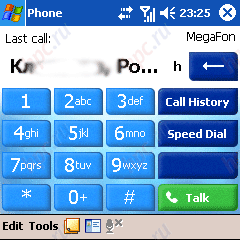 |
By analogy with the usual mobile phone supports various call lists, it is possible to redirect or block certain calls, voice mail is available, SMS and MMS messages. You can configure the device to block all calls or only international, can work with multiple calls simultaneously.
Working with MMS and SMS messages by using Messaging.
It's all very simple and intuitive. Entered manually or from the address book number of the person typed text to insert a picture (for MMS) and pressed the button. One, two - and ready. Message gone - wait for an answer.
The only exception to the program is the lack of profile settings. To do this, there is a special supplement HP Profiles.
Built-in software lets you customize the four standard profile (Outdoor, Meeting, Normal, Silent) and one custom. Settings are so wide that the user actually gets the opportunity to create their own five independent profiles for all lifestyles.
You can select the type of call, ask a melody, the level of illumination, while the lights or power to the device, the status of wireless modules. For example, if you switch to the Outdoor can be set to run automatically activate the Bluetooth wireless headset. I note one feature of which was the place to be in my case: when you first start your device with a SIM card system will not recognize it. Rather, the network of the Moscow operator Megafon to detect, and the phone worked, but the device has issued a strange message.
To which I naturally replied, «YES», and was a GSM / GPRS settings.
Responsibly chose the Motherland (thanks, in the list it was).
But the mother of the operator, who has been using for almost two years, could not be found. According to a list we have in Russia in general are only two GSM operators - Beeline and MTS. Well, God be with them, with the bourgeois. If they believe that we have in downtown Moscow, wild bears walk. Enter the name of the operator itself:
Now, the next time the device, it is as it should, detect network and will no longer give out ridiculous messages on unknown networks.
Next, get into the application GSM / GPRS Manager with advanced settings Connection Internet, MMS and WAP.
Let me give an example setup GPRS Internet.
Password - the same as the username - «gdata».
Bluetooth
Indispensable attribute of the actual model of your device - a wireless interface Bluetooth, which is naturally present in our case.
Drivers and management software for the Bluetooth interface iPAQ hw6515 developed by Broadcom, known to most users of PDAs based on Windows Mobile.
The standard profiles of Bluetooth, which we have listed more than once in our reviews, the HP iPAQ hw6515 certainly added two more valuable: - High Quality Audio setup - the connection of wireless headphones or stereo speakers
- Connect to keyboard - connecting wireless keyboard
Support for wireless keyboards and wireless stereo speakers - this spirit of the times, but impractical in wireless headphones I do not see, especially with high quality. Batteries on these headphones are not impossible to satiate. In conclusion, the unit of communication possibilities I note the lack of built-in Wi-Fi. By today's standards, this shortcoming, especially when you consider a top position hw6515. However, the problem is easily solved by buying a Wi-Fi adapter on the SDIO-card.
Rule number 7. Performance
Overall performance
The most common program to test the performance of a handheld computer (and communicator as well) based on Windows Mobile 2003 - a synthetic test SPB BenchMark. As a result, testing will usually lead five major indices, from which the conclusion about the performance of the device. I never hid the fact that I was one measuring device performance in the "parrot" with considerable skepticism. Really nothing more objective than subjective impressions of working with multiple applications, no. But the "sweeping" of synthetic tests has become a tradition. Yes, and then compare multiple devices much more handy when there is one common standard. So, gritting my heart, I again and again, a review of the review, ran the test and provides a comparative chart. In general, and this time not without a traditional "synthetic". The fact that the program SPB BenchMark, like most other applications (see below) does not support the resolution of 240x240. However, during the preparation of the review for publication by the developers released a version that supports square screen new iPAQ.Before you test results, confirming my subjective observations, which were prepared for this review a bit earlier. Despite the fact that the CPU clock speed and is stated in 312 MHz, the test result shows the performance at 416 MHz On Qtek S100. It seems that the developers of the Hewlett-Packard slightly podrazgonyayut core processor. A similar pattern was observed with the ASUS P505, when its 416 MHz processor st easily "done" 520 MHz's fellow human beings.
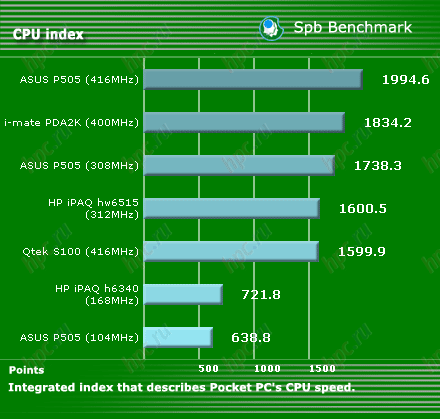 |
Speed of the memory is second only to all the same ASUS P505, overtaking and Qtek S100, and i-Mate PDA2K (aka Qtek 9090).
As a consequence, the speed of the built-in applications at a very decent level. Qtek S100 lags noticeably.
Graphic performance device can not boast that confirmed the separate graphics tests.
The overall performance index for the level i-Mate PDA2K, that is, in fact, does not yield the fastest and technically is not currently a 520 MHz communicator Qtek 2020i.
Now, on the subjective impressions about the speed HP iPAQ hw6515. Work PIM programs, and all built-in applications that do not raise any problems - anything really, just "fly". The discovery of large and small files in Pocket Word causes no problems, but work with presentations of large size makes the device think, however, quite a while. The conclusion is simple - 312 MHz CPU is enough for most tasks. However, hang the system can still be enough to remember that this is Windows. Open two dozen applications and try popereklyuchatsya between them - enjoy below average. In reality, it is clear that with all the multitasking operating system, there is no need for more than three or four simultaneous tasks.
Performance video
About luxury watch videos on your Pocket PC screen I described in detail in the review Communicator ASUS P505, so now I will not dwell on this, I note only that in addition to the two above conditions (the ratio of the diagonal distance from the display, the actual screen resolution) is another important factor . It is an optimal ratio of the parties viewed the picture. It should be 4:3, 16:9 or even better. All films are made with this particular aspect ratio. It is clear that the square screen for watching video fits poorly. Top and bottom are black stripes that at such a low resolution repeatedly degrades playback quality.
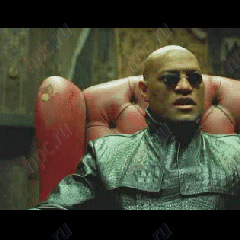 |
| HP iPAQ hw6515 (240x240) |
 |
| ASUS P505 (320x240) |
More sensible thing would be to make the display a rectangular and elongated in the horizontal - and the aspect ratio preserved, and the device size would be reduced. In extreme cases, increase the resolution to at least 320x320, good enough performance for playing video with 320x240 resolution. To answer this question, I tested the new product with the built-in BetaPlayer 0.05 VideoTest. To ensure that the results were more visible, cite the comparison of test data with the Qtek S100 and the ASUS P505.
Video with higher resolution naturally gave poor results. For movies with a resolution of 640x480 device performance is not enough.
Rule number 8. Worthy of battery life
Our experimental "feeds" from a removable Li-Ion Battery 1200 mAh. Once again, I note that an extra battery in the configuration there. As an option, the developer claimed high-capacity battery of 1800 mAh, however, it will have to buy extra. Replace the battery, as in most models, is possible without fear of losing data because of their safety during the brief absence of the main battery will meet the reserve Ni-MH battery. Unfortunately, the developers could not get rid of the typical PDA disadvantages - a forced reboot the device when removing or replacing the battery.
In addition, as with all devices iPAQ, our hero has a standby Standby Period. This is the time during which the data is not lost, even when the main battery is discharged. This segment can be varied by the user from 24 to 96 hours.
In fact, there is little subtlety. Such a long time storage provided no backup, and the main battery. The system allocates a part of the main battery capacity is proportional to the chosen period of storage. Consider the battery of the device, both as a handheld computer, and as a mobile phone.
PDA
We use the now standard method of testing.Battery life is measured in typical modes of operation. With continuous playback of MP3 (320 kbit / s) with an SD card (display off) battery last for 10 hours. When reading e-books have enough battery power for 7 hours at the maximum level of illumination and for 12 hours and 40 minutes at minimum brightness. When viewing the video results are somewhat more modest - from 4 (maximum backlight) to 6 hours (minimum light).
So you had the correct idea of the results of battery life, provides a comparison of data with the same parameters in Qtek S100, ASUS P505 and Treo 650.
Data with the Treo 650 is certainly not to compare (Treo battery capacity is almost twice as much), but the battery life, at least more than the ASUS P505 (with the standard battery) and Qtek S100.
PHONE + PDA
If you use the device in mixed mode (35 minutes of calls per day, 30 SMS messages, 2 hours reading e-books, access the address book when dialing phone numbers), then at the end of the day (8-00 am to 23-00 pm) capacity of the battery stops at around 35%. Finally, the charge is consumed by noon the next day. The verdict is this - 1.5 days of continuous operation. In fact, it does not mean that you have to every night without fail to put the device on the charging (though desirable). If you're a day away from your PC, you can have the option to charge via USB cable - just plug the device into the USB port of desktop and laptop. For a couple of hours it properly charged.
In a more intensive use (Bluetooth headset, review documents, GPRS, Internet) hw6515 inevitably deplete its reserves during the day. Maybe even have to feed it from the mains or via USB port, not to be left without communication.
Rule number 9. Current feature - GPS
Another wireless communication module HP iPAQ hw6515, which we "forgot" to mention in the relevant chapter - the latest 12-channel GPS receiver / transmitter production Global Locate c support function to A-GPS (Assisted GPS).We intend took this new PDA features a separate chapter, as the unique option of GPS will not name. Not all users of smartphones - happy holders of four-wheel vehicles. On the other hand, those who can afford the HP iPAQ hw6515, probably moved by car.
 |
If you are a motorist, the integrated GPS module saves you from having to buy an external. Think about it - this is the first PDA with integrated GPS. Confused only one thing - no external antenna, so that initially beset some doubt as welcome as vposledstie it turns out, quite useless. In fact, everything is very decent - 5-6 satellites in device "sees" always, exceptions are tunnels, but there is no getting around that fact. To work with GPS equipment needed navigation software and an electronic map of the area. Officially, as such a program (for Western Europe, the USA and Canada) uses TomTom GPS Navigator, a well-established in these markets.
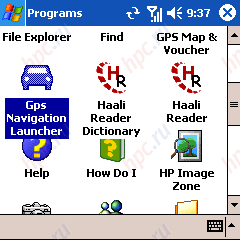 |
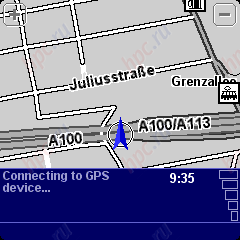 |
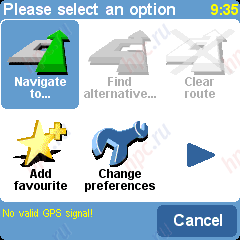 |
At the moment, for our Russian users, this program yet useless, as bundled with it has not yet supplied maps of native spaces. Those who purchase a communicator hw6515 now, it is possible to evaluate its work, a ride ... in Berlin. Map of the city are free to install on the machine (at least in our test sample could boast of such), while the cards of other areas that you wish to have at its disposal, will have to pay. However, most likely, the new product will be supplied to the Russian market is a TomTom GPS Navigator, and, in a localized version. Maps of Moscow for TomTom offer the usual company TeleAtlas, the leader of digital cartography, which has already signed a contract with Roscartography. In addition, cartographers promised soon (this autumn) and a map of St. Petersburg, as well as a further "development" expanses of our Motherland. In a short time to navigate through Moscow using iPAQ hw6515 can be recommended Letter of navigation system PocketGPS Pro Moscow. According to information received, the developers involved in adapting the program to work on the screen of 240x240 (at the time of publication of the article was prepared by an alpha-version). So that in the near future, Russian users will be able to install familiar to many PocketGPS Pro Moscow on svezhepriobretennye communicators.
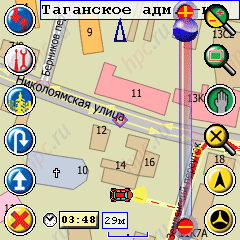 |
| PocketGPS Pro Moscow on the screen, HP iPAQ hw6515 |
But back to the GPS-receiver, built into the experimental device. Especially, the solutions used HP, as we mentioned above, is that its developers to support newfangled features A-GPS. Tell you about it a little more. The fact that the receiver requires a sufficiently large amount of time to the first time to download information from the satellites (that in some areas it is and to determine the exact location). In subsequent times the procedure is much faster. In order to speed up the loading process takes about 10 minutes (although all in different ways), and was invented by A-GPS. At the program level, the new feature provided utility HP iPAQ Quick GPS Connection, comes complete with our hero. The application allows you to upload the first data is not from a satellite, but with a special server via ActiveSync or GPRS.
Rule number 10. Good selection of software
Let me remind you that the actual display resolution HP iPAQ hw6515 - unusual for Windows Mobile 240x240 pixels, which are adapted for all embedded applications. In addition to the usual for WM 2003 SE Phone Edition software, there is also a wide variety of additional software. TodayPanel Lite v1.35 software to access the main settings of the communicator is made in the form of icons on the desktop in a window Today.
This application displays the battery level, free memory, backlight level (adjustable).
In addition to standard signs, there is a compact version TodayPanel in the form of small partially shaded rectangles. Their degree of color characterizes the amount of memory capacity, battery capacity and level of illumination. For my taste, this version - is more attractive, especially since you can manually change the color icons.
iPaq Wireless traditional for HP and shell-configuring wireless adapters. To configure the GSM / GPRS software called GSM / GPRS manager, and for Bluetooth - Bluetooth manager and settings.
iPaq Image Zone application for viewing and managing images.
iPAQ Backup Standard backup software system and data.
WESTTEK ClearVue Office Suite 1.0.0 Software for viewing office documents, presentations and PDF files. SIM Manager SIM Manager Plain with the ability to delete contacts on your SIM card and transfer of contacts between the SIM card and internal memory device. SIM Menu
For subscribers of MegaFon - just a great selection:) That's all. In concluding this chapter - the most topical. As you have probably guessed, the main problems of the user hw6515 start installing third party programs. Almost all applications are run, but are displayed incorrectly. The bottom of the screen (the same 80 points) is out of sight and not all programs provided for scrolling. For example, Betaplayer or Haali reader work fine with a resolution of 240x240.
But the Standard version of SPB Benchmark (was not yet ready for a 240x240 pixels version - Ed.) Anymore.
Rule number 11. Price
Buy HP iPAQ hw6515 can now store chain "The computer in the palm at a price of $ 825.
Epilogue
It seems that Hewlett-Packard Company to be congratulated.This is the first successful communicator in her performance: built-in navigation module, ergonomic design, comfortable QWERTY keyboard, GSM reception steady and stable operation of GPRS, support for EDGE, two expansion slots, a good performance (especially on the background of predecessors). Even the relatively large size because of successful ergonomic devices do not seem to be a disadvantage. A little frustrating square display (mostly amateur video) and as a consequence of problems with adapting the software, but most likely it is - temporary difficulties. But the low rates of battery life will offset some of the "feed» iPAQ hw6515 or radical - buying an extended battery. Another thing that may confuse buyers of the new items - operating system. The fact that the HP iPAQ hw6515 little was late, caught in a "low season", when active users have tried all sorts of options based on existing OSes and expect a new generation of devices - Windows Mobile 5.0. Besides, we know that HP does not intend to provide an upgrade for the new items to the fifth edition and, moreover, ready to continue the series - a series hw6700. And at the same time we face a unique device, which no analogues on the market. The final conclusion is this: HP iPAQ hw6515, is likely to be recommended for motorists (by virtue of the presence of GPS), seeking a compact solution for the current principle of "everything that can be-in-one" and not limit themselves to price limits. However, the undeniable disadvantage of such a decision would be a small square screen device.
Popular opinion
Before you take the final outcome, we suggest that you familiarize yourself with the "People's opinion" - the point of view of one of the first testers of the new smartphone from HP, kindly responded to our call to share experiences in the forum. In the future we plan to continue publishing the most reasonable in our view of "views" of users in the review of devices, in order not only to present an alternative view, but also help to finally dot the "and". So watch out for the forum:)
HP iPAQ hw6515 against the Treo 650: - HP iPAQ hw6515 wider Treo, which makes it not so easy in his hands a little higher, but thinner and lighter.
- The quality of the material (plastic) is worse than the Treo, visual and tactile perception of the Treo is much nicer. The assembly is good, there is no backlash.
- The screen loses Treo clean.
- Built klava easier when typing with two hands because of the large distance between the keys, but worse when typing with one hand due to the width 6515. Claudia with highlighting Treo brighter, but hw6515 can turn it off the menu, without additional software.
- Battery - 1200 mAh weak, under normal load (30-40 minutes of calls, some mail and the Internet), keeps day. At a higher load dies in his eyes. Hour with a small Ineta taken from the battery 43 percent. Again, no match for Treo.
- The main disadvantage, compared with the Treo, - is the inability to use one hand. High - it calls with Claudia and contacts, SMS, running programs. Everything. For everything else, needs a stylus. Treo for this parameter is unattainable today altitude.
- Pleases possession hw6515 phone profiles, again do not need additional software. Although in general the telephone part looks much less thought out compared to the Treo. Extremely limited telephone composes - a well known problem of Windows Mobile 2003.
- The built-in GPS and two memory slots - a definite plus hw6515.
- Equipment - is also a strong side hw6515. In addition to the devaysa and charging cradle is present, a plastic holder to carry on your belt, protective plastic flip screen for display, wired stereo headphones, a headset with volume control.
- At the height of the implementation of Bluetooth, there is stereo Bluetooth profile.
Overall impression: Usability hw6515 much lower than the Treo 650. On one hand usability hw6515 does not stand no comparison with the Treo. Not being a supporter of Palm, but must say that the Treo 650, despite the known problems, in my opinion, the best communicator on the market today. The situation can only change with the release of such hw6515 devices based on Windows Mobile 5.0. Let's hope that Palm will not be too complacent.
Cons: - A great time you restart
- A small battery life
- Square display with low resolution (problem with third-party software is not suitable for viewing video)
- Lack of Wi-Fi
- High price
- Not expected to upgrade to Windows Mobile 5.0
Pros: - Comfortable QWERTY hardware numeric keypad
- Light weight
- Ergonomic Design
- Rich package bundle
- Good selection of software
- High-quality GSM / GPRS
- Support EDGE
- Built-in GPS navigation module
- Two expansion slots SDIO and miniSD
The authors, translation: