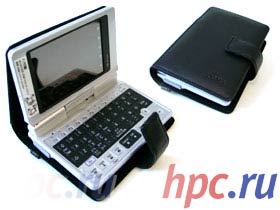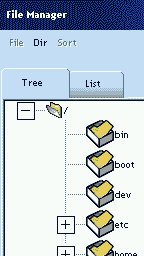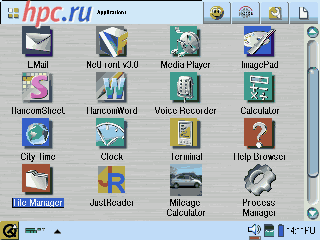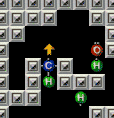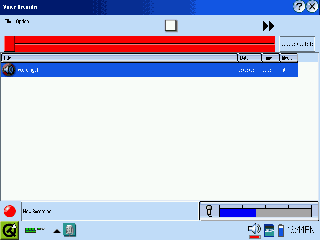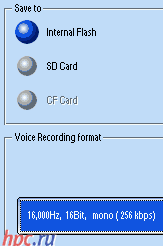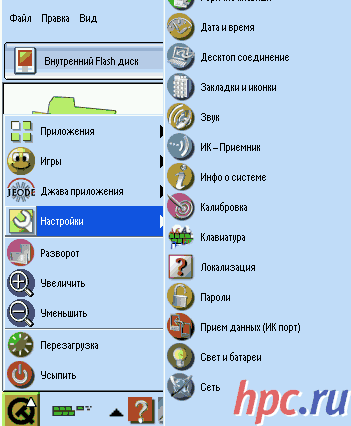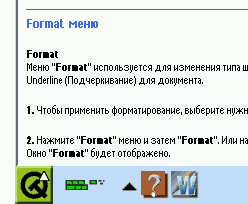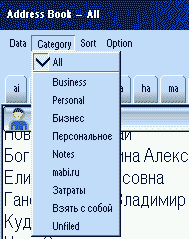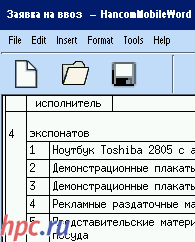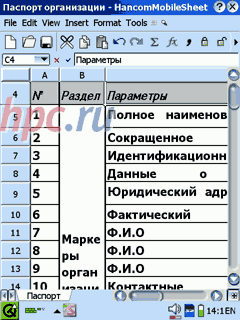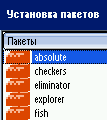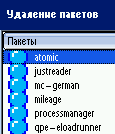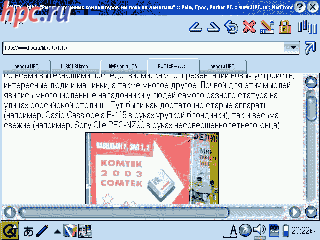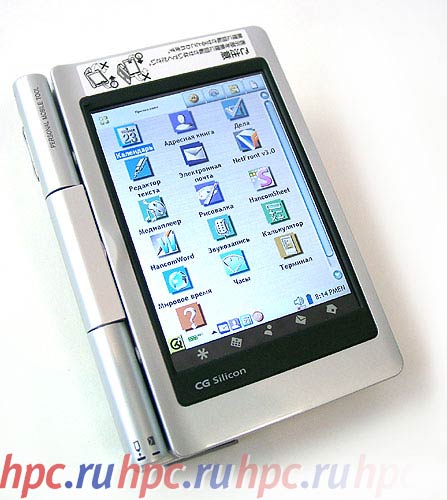So, I won the Sharp Zaurus SL-C700. This machine is running Linux. Previously, I had no experience with these PDAs, and in general with Linux relations did not develop. Before buying, I was mentally prepared for tedious reading of the literature and development of an unusual system, as well as to a limited number of programs and difficulties in their installation. This has proved much easier.
Completion
In a pretty box was quite a standard set: power supply, USB-cable, CD-ROM, a pair of instructions and a battery in a single package. My Zaurus has been brought directly from Japan, so the included PSU is designed for 100V (according to some, it can be used in 220V, but I have not tried), and all the instructions and software - in Japanese. Battery, of course, Li-Ion, very compact and lightweight, the price paid for it - its capacity: 900 mAh.
As a source of power I have gained a huge heavy universal Hama. Just do not know what to MakTsentr for this machine is quite compact PSU.
Case also had to be purchased separately. Of the two models, which offers Xigma, I chose the one that allows you to wear a PDA on your belt.
Although there is also an option.
Iron
Heart Zaurus (I too will call it in my own way, in Russian:) - CPU Intel Xscale PXA250, clocked at 400 MHz. 64 MB of internal flash memory from which to install programs and store data are available 32 MB (in the specifications indicate "30", I - exactly 32,768 kb) and 32 MB RAM, 2 expansion slots - CF and SD, IrDA and, of course, USB (as well as suitable RS-232 cable from the Zaurus SL-5600).
Zaurus was smaller than you might think, looking at his pictures: the closed form, its dimensions are the same as in modern besklaviaturny device - 120 x 83 x 18.6 mm, it differs only weight - 225gr - about a quarter of a heavier HP iPAQ H3950. To open the machine requires some effort, but it closes easily with a fixative click. If you decline the screen back to the end, he engages almost parallel to the keyboard. Both halves - the keyboard and screen - weighs the same.
 |
The screen is indescribable. It really is a fairy tale. Technology CG-Silicon, VGA-resolution 640x480, 65536 colors ... 99% of users who are reading or not reading this article have monitors with the usual density of pixels and these pixels are quite visible.In Zaurus - nothing like, all the interface elements - as if from a glossy magazine. Most small fonts perfectly readable. No problem, if you look at it at an angle! Illumination has 5 levels of brightness, the maximum can be useful only in direct sunlight. When viewing photos off impossible. Available among the staff from a book in Japanese with pictures of dogs looked excellent and made me a strong desire to cram in the Zaurus some illustrated encyclopedia.
 |
Keyboard dimensions allow you to work, perhaps, only two fingers. Nevertheless, the keyboard is like: a clear response to key size - ample, signatures - large. Fast typing was fairly simple, accidental simultaneously pressing two keys is possible. I learned immediately, to get used to not have to do.
With respect to the keyboard screen can be rotated 180 degrees - but only to the left, this resembles a sticker on the screen. Rotation is no backlash, with a clear fixation.
Oops! "Turn off" Zaurus head presses screen up to the keyboard and get a typical PDA, but without the buttons and joystick on the front panel. They replace five icons placed at the bottom of the screen to launch applications, which, however, can be reassigned to taste.
At the top end of the latter-day CPC is CF-clot.
Middle - an SD slot and an infrared port.
Just above the buttons are Power, Ok, Cancel and dial Jog dial. By the way, use the Power button is not necessary: Machine automatically shuts down when closing and being closed included - comes to life again as soon as opened. The Reset button is missing as a class. Its functions are performed by locking the battery cover switch: if you switch it to the open position for 5 seconds, and then turn the machine holding Ok, is hard-reset.
Soft
Download Zaurus takes about 2 minutes. Then I was asked to calibrate the screen and set the time.It is widely believed that Linux - totally unsuitable for the Pocket PC OS. Those who already have some experience with it, obviously afraid to get the full freedom of action with an unusual directory structure on the screen ;-) In this case, the fears were groundless, and the jungle linkusovyh directory you save the user interface, work with which is really easy.
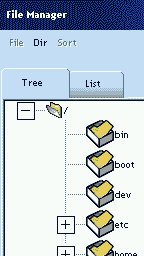 |
| Such a picture you will not see ...:) |
First of all, I got rid of the Japanese interface. This can be done manually - a few easy for a confident Linux user operations. But I prefer to use small 13Kb-tary program that performs the same action, saving you at the same headaches. The program, like all software for Zaurus, distributed in the format. Ipk. Installation of these packages can be made directly to the machine. Promoting the PC is not required. Here we must note that our hero is generally able to live independently from your computer: I have uncovered USB-cable and put it on the fly was attached PC software only after a week of operation, when he decided to try sync with PIM. So, install the utility was very simple: to me it took only a point to put it into the internal flash memory or on a card and then left to choose proper English instead of Japanese. (You can also easily perform the reverse procedure.) Anglifikatsiya affected not all programs. In HancomWord not appear at all no English menu - cploshnye squares. However, in other applications, fared much better. In addition, all gone on-line help. The fact is that in any program by pressing the "?" opens help-browser with a blank window. Obviously, the Japanese instructions show was ashamed, and English is simply not available.
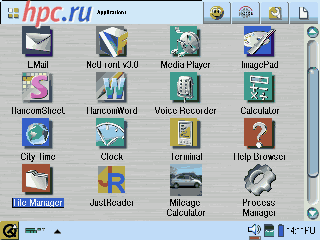 |
Now we can deal with the interface. Bottom familiar taskbar, clock, power indicator, flash cards and sound. Left - the type of menu Start. Applications are divided into 3 groups - Applications, Jeode (Java-applications), and Settings. When installing a new program icon is automatically falls into the appropriate directory. Moreover, the directory Games I have organized themselves to install the first game, and subsequently only one game - written in Java - did not hit it, and in the catalog Jeode. A program related to the language setting menu, hit the Settings.
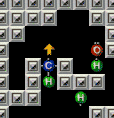 |
| That same toy ... |
Much easier to run programs directly from the desktop. It contains the same - in my case, 4 - group programs in the form of independent panels, which can switch between by pressing the appropriate "hats." Fifth Panel - File Manager. This is a handy tool for working with user data in the internal flash memory on the cards. Here, you will not get into the jungle catalogs Linux, and will only see their section Samba - analog "My documents". If desired, you can create even more panels and distribute them in the icons on your own. The standard programs immediately liked ImagePad.At the same time found that the Zaurus is not only a great screen, but also an excellent digitizer: if you put the stylus painting, it would be just as or worse than the original - and even try not particularly necessary. Colors take great aesthetic pleasure: like I've only seen once on Comtek, stand with monitors, tablets for artists. In general, to draw on the Zaurus - a pleasure. It also traces a full-time graphics viewer with thumbnails, fullscreen, zoom. Put the diagnosis: given CF slot and SD, you can recognize machine perfect companion for a digital camera.
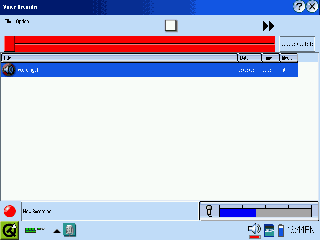 |
Sound recording can be done only with an external microphone to the quality of 8,000 Hz (64 kbps) to 48,000 Hz (768 kbps) - a total of 18 shades. Full-time recorder also allows you to adjust the signal level from the microphone and write sound and the internal memory, and both types of flash cards.
Music on the Zaurus, I did not intend to listen to - there is iRiver, but in the testing tasted. Regular speaker was created explicitly for this purpose (although many of the applications publish a very nice sound), but through headphones - well, from his iMP'a not opposed to. Maximum volume is quite allow music in the subway.
Jobs
Free crack of Zaurus 5-series does not allow entry of Russian letters on the keyboard. In addition, the Japanese origin has left a number of issues that I mentioned. All this, including the squares in the HancomWord, treated russificator MakTsentr. With him the system was long-awaited Russian keyboard interface, and localized (translated and names of programs, and certificate). I switched back to English interface. This is a matter of taste.
By surviving disadvantage is the small size of fonts - and Latin and Russian, in contrast to the Japanese: kanji look quite large. And if you are getting with the text - Word and Sheet, as well as contacts, browser, e-book reader is either the scaling or the possibility of choosing a different font (and sometimes, both) - the font menu in the application bar increase the simple settings fails. However, the problem has long existed. I need to just get rid of laziness and fear of the command line and follow the instructions :-)
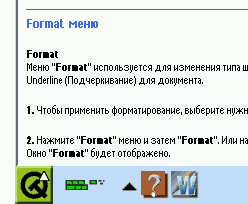 |
Another found that the program for reading electronic books are now unable to open the Russian texts in a normal encoding. Put the appendage from a free localization - Fonts Win-1251 (a separate package of about 200 Kb) - then JustReader again began to open books in the correct encoding, without requiring additional configuration. By Russification attached patch for programs installed on your PC, - IntelliSync and Zaurus Shot. They themselves are purely Japanese, but after installing the patch get the Russian interface.Synchronization of contacts, diary and to-do list with Outlook was no problem with the Russian language. Thank you very much MakTsentr, which - in front of the entire planet. To date, the largest seller of the model outside of Japan, the company Dynamism, said: "We do not currently have Outlook-synchronization".
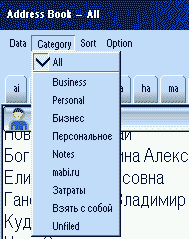 |
PIM applications on the Zaurus is quite commonplace: "Contacts, Calendar", "Cases" and a text editor with the function of taking notes. Spoon of tar added incorrect synchronization. In "Contacts" entries in Russian not ranked, but the group transported there the same as the category of tasks in the ToDo. (It is possible that to blame my ex-PDA Psion - so far, all records were kept on it, and Outlook is used only as a tool for transferring data to a new machine.) Sami organizers, in my opinion, pretty average. Like and a lot of opportunities, and you can customize the display of taste, but to me, spoiled Psion'om, they do not like. Too big differences.
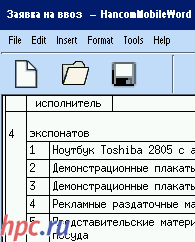 |
Office Software Zaurus are definitely a great advance over other handhelds. HancomWord and HancomSheet able to open and save the files MS Office. In the Excel spreadsheet is saved formatting and formulas, and when dealing with a very convenient HancomSheet can zoom the document. Supported by tables and Excel, with multiple sheets. With the Russian language is no problem, except files RTF (in particular, saved from MS Word): their HancomWord though open, but with wrong encoding. And with the text contained in the tables it works just fine, but can not edit them. Both applications do not support drawing controls MS Office - in which documents are open, they just are not visible.
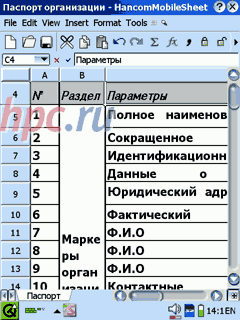 |
Another standard program - a text editor. This is not just an analog notepad. It lets you convert text files in the "Notes" and vice versa. There is also a possibility to specify your encoding settings for opening and saving files and change them when viewing. However, to read the Russian text in Win-1251 failed, although the same JustReader cope with them without any problems. In general, the programs from third-party manufacturers for the Zaurus 5-series (more precisely, for Qtopia), there are many, and most of them go on SL-C700 (I have not met any one that would not work). A typical packet size ipk - from 50 to 300 KB. By default, all these programs after the installation runs in a resolution of 240x320 in portrait mode. After removing this option in the properties of the application, you can see what will come if the program is run in 640x480 mode. For example, normal - full screen - earned File Manager, Process Manager, reader JustReader, dictionary ZBEDic, FTP-client with file manager Explorer browser, and even supports full-screen display scanned maps (!) QpeGPS. Note that all these programs are shifting from a horizontal orientation to vertical and back as well as staff. Remained at a quarter of the screen in a window 320x240 pixels only applications that have non-standard interface: in my case it softina to account for the cost of petrol, alarm clock, and almost all the toys.
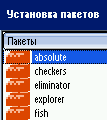 |
I am pleased to note that most of the "third" coft Pocket Linux'a free. Fortunately, the choice is big enough to Noetherian. Besides, constantly updated section for Zaurus'a in a directory on www.hpc.ru. Installing packages ipk, as I said, more than a simple operation. Copied to the flash drive distros do not even need to look for: "Add / Remove" to find them automatically and displays a list with the software version. Installed packages are marked in blue. Also just done and remove applications. It is possible to install directly from the web.
Regular browser NetFront - great. Page layout is preserved in accordance with the designers as much as possible in a good browser. In addition, supports multiple windows, zoom. Problems with the Russian language was observed. There is very pertinent to the PDA function Wrap Content - formats the contents of the browser page width, eliminating the need for horizontal scrolling.
Some subjective evaluation of performance: running the program usually takes from 2 to 5 seconds. Many of the staff of the program (except HancomWord, Sheet and NetFront) by default have included setting "Fast load". This option is set in the properties icon of the application and consumes some memory. I took this check for some applications and not much difference noticed.
Interface - switching between desktop panels, menus, move from the landscape screen orientation to portrait and back again - works with no brakes, except maybe the view of folders with images in a mode where each picture shows her miniatures. Here the performance is about the same as an ordinary PC. Matching videos I have on hand was not, so I looked up a record from a digital camcorder directly to a MemoryStick CF-adapter. Advantage of full-time Media Player'om, saw a slide show. Then tried to reproduce the first got in the mail mpeg, Media Player says that it can not do. Small matter, then try other programs.
Well, finally ...
Sharp Zaurus SL-C700 can be called a supernova, will shine on the Pocket PC scene. And if not the desire to bring MakTsentr a novelty in Russia, it is unlikely that we would have opened it for yourself. This PDA-based handheld version of Linux, in my opinion, is really able to influence the balance of power in the market, provided, of course, if the manufacturer wants it:) The only thing our hero is inferior to the competitors in the same with the price category ($ 899) - Battery life: full-time 900 mAh battery provides about 4.5 hours of battery life.However, once considering this problem, you can put the battery on the 1700 mAh on the Zaurus SL-5600 or use a portable external source of domestic food production, working on the 4 elements of AA. Other disadvantages mentioned in the review, are not incorrigible nature and is more than covered the following advantages.
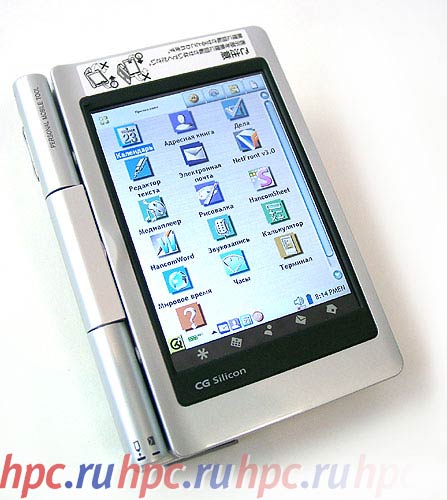 |
Firstly, in the black in the original Zaurus planshetopodobny form factor, allowing equally comfortable to use the typewriter and the keyboard and palm "poses." Design - both modern and classic - both in general and relies device designed for demanding users. Secondly, for itself says that there are two expansion slots - CF and SD. Moreover, there should have no problem with the incompatibility. Only the official list of accessories includes various peripheral devices from different manufacturers - from Wi-Fi or Bluetooth-module to the camera or GPS-receiver on the flash card. Screen as new items (640x480) leaves no chance rivals. It can be said with certainty. In Japanese stores all commercially available PDAs are included on the open shelves - take it and taste it. So, on the Zaurus neighbors, among whom were iPAQ, and Sony, approaching the price for our hero, watch it, to say the least, interesting:) If you are afraid of embedded Linux, we hasten to assure that the software and new items at a height - staff are excellent applications, and sophisticated users can easily find a lot of extra programs, a good half of which - freeware. Before buying I knew next to nothing about this machine and was not sure, leave it for personal use or trade the more traditional handheld. After two weeks of dating with the Zaurus, I approved of the opinion that in the next couple of years away from this machine will not give up, and my next handheld will probably be a new model of this line. Long years of her life!:) PS On the topic is highly recommended to read previously published in our "Library" review "PDA Sharp Zaurus SL-C700: Linux hits the pocket." The authors, translation: