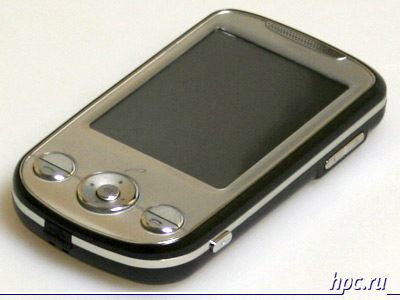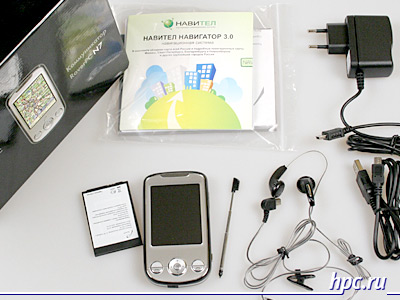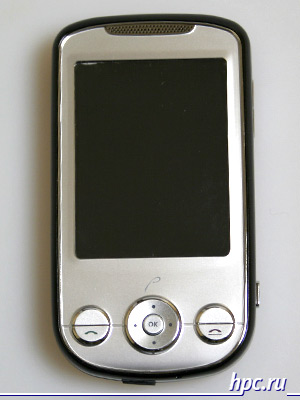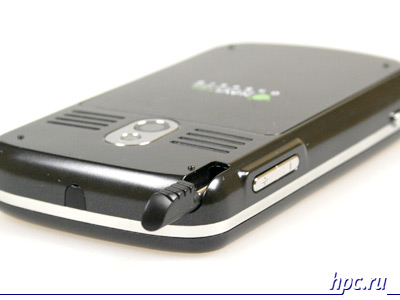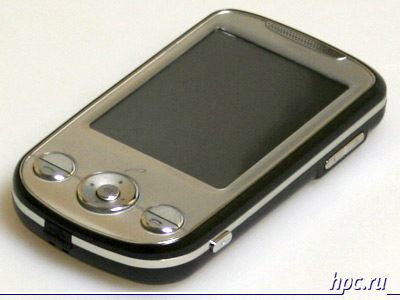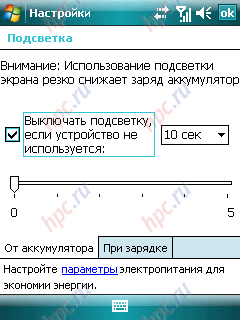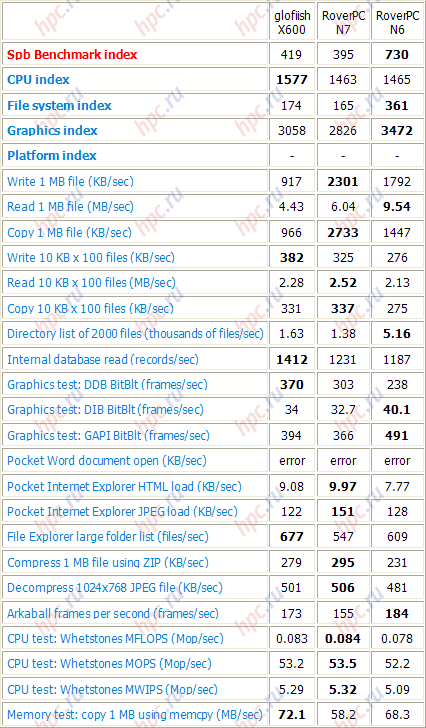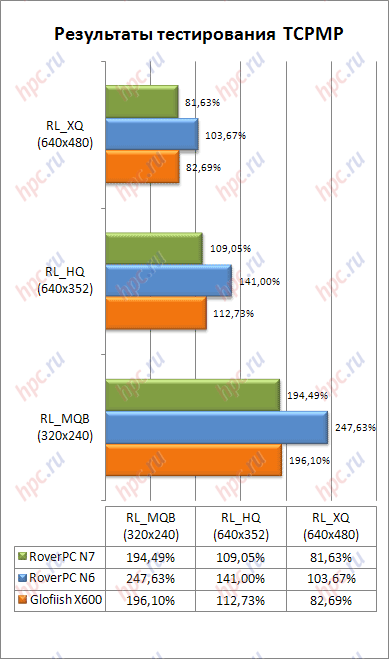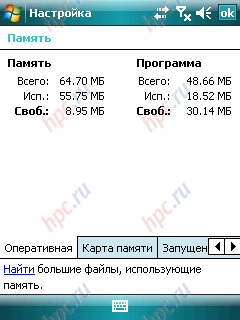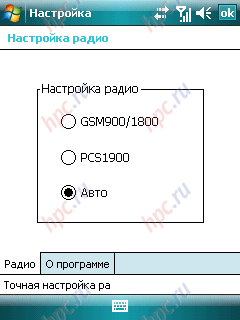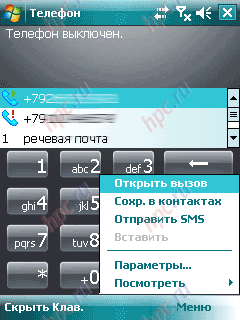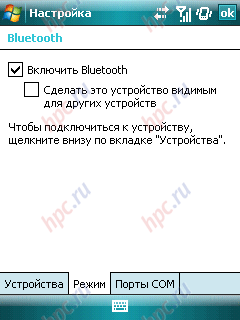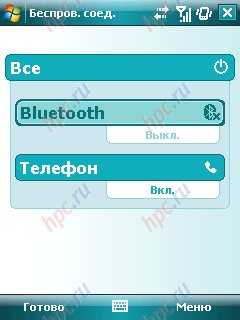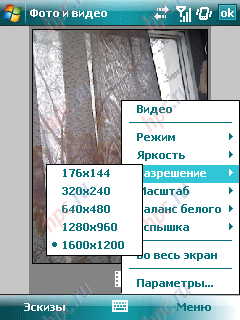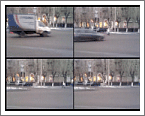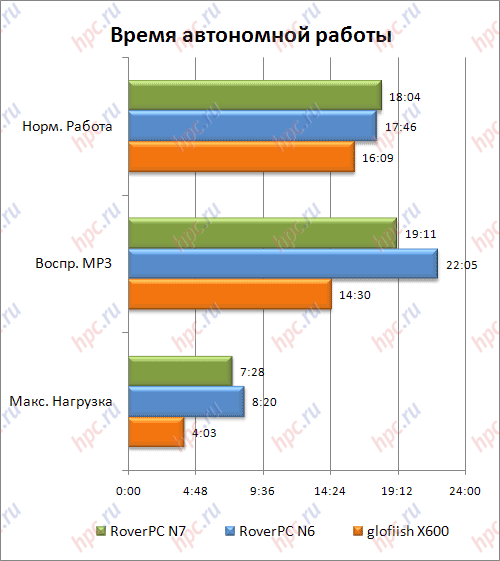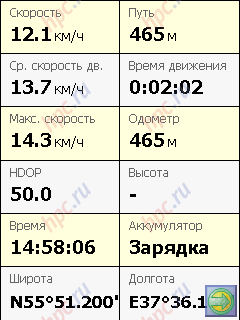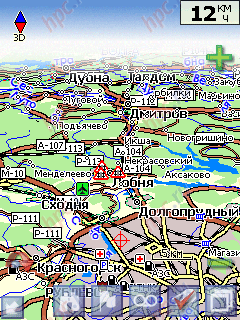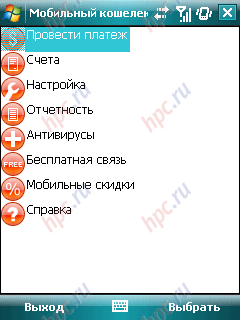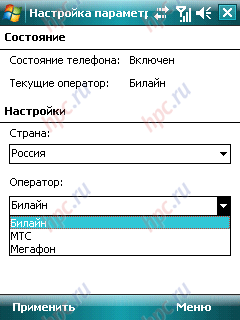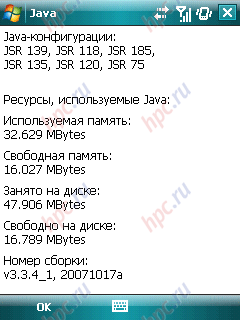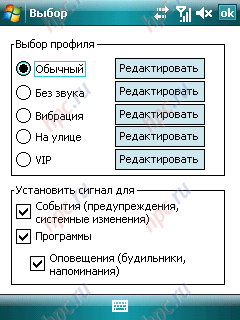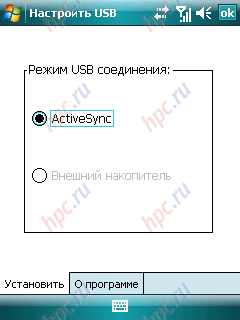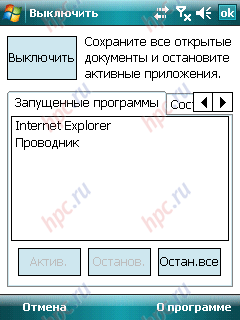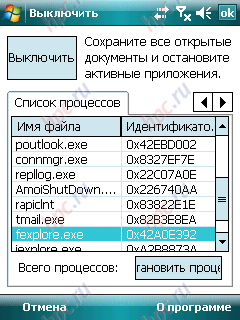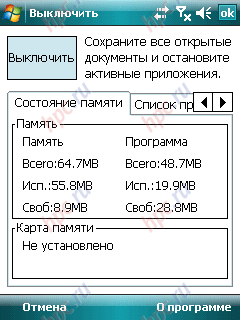The Russian company Rover Computers never ceases to delight users with new models of smartphones, with very good filling and traditionally an affordable price. Recently, under the brand RoverPC appears more and more smartphones with integrated GPS-module. Enough to remember typing RoverPC Q6 (a replica ORSiO g735 and functional analog Glofiish M700), RoverPC E5, exclusively represented in the stores, "Eldorado" as well as one of the latest models of the company - RoverPC N6, sold only in salons, "The Messenger" - a rare example GPS-device with a screen diagonal of 3.2 ". Today, in a test lab HPCru was a rookie in the shelf GPS-devices company - RoverPC N7.
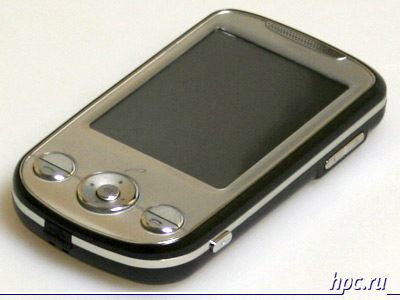 |
By The Hardware is our hero now almost completely repeats RoverPC E5. Same screen, same wireless capability (no interface Wi-Fi), very similar dimensions. The main difference affected the processor if used in E5 Marvell PXA270 clocked at 312 MHz, then the N7 running the brainchild of Samsung, the popular SC32442B clocked at 400 MHz. The full specification RoverPC N7 can be found in the comparative table. Along with the hero of our today's review, there can be detected already mentioned RoverPC E5, close to filling Glofiish X600 and older, in all respects, the brother of new items - RoverPC N6.
 |
| Comparative table of characteristics |
As seen from the comparative table, a couple of N7 - E5 losing competitors mostly absent interface Wi-Fi, but wins in dimensions, and in the case of the Glofiish X600 also in price.
Supplied
Testing RoverPC N7 came fully loaded, and we had the opportunity to personally evaluate the quality and quantity of proposed enhancements. However, as it turned out, evaluate, there is practically nothing. As expected from the budget system, the extra "goodies" is limited to a standard set:
- Mains Charger
- Stereo
- instruction in Russian
- USB cable for PC connection
Also included with the device can find a program Navitel Navigator 3.0.
Accessories such as extra stylus, car holder, charging from the cigarette lighter or a bag on the belt are not provided by the manufacturer. As for the headset, then its execution is difficult to find fault. The wire is associated with the headsets supplied with the image model Nokia, and the design of speaker cabinet suspiciously like Sennheiser MX-300/MX400. Perhaps the only unpleasant thing is that the headset connector is used MiniUSB (Hi HTC:)).
Another interesting point, the connector itself MiniUSB, used in the device, electrically does not differ from the standard, but here's pad is slightly different in its form. As a result, conventional cables MiniUSB deviated a bit, if not connect them "at the very foundation."But cable and the headset is bundled with the N7, are not suitable for most devices with connector MiniUSB.
Ergonomics and Design
Housing plastic model with a splash of metallic elements. For example, the contour RoverPC N7 is a metal strip of metal is also all the function buttons communicator, with the exception of the button "Power". In terms of color schemes for all standard, used a classic combination of black and silver. The main part of the front of the N7, as usual, took the display with a diagonal of 2,8 ". Above it you can find a metal grate voice dynamics. Below are traditionally located block of function keys.
The control unit is represented by 4-way scroll key with the confirmation button in the center. Right and left of the keys located respectively rebound and making a call, twin with buttons down menu. Control keys are small move, however, their depression is well distinguishable. Kachelny mechanism does not cause discomfort. A little disappointed by the lack "OK" button and menu button "Start".
The whole front side is made of plastic soft silver color. One gets the feeling that he is transparent plastic, and underneath is a metal bezel display. However, this is only an assumption based on subjective perception. Backside device is made of black plastic. The plastic quality is not too high, coating Soft-Touch is missing, in contrast to the same Glofiish X600 or RoverPC N6.
In the top part of the small window of a 2-megapixel camera, directly above it - a small, but bright enough LED flash. On the sides of the camera are the lattice main speakers of the communicator. On the lid covering the battery compartment, logo adorns Navitel Navigator. By the way, this cap not only hides the battery and memory card slot format MicroSD. Yes, indeed, hot-swappable memory card manufacturer is not provided.
The left side N7 are 2 buttons. One of them is responsible for turning on and off the device, the second is the default navigation program. Note that the power button is made of plastic and somewhat recessed into the case. Find it on the touch is not easy. Call key navigation software on the contrary, several towers over the body and is made of metal.
 |
Closer to the center you can see the hole soft reset your device. Note that pressing the soft reset button with the included stylus is extremely difficult. The tip of the stylus simply does not reach the buttons, though, armed with a paper clip, it was practically established that the soft reset button is functional.At the opposite end can detect the volume keys and the call button the camera. All the keys on the ends of the device are subtle move, but one. Call button is pressed the camera very freely. Given that the built-in camera has autofocus, I would like to feel the 2-position button on the case, if the user first wants to focus on the subject, and then make the frame. In this case, will have some time to get used to the peculiarities of this particular button as you press it very gently and easily, without intermediate positions and has a very big move. A serious drawback is difficult to call, but rather a hardware feature of the communicator.
 |
On the upper side of the device can find a connector for external GPS-antenna covered with a plastic cap. Stub is not attached to the body, with an external antenna is a risk of losing it.
The bottom end N7 decorated standard connector MiniUSB, which not only serves to connect the device with your PC, but, as mentioned above, for connecting a wired headset.
 |
The stylus holder is located in the upper right corner, this location is considered to be optimal. Sam telescopic stylus with a plastic tip. Ledge to retrieve the stylus is also made of plastic, has a fairly large size and well-perceptible edge. Yet, oddly enough, is not always possible to find his touch. This is mainly due to the fact that in the folded shape of the protrusion completely merge with the body. The highlight of the pen is that it consists of three sections, not two, as in most smartphones. This design met before only in the communicator Samsung i710. The lower part of the stylus is very tightly secured in a pencil case. When removing the pen, in most cases we get it already decomposed. Maybe it's not bad, on the one hand the risk of losing the stylus down on the other - in the folded state, it is a bit short for most users. We also note that to retrieve a pen have to put some effort.
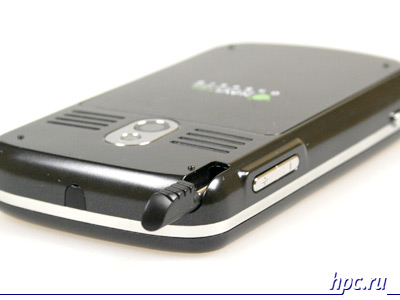 |
In general, the design deserves a good rating. Despite the low price, the machine looks quite presentable. Classic colors and metallic elements in the body is very beneficial impact on the exterior RoverPC N7. C ergonomics things slightly worse. Not too rich set of control keys, are difficult to touch the power button, not too convenient call button and the camera, in addition, the complexity of the implementation of the soft-reset your device by standard means. By blemish on the part of ergonomics can also add the lack of hot-swappable memory card.
 |
| RoverPC N7 RoverPC N6 and |
In fairness, we note that the device is very solidly built, not observed any backlash, even the battery cover sits as poured.
Screen
Let's start with the dry sound display characteristics RoverPC N7. The number of displayed colors match for the capabilities of the operating system - 65536, diagonal standard - 2.8 ". The brightness and contrast of the screen to the modern communicators. Somewhat disappointing viewing angles. Even a small deviation in the vertical, colors begin to coalesce, especially noticeable at the highest level of illumination . With horizontal deflection distortion is less noticeable, however, also have a place to be. Visually, it seems that performance of the screen was done with an eye to hit sales last time - HTC Touch. screen quite a bit recessed into the casing, and the thickness of glass, so same as in the case of the product by HTC, is somewhat higher than in other communicators.
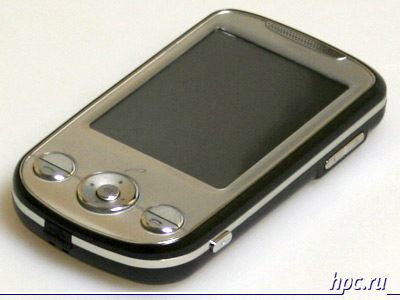 |
To adjust the backlight provides 6 positions from 0 to 5. At a minimum illumination is sufficient for comfortable reading e-books and using your device in low or no lighting. Maximum light enough to communicate with the machine in bright sunlight or artificial light. The picture, though fading, but still readable. For everyday use, is enough to set the slider to 2 or 3.
Speed and memory.
The communicator RoverPC N7 installed a typical middling processor family - Samsung SC32442B clocked at 400 MHz. In theory, it should ensure good performance, while not reducing too much battery life the device. Also, we know that video playback - not the strength of processors Samsung. But let's not rush things, the exact figures that show the possibilities RoverPC N7, you'll see by reading the test results, but for now we note that for routine tasks have enough processing power to the head. In the process of navigating me no delay is also not observed, and to open a text document, 6.3 MB capacity, our hero took about 10 seconds. And now fans of the figures may refer to the results shown RoverPC N7 in the process of passing a popular benchmark Spb Benchmark.
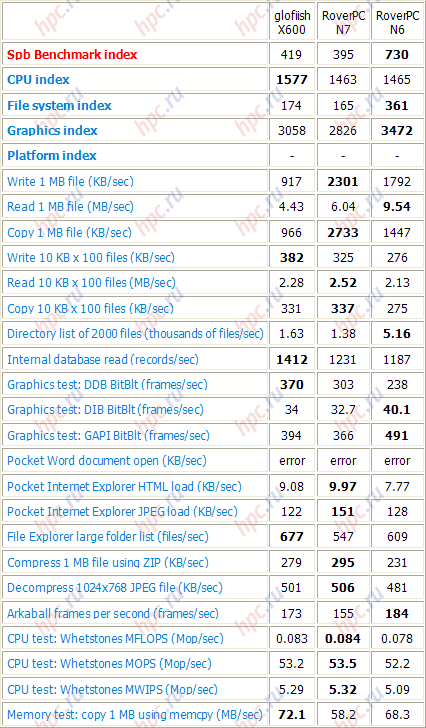 |
| Spb Benchmark test results |
As expected, the results of the Glofiish X600 and RoverPC N7 are very close, which is not surprising, because in both communicators use similar processors from the company Samsung. But RoverPC N6 showed unexpected results for many tests, he even loses his fellow N7, although the visual work quicker and smarter. Perhaps the tests N6 crept into some kind of mistake, however, with a capacity of N6, we will look at the next review. By tradition, we tested the video playback RoverPC N7 with the popular player TCPMP (The Core Pocket Media Player) version 0.71RC1.Recall that the normal rate is 120%, and of course, the higher the score, the better. Test videos are encoded the two most popular codecs (DivX and XviD) and use the most common resolution. Testing results can be found in the following table.
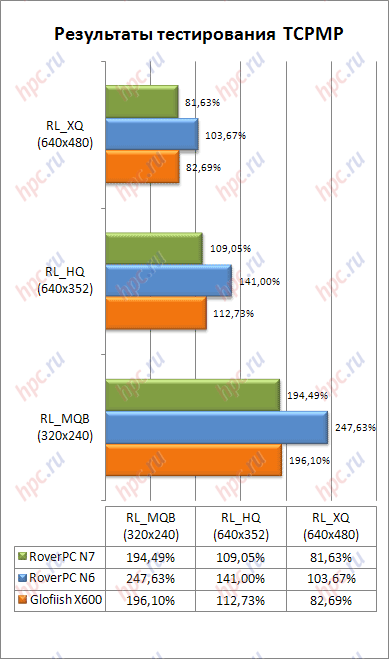 |
| Test results TCPMP |
Here, everything fell into place, N6 with Intel in the lead, but the test results and video capabilities RoverPC N7 glofiish X600 virtually indistinguishable. Communicator loses quality video resolution up to 640x352. Of course, fans watching unconverted video it is difficult to advise, VGA-clips are played with noticeable delays and occasional dropped frames, well, with a QVGA resolution of our today's hero is handled "perfectly".
Memory
Declared characteristics quite typical for this class of devices, 64 MB RAM and 128 MB of memory for data storage. When you first turn the user has at its disposal about 32 MB of RAM and 65 MB of ROM. Figures are standard, as we have only that for memory expansion slot is provided micoSD. MicroSDHC support a manufacturer does not, so the maximum amount of memory that can be installed in RoverPC N7 is 2 GB. Also recall that the hot-swappable memory card is not provided.
Sound
Let's start with the main speakers. More precisely, from the ground. Despite the presence of two bars on the back of the device, practically it was found that the sound is heard from only one speaker, most probably he is hiding under the right grid. Sound is loud enough, no need to put the volume level to maximum, so as not to miss an incoming call. If necessary, you can duplicate ringtone vibrating alert, which in our case, though not very strong, however, is quite discernible in everyday use, for example, if the device is in your pocket. To listen to music main speaker fit with a stretch. If volume level is above average, a useful characteristic of the audio stream is polluted by noise and rattling, even if the songs to listen to the prevailing high and middle frequencies. Complete Headset few stand out against similar proposals from other manufacturers. Despite the fairly large volume, which it gives to the owner RoverPC N7, the sound quality leaves much to be desired. In our case, the problem with using the device as a player is exacerbated by a nonstandard connector headset. Recall that, for her connections, use the connector MiniUSB, so that with an adapter for regular headphones encounter some difficulties.
Sociability
Telephony device presented a three-band GSM-module, capable of working in networks GSM 900/1800/1900. Ironically, the choice of operating ranges RoverPC N7 is the menu item "Settings radio. In the main window, you can choose one of three modes of operation of the communicator:
- GSM 900/1800
- PSC1900
- Auto
To work GSM-module no claims, the machine quickly found a network, spontaneous interruptions communication was not observed. Over the phone features a standard application meets Windows Mobile.
Bluetooth
In RoverPC N7 is not installed the most advanced Bluetooth module version 1.2, however, there is support for the popular A2DP profile for listening to music through the stereo-Bluetooth headset. The quality of the interface itself raises no objections. Communicator confidently interact with both "windows" brethren, and conventional telephones production Sony-Ericsson and Nokia. Also, without any difficulty, RoverPC N7 worked with Bluetooth-headset Sony-Ericsson and Jabra.
On this list of wireless interfaces communicator ends.
Luggage
Luggage RoverPC N7 has a familiar matrix resolution - 2 megapixel. A nice addition is the brightest LED flashlight designed to add light in low light conditions. There is autofocus. The quality of the pictures without distracting from the overall series, in artificial light appear predictable noise, especially noticeable in dark areas of the frame. When shooting outdoors, the photos are an order of magnitude better. Photographed at close range - not the strong point RoverPC N7. The autofocus works well only from 10-15 cm, thus, to take pictures of text, our hero is also of little use. The camera settings are made through the menu, no functional icons, such as a communicator Glofiish, on screen there. Following settings: Mode. At this point, the user can select the normal mode, continuous shooting, or shooting with the timer. Brightness. The possibility of exposure compensation from -3 to 3 resolution. Several resolutions are: 176x144, 320x240, 640x480, 1280x960, 1600x1200. Scale. And at this point the user can select the multiplicity of digital zoom. The maximum zoom - 4x, and, characteristically, the multiplicity of the zoom is not dependent on the resolution photos, that is, even at 1600x1200, all values are available digital zoom. White balance. Four preset white balance: Sunny, Cloudy, Fluorescent, Tungsten. There is automatic determination of BB, which, incidentally, bad cope with their tasks. Flash. It's simple and concise. In this section you can enable or disable the flash. In the "Options" you can do some additional settings, such as the choice of image quality, storage of photos, as well as enable or disable audio recording when shooting video. There are installed or removed restrictions on the duration of the video recording. In movie mode, you can choose one of two possible resolutions: 176x144, and for some reason, 240x180. The video quality is not bad for a communicator, certainly when shooting moving images, as well as if he device is in motion, there are dropped frames, but for this class of devices, it is quite acceptable.
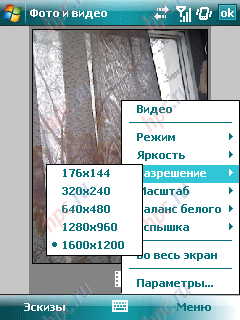 |
With examples of photos and video you can see below.
 |
| RoverPC N7: example photo (jpg, 1600x1200, 402,7 Kb) |
 |
| RoverPC N7: example photo (jpg, 1600x1200, 345,5 Kb) |
 |
| RoverPC N7: example photo (jpg, 1600x1200, 334,7 Kb) |
 |
| RoverPC N7: example photo (jpg, 1600x1200, 423,4 Kb) |
 |
| RoverPC N7: example photo (jpg, 1600x1200, 312,0 Kb) |
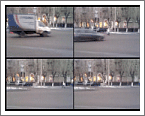 |
| RoverPC N7: sample video (wmv, 180x240, 1,8 MB) |
Runtime
In the device installed lithium battery having a capacity of 1500 mAh. To estimate the time of the device we have traditionally subjected RoverPC N7 tested in three basic modes: the maximum load. Vykruchena the brightness to maximum volume of the speaker - also including Bluetooth, a Windows Media Player in the cycle is played a "heavy" video. Battery life in this mode was 7 hours 28 minutes. Normal operation. Bluetooth is turned off. The brightness set to minimum. On the PDA was started reading the text in Haali Reader with automatic scrolling. Time work was 18 hours 04 minutes. MP3 Playback. Bluetooth and the screen turned off. Listening to music through headphones at maximum volume. We used Windows Media Player Mobile and files with a bitrate of 192 Kb / c. Hours 19 hours. 11 minutes.
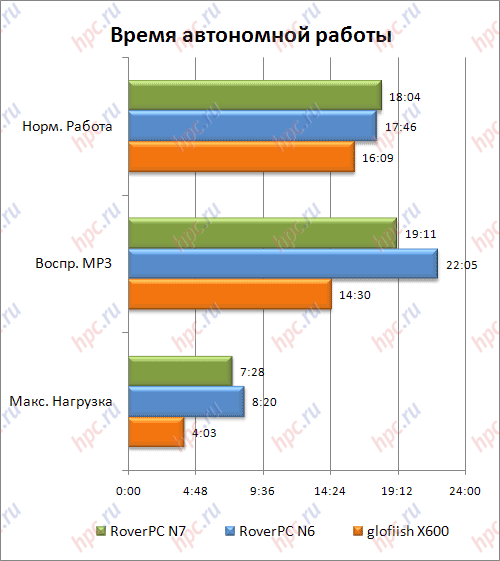 |
The competition figures look very confident, especially nice great time at maximum load. In fairness, we note that, unlike other models, the hero of our review was not burdened with the interface Wi-Fi, which is certainly the best way to affect battery life. With daily use, which includes 10-15 minutes of calls, about half an hour listening to music, and periodic inclusion of Bluetooth, including synchronization with PC, RoverPC N7 depleted by the middle of the third day.
GPS-receiver
As a navigation device maker filling a popular chip used SiRFstar III.As is known, for correct interaction with the satellites did not require an external antenna, however, the manufacturer has provided the appropriate connector for connecting it to the top of the device. The work of special built-in receiver raises no objections, confident communicator kept in touch with satellites, however, we note that our sample there were some delays in identification of the origin. When first turned on, the communicator said their position only after 5 minutes, while hot-start in most cases more than 10 seconds, which is quite different from the stated characteristics of the chip SiRFstar III. Recall that the standard for this chip are 42, 35 and 1 second for cold, warm and hot start, respectively. In the process of testing device was installed two navigation programs - Navitel Navigator, supplied and iGO. In both cases, the time spent satellites was roughly equal.
Software
RoverPC N7 running on Windows Mobile 6 Professional. A set of additional software bundled with the communicator is modest. On top of that, some of them are not automatically installed when you first start, their archives are in the My Documents folder in the device memory. Now let's see the applications and additional suspensions of the operating system. Mobile Wallet - small but very useful application that greatly extends the functionality of a mobile phone or communicator. Remember ATMs to recharge our phone number, payment of various services, etc.? Now, all the same, only inside our phone. Plus, it is possible to transfer money between users of Mobile Wallet. A complete description of the service can be found at the site developer www.mobilewallet.ru, well and on board, RoverPC N7 already have a client application need only pass a simple free registration process in the system.
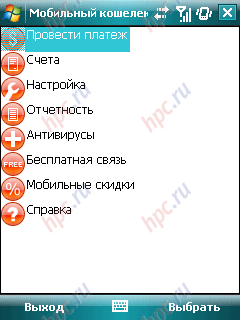 |
Rover GSM Configurator - a program to automatically adjust Gprs-Internet on our device. It's simple, choose an operator (available mobile operators in Russia and Ukraine), waiting a few seconds and the result set profile for the mobile Internet.
Navitel Navigator - the installation file, a popular Russian navigation software. The above application is just not installed on your device when you first start, they must be installed manually from the CAB-files stored in your RoverPC N7.
 |
| The installation files: Mobile wallet, Navitel Navigator and Rover GSM Configurator |
Java - a simple emulator to run Java-based applications
Profile - a small add-in that gives users the ability to configure different profiles alerts. Is a function of automatic switching profiles according to schedule.
Mode USB - the ability to use a memory card device in a removable disk mode.
Task manager - a fairly good process manager. Lets you view a list of running applications, but also shows running processes and displays the amount of free memory. Strange thing about this program, there is no mention in the statement. Called by the application while holding the button turn off the machine.
At this end additional software that is not surprising, since we are dealing with an inexpensive device. Speaking about the software features RoverPC N7, want to add that when connected via ActiveSync, your device is defined as the AMOI N810. The same information can be found in the paragraph containing information about the device. Do not be scared, this is not surprising, in Asia the hero of our today's review is sold under that name.
Conclusions
RoverPC N7 - the device is very controversial. On the one hand, we have one of the most affordable PDA with GPS on board, on the other - some shortcomings, mainly "Lost in Translation" and less ergonomic. Seriously compete with products of other companies N7 probably will not, but rather simply complement the line GPS-communicators company Rover, focusing on users who want to replace a regular phone to something more advanced. In this case, N7 looks quite favorable, the next GPS competitors roads, N6 too big, and the Wi-Fi for the novice user, and sometimes not so requested features.
Pluses - Low price
- Good battery life
Cons - The absence of hot-swappable memory card
- One connector cable, headphones and charger
- Minor flaws on the part of the localization
The authors, translation: