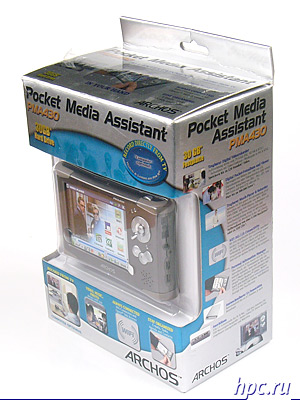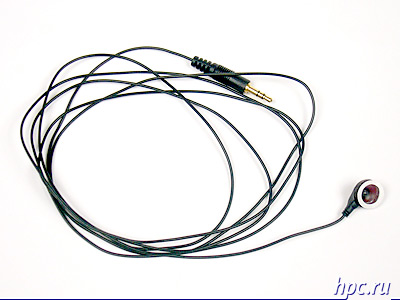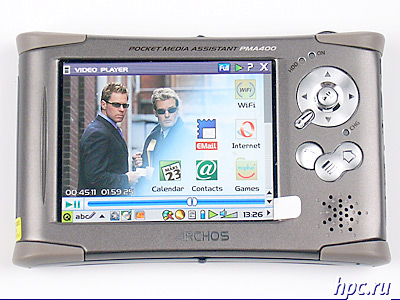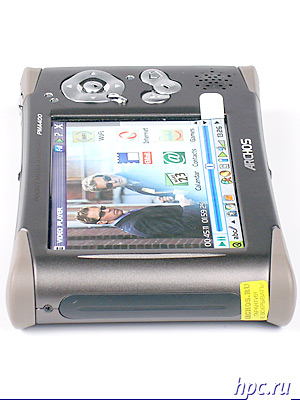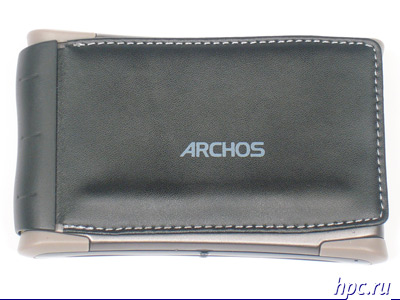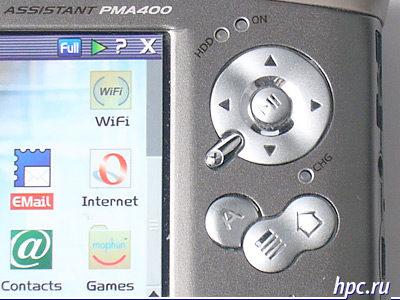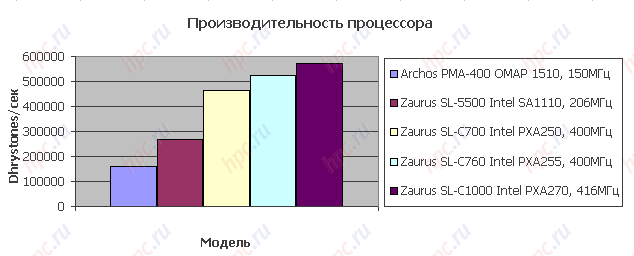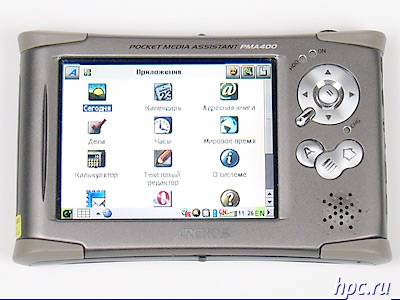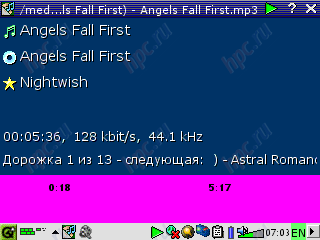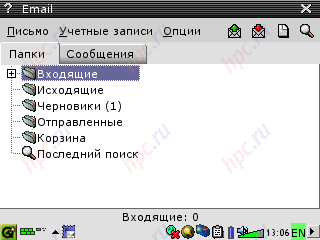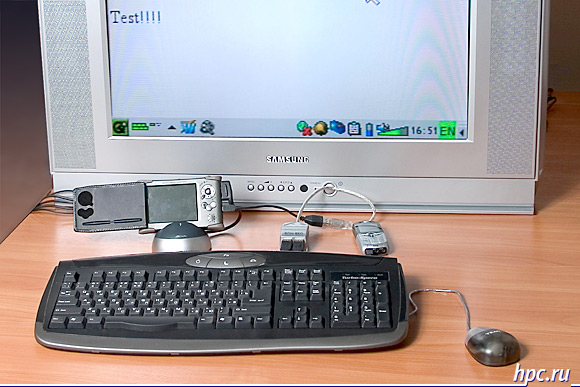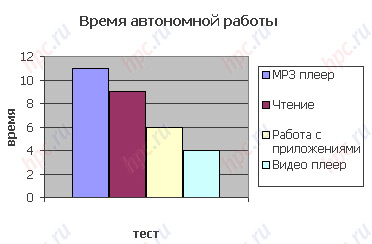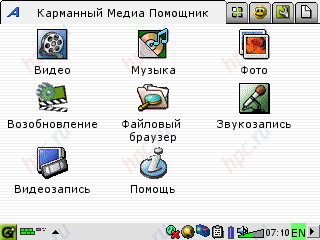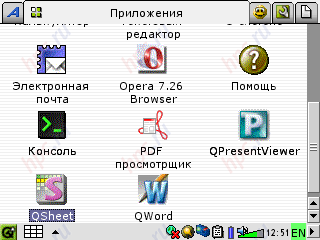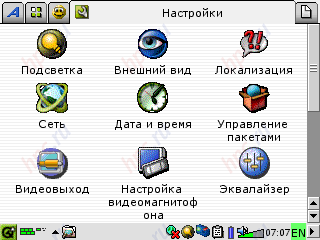So, we have the crown of creation Archos - Pocket Media Assistant-400, or the pocket media assistant. This device, which the company is positioned as a handheld computer, is built on the Linux operating system and built-in hard drive. If we evaluate it in terms of CPC-lover in a nutshell - a sort of a fancy LifeDrive in "the Linux version. But in fact not so simple. Unambiguously attributed this unit to a class of handheld computers as something does not work - still too much is taken from the ideological predecessors - a series of digital video recorders AV. But before we proceed to describe its capabilities, not more than would be available with the company, who managed to offer something completely new, seemingly sophisticated mobile world. Archos was established in 1988 in France and now is one of the leaders in the design and manufacture of mobile multimedia devices. Company history in terms of creation and promotion of multimedia processor based on the hard drive is long and diverse. You certainly known MP3-players and portable video players line Jukebox. A little later, Archos released the first video recorders, as well as various hybrids of mobile devices that combine the power of digital photo albums and video-audio player, or Pocket PC and entertainment center, as well as miniature and not-so drives with built-in hard drive. Archos Russian representative office was opened in 1998. And last year the company began Russification devices supplied to the domestic market. One of the first past containment devices, and today was our hero - Archos PMA-400. So little to introduce you the ropes, give it the characteristics c short list of multimedia capabilities:
- Operating system: Linux Qtopia with embedded multimedia applications from Archos
- Processor: TI OMAP 1510 c clock frequency of 150 MHz
- Memory: RAM - 64 MB of which is available 40 MB, 512 KB flash memory
- Hard drive: Hitachi 30 GB
- Screen: 3.5 "color transflective TFT, 240x320 pixels, 260 thousand colors, with TV-Out
- Communications: IrDA, Wi-Fi (802.11b), USB-port, USB-host. Detail: USB 2.0, compatible with USB 1.1, support for PC and Mac USB Mass Storage Device
- Multimedia and other features: built-in multimedia player-recorders, providing video playback (MPEG-4 SP with MP3 or ADPCM stereo sound, near-DVD quality, with resolutions up to 704x480 - 30 frames / s (MTSC), 720x576 - 25 frames / c (PAL), AVI) and video recording (MPEG-4 SP with MP3 stereo sound, near SVCD to quality, with resolutions up to 512x384 - 30 fps in AVI format), as well as audio playback (decode stereo 30-320 Kbps with, CBR & VBR, WMA, including Microsoft PD DRM protected files, WAV), audio recording (c any analog resources to MP3 or WAV (PCM) format voice recording with built-in microphone) and viewing of images (JPEG, PNG, GIF or BMP).
- Interface: built-in microphone and speaker; TV cradle to connect to TV, audio / video input and output RCA jacks, S-video input, IR port and administer, SCART input and output for the European version. An optional kit (AV Travel Kit) for video recording and playback while traveling (without TV Sradle).
- Expansion connector: None
- Power supply: Removable Li-Ion Battery 2000 mAh
- Embedded software: Qtopia: contacts, diary, calendar, calculator, Po to view files in PDF, built-in games of Qtopia, also can be injected with www.archos.com and playing games on the engine Mophun
- Mass, Dimensions: 280 g and 125 x 78 x 20 mm
Completion
So, in front of us - quite compact and weighty box, which concluded PMA-400. Its front part is made in a transparent blister-showroom, which flaunts the CCP.
We must pay tribute complete Archos. With a relatively small amount of cartons wonder how it all fits.Judge for yourself:
- USB 2.0 cable
- Cable mini USB - USB A (host)
- Power Adapter 100-240 B with adapter
- cradle with a set of audio / video cables and adapters
- remote control with batteries
- ctilus
- Instruction Set
- protective cover with mounting on the housing and a groove for the stylus
- headphones
- IR blaster
Set, as you may have noticed, for Pocket PC - specifically, because it added a few accessories for audio / video needs. All of these peripherals is made at the proper level. The only thing that really had the taste - it's control panel. Y / y at about twice the device itself and on the design resembles their counterparts domestic production of the early 90's.
Headphones for Archos - the most common, type "drop", with a volume control on the cord. There is a complete and an IR transmitter that can be used to control home appliances using the software of the device. It connects to the cradle.
Credle, in turn, is a plastic half-sphere with a rotating dark-gray horse, adorned with a company logo Archos. Interestingly, the built-in connector to synchronize the device with the PC in the cradle is not as designed docking station for other purposes - connect the device to your TV. Exchange data with a desktop machine is using a regular USB-cable. The set that came with PDA docking station even has a separate manual entitled - TV cradle manual. However, the cradle design still includes groove-base - only to install the device.
Connector is to connect the PDA to the cradle imposed on the flexible cable, branching to the right, rear.
Adjacent to the latter, there are three jacks: Connect the external power supply, infrared transmitter and a keyboard (in this version of the device is not used). Further, slightly to the left - a whole bunch of wires. Unlike conventional docking stations for PDA, a cradle PMA-400 has its own cables: AV In, AV Out and S-Video. So that problems with connecting to a TV can not be afraid, because two-meter cables will reach any desired slot. In front of the cradle box located to receive signals from a remote control, for which you want to include a power source. At the bottom of the dock - six rubber feet, which give the stability of the whole monumental construction.
Appearance
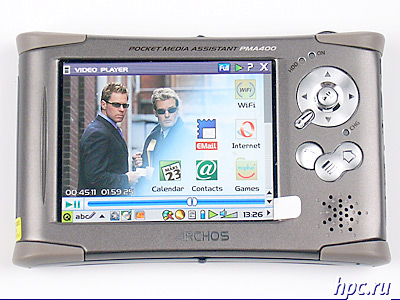 |
Housing PMA-400 made a nice quality plastic, which the touch can be mistaken for metal. The device - a rectangular, horizontally oriented. Dark-gray color in harmony with metallic front panel buttons. The upper and lower ends - plastic shiny black inserts. Angles of the body are provided with durable rubber nozzles, giving the monolithic structure and designed to soften the blow, with the possible fall of the CCP. Body, made to the conscience, with its massiveness inspired confidence, which in operation is fully justified. The curious and the cover offered by Archos to protect the screen of your device. It is placed on the free end of the connector device. It has a plastic base, front wheel skin. On the reverse side of the cover for a better fit openings are provided by the hardware buttons and a groove ... stylus. Jack on the device for the pen has no place. Sam stylus - a very thin, entirely made of plastic and quite firmly sits in its place. However, a little practice, you can quite deftly removing it from there.
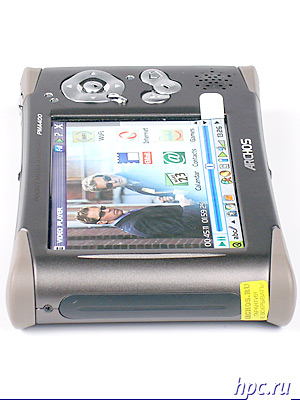 |
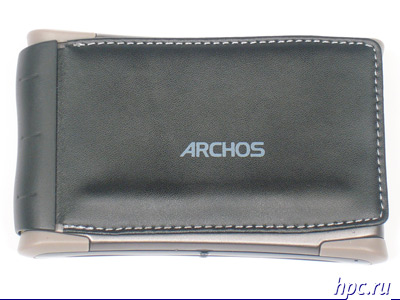 |
 |
Our device has several other neharkternyh PDA features. First, is the thickness of 20 mm (two times larger than most PDAs). And, secondly, weight - 280 g. So, putting it in a handbag, and, especially, in your pocket, you will feel the palpable weight gain. The fact that our hero is equipped with 30 GB hard drive. The latter justifies its size. However, let's continue viewing PMA-400.
Cprava a block away from the screen control keys. Top - again unusual five-way joystick for PDAs, with incised on the bottom left click "Cancel", also acts as a stop for prolonged retention of the CPC. The central "OK" button, in addition to the basic problem, in charge of the inclusion of PDAs (with long-term retention), or play / pause the audio or video.
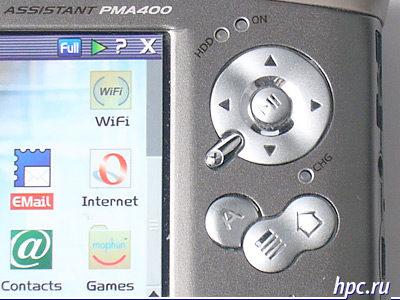 |
Under the joystick placed three hardware buttons: so nazvyvaemaya Archos Button (c shaped as letters "A") that enables switching between applications; Menu Button, causing the application menu or system; Home Button - to return to the main page and switching between tabs.Here there are also quite loud and high-quality speaker, as well as three indicators that demonstrate the activity of the hard drive (HDD), operation of the device (On) and connect the external power supply (CHG). Thanks to a sufficient width of the control panel, you can easily operate the device with one hand, while not blocking the screen. The buttons are arranged so that just get under your thumb. However, the ladies still desirable to hold the burly second device handle. For the rest, thought the panel will save you from unnecessary manipulation. No need to look suddenly lost your stylus or your fingers to poke around on the screen. With proper dexterity can learn to manage multiple opportunities for PDAs straight from the shell. Half of the rear of the PMA-400 is battery cover, which is not very tightly docked to the hull. Despite this, she sat quite durable.
 |
 |
At the top end PDAs are a window IR port, microphone and a button relating to the control panel - TV / LCD. It is used to switch the image between the embedded and external display.
On the right side of the working devices are connectors for peripherals and accessories. We list them from left to right: video, headphones, video input, power supply, USB host for peripherals, USB to PC.
At the bottom end there is nothing but a tiny hole for the Reset, which the manufacturer recommends to do with a paperclip.
Filling
Processor
As the CPU at PMA-400 is used TI OMAP 1510 c clock frequency of 150 MHz. The highlight of this stone is that the on-chip has two processor cores - RISS and the DSP. RISC processor uses the ARM architecture, and is used to execute operating system programs. DSP processor - the digital signal processor - used when working with multimedia. It is this core provides excellent opportunities when working with video and sound, which can be observed in our guinea. However, the visual speed of the device leaves much to be desired. Applications, honed under Qtopia, compared with the same Sharp Zaurus, work on it much more slowly. Brakes are visible and when they run, and when you switch between them. In addition, to enable the CCP takes a few seconds, but it works almost noiselessly. Measuring the performance of PDA was performed using the Dhrystone Benchmark Version 2.1. This testing was done only for the ARM core, as other models do not use DSP processors.From the graph it is clear why the operating system on our device, such leisurely.
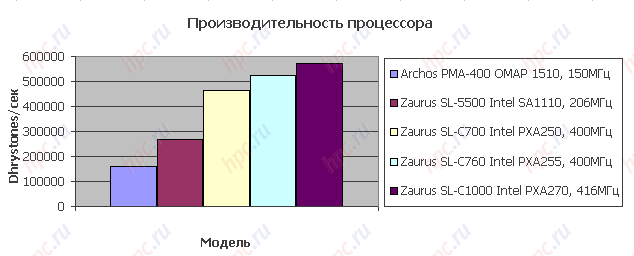 |
However, a clear trump PMA-400 - work with the media in general and video in particular. In this regard, our hero simply has no rivals. Without problems and the brakes on it you can watch movies that are copied to the video CD in the near stall rental discs ..
Memory and hard drive
The model contains 64 MB of RAM, from which the user can use about 40 MB. This is sufficient for applications. In addition, the board has 512 KB of flash memory, which is used to store the operating system loader and digital signatures. Hard Drive Archos 30 GB! Today it is the largest HDD, which has ever been installed in handheld computers. In the first representatives of the CPC community from the HDD under the hood - Sharp Zaurus SL-C3000/C3100 and Palm LifeDrive - only 4 GB of disk space. However, in the near future it will catch up to competitors, leading industry players who have already announced the release of similar machines. Of the 30 GB "Hardy" at the PMA-400 approximately 100 MB is reserved for storing the operating system. The device itself is determined by the operating system desktop PCs when connected to a USB-drive. This is - another plus in the treasury PDA because, unlike fellow, our hero does not need to install software to sync, that is to connect with a PC can be anywhere and anytime. And use it as such must without fail, since the drive with the solid volume on board, he has good speed. Thus, the copy speed PMA400 is about 15MB / s, and on it - around 13Mb per second. Data obtained by copying the file size of 700 MB.
Screen
In the Archos PMA400 is touch-sensitive color screen diagonal of 3.5 inches. At 320x240 pixels maximum available 262 thousand colors. Screen resembles the quality of the display Sharp Zaurus SL-A300. Matrix TFT display quality - highest. Image - bright and sharp, with no glare and streaks. Although when you turn off the screen may appear briefly extinctive images, but worry about it not worth it. The display brightness can be smoothly adjusted to a 18-level scale. Advanced tab in the Settings application is "Setting the LCD", thus optimizing the picture quality.
The screen image can be clearly seen from any angle, even on a small illumination. In bright sunlight, the backlight becomes invisible. In this case, it is better off.
Audio
With the screen to understand, and now we have to figure out what the situation is sound. In this regard, the new model everything is fine, because, as you know, one of the main functions of PMA-400 is the record and playback audio. CCP supports MP3, PCM, WMA. There he and a hardware equalizer adjust the sound, as well as the usual volume bar.
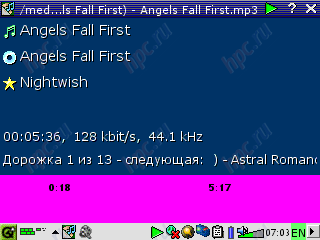 |
Sound recording is carried out using the built-in microphone. Quality microphone - satisfactory. During recording, you can act as a sound engineer (adjust the sound quality, the recording file format), and myself, as an "actor", a recording of, say, a new song. All these modes are available in the application window "Sound". As PMA is also integrated mono speaker, it is suitable for watching videos and listening to recordings from a microphone device.To listen to music, use all the same standard output, which allows you to connect virtually any headphones, available for sale. Those that are supplied, though tolerably cope with their abilities, yet to be replaced. The test device as a music player (MP3 audio file with a bitrate of 128 kbps, 16 bit and 44.1 kHz) showcased the pure sound without distortion, even at maximum volume. While listening to the screen: see the file name, artist (perhaps with photos) and technical information, depending on whether it is included in the MP3-file or not. If the test sound path apparatus There were no flaws in the form of background noise, artifacts or quiet sound. Fine derived bass. It was very convenient and a built-in equalizer with preset modes (Rock, Pop, Jazz, Classics, etc.) and manual override.
Video
Archos RMA400 play MPEG-4 SP video with sound in MP3 format with a resolution of 704X480, 262 thousand colors, 30 frames / sec. To work with video on the device applications are available for playback and recording - "Video" and "video" that is stored in the "Pocket Media Assistant. Tell me more about each of them. Running a video player, that is, the program "Video", we are in the file selector to select the movie or write to us. You can also get information about the format of the video. Double-clicking or stylus from the menu displays the files to be played. Nothing superfluous - the video on full screen, pop-up menu at the top and pause button with the scroll bar below. From the menu, you can choose the output format of video on screen - full screen, 4:3, 16:9 and the maximum possible. Tired of watching a movie on a small screen, put the device in a cradle or use an additional set of cables and connect it to your TV. Click the button TV / LCD for three seconds - and videos stored on your hard disk PMA-400, is displayed on the big screen. Unfortunately, video player for all its advantages is the disadvantage. With it you can not watch streaming video directly from the Internet. Annex "Video" allows you to write video to the TV, VCR, cable or satellite television. This is done as follows. Connect the device to your TV via cradle and run the program. On the panel, located below the screen, you can manage the process: start recording, put a pause or stop. Additionally, you can set a timer to limit the recording time. Above shows information about the format, the source of the incoming video signal and recording schedule. From the menu, you can set the recording quality, image quality and schedule. A little more about each of these settings. Recording quality adjustment menu allows you to configure the video source, format, image resolution and the recording quality (3 compression levels). The picture menu allows you to adjust brightness, contrast and saturation video. Extremely interesting feature of the program "Video" - is to edit the schedule. Thus, PMA-400, using infrared transmitter itself will include a TV or a satellite receiver and record you are interested in the transfer or film.
View photos
Archos PMA-400 allows you to transfer to other devices to store and view over 300 thousand pictures in the formats JPEG, PNG, BMP, GIF. C built-in USB host to PMA-400 can connect directly to digital cameras, copy photos with them on the hard drive. To view images using the application "Photo". As is the case with video player, first we get into the file selector, where you can choose either an individual photo, and a directory with a collection to show in slide show - photos will be smoothly scrolled up. In addition, the file selector you can find information about the photo. Interestingly, the visual images on the small screen Archos or a connected TV look better than if you watch them on other PDAs. Obviously affects the specialized software.
Sociability
To access the Internet, developers have equipped device embedded Wi-Fi module. In addition, there is a PMA-400 and good old infrared port, which is also possible to use for these purposes. However, the thing is - troublesome. IR port is quite inconvenient (at the top end machines) and requires that the infrared transmitter is located just before the PMA.Using the IR port when the device is installed in the cradle, even impossible. For full Internet communication and web surfing complete PDA has an integrated web browser and email client. Additionally, you can install the client ICQ, IRC and other analogs, which easily can be found on the Internet or in "Program for PDA" on HPCru.
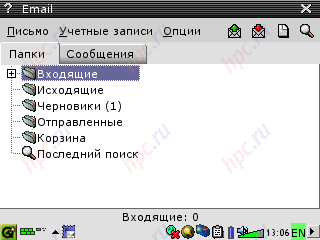 |
In terms of communications capabilities PMA-400 is interesting and the presence of USB-host with support for USB On-The-Go, and high-port USB 2.0. The first will allow you to connect various USB accessories and peripherals, designed for traditional PCs and laptops, and the second will be a standard for synchronizing with a desktop machine. By the way, on the desktop, our hero will be defined as an external USB drive. Hello, LifeDrive and many generations of USB-drive! But we'll talk more about what the host. For example, if you have a digital camera, you can merge your photos, simply by connecting it to the PMA-400. So your concern about the lack of Archos Expansion connector entirely in vain. Or, connect your phone via USB cable or a USB Bluetooth adapter, you can forget about problems with an infrared port. Next - even more interesting. Having bought a cheap USB hub for $ 100 to PMA-400 can be connected multiple devices simultaneously. Thus, for example, taking an ordinary USB keyboard and mouse, you get to comfortable with office applications, internet or games. Not satisfied with a small screen device and the PC is not around? Connect the PMA-400 to your TV, switch the video output on it - and is ready to replace your office PC or game console:)
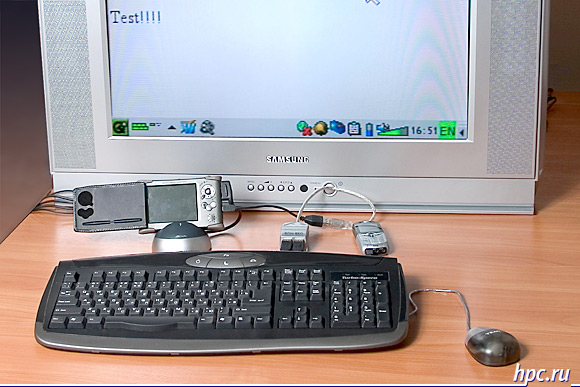 |
Runtime
Our hero is equipped with a removable lithium-ion battery 2000 mAh. To date, this is the most capacious battery is preinstalled on the PDA market.
Testing for runtime PDAs carried by the classical scheme for HPCru: - stress test (Wi-Fi adapter is enabled, running a video player)
- medium test (periodically used Wi-Fi connectivity, browser and mail, as well as MP3/videopleer)
- Economy Test (reading books, highlighting at a minimum)
- MP3 playback with the screen turned off.
Here are the results of Archos PMA-400:
Battery life compares with the diskless PDA Sharp Zaurus SL-C1000, and much better than the Zaurus SL-C3100, equipped with a 4 GB hard drive-based, whose lifetime is 9 hours of MP3 playback with backlight OFF. If we compare PMA-400 LifeDrive, palmovym PDAs based on the hard disk, then the comparison is clearly not in favor of the latter. The results LifeDrive can be found here.
Software
Despite the fact that the PMA-400 has small size, it set a real Linux. Unlike a desktop version of Linux - is the lack of seldom-used tools and documentation, and graphical user interface. Feature of the device is and the fact that, unlike its PDA operating system is not stored in flash memory and hard disk as a compressed file system image. Flash memory capacity of only 512 KB is used to store the bootloader and digital signatures to play encoded audio and video files. When you load an image file of the base system is copied into RAM, occupying about 25 MB of available 64 MB.The technology used XIP (eXecute In Place) lets you run programs directly in the place of memory where they are located, which shortens the time of their discovery. It is curious that the user in principle can not change the set of software base system. To still did not deprive the owners of such devices possible on a hard disk image file contains a file system that is mounted automatically at boot. Why not install programs directly onto the hard drive? The whole reason that the file system the hard drive does not support the file attributes that are used in Linux. This - the payment for the compatibility of devices with different operating systems, PC. So, on the Archos PMA400 graphical environment with Qtopia version 1.7.0. PDA - completely Russified. Localized all applications and system of care, except for dates.
Interface is presented in the form of the bookmarks with applications: - Pocket Media Assistant - This tab contains video and audio applications, tools for viewing files or photos, for recording, resume play movies / songs.
- Applications - Here are e-mail, web browsing, office applications and assistance.
- Games - here, respectively, are "tag", "Snake," "Minesweeper", "Solitaire," "Words."
- Documents - there are applications to work with documents in different formats.
- Options - Standard System Configuration: "Installing packages", "Network" lighting, LCD Configuration, etc.
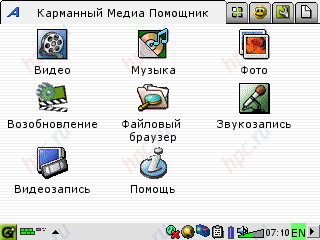 |
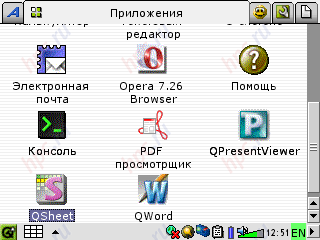 |
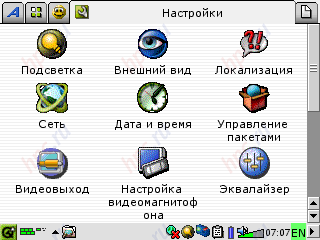 |
 |
If the existing set of software you do not like, you can try to install software with Sharp Zaurus, but, unfortunately, not all of it will be operational. For advanced users, Linux fans or just lovers of experiment, there is another way to diversify the list of available software. The fact is that, unlike other PDAs (Microsoft, Palm, or Symbian), our device can use the applications that run on an ordinary PC. To do this in two ways: to use ready-made applications compiled under the same architecture as our product, or build applications using a set of cross-tools on their own. Graphic system, Qtopia, which is staffed by our model is not very popular among Linux desktop PC. At the last is used mainly graphics X11. In order to run the most X11 applications on your PDA, you must install the device X11 server. Qtopia for this case there is a graphic server X / Qt, which allows you to run desktop software applications simultaneously with Qtopia. However, this greatly affects the speed of X11 applications. How to improve their performance? You must use a server that runs independently from the Qtopia environment - for example, optimized XServer in the distribution system for mobile devices pdaXrom. By installing this system, you can not only start applications, but also to collect them yourself, using the tools bundled.Learn more about pdaXrom can learn from our article "Sharp Zaurus SL-C860 with the installed firmware pdaXrom 1.1". But this is not the last option for fans to fill up the software park. Additional games (Dog fight, Iceblox, etc.) and applications are available on the site www.archos.com.
Price
Naturally, the low price of such a multimedia-processor can not be. For Archos PMA-400 asking $ 820. Despite the fact that this unique handheld yet, the cost can still be called excessive.
Conclusions
His appearance Archos PMA-400 destroy all previously existing stereotypes about the CCP, becoming the first handheld device with a large hard drive and hardware support for multimedia. If you are tired of problems with free space on a standard PDA and want new features, PMA-400 fits perfectly. At the moment the device has no analogues, therefore, and competitors. The only nuance - Operating System PMA-400, whose development will have to do.
Pros: - multimedia-pleer/rekorder and full PDA all rolled into one
- the ability to connect to a PC without additional software
- hard drive unprecedented amount - 30 GB
- technology support USB On-The-Go, which allows poklyuchat via USB host various peripherals from the PC without installing drivers
- the ability to record / playback from external audio / video devices, such as TV
- long battery life in economy mode usage.
Cons: - high price
- poor performance ARM core (for use with conventional applications)
- lack of native applications
- difficulties with the expansion of the national park on
- lack of expansion slots.
The authors, translation:
Catherine Stankevich