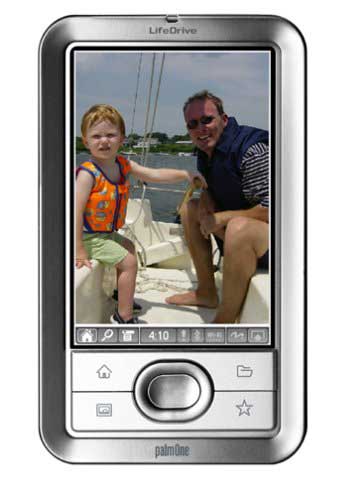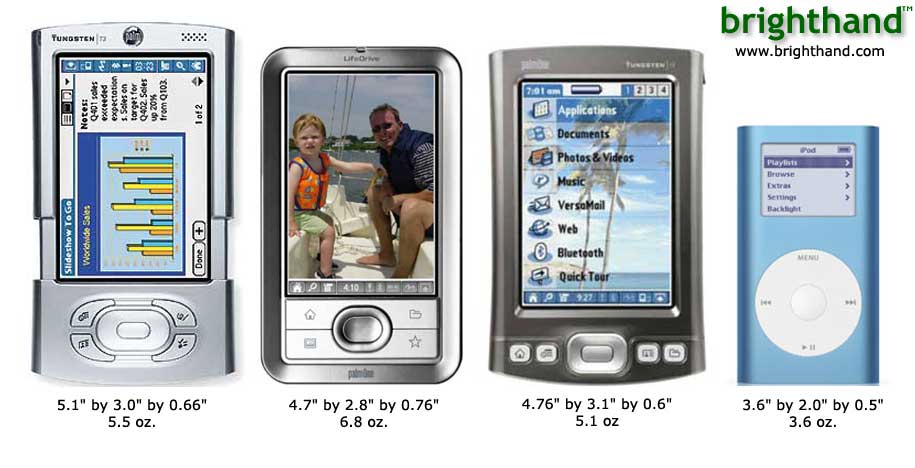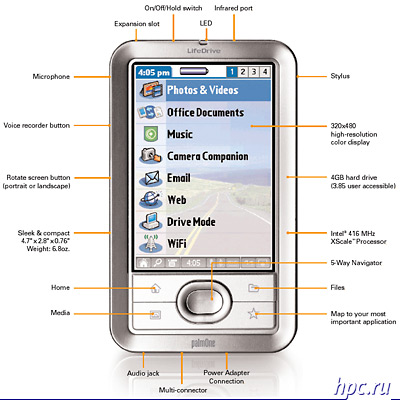The first PDA with hard drive LifeDrive Mobile Manger from palmOne, submitted, finally, today officially as early as the month in absentia as familiar to all lovers of palmovyh. We can say that the creation of this PDA palmOne partly inspired by the grand success of famous players, Apple iPod. By the way, he left many indifferent: and competitors producing MP3 players, and the companies that produce heaped multimedia players, and the omnivorous Microsoft. Inspired, if not the "prophecy" about the imminent death of the industry MP3-player as such, or the design of remakes, the new ideas. You may ask where does the ancestor of PDA industry and what all this intonation? Release iPod essentially opened the new era of portable devices - portable storage - from music and photos to the typical office files. So the idea to add a hard drive in a normal PDA, thereby transforming it into an analog advanced iPod'a, ingrained in the minds of developers. In addition, a pocket computer and maybe more than the player and the screen better. Let's try to estimate, at least by default, failed palmOne whether this idea.
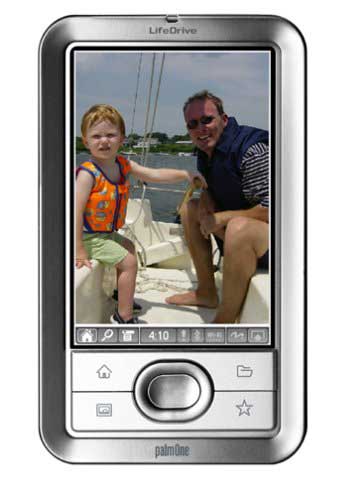 |
In addition, similar to try and have made and the company is palmOne Sharp, equipped its Zaurus SL-C3000 4GB HDD, and even some producers Pocket PC a few years ago (you might remember the story of mikrodrayvami on CF-cards). For those who are not aware of events of relatively LifeDrive, offer a brief retelling of the content of our news on that score. With the release of this device company represents a new concept of so-called Mobile Manager'a - a mobile information storage with integrated hard drive for storing multimedia content, technical capabilities to playback and embedded wireless modules, Bluetooth 1.1 and Wi-Fi (802.11b). New products will be built on the 4 GB Hitachi Microdrive (3.85 GB available to user), processor Intel XScale PXA270 416 MHz clock frequency and the Palm OS Garnet v5.4. As the screen perform the LCD display with a resolution of 320x480 pixels and 65 thousand colors. In addition, LifeDrive is equipped Expansion connector SD / SDIO / MMC, USB 2.0 interface and a lithium-ion battery capacity of 1660 mAh, unfortunately, non-removable. The dimensions of the PDA (10 x 5 x 1.8 cm) - slightly more than its predecessor, the top-Tungsten T5, but our hero weighs 192 g vs. 155 g. Agree, a small increase, given the HDD.
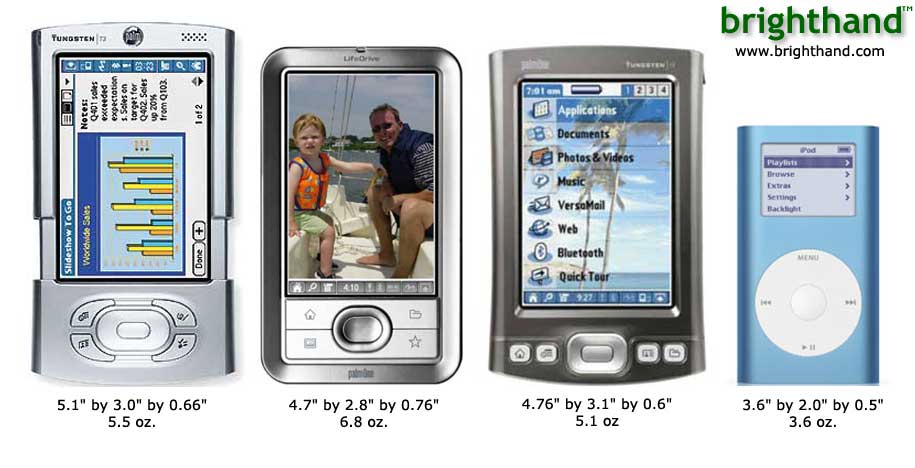 |
Now, all this in detail.
Equipment and Design
The kit LifeDrive includes: - protective cover
- USB cable with AC adapter and MultiSonnector
- Download Desktop Installation & Software
- rukvodstvo user.
Not very generous set uchitvaya top position LifeDrive. The set is clearly not enough cradle. We now proceed to design. Housing LifeDrive is made partly of aluminum, in part - out of plastic. Despite the strictly rectangular body with softened edges, this PDA quite comfortably in the hand, thanks to slightly sloping the sides of the back.
 |
| And LifeDrive Dell Axim X50v |
LD gives the impression of a monolithic heavy CCP not only because of the rather wide aluminum frame, framing the display, but also due to the strict outlines of a rectangular hard-keys - a flat, wide with a large five-way D-Pad'om the middle, which are highly sensitive and precise directions press .
It is gratifying that palmOne, finally listened to the wishes of users and equipped handheld indicator above the screen, which is responsible for several tasks: signal the charging process and its completion, the work of Wi-Fi, HDD, as well as reminders, if LD muted .
There, in the end vverhnem are SD-clot, a silo, trehpozitsionnay slider is responsible for power on / off and lock the CCP (Hold), IR. Ctilus boasts an unusual mechanism for removal from the nest. The pen will be enough to push - and it will yield slightly upward, so that it will be convenient to take it out of foam. At the end nizhem put a headphone jack, a universal slot MultiConnector to synchronize the PDA and a reset button.
On the left side of the LifeDrive are two additional hardware buttons - key recorder and a button to switch from portrait mode to landscape.
In general, according to early users who were holding a novelty in the hands, the design deserves a quartet: the case is made with high quality and reliable, but looks LifeDrive - not trivial and may not all be to the taste.
Hard disk and memory usage
Despite the fact that the HDD LifeDrive gives almost all models of Apple iPod, except the youngest in the mass line of iPod mini, its interior can store the order: - 1200 Office documents
- 6000 letters
- 1000 photos
- 300 songs
- 2.5 hours of video
- 50 voice messages
- 10 thousand contacts
- 10 th notes.
Managing this wealth for LifeDrive will take several applications. The first of them, which is simply called Files, lets you view all files and folders on the HDD, while the second, Folder Sync, - data exchange between the Favorites folder on the PDA and desktop. The new Hitachi Microdrive, involved in the LifeDrive, weighs less than a AA battery, the size of a matchbox and compact allows data to 30% faster than its predecessor, designed in the past year. A total of 3.85 GB available to the user of the available 4 GB on board. Hard disk microdrive, «Heart LifeDrive PDA from PalmOne, manufactured by Hitachi. It uses magnetic disks 1 inch diameter, the theoretical maximum data transfer rate of 7.2 Mb per second, the rotation speed - 3600 RPM. Average seek time stated by the manufacturer to be equal 8.33 milliseconds. Powered drive virtually silent, emitting only a barely audible noise when accessed. Instead of the RAM used in most PDAs, LifeDrive uses a kind of "program memory".While the browser from the site BargainPDA, which currently has the most complete overview of LifeDrive, can not get this through the official answer from palmOne, however, in his opinion, RAM is the only partition on the hard disk instead of flash memory, as the previous models. Thus, when you run any application is an appeal to the hard drive. Even if the application is on a memory card SD, hard disk drive is still switched on. Perhaps, PalmOS mandatory before starting the application copies of program memory, which previously housed in RAM. Unfortunately, palmOne decided to use the same implementation of the operation to drive (Drive Mode), as in the T5. This means that while the LifeDrive is connected to the desktop as a removable drive to work with him is impossible. I'm sure many would prefer the ability to use the device in the PDA mode, and Drive Mode, so that while copying files could be doing something else, and generally to disk mode could not turn off. Meanwhile, in the case of the Tungsten T5 is not a big problem, because the complete 225 MB of memory it can be just a couple of minutes, but with 3.800 MB LifeDrive it becomes annoying. If you do not think the problem, imagine that while copying files, which takes 20 minutes, you urgently need to find someone's phone number or look at the data about the interview ... In order to test the speed of the hard disk, a columnist BargainPDA copied a bunch of files of 1.4 GB hard drive of his PC to drive LifeDrive and back. Thus, the read speed was - 2067 kbps, and write speed - 1407 kb / sec. An increase in the volume of files to copy speed is also increasing. This is due to the fact that the system takes some time for it to turn on the drive to write data and then disconnect the disk. Accordingly, when large amounts of this time becomes insignificant, ie copying a file volume of 5 kb may take 5 seconds, while copying a file of 1000 kb can take only 10 seconds. Having data on the speed of the disc, we can assume that in order to fully take files 3.72Gb available on the disk will take about 46 minutes. It is not too impressive, but probably most users once copy the files to disk and PDA will use them. In addition, when using the drive for storing music also has a few unpleasant moments. Because of the way the disk that is implemented in the system, since the choice of songs before playing takes a few seconds. After a while you start very annoying that the software player does not respond to commands. This, however, is not the only problem. When playing music device performance greatly decreases. If, moreover, to do something else, then any action is performed several times longer, and the music will be reproduced with "hesitation". Can not be sure at 100%, but it seems that the CCP uses RAM for buffering when playing music from your hard drive. This leads to the fact that all the resources of the device are engaged in a task that makes even the useless "background" multitasking Palm OS 5.4. If you just want to listen to music, it's not a problem, but in any other case it is. Microdrive discs have a decent set of tools to protect themselves, such as automatic shutdown to prevent overheating and drop sensor for parking the heads in order to avoid damage upon impact. But even with all these clever technology, hard disks are still considerably more susceptible to mechanical damage than the memory card. It's safe to assume that a certain percentage of drives fail due to defects or damage. This is more or less expected result, since the hard disk can not be nailed to a tree and expect that it will work, as is the case with memory cards (it's not an exaggeration - one of the sites on digital photography once conducted an experiment , nailed five cards to the tree, but with all but one managed to restore the photos:). Of course, you do not want to hard drive has crashed during the operation of the device costs $ 500, but this can not be avoided.Let's hope that palmOne will establish support and guarantee for the solution to this problem, at least better than it was before. Unfortunately, there is one bad thing about the hard drive. When complete reboot the device (hard-reset) all data is erased from the disk. When you perform a full reset the user can choose from two options: a quick wipe, takes 5 minutes, and safe erase, "which runs 30 minutes. Given that the LifeDrive is certified for use in government agencies, "safe erasure" is clearly the filling of the entire volume of the disk with zeros, which eliminates the possibility of data recovery in the future. Of course, in the usual restart files from the disc does not disappear. And, alas, the time when, after a full reset, all data can be recovered in one operation Synchronization HotSync, passed. And the memory card data for subsequent recovery is not maintained, especially given that the capacity of the SD card will be at best a half-capacity hard drive.
Processor and Performance
LifeDrive is based on the same processor as its predecessor, Tungsten T5, - 416 MHz Intel XScale PXA 270. For comparison, the predecessor of T5, Tungsten T3, was equipped with a 400 Mhz processor. In the tester had the impression that the latter is not much different from the first. One of the features of the LifeDrive, to which the user would have for a long time to get used to is that it is slower than other models of Palm OS. Fast interface - a distinctive feature of the platform Palm - "slow" because of the presence of built-in hard drive. Sometimes it starts quickly, sometimes to load it takes a few seconds. This applies to the shell (launcher). Documents To Go is fairly slow to load press release palmOne, located on the inner disk. The longest delays occur when an application for a file: the search for a 4 GB disk space - a difficult task for a small computer. Sometimes in order to search the entire disk is required from 10 to 20 seconds. In addition, the CPC is now off does not occur instantaneously - from pressing the button before the actual shutdown takes place for 3-4 seconds. True, the included handheld still instantly.
Runtime
To provide meals "voracious" hard drive and network adapter Wi-Fi, PDA Lifedrive has a capacity of 1660 mAh battery. Although the battery capacity and increased decently compared with 1100 mAh battery T5, it would be better if it had been more, given the great power the hard drive. Of course, this is unlikely to matter if the PDA will not be used for work with multimedia files. Like the iPod, Lifedrive buffers when playing snippets of media files into memory, allowing less contact to the disk and saves energy. However, with frequent random access, for example, if someone likes often move from one track to another or when dealing with small files such as Word documents and databases, hard drive will run constantly, resulting in increased power consumption.
Here are the results of tests of battery life LD: - Playing MP3 from your hard drive with the screen - 4 hours 20 minutes
- Average load mode (with adjustable brightness backlight to the maximum, alternate mode Drive Mode, work with Wi-Fi, listening to music) - 3 hours 37 minutes
- Working with Wi-Fi (backlit at a maximum, WiFi enabled, mikrodrayv not pressed) - 2 hours 50 minutes
- Video playback mode (video played with mikrodrayva, wireless functions are disabled) - 1 hour 44 minutes
- Stress test (continuous use of HDD, the maximum brightness of the display, Bluetooth and Wi-Fi included) - 1 hour 13 minutes
Hours PDA batteries in all the tests are not brilliant, but when using Microdrive otherwise be impossible. For the large amount of memory for data storage have to pay a small battery life. Because it is preferred that such a device as LifeDrive had a removable battery, which would partly solve this problem, but the company palmOne, obviously did not see the need.
Soft
LifeDrive built, as mentioned above, based on Palm OS Garnet. Features of changes over version of the OS on the Tungsten T5 is not seen.Is that it will not Cobalt has been known for quite some time. palmOne promised to release the first devices based on Palm OS 6.0 not before next year. However, multimedia-oriented LifeDrive suggests that the developers cared about the availability of software. Indeed Unlike most handhelds palmOne over the past few years, this model is not supplied with the player from Real Networks. Instead, a set of LifeDrive, finally added a decent product - the player Pocket Tunes from NormSoft, which allows you to download and listen to your music with a server service Real Rhapsody, open in the U.S.. Recall that Pocket Tunes lets you play MP3, WMA, Ogg Vorbis and WAV files. In addition, the LD comes annex Camera Companion, which lets you work with digital photos, providing them with pumping from SD-card to the internal HDD. In addition, the set comes a powerful office suite Documents To Go 7.0, which allows working with Word, Excel, PowerPoint and Acrobat files, and browser Blazer 4.1, email client Versamail 3.1, Phone Dialer, AddIt!, SMS, Handmark Solitaire, Voice Memo , applications to work with Wi-Fi and Bluetooth as well as a full set of PIM-application.
Sound
Quality built-in speaker is disappointing. It produces a thin sound, and with weak interference. In this case, the volume, by contrast, is good, so it is quite suitable for audio alerts, but no more. The quality of sound in the headphones can also be evaluated as good, and the volume is more than enough.
Communication
LifeDrive - the second PDA palmOne, equipped with a built-in Wi-Fi and the first one, which boasts the simultaneous presence and Wi-Fi, and Bluetooth. In the Network Service Wi-Fi LifeDrive is a useful feature: the system automatically activates the Wi-Fi, when you need network access and turns it off after a user specified interval (3, 5, 10 or 15 minutes) in case of inactivity before the next treatment to the network . From the user need only activate the Wi-Fi and configure the network connection. The automatic inclusion of Wi-Fi can be disabled if necessary. Another plus is the implementation of Wi-Fi on LD - address IP, routers, DNS and other network settings shown separately for each network. Thus, you can specify a static address IP, router, and DNS for home network, and use dynamic values to connect to free hotspots in the city, without having to reconfigure the system. Windows, auuu! According to reviews of the same browser, the range of Wi-Fi at LifeDrive - quite primlemy, but slightly weaker than the Dell Axim X50v, so for our hero to pick up a delicate point of access. However, Web surfing, and his speed should give you pleasure:) Working with Bluetooh implemented in approximately the same as in previous models, Palm, most likely, for reasons of "if something works, do not change anything." Therefore any changes and was not done. "Master" setting contains all the same familiar settings of connections: to the phone to connect to the internet to a desktop computer to sync or share files and network connection.
Term and price
Price LifeDrive will be about $ 500. Device will be positioned as a PDA with advanced multimedia playback. On the shelves of novelty will be no earlier than June of this year.
Competitors will catch up to the autumn
Following the LifeDrive competitors come from the camp of Pocket PC. Even at the CeBIT-2005 was presented to the first smartphone with built-in hard drive, 3GB - Samsung SGH i300. In addition, other manufacturers, including Dell, quietly talking of release PDAs with built-in hard drive. Recall that such a possibility is now provided in the new Windows Mobile 5.0, along with interface USB 2.0, provide an acceptable data rate. True, that in contrast to palmOne, they are all a bit was late. First signs are expected to fall, not before.
As a result,
The main feature of the new model, which relies palmOne, 4 GB hard drive, causing mixed feelings. On the one hand, it's great, but on the other hand, it seems, realization of this idea, if not the fiasco, it is not very possible. Its presence adversely affects the system's performance and battery life - key points for multimedia devices, what position the LifeDrive.Not happy and high starting price of PDAs. Today in the camp of Pocket PC you can find a model with two wireless interfaces for almost half the price of the LifeDrive, and then buy her a load capacious memory card - to get almost the same option. However, the LifeDrive can be attributed to that class of models, the high price which - quite the expected factor. In addition, it is now the only handheld based on Palm OS, which offers built-in Wi-Fi and Bluetooth.
Cons: - high price
- very little battery life
- low productivity
- no cradle included
- relatively large size
Pros: - Wi-Fi and Bluetooth
- colidny built-in memory
- capacity battery
- housing, partly made of metal
- convenient Wi-Fi software.
Sources, Materials:
BargainPDA
Brighthand.com
palmOne
The authors, translation:
HPCru