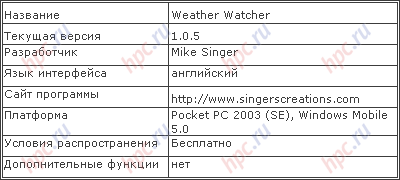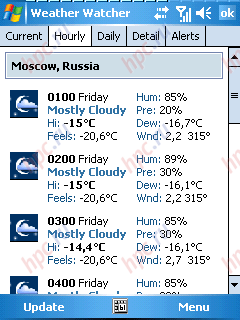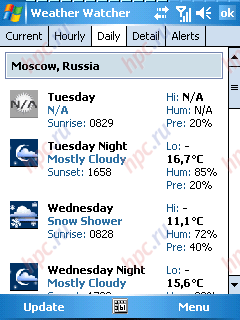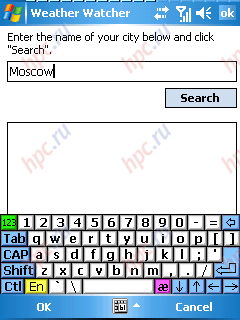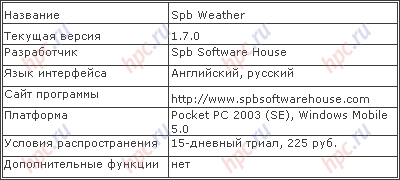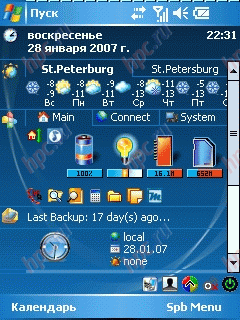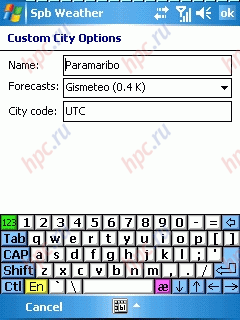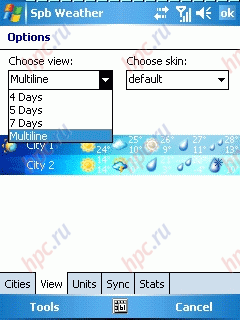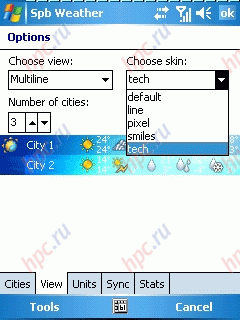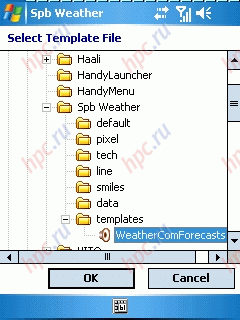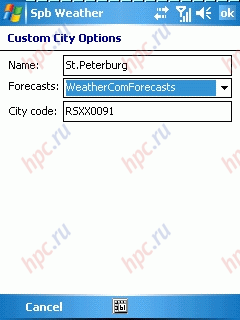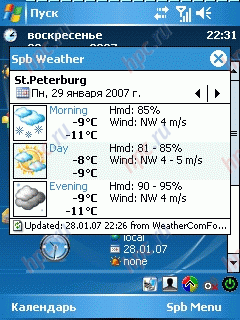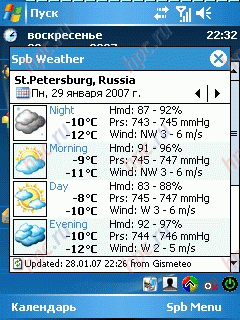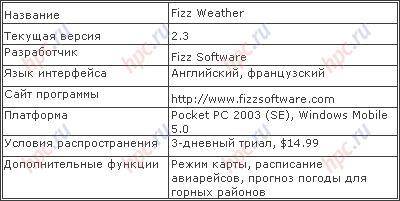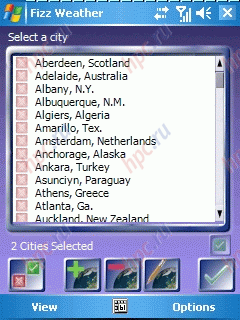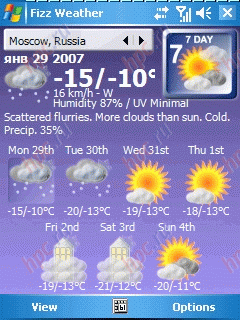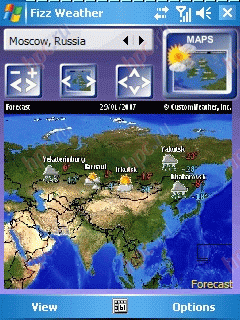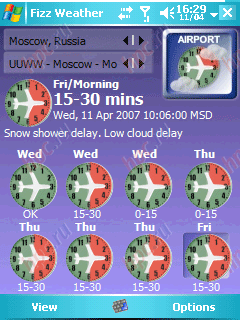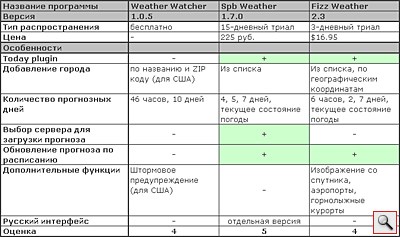Almost every morning, going to work on the radio or on TV, we try not to miss the weather forecast for the day. Alternatively, you can just look out the window, but the cloudless sky - not the best reason to leave home an umbrella. There is another, more reliable way to stay abreast of weather vagaries. Simply install the communicator or smartphone program, which to load with a special website the current forecast and displays it on screen. Programs of this type very much, but the entire array can be divided into two classes. Program of the first class loaded weather forecast from one of the hydrometeorological sites. Programme of the second class are guided by the data of weather stations, linked, usually to large airports. By and large, the predictions of both types are mostly the same, but all the same data from weather stations can be more accurate, unless of course, your town is not located within a hundred or more miles from the nearest airport. This review will include both kinds of programs. One should also note that even in a directory on our site can be found at least 20 utilities of this kind. Therefore, the author of the review decided to take the liberty of pre-selection of the 3 most typical products. All of them one time or another "live" on your device, and each program was compiled private opinion. By tradition, each of the programs described will be assessed by parameters of simplicity and ease of use, overall functionality, speed of development. An important aspect in evaluation is also free. However, as demonstrated by our study, the weather forecast - this is the case when it makes sense to pay a certain amount of comfort. Because we use them every day. However, the choice is yours.
Weather Watcher
The program of the first type. To start, you must have a PDA Net Compact Framework 2.0. Weather Watcher allows you to download the weather forecast for more than 77,000 villages. In addition to the current state of the weather, you can view the forecast for the next twelve hours, and next week. State of cloud is characterized by a specific icon. The parameters are displayed as temperature, humidity, pressure, wind speed, maximum visibility and status of the lunar phase. Adding cities to the list is by name or by ZIP code (U.S. only). To download the weather forecast uses data from the site www.weather.com. Since the program has an English interface, adding new cities can cause some confusion. The procedure itself is adding cities to the list is an invalid name into the search box and then update the data. At the bottom of the screen, the program displays all the found rows, then simply right locality selected by the cursor.
 |
| Weather Watcher: current conditions |
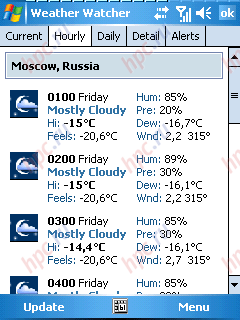 |
| Weather Watcher: the forecast for 12 hours |
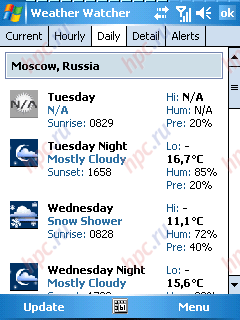 |
| Weather Watcher: the forecast for the week |
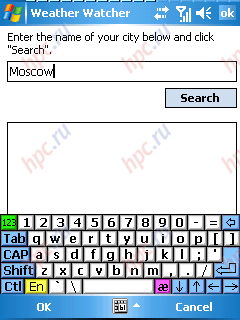 |
| Weather Watcher: addition of |
As to the pluses and minuses of the program include the lack of a plugin to display Today. This solution will satisfy those who are not accustomed to clutter up the main window of the communicator, and, accordingly, would not like users who are accustomed to seeing the weather forecast when you turn on the device. The advantages of the program is a free way to spread, current and detailed hourly forecast, clear icons that characterize the state of cloudiness. Lack of utilities - English interface, no choice of the city from the list and the remoteness of the source providing the information. It is a remote source weather reports may be due to differences in predicted and actual performance. Not very comfortable and the lack of customization options update the forecast on a schedule - it should be done manually. As a result, in the form of Weather Watcher, we obtain a minimum of features and free distribution.
Strengths: - Free way to spread
- Detailed current hourly forecast
- Clear icons that characterize the state of cloud
Disadvantages: - English interface
- Not choose a city from the list
- Only one source of forecast
- Lack of scheduled update
Ratings: - Interface: 3
- Functionality: 4
- Forecast accuracy: 4
- Overall score: 4
Spb Weather
Spb Weather - One of the most renowned programs in its class. Software developer is a Russian company Spb Software House, familiar to our readers. The program is designed as a plugin for Today and can not be run as a standalone application. When you activate the plugin displays a detailed forecast for the day of the selected city.
This plugin is integrated into other programs of the same developer. It is present in Spb Diary, Spb Pocket Plus and the latest software product - Spb Mobile Shell. The program has many settings that allow you to write on the screen in several ways.Add cities to the list in two ways. The first - direct, via the menu item "Add" with the choice of country and city. The second way - to add a city by name and code.
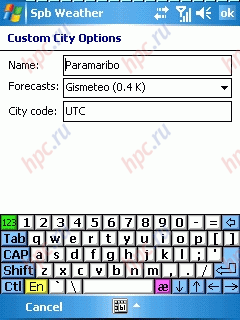 |
| Spb Weather: Select City |
Information about weather forecast can be displayed on the screen in four different ways. This could be the weather forecast for 4, 5 or 7 days. In multiline mode displays a list of all cities with a forecast for five days. Icons to display weather conditions depend on the type of the chosen topic. The package includes five types of icons. Taken together, this approach provides ten types of output.
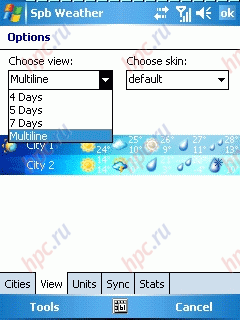 |
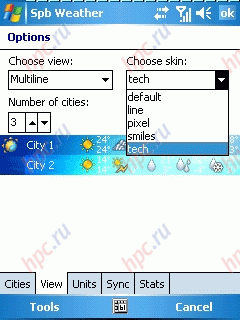 |
Other settings allow you to set the type of data synchronization (available in manual and automatic synchronization update the forecast on a schedule), as well as select units. Additionally conducted traffic statistics for each server. By default the server to update the weather is www.gismeteo.ru, but the user has the ability to specify other servers to download data. To retrieve data from other servers need to file as a *. tpl, which must be placed in a folder Spb Weather / templates on the device. Then a new source must be added via the menu Tools / Weather Sources. Adding a new server forecast is made through a window adding cities in the mode «Custom». You will need the introduction of a city name, specify the server to load the data and the introduction of a city code on the server. The necessary data can be found on the Internet. A list of available servers to download the forecast can be found at the developer at www.spbsoftwarehouse.com/products/weather/templates.html?ru.
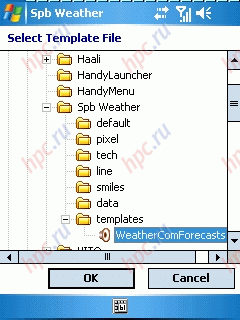 |
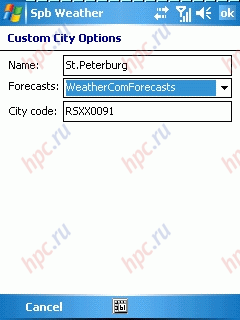 |
Ability to add additional servers allows you to customize getting the weather forecast for one city from different sources. The screenshots below, shows the weather forecast for St. Petersburg, obtained from sites Gismeteo.ru and Weather.com.
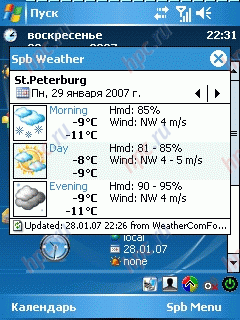 |
| Spb Weather: Weather.com forecast |
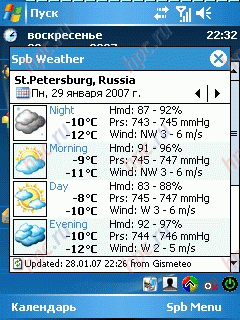 |
| Spb Weather: Forecast Gismeteo.ru |
As you can see, weather forecasts are fairly close, although different in detail. As a result, Spb Weather - this is one of the most professional program to demonstrate the weather forecast, dignity is the highest-designed interface, the subtlety of settings and ease of use. The absence of additional functions can be equally attributed to both deficiencies and the merits of the program. Narrow specialization causes an affordable price of the product, so to get the weather forecast, this program is one of the best.
Strengths: - The presence of the plug on the Today screen
- Several types of data
- Selecting skins
- Customizable update interval
- Support for multiple servers to update the forecast
- Integration into other products - in particular, Spb Pocket Plus
Disadvantages: - Complex mechanism of adding servers to download data
Ratings: - Interface: 5
- Features: 5
- Forecast accuracy: 5
- Overall score: 5
Fizz Weather
Program Fizz Weather Fizz Software from the company is a lightweight version of the Traveller. The main purpose of the utility - get the weather forecast at 2 and 7 days.
In the cities there are more than 58,000 villages. If necessary, the city can be entered manually. To search for cities and add them to the list at the bottom there are softkeys. To found the city to display information about the geographical coordinates, time zone, international country code and city code. The data can be edited, then you want to update the database through the server.
To switch between the windows is the button «View». In a separate window is displayed: 1. Weather forecast for seven, two days and the current state
Meteorological data include air temperature, humidity, UV active, the state of cloudiness and precipitation probability. In the current state of the weather they are complemented by data on the limits of visibility. At the bottom of the window indicates the position of the city on the map. 2.Map
In the map window you can see the weather for the whole region or downloaded form the earth's surface by satellite. In this case shows the state of cloud. 3. Airports
Demonstrates the state of cloud for the airport, bound to the city. Theoretically, information can be used to predict the likelihood of relegation, that in practical life maloprimenimo. 4. Weather conditions in mountain resorts
There is also a special option to download the weather and snow to mountain resorts. The description includes the number of available lifts, snow depth, etc. This option is valid only for the settlements located in mountainous terrain, and related international resort. 5. Settings
Change language interface - Supports English (default), French, German, Spanish, Italian and Dutch. You can change the current icon, font color, the initial window. Screen «Today» can be represented as a set of icons. Tab «Home screen» You can customize the program for display on a common screen communicator «Today». The screen downloads set update schedule, and selected reports will be loaded automatically when you update the data. The program allows you to keep statistics data. To summarize. The disadvantages of Fizz Weather is rigid adherence to the server. Can not add to the list of additional airports, Russian interface. At the same time the program runs fast enough and not much load memory device.
Strengths: - Small memory footprint
- Ability to view the status of cloud cover on satellite images
- The presence of data on mountain resorts
Disadvantages: - Lack of Russian-language interface
- Remote server to download the forecast
- The inability to change the server's projections
- Lack of settings Airports
Ratings: - Interface: 3
- Features: 5
- Forecast accuracy: 4
- Overall score: 4
To be continued ... The authors, translation:
Sergey Nikiforov